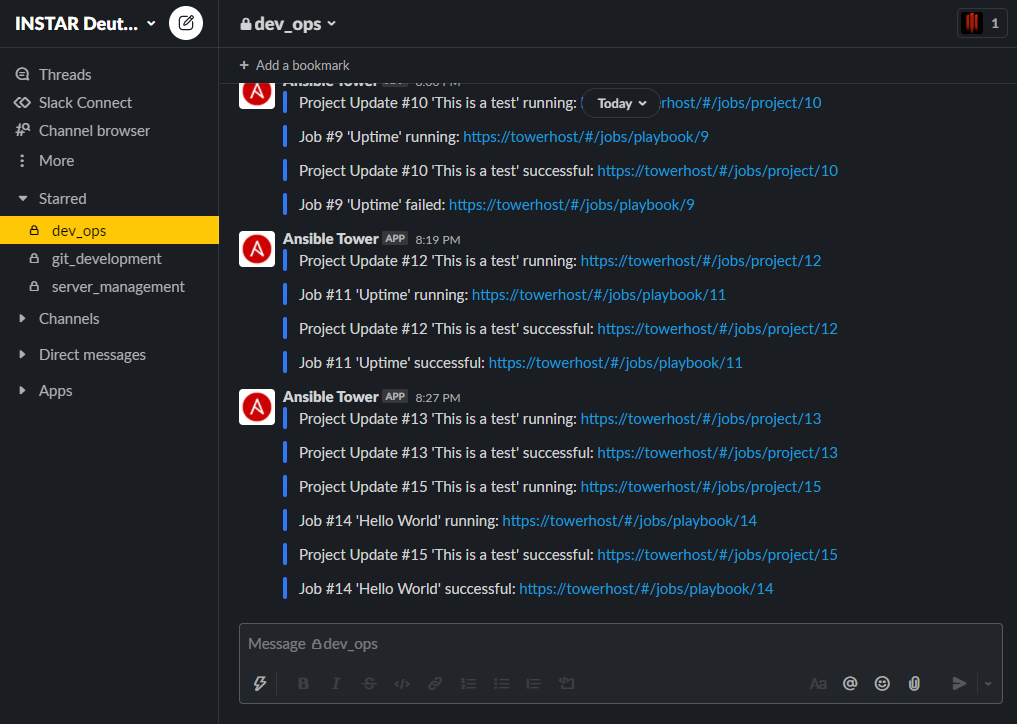Slack Notifications for Ansible Tower (AWX)

Slack App
I will set up a Slack Bot to handle the Ansible Tower notifications for me. First we have to create a new Slack App:
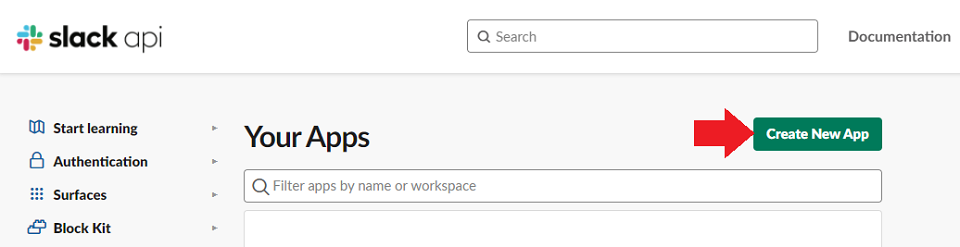
Enter a name for your App and assign it to a workspace:
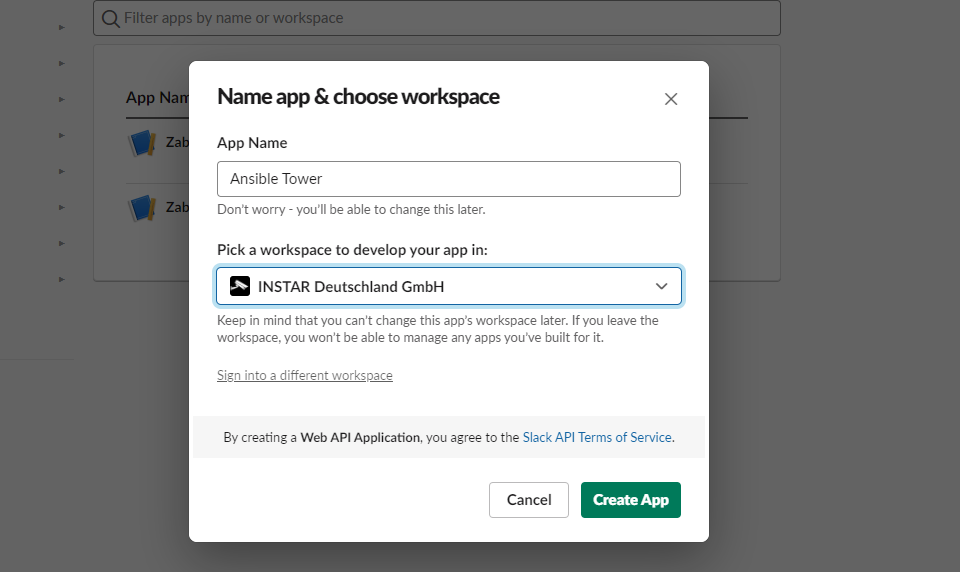
Click on OAuth and Permissions on the left:
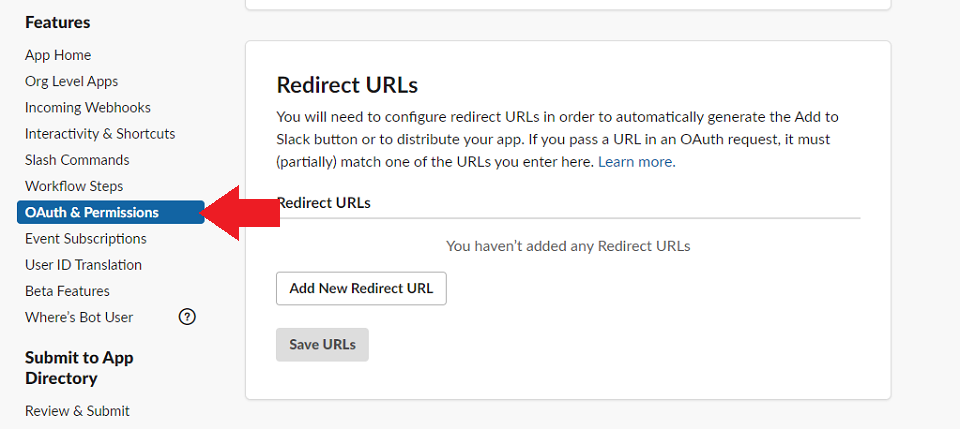
Scroll down to Scopes and click Add an OAuth Scope and select chat:write:
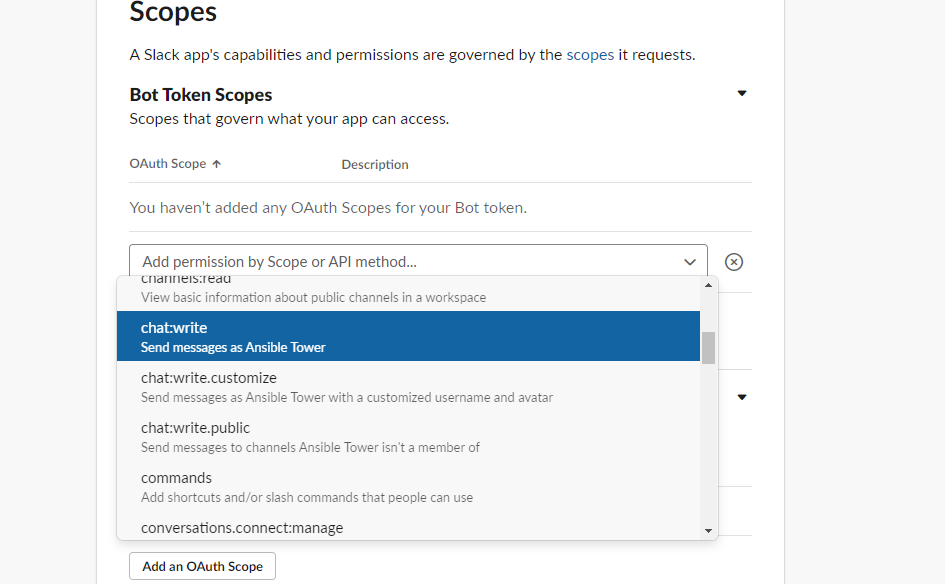
Scroll to the top and click Install App to Workspace:
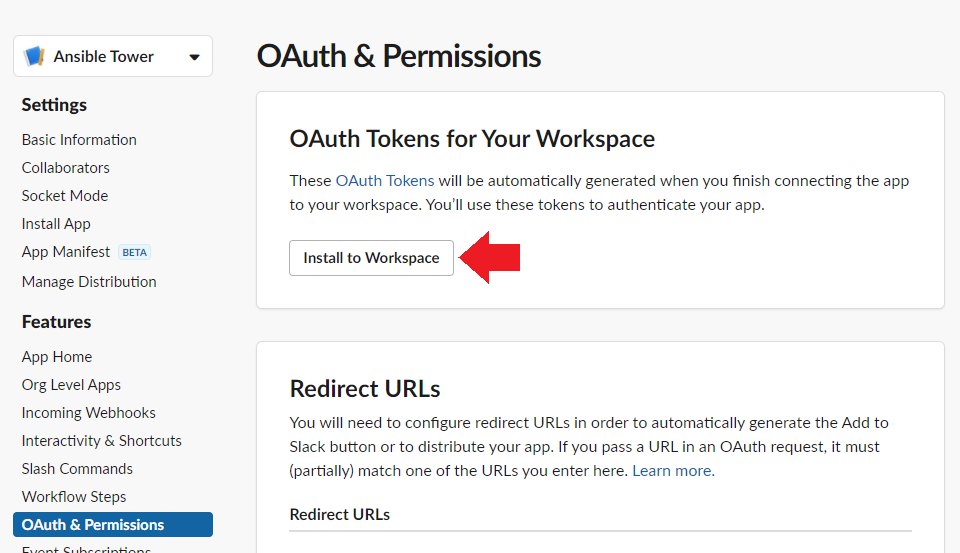
Click Allow:
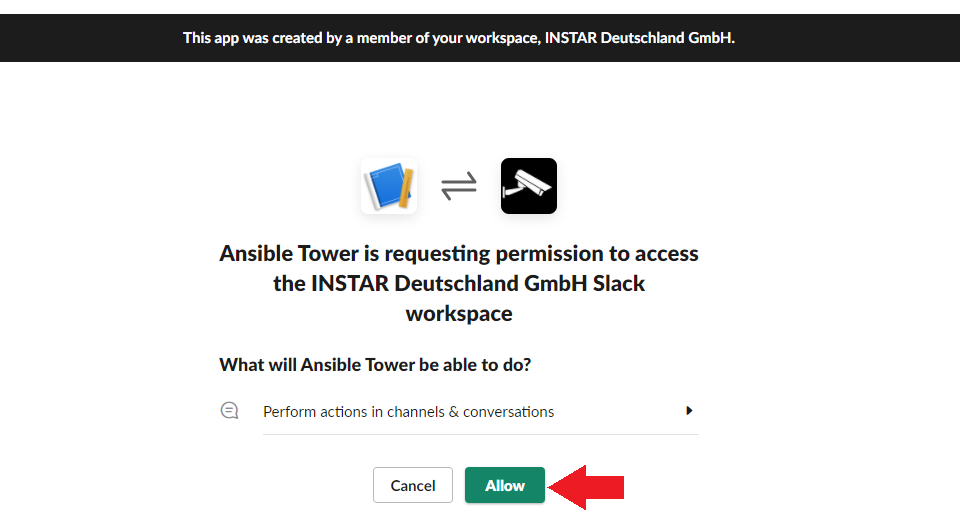
Under Bot User OAuth Access Token click copy:
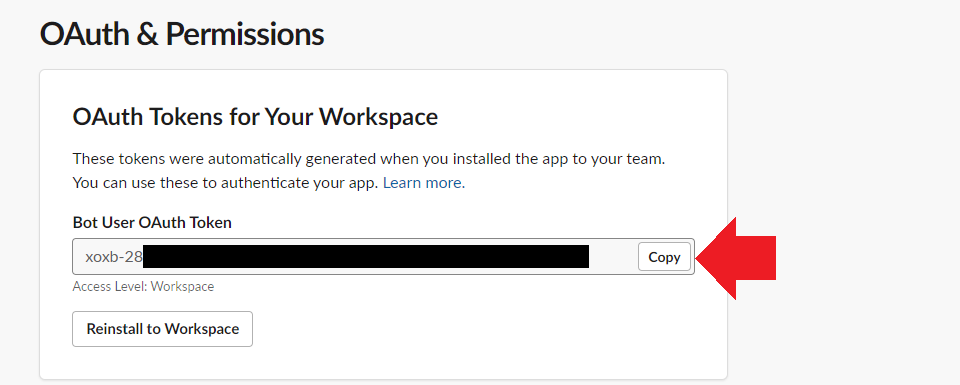
Paste the token in AWX Slack Notification Token box:
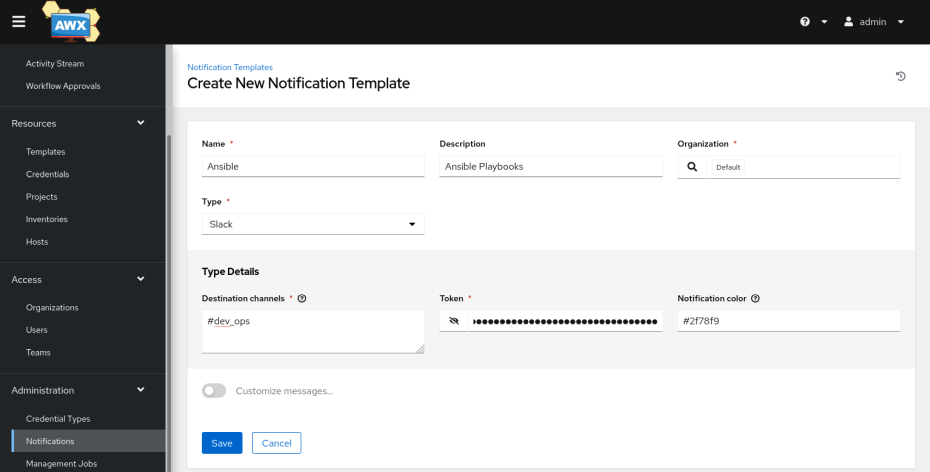
And back in the Slack UI you will now see your new bot - add it to the channel you created for Ansible Tower:
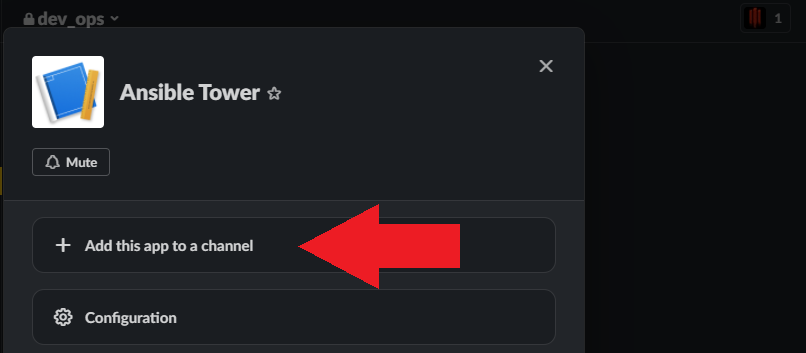
And back in the Slack UI you will now see your new bot - add it to the channel you created for Ansible Tower:
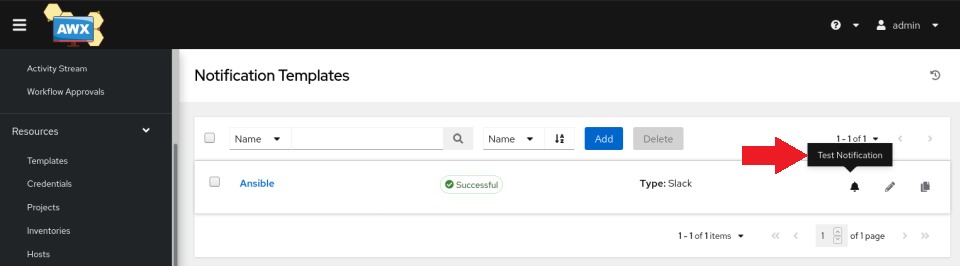
Back in the Ansible Tower settings you are now able to send your first test notification!