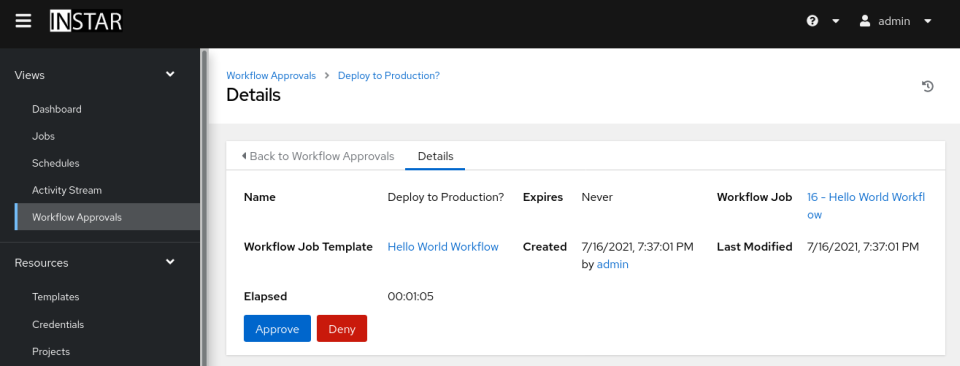Ansible Tower Workflow Templates

Create a New Workflow
In the previous Step we created a Project and used a Job Template to run it. This time I want to use the Workflow visualizer to set up the same set of tasks.
Enter the Templates menu and this time choose to add a Workflow Template. Fill out the form and hit save:
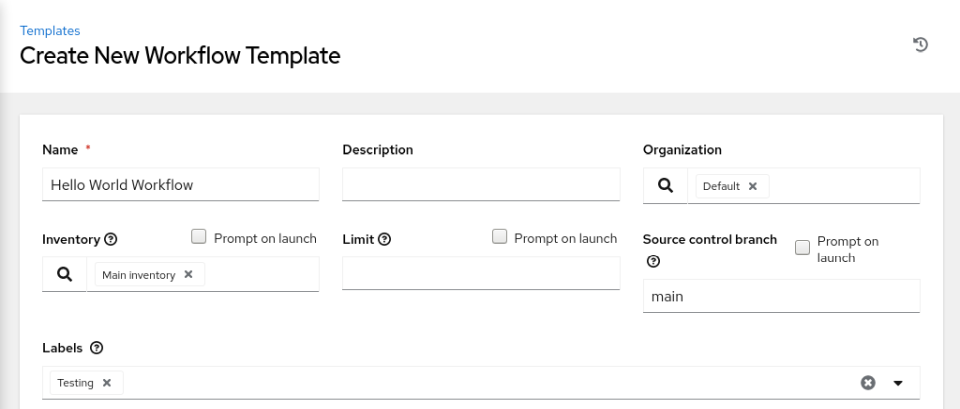
This will now load the Workflow Visualizer and ask you to add a Job Template Hello World - choose the template that was created earlier:
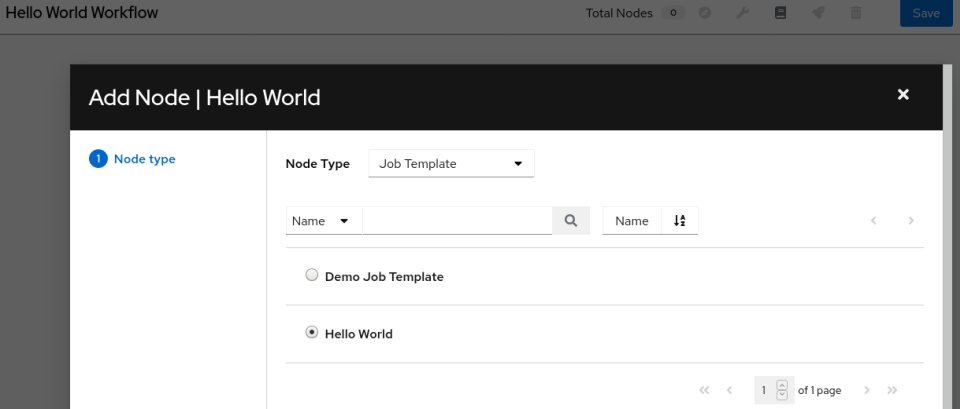
Now we can add another node to make sure that the job is being synced before the template is run:
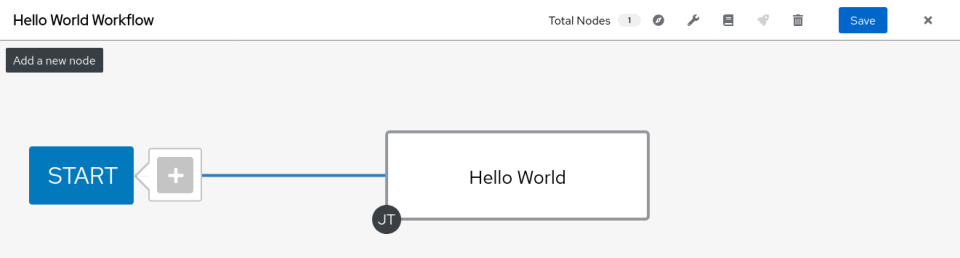
Choose the hello world example you created:
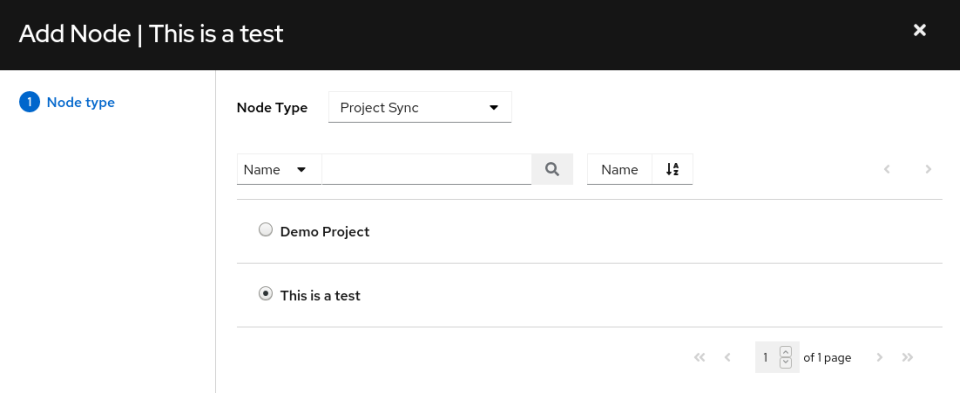
And in a last extension we can add an Approval node to our flow that makes sure that an admin user approves every job run before they are executed against the production servers:
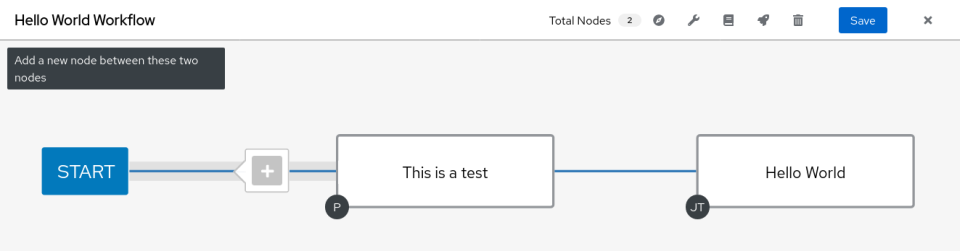
You can add a title and a timeout (optional) for the approval:
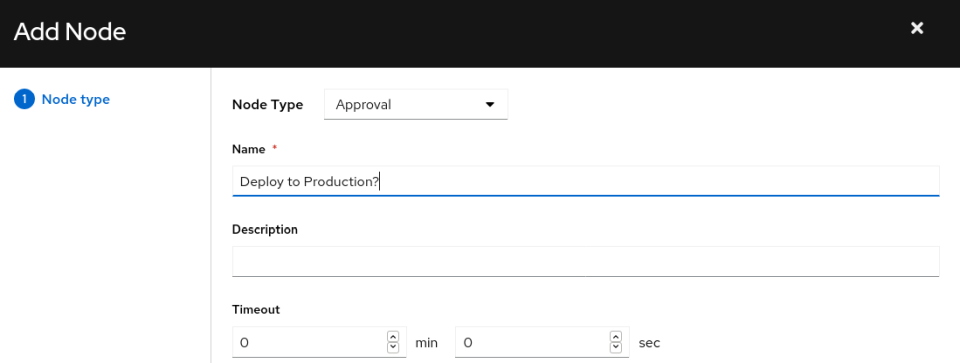
Now every time this workflow is triggered, it will show up in the Workflow Approvals Menu for you to approve it's execution: