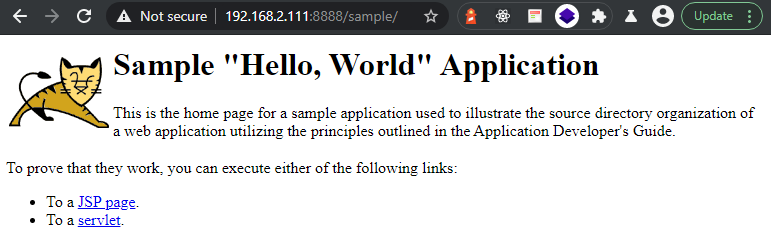Tomcat 10 Docker Cluster

Docker Image
You can download a version of Tomcat from Docker Hub. I have been working with Tomcat 9 before - but I will try the version 10 that is not yet labeled as stable:
docker pull tomcat:10-jdk11-corretto
Sample Web Application
Tomcat offers a sample application that we can use with our container - you can download it here. The example app has been packaged as a sample.war file. If you just want to browse the contents, you can unpack the war file with the jar command:
jar -xvf sample.war
The easiest way to run this application is simply to move the war file to your CATALINA_BASE/webapps directory. A default Tomcat install will automatically expand and deploy the application for you. You can view it with the following URL (assuming that you're running tomcat on port 8080 which is the default):
http://<My-Server>:8080/sample
Running the Docker Images
To run the sample app in Docker copy the file onto your LINUX server and mount it into the Tomcat container:
docker run -it --rm -p 8888:8080 \
-v /opt/tomcat/docker/sample.war:/usr/local/tomcat/webapps/sample.war \
tomcat:10-jdk11-corretto
Using CATALINA_BASE: /usr/local/tomcat
Using CATALINA_HOME: /usr/local/tomcat
Using CATALINA_TMPDIR: /usr/local/tomcat/temp
Using JRE_HOME: /usr/lib/jvm/java-11-amazon-corretto
Using CLASSPATH: /usr/local/tomcat/bin/bootstrap.jar:/usr/local/tomcat/bin/tomcat-juli.jar
I forwarded the Tomcat service on port 8888 so I can now access the sample app under:
http://<My-Server>:8888/sample/
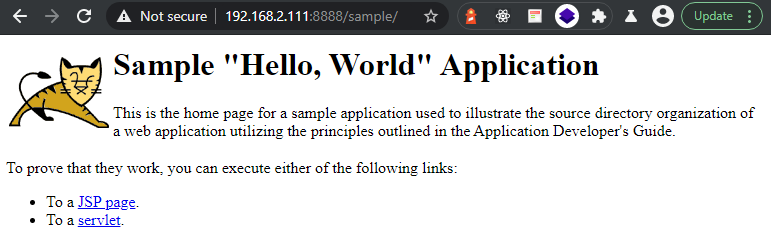
Building the Docker Image
Alternatively, you can build the sample application into your container (so you don't need to use a volume mount). For this, create a Dockerfile next to the sample.war file:
FROM tomcat:10-jdk11-corretto
ADD sample.war /usr/local/tomcat/webapps/
EXPOSE 8080
CMD chmod +x /usr/local/tomcat/bin/catalina.sh
CMD ["catalina.sh", "run"]
And build and run your docker container from it:
docker build -t tomcat10 .
docker run -it -p 8888:8080 tomcat10
Running a Cluster with Docker-Compose
docker-compose.yml
portal:
image: nginx:stable-alpine
ports:
- '8888:80'
volumes:
- /opt/tomcat/docker/cluster/nginx/default.conf:/etc/nginx/conf.d/default.conf
links:
- tomcatOne:tomcat1
- tomcatTwo:tomcat2
- tomcatThree:tomcat3
tomcatOne:
image: tomcat:10-jdk11-corretto
volumes:
- /opt/tomcat/docker/cluster/tomcat/conf/server.xml:/usr/local/tomcat/conf/server.xml
- /opt/tomcat/docker/cluster/tomcat/conf/tomcat-users.xml:/usr/local/tomcat/conf/tomcat-users.xml
- /opt/tomcat/docker/cluster/tomcat/webapps/sample.war:/usr/local/tomcat/webapps/sample.war
tomcatTwo:
image: tomcat:10-jdk11-corretto
volumes:
- /opt/tomcat/docker/cluster/tomcat/conf/server.xml:/usr/local/tomcat/conf/server.xml
- /opt/tomcat/docker/cluster/tomcat/conf/tomcat-users.xml:/usr/local/tomcat/conf/tomcat-users.xml
- /opt/tomcat/docker/cluster/tomcat/webapps/sample.war:/usr/local/tomcat/webapps/sample.war
tomcatThree:
image: tomcat:10-jdk11-corretto
volumes:
- /opt/tomcat/docker/cluster/tomcat/conf/server.xml:/usr/local/tomcat/conf/server.xml
- /opt/tomcat/docker/cluster/tomcat/conf/tomcat-users.xml:/usr/local/tomcat/conf/tomcat-users.xml
- /opt/tomcat/docker/cluster/tomcat/webapps/sample.war:/usr/local/tomcat/webapps/sample.war
default.conf
upstream backend {
server tomcat1:8080;
server tomcat2:8080;
server tomcat3:8080;
}
server {
listen 80;
server_name localhost;
#charset koi8-r;
#access_log /var/log/nginx/log/host.access.log main;
location / {
proxy_pass http://backend;
}
#error_page 404 /404.html;
# redirect server error pages to the static page /50x.html
#
error_page 500 502 503 504 /50x.html;
location = /50x.html {
root /usr/share/nginx/html;
}
}
I forwarded the Tomcat service on port 8888 so I can now access the sample app under:
http://<My-Server>:8888/sample/