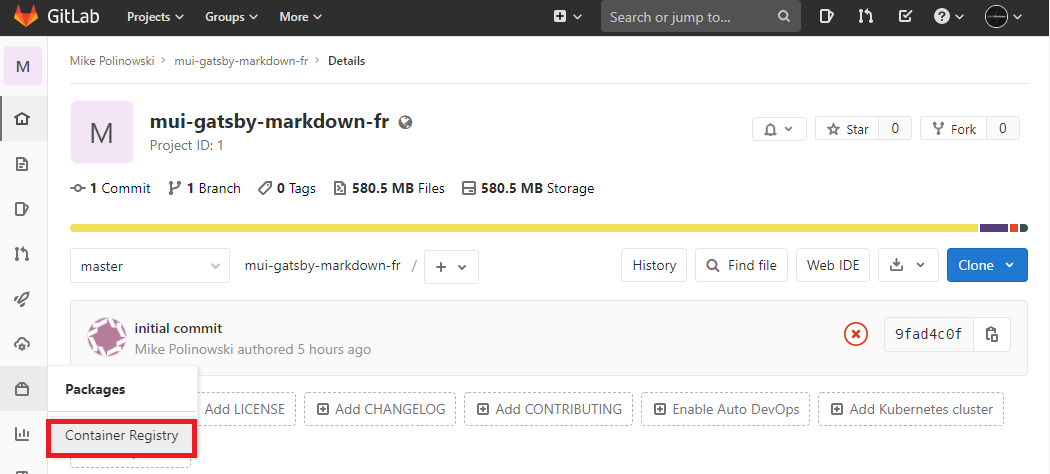Running Gitlab as Docker Registry

Install the Local Docker Registry
Use a command like the following to start the registry container:
podman run -d -p 5000:5000 --restart=always --name registry registry:2
podman ps -a
CONTAINER ID IMAGE STATUS PORTS NAMES
1a14df139a2f docker.io/library/registry:2 Up 28 seconds ago 0.0.0.0:5000->5000/tcp registry
Copy an image from Docker Hub to your Registry
Pull the ubuntu:16.04 image from Docker Hub:
podman pull hello-world:latest
Tag the image as localhost:5000/my-world. This creates an additional tag for the existing image. When the first part of the tag is a hostname and port, Docker interprets this as the location of a registry, when pushing.
podman tag hello-world:latest localhost:5000/my-world
podman images
REPOSITORY
docker.io/gitlab/gitlab-ce latest 8065f4b39790 4 days ago 2.06 GB
docker.io/library/registry 2 708bc6af7e5e 3 months ago 26.3 MB
localhost:5000/my-world latest bf756fb1ae65 4 months ago 20 kB
Podman and insecure Registries
We can add our local and non-TLS protected Docker Registry through the system-wide registries configuration file. On CentOS 8, that file resides at /etc/containers/registries.conf:
# The only valid categories are: 'registries.search', 'registries.insecure',
# and 'registries.block'.
[registries.search]
registries = ['docker.io', 'quay.io']
# If you need to access insecure registries, add the registry's fully-qualified name.
# An insecure registry is one that does not have a valid SSL certificate or only does HTTP.
[registries.insecure]
registries = ['localhost:5000']
Here you can see I have two registries defined under the search header and a single registry defined as an insecure registry - our local registry on port 5000. The registries under the search header are registries that Podman will search when you try to find an image that is not fully-qualified.
Pushing Images into your local Registry
Push the image to the local registry running at localhost:5000:
podman push localhost:5000/my-world
Getting image source signatures
Copying blob 9c27e219663c done
Copying config bf756fb1ae done
Writing manifest to image destination
Storing signatures
Pulling Images from your local Registry
Remove the locally-cached hello-world:latest and localhost:5000/my-world images, so that you can test pulling the image from your registry. This does not remove the localhost:5000/my-world image from your registry.
podman rmi hello-world:latest
podman rmi localhost:5000/my-world
podman images
Pull the localhost:5000/my-world image from your local registry:
podman pull localhost:5000/my-world
podman run localhost:5000/my-world
Enable the Container Registry in Gitlab
After the installation is complete, you will have to configure the Registry’s settings in gitlab.yml in order to enable it.
nano /srv/gitlab/data/gitlab-rails/etc/gitlab.yml
Scroll down to the Container Registry section and add the following information:
## Container Registry
registry:
enabled: true
host: centos8.fritz.box
port: 5005
api_url: http://localhost:5000/
key: /var/opt/gitlab/gitlab-rails/etc/gitlab-registry.key
path: shared/registry
issuer: omnibus-gitlab-issuer
Your nano /srv/gitlab/config/gitlab.rb should contain the Registry URL as well as the path to the existing TLS certificate and key used by GitLab:
##########################################################################
## Container Registry settings
##! Docs: https://docs.gitlab.com/ee/administration/container_registry.html
###########################################################################
registry_external_url 'http://centos8.fritz.box:5005'
Your local registry is now available from inside your repository: