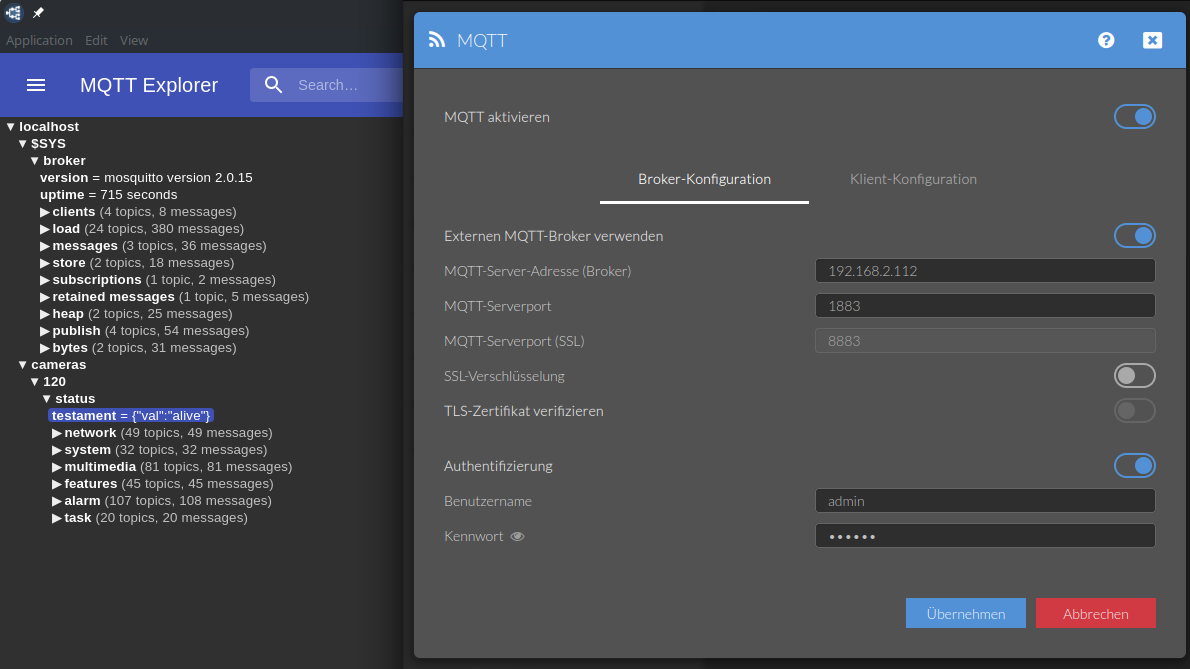Mosquitto Broker from Source

Build on Linux Desktop�
Start by downloading the source code:
wget https://mosquitto.org/files/source/mosquitto-2.0.15.tar.gz
tar -xvf mosquitto-2.0.15.tar.gz
rm -rf mosquitto-2.0.15.tar.gz
cd ./mosquitto-2.0.15
Run make to build the binary and use the following flags as required:
- c-ares (libc-ares-dev on Debian based systems) - only when compiled with make WITH_SRV=yes
- cJSON - for client JSON output support. Disable with
make WITH_CJSON=noAuto detected with CMake. - libwebsockets (libwebsockets-dev) - enable with
make WITH_WEBSOCKETS=yes - openssl (libssl-dev on Debian based systems) - disable with
make WITH_TLS=no - pthreads - for client library thread support. This is required to support the mosquitto_loop_start() and mosquitto_loop_stop() functions. If compiled without pthread support, the library isn't guaranteed to be thread safe.
- uthash / utlist - bundled versions of these headers are provided, disable their use with make
WITH_BUNDLED_DEPS=no - xsltproc (xsltproc and docbook-xsl on Debian based systems) - only needed when building from git sources - disable with make
WITH_DOCS=no
make WITH_WEBSOCKETS=yes WITH_CJSON=yes WITH_TLS=yes WITH_BUNDLED_DEPS=yes WITH_DOCS=no
This will build the binary ./mosquitto-2.0.15/src/mosquitto.
Test Run
As preparation I will copy the binary to:
sudo mkdir /opt/mosquitto
sudo cp src/mosquitto /opt/mosquitto/
I will also use the password generator that comes with Mosquitto:
sudo cp apps/mosquitto_passwd/mosquitto_passwd /opt/mosquitto/
To run the broker we first have to create a configuration file mosquitto.conf - I am going to activate persistance and logging just to see if it working (make sure to use a user mosquitto that is available on your system - you can replace mosquitto with your own user):
auto_id_prefix zeroid-
persistent_client_expiration 1d
queue_qos0_messages true
user mosquitto
listener 1883
protocol mqtt
listener 1885
protocol websockets
socket_domain ipv4
autosave_interval 7200
persistence true
persistence_file mosquitto.db
persistence_location /opt/mosquitto
log_dest file /opt/mosquitto/mosquitto.log
log_type error
log_type warning
log_type notice
log_type information
connection_messages true
log_timestamp true
log_timestamp_format %Y-%m-%dT%H:%M:%S
allow_anonymous false
password_file /opt/mosquitto/passwordfile
Now we need to create the passwordfile that will hold the broker login. mosquitto_passwd is a tool for managing password files for mosquitto.
Usage: mosquitto_passwd [-H sha512 | -H sha512-pbkdf2] [-c | -D] passwordfile username mosquitto_passwd [-H sha512 | -H sha512-pbkdf2] [-c] -b passwordfile username password mosquitto_passwd -U passwordfile
-b: run in batch mode to allow passing passwords on the command line.-c: create a new password file. This will overwrite existing files.-D: delete the username rather than adding/updating its password.-H: specify the hashing algorithm. Defaults to sha512-pbkdf2, which is recommended.-U: update a plain text password file to use hashed passwords.
mosquitto_passwd -H sha512-pbkdf2 -b -c passwordfile admin instar
This creates the passwordfile required by our configuration file:
cat /opt/mosquitto/passwordfile
admin:$7$101$LSO6p87vcuGTol/U$t0jRLUn2iEnpLAiO4FGR7kPZsqgGvEjEabsbwJ4wqbLungrBtwM3D7BKqnNgczKX0XPezzvbgURB0LYvveX2zA==
Since I am running the broker with the mosquitto user I have to make sure that the user is allowed to access all those files inside the directories:
sudo chown mosquitto:mosquitto /opt/mosquitto/*
ls -la
drwxr-xr-x 2 mosquitto mosquitto 4096 Sep 11 15:36 .
drwxr-xr-x 19 root root 4096 Sep 11 15:13 ..
-rwxr-xr-x 1 mosquitto mosquitto 1770008 Sep 11 15:14 mosquitto
-rw-r--r-- 1 mosquitto mosquitto 533 Sep 11 15:41 mosquitto.conf
-rwxr-xr-x 1 mosquitto mosquitto 80232 Sep 11 15:20 mosquitto_passwd
-rw-r--r-- 1 mosquitto mosquitto 119 Sep 11 15:29 passwordfile
Now I can finally start Mosquitto with the following command:
./mosquitto -c /opt/mosquitto/mosquitto.conf
I am getting an error message here that the log file could not be written:
2022-09-11T16:01:23: Error: Unable to open log file /opt/mosquitto/mosquitto.log for writing.
This will probably also affect the persistance... let's add the files with correct permissions and restart:
sudo touch /opt/mosquitto/mosquitto.log
sudo touch /opt/mosquitto/mosquitto.db
sudo chown mosquitto:mosquitto /opt/mosquitto/*
Strange, I am still getting write permission errors - let's open this up completely:
sudo chmod 777 /opt/mosquitto/*
Not sure what the issue is here with the mosquitto user on my system. But it is working correctly:
cat mosquitto.log
2022-09-11T16:15:04: mosquitto version 2.0.15 starting
2022-09-11T16:15:04: Config loaded from /opt/mosquitto/mosquitto.conf.
2022-09-11T16:15:04: Opening ipv4 listen socket on port 1883.
2022-09-11T16:15:04: Opening ipv6 listen socket on port 1883.
2022-09-11T16:15:04: Opening websockets listen socket on port 1885.
2022-09-11T16:15:04: mosquitto version 2.0.15 running
netstat -tlnp
Proto Recv-Q Send-Q Local Address Foreign Address State PID/Program name
tcp 0 0 0.0.0.0:1885 0.0.0.0:* LISTEN 26215/./mosquitto
tcp 0 0 0.0.0.0:1883 0.0.0.0:* LISTEN 26215/./mosquitto
tcp6 0 0 :::1883 :::* LISTEN 26215/./mosquitto
I can test the broker using the MQTT Explorer:
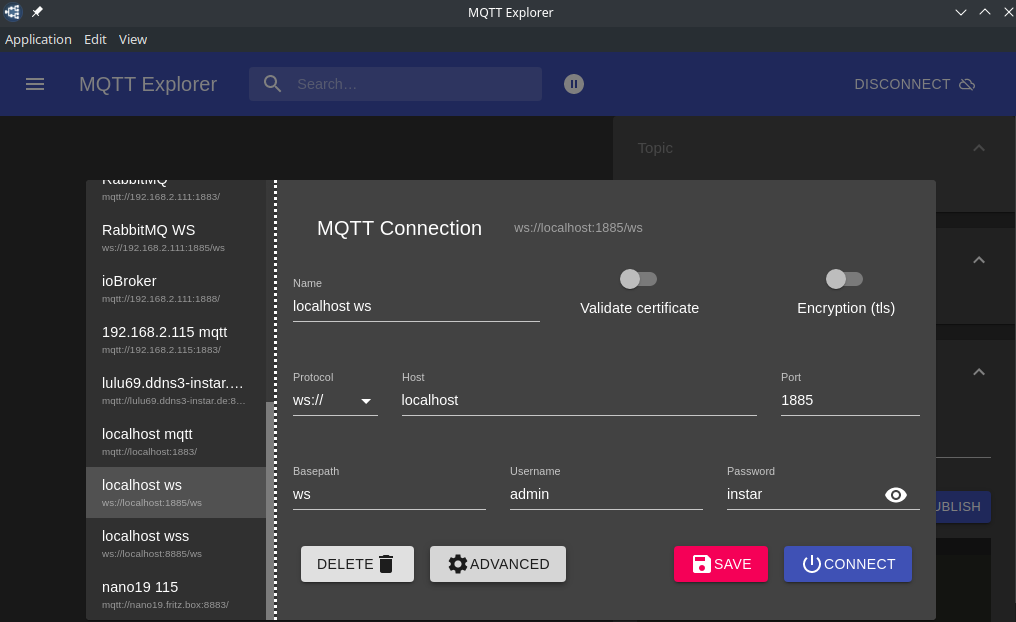
The Explorer is going to connect using the Websocket interface on port 1885 and I can add another client - my INSTAR MQTT camera - using classic MQTT on port 1883. A few seconds later I can see my cameras LWT telling me the connection worked: