Kubernetes Traefik Ingress

- Getting Started with the Traefik Reverse Proxy
- Prerequisites
- Deploy Traefik using a Deployment or DaemonSet
- Submitting an Ingress to the Cluster
- Path-based Routing
- User Authentication
- Add a TLS Certificate to the Ingress
- Name-based Routing
This article is still WIP - better check out the NGINX Ingress instead...
Before we explored the NGINX Ingress to route traffic onto Services inside our Kubernetes Cluster. But there are a couple of options that we can choose from here:
Getting Started with the Traefik Reverse Proxy
Traefik is a modern HTTP reverse proxy and load balancer that makes deploying microservices easy. Traefik integrates with your existing infrastructure components and configures itself automatically and dynamically. Pointing Traefik at your orchestrator - e.g. Kubernetes should be the only configuration step you need.
Traditional reverse-proxies require that you configure each route that will connect paths and subdomains to each microservice. Traefik listens to your service registry/orchestrator API (etcd / Kubernetes) and instantly generates the routes so your microservices are connected to the outside world -- without further intervention from your part.
The example configuration files that we are working with are available in the Traefik Github repository.
Prerequisites
Kubernetes introduces Role Based Access Control (RBAC) in 1.6+ to allow fine-grained control of Kubernetes resources and API.
If your cluster is configured with RBAC, you will need to authorize Traefik to use the Kubernetes API. There are two ways to set up the proper permission: Via namespace-specific RoleBindings or a single, global ClusterRoleBinding.
RoleBindings per namespace enable to restrict granted permissions to the very namespaces only that Traefik is watching over, thereby following the least-privileges principle. This is the preferred approach if Traefik is not supposed to watch all namespaces, and the set of namespaces does not change dynamically. Otherwise, a single ClusterRoleBinding must be employed.
But for the sake of simplicity, this guide will use a ClusterRoleBinding with the following YAML file:
traefik-rbac.yaml
---
kind: ClusterRole
apiVersion: rbac.authorization.k8s.io/v1beta1
metadata:
name: traefik-ingress-controller
rules:
- apiGroups:
- ""
resources:
- services
- endpoints
- secrets
verbs:
- get
- list
- watch
- apiGroups:
- extensions
resources:
- ingresses
verbs:
- get
- list
- watch
- apiGroups:
- extensions
resources:
- ingresses/status
verbs:
- update
---
kind: ClusterRoleBinding
apiVersion: rbac.authorization.k8s.io/v1beta1
metadata:
name: traefik-ingress-controller
roleRef:
apiGroup: rbac.authorization.k8s.io
kind: ClusterRole
name: traefik-ingress-controller
subjects:
- kind: ServiceAccount
name: traefik-ingress-controller
namespace: monitoring
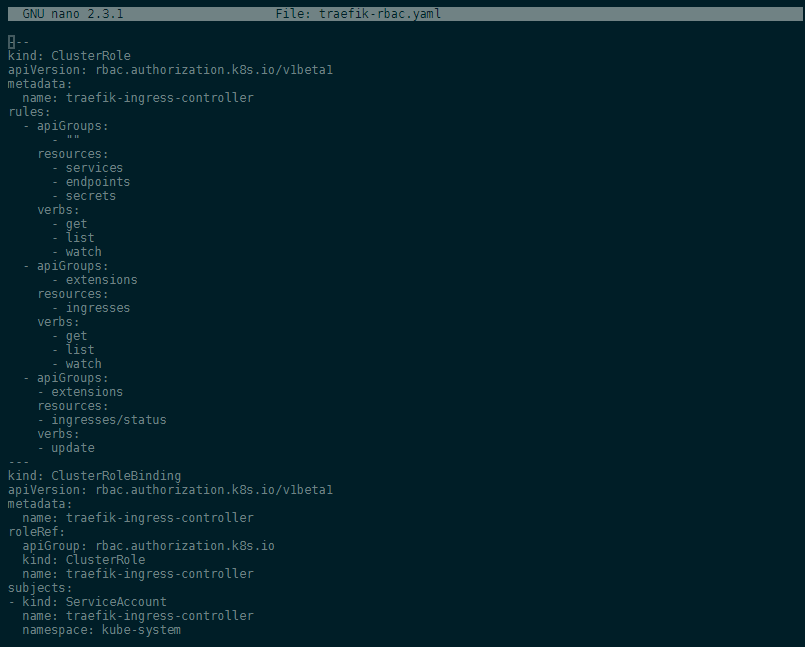
Apply the configuration with the following Kubernete command (change the URL to the local path, if you decided to store the file above locally):
kubectl apply -f https://raw.githubusercontent.com/containous/traefik/v1.7/examples/k8s/traefik-rbac.yaml
Deploy Traefik using a Deployment or DaemonSet
It is possible to use Traefik with a Deployment or a DaemonSet object, whereas both options have their own pros and cons:
- The scalability can be much better when using a Deployment, because you will have a Single-Pod-per-Node model when using a DaemonSet, whereas you may need less replicas based on your environment when using a Deployment.
- DaemonSets automatically scale to new nodes, when the nodes join the cluster, whereas Deployment pods are only scheduled on new nodes if required.
- DaemonSets ensure that only one replica of pods run on any single node. Deployments require affinity settings if you want to ensure that two pods don't end up on the same node.
- DaemonSets can be run with the NET_BIND_SERVICE capability, which will allow it to bind to port 80/443/etc on each host. This will allow bypassing the kube-proxy, and reduce traffic hops. Note that this is against the Kubernetes Best Practices Guidelines, and raises the potential for scheduling/scaling issues. Despite potential issues, this remains the choice for most ingress controllers.
I am going to use the Deployment here - but the configuration file for the DemonSet does not look s different and can be downloaded here.
The Deployment objects looks like this (see below) and can be downloaded here:
traefik-deployment.yaml
---
apiVersion: v1
kind: ServiceAccount
metadata:
name: traefik-ingress-controller
namespace: monitoring
---
kind: Deployment
apiVersion: extensions/v1beta1
metadata:
name: traefik-ingress-controller
namespace: monitoring
labels:
k8s-app: traefik-ingress-lb
spec:
replicas: 1
selector:
matchLabels:
k8s-app: traefik-ingress-lb
template:
metadata:
labels:
k8s-app: traefik-ingress-lb
name: traefik-ingress-lb
spec:
serviceAccountName: traefik-ingress-controller
terminationGracePeriodSeconds: 60
containers:
- image: traefik
name: traefik-ingress-lb
ports:
- name: http
containerPort: 80
hostPort: 8080
- name: admin
containerPort: 8080
args:
- --api
- --kubernetes
- --logLevel=INFO
- --defaultentrypoints=http
- --entrypoints=Name:http Address::80
---
kind: Service
apiVersion: v1
metadata:
name: traefik-ingress-service
namespace: monitoring
spec:
selector:
k8s-app: traefik-ingress-lb
ports:
- protocol: TCP
port: 80
name: http
- protocol: TCP
port: 8080
name: admin
externalIPs:
- 172.56.4.112
To deploy Traefik to your cluster start by applying the YAML files with kubectl:
kubectl apply -f https://raw.githubusercontent.com/containous/traefik/v1.7/examples/k8s/traefik-deployment.yaml
You can verify that the Ingress pod was started with:
kubectl --namespace=kube-system get pods
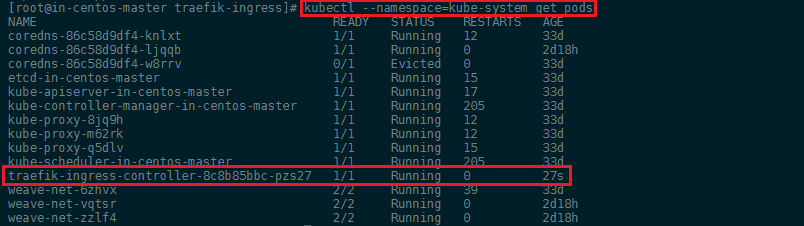
Submitting an Ingress to the Cluster
Lets start by creating a Service and an Ingress that will expose the Traefik Web UI (the configuration file can be downloaded here):
ui.yaml
---
apiVersion: v1
kind: Service
metadata:
name: traefik-web-ui
namespace: monitoring
spec:
selector:
k8s-app: traefik-ingress-lb
ports:
- name: http
port: 80
targetPort: 8080
---
apiVersion: extensions/v1beta1
kind: Ingress
metadata:
name: traefik-web-ui
namespace: monitoring
spec:
rules:
http:
paths:
- path: /
backend:
serviceName: traefik-web-ui
servicePort: http
Apply the service to your cluster with:
kubectl apply -f https://raw.githubusercontent.com/containous/traefik/v1.7/examples/k8s/ui.yaml
This setup assigns a host domain
traefik-ui.minikubeto your cluster ingress you can add an entry in our/etc/hostsfile to routetraefik-ui.minikubeto our cluster. In production you would want to add your real DNS entries here!
As seen before, we can add the Kubernetes Master WAN IP address, e.g.
externalIPs: 172.56.4.112, to the service configuration to be able to access the service over the internet
Adding these two modifications, we end up with a YAML file looking like this:
---
---
apiVersion: v1
kind: Service
metadata:
name: traefik-web-ui
namespace: monitoring
spec:
selector:
k8s-app: traefik-ingress-lb
ports:
- name: http
port: 80
targetPort: 8080
externalIPs:
- 172.56.4.112
---
apiVersion: extensions/v1beta1
kind: Ingress
metadata:
name: traefik-web-ui
namespace: monitoring
spec:
rules:
- host: traefik-ui.minikube
http:
paths:
- path: /
backend:
serviceName: traefik-web-ui
servicePort: http
When you access the URL with your browser, you should now be greeted by the Traefik Dashboard:
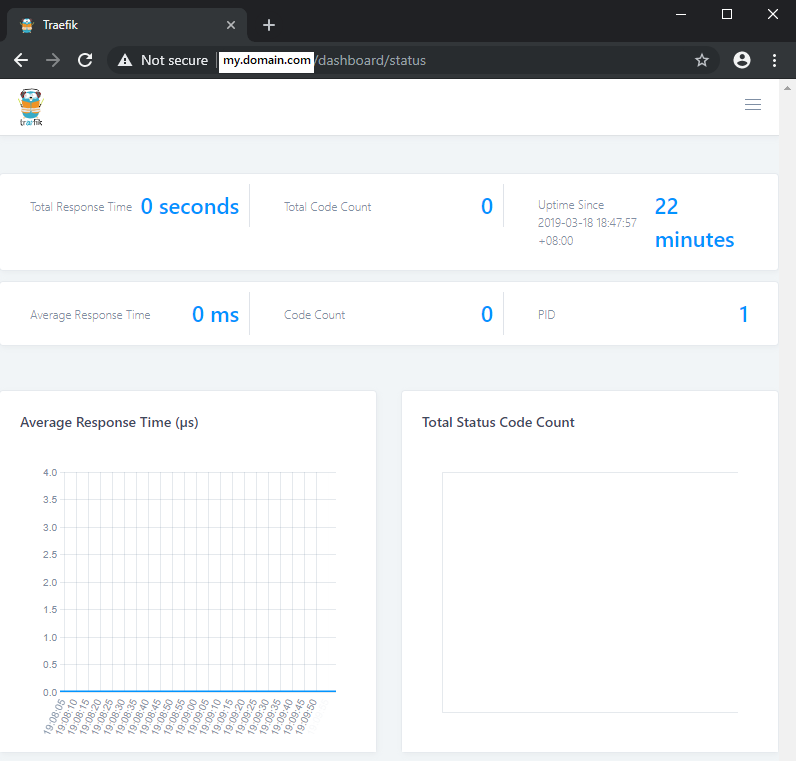
Path-based Routing
First lets start by launching the pods for three websites. Note: I am using 3 Node.js apps that means they are Node.js/Express.js servers that host web content on a specific port. In my case those ports are 7777, 7778 and 7779. They were uploaded to Dockerhub and can be accessed by referencing - image: your-docker-hub-account/your-docker-image-name-on-docker-hub:
app1.yaml
---
kind: Deployment
apiVersion: extensions/v1beta1
metadata:
name: wiki-de
labels:
app: wiki-frontend
spec:
replicas: 1
selector:
matchLabels:
app: wiki-frontend
template:
metadata:
labels:
app: wiki-frontend
version: v2.1.0
spec:
containers:
- image: mpolinowski/my-docker-image:latest
imagePullPolicy: Always
name: wiki-de
ports:
- containerPort: 7779
restartPolicy: Always
---
apiVersion: v1
kind: Service
metadata:
name: wiki-de
spec:
ports:
- name: http
targetPort: 7779
port: 7779
selector:
app: wiki-frontend
app2.yaml
---
kind: Deployment
apiVersion: extensions/v1beta1
metadata:
name: wiki-en
labels:
app: wiki-frontend
spec:
replicas: 1
selector:
matchLabels:
app: wiki-frontend
template:
metadata:
labels:
app: wiki-frontend
version: v2.1.0
spec:
containers:
- image: mpolinowski/my-docker-image-en:latest
imagePullPolicy: Always
name: wiki-en
ports:
- containerPort: 7777
restartPolicy: Always
---
apiVersion: v1
kind: Service
metadata:
name: wiki-en
spec:
ports:
- name: http
targetPort: 7777
port: 7777
selector:
app: wiki-frontend
app3.yaml
---
kind: Deployment
apiVersion: extensions/v1beta1
metadata:
name: wiki-fr
labels:
app: wiki-frontend
spec:
replicas: 1
selector:
matchLabels:
app: wiki-frontend
template:
metadata:
labels:
app: wiki-frontend
version: v2.1.0
spec:
containers:
- image: mpolinowski/my-docker-image-fr:latest
imagePullPolicy: Always
name: wiki-frontend
ports:
- containerPort: 7778
restartPolicy: Always
---
apiVersion: v1
kind: Service
metadata:
name: wiki-fr
spec:
ports:
- name: http
targetPort: 7778
port: 7778
selector:
app: wiki-frontend
Now we can submit an ingress for the 3 web apps:
apiVersion: extensions/v1beta1
kind: Ingress
metadata:
name: wiki-frontend
annotations:
kubernetes.io/ingress.class: traefik
traefik.frontend.rule.type: PathPrefixStrip
spec:
rules:
- host: my.domain.com
http:
paths:
- path: /de
backend:
serviceName: wiki-de
servicePort: http
- path: /en
backend:
serviceName: wiki-en
servicePort: http
- path: /fr
backend:
serviceName: wiki-fr
servicePort: http
User Authentication
It's possible to protect access to Traefik through basic authentication. See the Kubernetes Ingress configuration page for syntactical details and restrictions.
Creating the Secret
- Use
htpasswdto create a file containing the username and the MD5-encoded password (on Centos you might have to install it firstyum install -y httpd-tools). You will be prompted for a password which you will have to enter twice:
htpasswd -c ./auth myusername
- Now use
kubectlto create a secret in themonitoringnamespace using the file created byhtpasswd:
kubectl create namespace monitoring
kubectl create secret generic mysecret --from-file auth --namespace=monitoring
You have to swap the kube-system with the monitoring namespace in the config files (see below)
- Attach the following annotations to the Ingress object:
traefik.ingress.kubernetes.io/auth-type: "basic"traefik.ingress.kubernetes.io/auth-secret: "mysecret"
They specify basic authentication and reference the Secret mysecret containing the credentials.
HOW DO YOU CONFIGURE THE THE BASIC AUTHENTICATION? WIP
Add a TLS Certificate to the Ingress
To setup an HTTPS-protected ingress, you can leverage the TLS feature of the ingress resource:
apiVersion: extensions/v1beta1
kind: Ingress
metadata:
name: traefik-web-ui
namespace: monitoring
annotations:
traefik.ingress.kubernetes.io/auth-type: "basic"
traefik.ingress.kubernetes.io/auth-secret: "mysecret"
spec:
rules:
- host: my.domain.com
http:
paths:
- path: /
backend:
serviceName: traefik-web-ui
servicePort: https
tls:
- secretName: traefik-ui-tls-cert
We now need to provide the TLS certificate via a Kubernetes secret in the same namespace as the ingress. The following two commands will generate a new certificate and create a secret containing the key and cert files:
openssl req -x509 -nodes -days 365 -newkey rsa:2048 -keyout tls.key -out tls.crt -subj "/CN=traefik-ui.minikube"
kubectl -n kube-system create secret tls traefik-ui-tls-cert --key=tls.key --cert=tls.crt
Since I am already using fully qualified Domain - and I have used Certbot to generate an TLS certificate - I can use those files for my domain inside the ingress.
Note: that the certificate that you generated with Certbot can be found in /etc/letsencrypt/live/my.domain.com - where my.domain.com is the domain you created the certificate for. Furthermore, Certbot generates a couple of *.pem files instead of a *.key and *.crt. In the kubectl command above use privkey.pem as the key file and fullchain.pem as your crt file (see Stackoverflow for details):
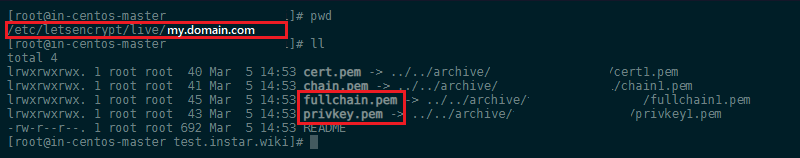
The resulting command will look something like this:
kubectl -n kube-system create secret tls traefik-ui-tls-cert --key=/etc/letsencrypt/live/my.domain.com/privkey.pem --cert=/etc/letsencrypt/live/my.domain.com/fullchain.pem
You receive a reply secret/traefik-ui-tls-cert created!
HOW DO YOU CONFIGURE THE SERVICE FOR HTTPS? WIP
You can add a TLS entrypoint by adding the following args to the container spec:
--defaultentrypoints=http,https
--entrypoints=Name:https Address::443 TLS
--entrypoints=Name:http Address::80
traefik-deployment.yaml
---
apiVersion: v1
kind: ServiceAccount
metadata:
name: traefik-ingress-controller
namespace: monitoring
annotations:
traefik.ingress.kubernetes.io/auth-type: "basic"
traefik.ingress.kubernetes.io/auth-secret: "mysecret"
---
kind: Deployment
apiVersion: extensions/v1beta1
metadata:
name: traefik-ingress-controller
namespace: monitoring
annotations:
traefik.ingress.kubernetes.io/auth-type: "basic"
traefik.ingress.kubernetes.io/auth-secret: "mysecret"
labels:
k8s-app: traefik-ingress-lb
spec:
replicas: 1
selector:
matchLabels:
k8s-app: traefik-ingress-lb
template:
metadata:
labels:
k8s-app: traefik-ingress-lb
name: traefik-ingress-lb
spec:
serviceAccountName: traefik-ingress-controller
terminationGracePeriodSeconds: 60
containers:
- image: traefik
name: traefik-ingress-lb
ports:
- name: http
containerPort: 80
hostPort: 8080
- name: https
containerPort: 443
hostPort: 443
- name: admin
containerPort: 8080
args:
- --api
- --kubernetes
- --logLevel=INFO
- --defaultentrypoints=https,http
- --entrypoints=Name:https Address::443 TLS
- --entrypoints=Name:http Address::80
---
kind: Service
apiVersion: v1
metadata:
name: traefik-ingress-service
namespace: monitoring
annotations:
traefik.ingress.kubernetes.io/auth-type: "basic"
traefik.ingress.kubernetes.io/auth-secret: "mysecret"
spec:
selector:
k8s-app: traefik-ingress-lb
ports:
- protocol: TCP
port: 80
name: http
- protocol: TCP
port: 443
name: https
- protocol: TCP
port: 8080
name: admin
type: NodePort
ui.yaml
---
apiVersion: v1
kind: Service
metadata:
name: traefik-web-ui
namespace: monitoring
annotations:
traefik.ingress.kubernetes.io/auth-type: "basic"
traefik.ingress.kubernetes.io/auth-secret: "mysecret"
spec:
selector:
k8s-app: traefik-ingress-lb
ports:
- name: http
port: 80
targetPort: 8080
- name: https
protocol: TCP
port: 443
targetPort: 443
externalIPs:
- 172.56.4.112
---
apiVersion: extensions/v1beta1
kind: Ingress
metadata:
name: traefik-web-ui
namespace: monitoring
annotations:
traefik.ingress.kubernetes.io/auth-type: "basic"
traefik.ingress.kubernetes.io/auth-secret: "mysecret"
spec:
rules:
- host: my.domain.com
http:
paths:
- path: /
backend:
serviceName: traefik-web-ui
servicePort: https
tls:
- secretName: traefik-ui-tls-cert