Kubernetes Beyond the Edge

- K3s
- Manually Deploy Images and Binary
- Installing K3s in an Air-Gapped Environment
- Kubernetes Dashboard
- Local Access to the Dashboard
- Run a Stateless Application Using a Deployment
- Uninstalling K3s
K3s
K3S - the lightweight Kubernetes. Production ready, easy to install, half the memory, all in a binary less than 100 MB. Used for Edge, IoT, CI, Development, ARM, Embedding k8s and situations where a PhD in k8s clusterology is infeasible
You can install K3s in an air-gapped environment using two different methods. An air-gapped environment is any environment that is not directly connected to the Internet. You can either deploy a private registry and mirror docker.io, or you can manually deploy images such as for small clusters.
Embedded Component Versions
| Component | Version |
|---|---|
| Kubernetes | v1.25.3 |
| Kine | v0.9.3 |
| SQLite | 3.36.0 |
| Etcd | v3.5.3-k3s1 |
| Containerd | v1.6.8-k3s1 |
| Runc | v1.1.4 |
| Flannel | v0.19.2 |
| Metrics-server | v0.6.1 |
| Traefik | v2.9.1 |
| CoreDNS | v1.9.1 |
| Helm-controller | v0.12.3 |
| Local-path-provisioner | v0.0.21 |
Manually Deploy Images and Binary
This method requires you to manually deploy the necessary images to each node and is appropriate for edge deployments where running a private registry is not practical.
Prepare the Images Directory and K3s Binary
Obtain the images tar file for your architecture from the releases page for the version of K3s you will be running. Place the tar file in the images directory, for example:
wget https://github.com/k3s-io/k3s/releases/download/v1.25.3%2Bk3s1/k3s-airgap-images-amd64.tar.zst
sudo mkdir -p /var/lib/rancher/k3s/agent/images/
sudo tar --use-compress-program=unzstd -xvf ./k3s-airgap-images-amd64.tar.zst --directory /var/lib/rancher/k3s/agent/images
rm ./k3s-airgap-images-amd64.tar.zst
Prepare the K3s Binary
Download the K3s binary from the releases page, matching the same version used to get the airgap images. Place the binary in /usr/local/bin on each air-gapped node and ensure it is executable:
sudo wget https://github.com/k3s-io/k3s/releases/download/v1.25.3%2Bk3s1/k3s --directory-prefix=/usr/local/bin
sudo chmod +x /usr/local/bin/k3s
Installing K3s in an Air-Gapped Environment
Download the K3s install script at get.k3s.io. Place the install script anywhere on each air-gapped node, and name it install.sh. When running the K3s script with the INSTALL_K3S_SKIP_DOWNLOAD environment variable, K3s will use the local version of the script and binary:
wget --output-document=./install.sh https://get.k3s.io
chmod +x ./install.sh
To install K3s on a single server, simply do the following on the server node:
INSTALL_K3S_SKIP_DOWNLOAD=true ./install.sh
[INFO] Skipping k3s download and verify
[INFO] Skipping installation of SELinux RPM
[INFO] Creating /usr/local/bin/kubectl symlink to k3s
[INFO] Creating /usr/local/bin/crictl symlink to k3s
[INFO] Skipping /usr/local/bin/ctr symlink to k3s, command exists in PATH at /usr/bin/ctr
[INFO] Creating killall script /usr/local/bin/k3s-killall.sh
[INFO] Creating uninstall script /usr/local/bin/k3s-uninstall.sh
[INFO] env: Creating environment file /etc/systemd/system/k3s.service.env
[INFO] systemd: Creating service file /etc/systemd/system/k3s.service
[INFO] systemd: Enabling k3s unit
Created symlink /etc/systemd/system/multi-user.target.wants/k3s.service → /etc/systemd/system/k3s.service.
[INFO] systemd: Starting k3s
Then, to optionally add additional agents download the install.sh and run the following on each agent node.
INSTALL_K3S_SKIP_DOWNLOAD=true K3S_URL=https://myserver:6443 K3S_TOKEN=mynodetoken ./install.sh
Take care to ensure you replace myserver with the IP or valid DNS of the server and replace mynodetoken with the node token from the server typically at /var/lib/rancher/k3s/server/node-token:
sudo cat /var/lib/rancher/k3s/server/node-token
K109ff43654eb75675r756r49f41e02ve5467e5v45b9139esfdh23c8::server:ef896e4377876834524356876
Before adding an external client make sure that all Kubernetes ports are opened and accessible on all systems.
INSTALL_K3S_SKIP_DOWNLOAD=true K3S_URL=https://192.168.1.101:6443 K3S_TOKEN=K109ff43654eb75675r756r49f41e02ve5467e5v45b9139esfdh23c8::server:ef896e4377876834524356876 ./install.sh
Verify that the installation was successful:
sudo kubectl version --short --output=yaml
clientVersion:
buildDate: "2022-10-25T19:59:38Z"
compiler: gc
gitCommit: f2585c1671b31b4b34bddbb3bf4e7d69662b0821
gitTreeState: clean
gitVersion: v1.25.3+k3s1
goVersion: go1.19.2
major: "1"
minor: "25"
platform: linux/amd64
kustomizeVersion: v4.5.7
serverVersion:
buildDate: "2022-10-25T19:59:38Z"
compiler: gc
gitCommit: f2585c1671b31b4b34bddbb3bf4e7d69662b0821
gitTreeState: clean
gitVersion: v1.25.3+k3s1
goVersion: go1.19.2
major: "1"
minor: "25"
platform: linux/amd64
Kubernetes Dashboard
The Kubernetes Dashboard is a web-based Kubernetes user interface. You can use Dashboard to deploy containerized applications to a Kubernetes cluster, troubleshoot your containerized application, and manage the cluster resources. You can use Dashboard to get an overview of applications running on your cluster, as well as for creating or modifying individual Kubernetes resources (such as Deployments, Jobs, DaemonSets, etc). For example, you can scale a Deployment, initiate a rolling update, restart a pod or deploy new applications using a deploy wizard.
Deploying the Kubernetes Dashboard
To install the dashboard on an Edge (online) system you should set the following global variables to get the latest version:
GITHUB_URL=https://github.com/kubernetes/dashboard/releases
VERSION_KUBE_DASHBOARD=$(curl -w '%{url_effective}' -I -L -s -S ${GITHUB_URL}/latest -o /dev/null | sed -e 's|.*/||')
I can check the latest version on the release page - in my case this is v2.7.0. So instead of running:
sudo k3s kubectl create -f https://raw.githubusercontent.com/kubernetes/dashboard/${VERSION_KUBE_DASHBOARD}/aio/deploy/recommended.yaml
I can download the file and transfer it to my air-gapped system:
sudo mkdir /opt/k3s
sudo chown myuser:myuser /opt/k3s
wget --output-document=/opt/k3s/kube-dash.yaml https://raw.githubusercontent.com/kubernetes/dashboard/v2.7.0/aio/deploy/recommended.yaml
This file will deploy two container to the Kubernetes cluster that we can pull on a live system:
docker pull kubernetesui/dashboard:v2.7.0
docker pull kubernetesui/metrics-scraper:v1.0.8
And then transfer to my air-gapped system before applying the downloaded job file.
Now I can deploy the dashboard:
sudo k3s kubectl create -f /opt/k3s/kube-dash.yaml
namespace/kubernetes-dashboard created
serviceaccount/kubernetes-dashboard created
service/kubernetes-dashboard created
secret/kubernetes-dashboard-certs created
secret/kubernetes-dashboard-csrf created
secret/kubernetes-dashboard-key-holder created
configmap/kubernetes-dashboard-settings created
role.rbac.authorization.k8s.io/kubernetes-dashboard created
clusterrole.rbac.authorization.k8s.io/kubernetes-dashboard created
rolebinding.rbac.authorization.k8s.io/kubernetes-dashboard created
clusterrolebinding.rbac.authorization.k8s.io/kubernetes-dashboard created
deployment.apps/kubernetes-dashboard created
service/dashboard-metrics-scraper created
deployment.apps/dashboard-metrics-scraper created
This seemed to have worked. Let's verify that both pods are now running:
sudo kubectl get pod --all-namespaces -o wide
NAMESPACE NAME READY STATUS AGE IP
kube-system coredns-75fc8f8fff-lm4zk 1/1 Running 3m45s 10.42.0.6
kube-system local-path-provisioner-5b5579c644-znhxp 1/1 Running 3m45s 10.42.0.4
kube-system helm-install-traefik-crd-bqfzh 0/1 Completed 3m45s 10.42.0.5
kube-system helm-install-traefik-s2k47 0/1 Completed 3m45s 10.42.0.2
kube-system metrics-server-5c8978b444-57t9t 1/1 Running 3m45s 10.42.0.3
kube-system svclb-traefik-6b2eda7a-grvsv 2/2 Running 3m7s 10.42.0.7
kube-system traefik-9c6dc6686-778mw 1/1 Running 3m7s 10.42.0.8
kubernetes-dashboard dashboard-metrics-scraper-64bcc67c9c-ppdj4 1/1 Running 54s 10.42.0.10
kubernetes-dashboard kubernetes-dashboard-5c8bd6b59-96xdj 1/1 Running 54s 10.42.0.9
sudo kubectl get deployments -n kubernetes-dashboard
NAME READY UP-TO-DATE AVAILABLE AGE
dashboard-metrics-scraper 1/1 1 1 55s
kubernetes-dashboard 1/1 1 1 55s
sudo kubectl get services -n kubernetes-dashboard
NAME TYPE CLUSTER-IP EXTERNAL-IP PORT(S) AGE
kubernetes-dashboard ClusterIP 10.43.53.84 <none> 443/TCP 57s
dashboard-metrics-scraper ClusterIP 10.43.58.132 <none> 8000/TCP 57s
Looking good :)
Dashboard RBAC Configuration
Create the following resource manifest files:
nano /opt/k3s/dashboard.admin-user.yml
apiVersion: v1
kind: ServiceAccount
metadata:
name: admin-user
namespace: kubernetes-dashboard
nano /opt/k3s/dashboard.admin-user-role.yml
apiVersion: rbac.authorization.k8s.io/v1
kind: ClusterRoleBinding
metadata:
name: admin-user
roleRef:
apiGroup: rbac.authorization.k8s.io
kind: ClusterRole
name: cluster-admin
subjects:
- kind: ServiceAccount
name: admin-user
namespace: kubernetes-dashboard
Deploy the admin-user configuration:
sudo k3s kubectl create -f /opt/k3s/dashboard.admin-user.yml -f /opt/k3s/dashboard.admin-user-role.yml
serviceaccount/admin-user created
clusterrolebinding.rbac.authorization.k8s.io/admin-user created
Obtain the Bearer Token
sudo k3s kubectl -n kubernetes-dashboard create token admin-user
eyJhbGciOiJSUzI1NiIsImtpZCI6IkdnaWluV2RRbnpuMENIaUI2TFB2QmxhbGctQUhUVWVjM2FXSWhKRTRXNUEifQ.eyJhdWQiOlsiaHR0cHM6Ly9rdWJlcm5ldGVzLmRlZmF1bHQuc3ZjLmNsdXN0ZXIubG9jYWwiLCJrM3MiXSwiZXhwIjoxNjY4ODU3MDA1LCJpYXQiOjE2Njg4NTM0MDUsImlzcyI6Imh0dHBzOi8va3ViZXJuZXRlcy5kZWZhdWx0LnN2Yy5jbHVzdGVyLmxvY2FsIiwia3ViZXJuZXRlcy5pbyI6eyJuYW1lc3BhY2UiOiJrdWJlcm5ldGVzLWRhc2hib2FyZCIsInNlcnZpY2VhY2NvdW50Ijp7Im5hbWUiOiJhZG1pbi11c2VyIiwidWlkIjoiYzNhNjY0ODUtYjQ2Ny00NzNjLTg4MzktMDk3YzUwMzE4NzI5In19LCJuYmYiOjE2Njg4NTM0MDUsInN1YiI6InN5c3RlbTpzZXJ2aWNlYWNjb3VudDprdWJlcm5ldGVzLWRhc2hib2FyZDphZG1pbi11c2VyIn0.Aq7mrvx3yo4EGsziJZs5poXWYJsq_s5uMkWhuinu0h_XNi-Qke9ZAX2f5cCw31vErXY2NcIYqQKgMMmcFpW9Kod_g--ZdIEmxGRqsIk_bBm1pjgYvdHvQDA8EZrFpT4BMgQMX10I8qp6zE6Y7iLckABDCiTWl0Pu42oRXxnRPp5_OppGOEbOte4Z1A5xjsR889t4YgVeKa9RHlvroWyaDkd5hyEpolpoDxteSd16e6TYXkNUkh70taPbcUzxO-DheP8apWWLsFSzQOUXbG0L2JJIAL1rYbBsvCYH346VtP2SwGFU5Z_S1whACH4O3lKu56aesnT5TERUPL6PdBclIQ
Local Access to the Dashboard
To access the Dashboard you must create a secure channel to your K3s cluster:
sudo k3s kubectl proxy
Starting to serve on 127.0.0.1:8001
The Dashboard is now accessible at:
http://localhost:8001/api/v1/namespaces/kubernetes-dashboard/services/https:kubernetes-dashboard:/proxy/- Sign In with the admin-user Bearer Token
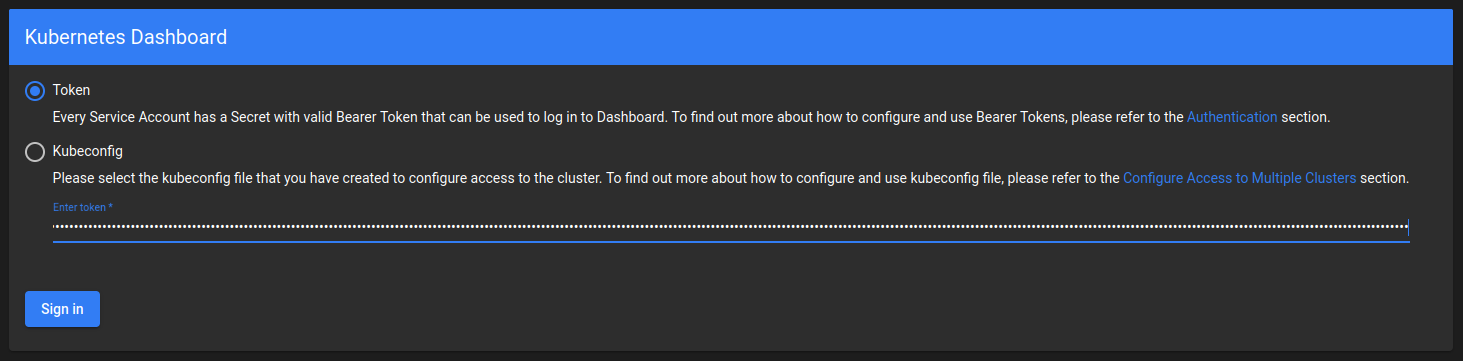
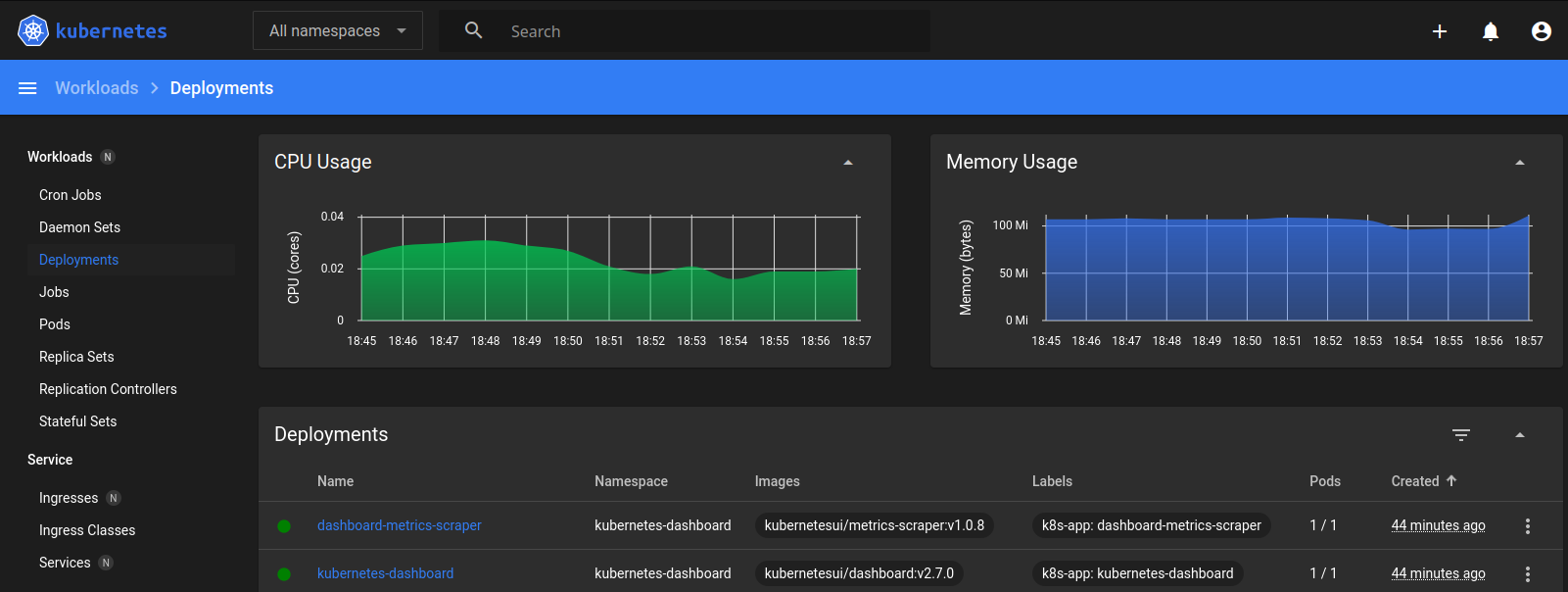
Run a Stateless Application Using a Deployment
You can run an application by creating a Kubernetes Deployment object, and you can describe a Deployment in a YAML file. For example, this YAML file describes a Deployment that runs the latest nginx:alpine Docker image (the image needs to be present on the air-gapped system):
apiVersion: apps/v1
kind: Deployment
metadata:
name: nginx-deployment
spec:
selector:
matchLabels:
app: nginx
replicas: 2 # tells deployment to run 2 pods matching the template
template:
metadata:
labels:
app: nginx
spec:
containers:
- name: nginx
image: nginx:alpine
ports:
- containerPort: 80
Using kubectl you can now deploy this job file with:
sudo kubectl apply -f https://k8s.io/examples/application/deployment.yaml
sudo kubectl describe deployment nginx-deployment
sudo kubectl get pods -l app=nginx
sudo kubectl describe pod <pod-name>
sudo kubectl delete deployment nginx-deployment
Or we can use the Kubernetes Dashboard - click on Create a new resource in the top right and fill out the form:
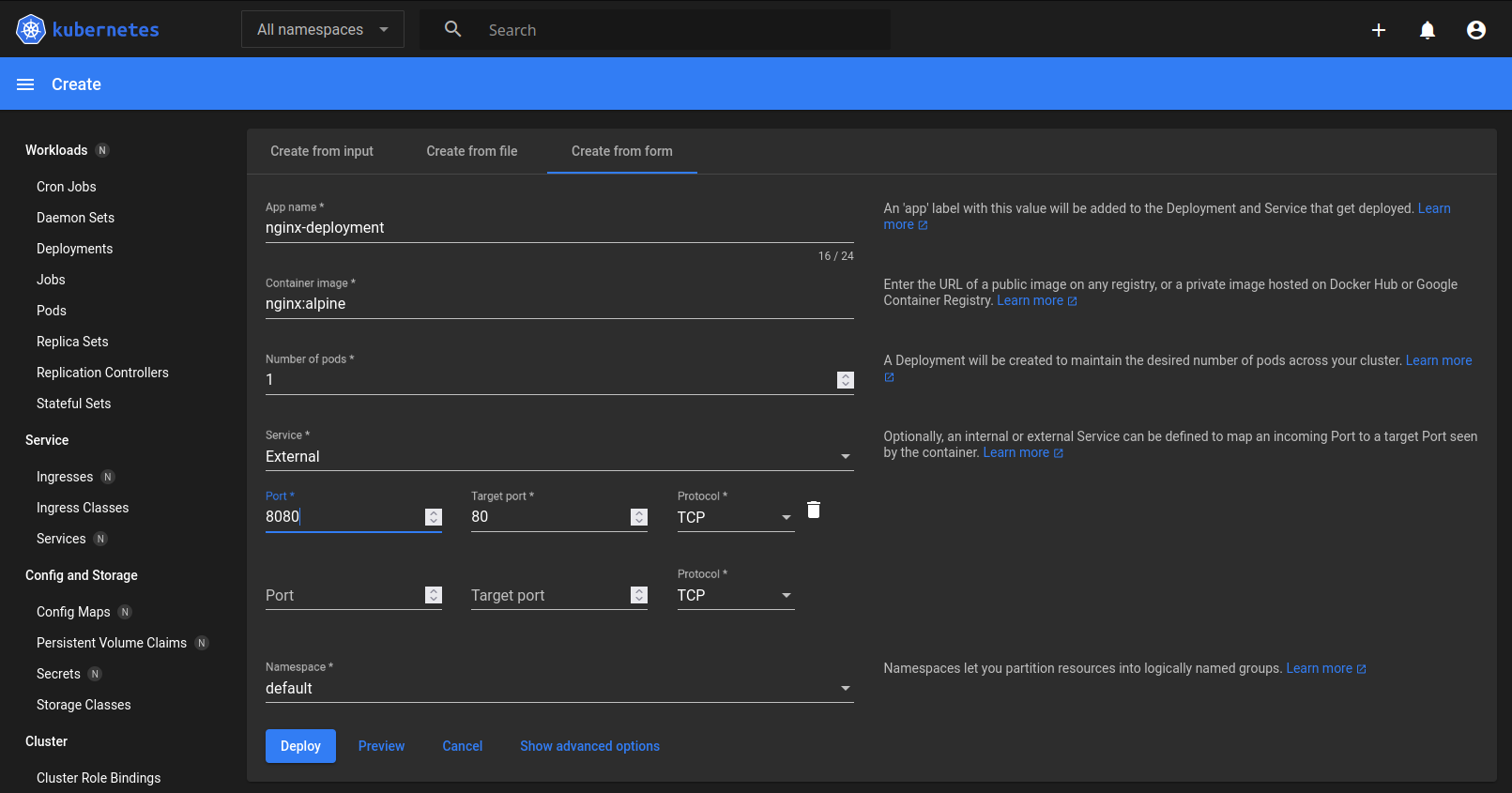
Verify via kubectl:
sudo kubectl describe deployment nginx-deployment
Name: nginx-deployment
Namespace: default
CreationTimestamp: Sat, 19 Nov 2022 19:40:31 +0800
Labels: k8s-app=nginx-deployment
...
sudo kubectl get pods -l k8s-app=nginx-deployment
NAME READY STATUS RESTARTS AGE
nginx-deployment-7fd66545df-v2bbz 1/1 Running 0 116s
sudo kubectl describe pod nginx-deployment-7fd66545df-v2bbz
Name: nginx-deployment-7fd66545df-v2bbz
Namespace: default
Priority: 0
Service Account: default
Node: tp-link0815b/192.168.2.112
Start Time: Sat, 19 Nov 2022 19:40:31 +0800
Labels: k8s-app=nginx-deployment
pod-template-hash=7fd66545df
Annotations: <none>
Status: Running
IP: 10.42.0.14
...
Events:
Type Reason Age From Message
---- ------ ---- ---- -------
Normal Scheduled 4m42s default-scheduler Successfully assigned default/nginx-deployment-7fd66545df-v2bbz to tp-link0815b
Normal Pulled 4m42s kubelet Container image "nginx:alpine" already present on machine
Normal Created 4m42s kubelet Created container nginx-deployment
Normal Started 4m42s kubelet Started container nginx-deployment
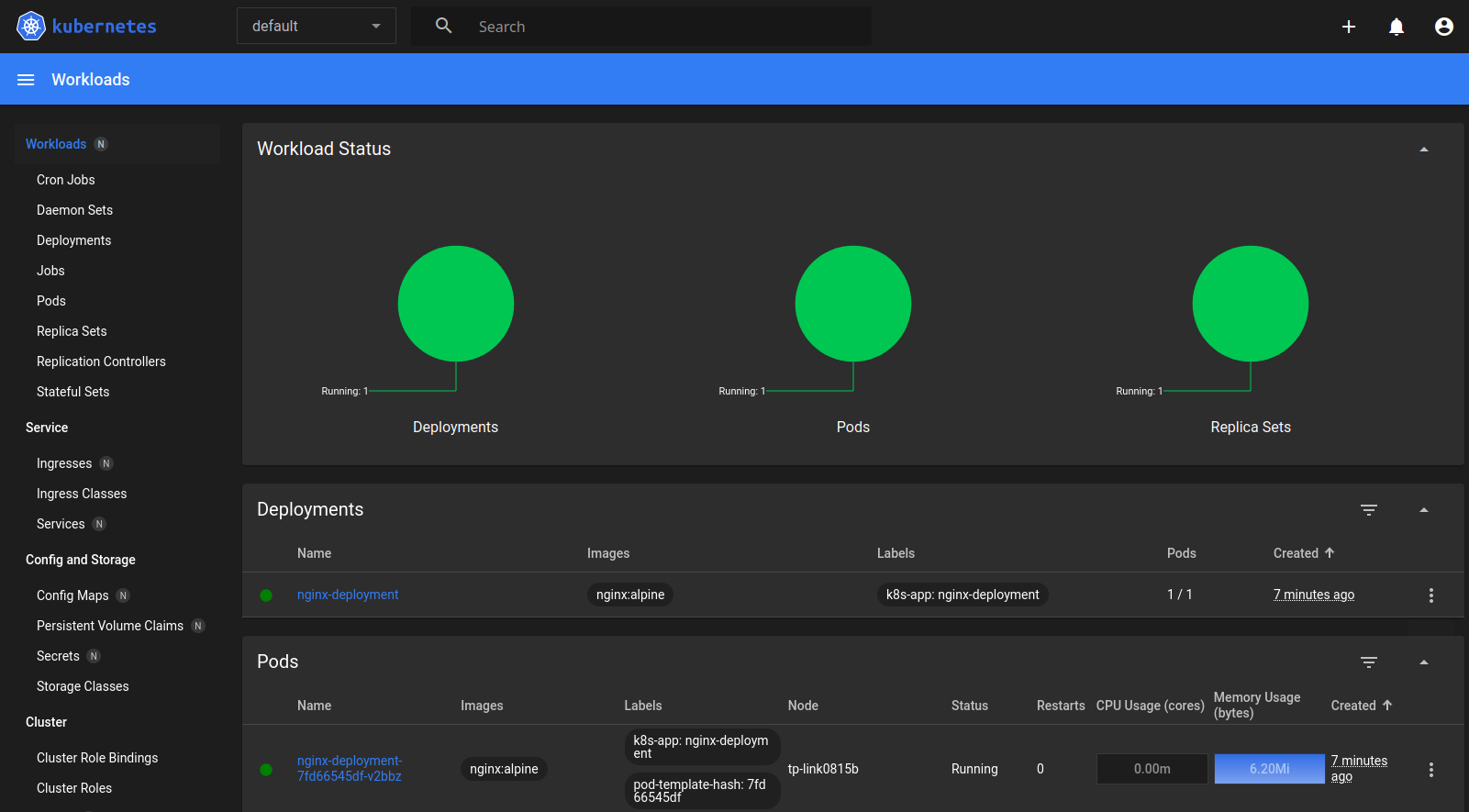
Uninstalling K3s
To uninstall K3s from a server node, run:
/usr/local/bin/k3s-uninstall.sh
To uninstall K3s from an agent node, run:
/usr/local/bin/k3s-agent-uninstall.sh