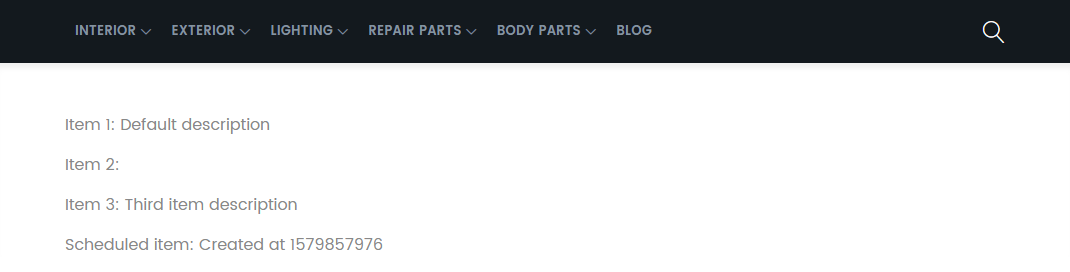Creating Magento 2 Cron Jobs

We can automate tasks using cron jobs in Magento. Let's start by adding a file ./Cron/AddItem.php:
<?php
namespace INSTAR\SampleModule\Cron;
use INSTAR\SampleModule\Model\ItemFactory;
use INSTAR\SampleModule\Model\Config;
class AddItem
{
private $itemFactory;
public function __construct(ItemFactory $itemFactory)
{
$this->itemFactory = $itemFactory;
}
public function execute()
{
$this->itemFactory->create()
->setName('Scheduled item')
->setDescription('Created at ' . time())
->save();
}
}
To execute this job on a schedule we now have to add a file ./etc/crontab.xml:
<?xml version="1.0"?>
<config xmlns:xsi="http://www.w3.org/2001/XMLSchema-instance" xsi:noNamespaceSchemaLocation="urn:magento:module:Magento_Cron:etc/crontab.xsd">
<group id="default">
<job name="instarAddItem" instance="INSTAR\SampleModule\Cron\AddItem" method="execute">
<!-- Every five minutes -->
<schedule>*/5 * * * *</schedule>
<!--<config_path>instar/general/cron_expression</config_path>-->
</job>
</group>
</config>
This configuration set's our job up to be executed every 5 minutes:
| Field | Description | Allowed Value |
|---|---|---|
| MIN | Minute field | 0 to 59, * |
| HOUR | Hour field | 0 to 23, * |
| DOM | Day of Month | 1-31, * |
| MON | Month field | 1-12, * |
| DOW | Day Of Week | 0-6, * |
| CMD | Command | Any command to be executed. |
You can now execute all crontabs with the following Magento command:
bin/magento cron:run
Ran jobs by schedule.
You can check your Magento database to see if the crontab is now set to execute:
SELECT * FROM cron_schedule;
You should find entries for instarAddItem inside the table:
mysql> SELECT * FROM cron_schedule WHERE job_code = 'instarAddItem';
+-------------+---------------+---------+---------------------+-------------+-------------+
| schedule_id | job_code | status | scheduled_at | executed_at | finished_at |
+-------------+---------------+---------+---------------------+-------------+-------------+
| 536 | instarAddItem | pending | 2020-01-24 10:20:00 | NULL | NULL |
| 537 | instarAddItem | pending | 2020-01-24 10:25:00 | NULL | NULL |
| 538 | instarAddItem | pending | 2020-01-24 10:30:00 | NULL | NULL |
| 539 | instarAddItem | pending | 2020-01-24 10:35:00 | NULL | NULL |
+-------------+---------------+---------+---------------------+-------------+-------------+
4 rows in set (0.00 sec)
In this case the job has not yet been executed - re-run the crontab and check again:
bin/magento cron:run
The first run was now scheduled to execute and ran successfully:
mysql> SELECT * FROM cron_schedule WHERE job_code = 'instarAddItem';
+-------------+---------------+---------+---------------------+---------------------+---------------------+
| schedule_id | job_code | status | scheduled_at | executed_at | finished_at |
+-------------+---------------+---------+---------------------+---------------------+---------------------+
| 536 | instarAddItem | success | 2020-01-24 10:20:00 | 2020-01-24 10:26:16 | 2020-01-24 10:26:16 |
| 537 | instarAddItem | pending | 2020-01-24 10:25:00 | NULL | NULL |
| 538 | instarAddItem | pending | 2020-01-24 10:30:00 | NULL | NULL |
| 539 | instarAddItem | pending | 2020-01-24 10:35:00 | NULL | NULL |
+-------------+---------------+---------+---------------------+---------------------+---------------------+
4 rows in set (0.01 sec)
To automate this process create a cronjob or SystemD script to execute bin/magento cron:run in the desired time interval.