Magento 2 UI Components

Use Magento UI components only for admin routes (see end of the article)
Rendering Grids
We already created a custom view that listed all items that were stored in the database by our custom component. Let's now add some design to it by displaying it in a grid. This view was routed by ./Controller/Index/Index.php:
<?php
namespace INSTAR\SampleModule\Controller\Index;
use Magento\Framework\Controller\ResultFactory;
class Index extends \Magento\Framework\App\Action\Action
{
public function execute()
{
return $this->resultFactory->create(ResultFactory::TYPE_PAGE);
}
}
We now need to create a new collection model to populate the grid with data from our database in ./Model/ResourceModel/Item/Grid/Collection.php:
<?php
namespace INSTAR\SampleModule\Model\ResourceModel\Item\Grid;
use Magento\Framework\Data\Collection\Db\FetchStrategyInterface as FetchStrategy;
use Magento\Framework\Data\Collection\EntityFactoryInterface as EntityFactory;
use Magento\Framework\Event\ManagerInterface as EventManager;
use Psr\Log\LoggerInterface as Logger;
class Collection extends \Magento\Framework\View\Element\UiComponent\DataProvider\SearchResult
{
public function __construct(
EntityFactory $entityFactory,
Logger $logger,
FetchStrategy $fetchStrategy,
EventManager $eventManager,
$mainTable = 'instar_sample_item',
$resourceModel = 'INSTAR\SampleModule\Model\ResourceModel\Item'
) {
parent::__construct(
$entityFactory,
$logger,
$fetchStrategy,
$eventManager,
$mainTable,
$resourceModel
);
}
}
We now have to add some additional configuration to dependency injection ./etc/di.xml:
<?xml version="1.0"?>
<config xmlns:xsi="http://www.w3.org/2001/XMLSchema-instance" xsi:noNamespaceSchemaLocation="urn:magento:framework:ObjectManager/etc/config.xsd">
<type name="Magento\Framework\Console\CommandList">
<arguments>
<argument name="commands" xsi:type="array">
<item name="instarAddItem" xsi:type="object">INSTAR\SampleModule\Console\Command\AddItem</item>
</argument>
</arguments>
</type>
</config>
Add the following lines of code to configure the UI grid:
<?xml version="1.0"?>
<config xmlns:xsi="http://www.w3.org/2001/XMLSchema-instance" xsi:noNamespaceSchemaLocation="urn:magento:framework:ObjectManager/etc/config.xsd">
<type name="Magento\Framework\Console\CommandList">
<arguments>
<argument name="commands" xsi:type="array">
<item name="instarAddItem" xsi:type="object">INSTAR\SampleModule\Console\Command\AddItem</item>
</argument>
</arguments>
</type>
<type name="Magento\Framework\View\Element\UiComponent\DataProvider\CollectionFactory">
<arguments>
<argument name="collections" xsi:type="array">
<item name="instar_items_grid_data_source" xsi:type="string">INSTAR\SampleModule\Model\ResourceModel\Item\Grid\Collection</item>
</argument>
</arguments>
</type>
</config>
Now we can modify the layout file that we already created view/frontend/layout/instar_index_index.xml:
<?xml version="1.0"?>
<page xmlns:xsi="http://www.w3.org/2001/XMLSchema-instance" layout="1column" xsi:noNamespaceSchemaLocation="urn:magento:framework:View/Layout/etc/page_configuration.xsd">
<body>
<referenceContainer name="content">
<block name="instar_hello" class="INSTAR\SampleModule\Block\Hello" template="hello.phtml"/>
</referenceContainer>
</body>
</page>
Instead of using a custom Block we now can use the UI Component:
<?xml version="1.0"?>
<page xmlns:xsi="http://www.w3.org/2001/XMLSchema-instance" layout="1column" xsi:noNamespaceSchemaLocation="urn:magento:framework:View/Layout/etc/page_configuration.xsd">
<body>
<referenceContainer name="content">
<uiComponent name="instar_items_grid" />
</referenceContainer>
</body>
</page>
The configuration for the here referenced instar_items_grid can be done in ./view/frontend/ui_component/instar_items_grid.xml:
<?xml version="1.0" encoding="UTF-8"?>
<listing xmlns:xsi="http://www.w3.org/2001/XMLSchema-instance" xsi:noNamespaceSchemaLocation="urn:magento:module:Magento_Ui:etc/ui_configuration.xsd">
<argument name="data" xsi:type="array">
<item name="js_config" xsi:type="array">
<item name="provider" xsi:type="string">instar_items_grid.instar_items_grid_data_source</item>
<item name="deps" xsi:type="string">instar_items_grid.instar_items_grid_data_source</item>
</item>
<item name="spinner" xsi:type="string">instar_items_columns</item>
<item name="buttons" xsi:type="array">
<item name="add" xsi:type="array">
<item name="name" xsi:type="string">add</item>
<item name="label" xsi:type="string" translate="true">Add Item</item>
<item name="class" xsi:type="string">primary</item>
<item name="url" xsi:type="string">*/item/new</item>
</item>
</item>
</argument>
<dataSource name="instar_items_grid_data_source">
<argument name="dataProvider" xsi:type="configurableObject">
<argument name="class" xsi:type="string">Magento\Framework\View\Element\UiComponent\DataProvider\DataProvider</argument>
<argument name="name" xsi:type="string">instar_items_grid_data_source</argument>
<argument name="primaryFieldName" xsi:type="string">id</argument>
<argument name="requestFieldName" xsi:type="string">id</argument>
<argument name="data" xsi:type="array">
<item name="config" xsi:type="array">
<item name="update_url" xsi:type="url" path="mui/index/render"/>
<item name="component" xsi:type="string">Magento_Ui/js/grid/provider</item>
</item>
</argument>
</argument>
</dataSource>
<listingToolbar name="listing_top">
<bookmark name="bookmarks"/>
<columnsControls name="columns_controls"/>
<exportButton name="export_button"/>
<filterSearch name="fulltext"/>
<filters name="listing_filters"/>
<paging name="listing_paging"/>
</listingToolbar>
<columns name="instar_items_columns">
<argument name="data" xsi:type="array">
<item name="config" xsi:type="array">
<item name="childDefaults" xsi:type="array">
<item name="fieldAction" xsi:type="array">
<item name="provider" xsi:type="string">instar_items_grid.instar_items_grid.instar_items_columns.actions</item>
<item name="target" xsi:type="string">applyAction</item>
<item name="params" xsi:type="array">
<item name="0" xsi:type="string">view</item>
<item name="1" xsi:type="string">${ $.$data.rowIndex }</item>
</item>
</item>
</item>
</item>
</argument>
<selectionsColumn name="ids">
<argument name="data" xsi:type="array">
<item name="config" xsi:type="array">
<item name="indexField" xsi:type="string">id</item>
</item>
</argument>
</selectionsColumn>
<column name="name">
<argument name="data" xsi:type="array">
<item name="config" xsi:type="array">
<item name="filter" xsi:type="string">text</item>
<item name="label" xsi:type="string" translate="true">Name</item>
</item>
</argument>
</column>
<column name="description">
<argument name="data" xsi:type="array">
<item name="config" xsi:type="array">
<item name="filter" xsi:type="string">text</item>
<item name="label" xsi:type="string" translate="true">Description</item>
</item>
</argument>
</column>
</columns>
</listing>
And we end up with a mess:
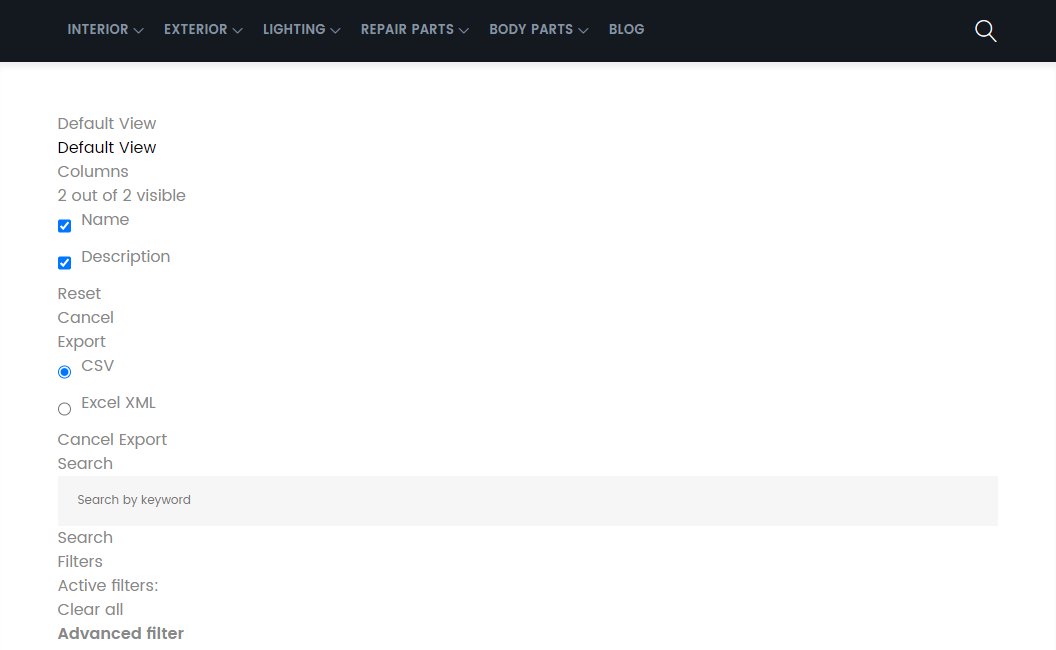
Ok, so if we had chosen to use this on our Admin route this would have worked. But there are a couple of things not available for use on the frontend side of Magento - see this blog for details.
So this can be done - but obviously is not the best way to get started.