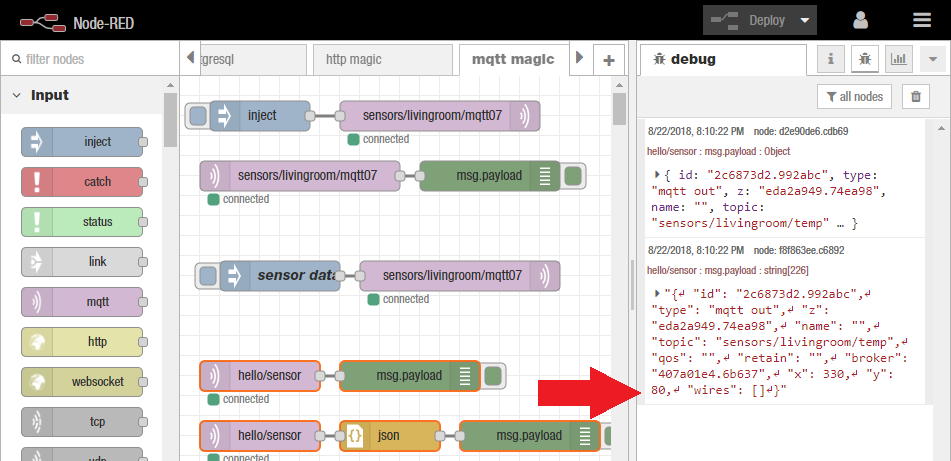A Collection of Node-RED MQTT Recipes

We are going to use a MQTT Broker to test our Node-RED flows under Windows - the MQTT.fx Software can be downloaded here.
Connect to an MQTT Broker
The Node-RED flow that we are going to write in a moment, is going to broadcast @sensors/livingroom/mqtt07 - so the first step is to subscribe our broker to it:
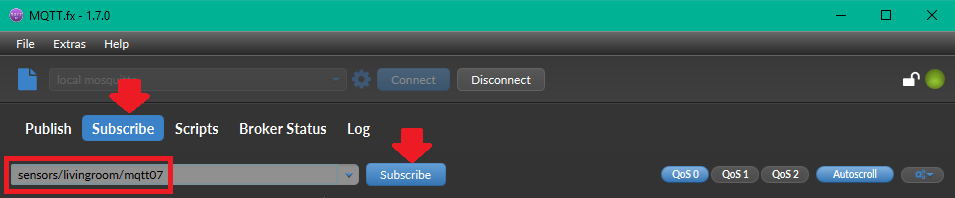
Import the following flow to Node-RED - It uses the MQTT Input input and MQTT Output node and an associated MQTT Config node to connect to an MQTT broker.
[{'id':'1be4a3d2.9a1e7c','type':'mqtt in','z':'9bdc093c.fd4b08','name':'','topic':'sensors/livingroom/mqtt07','qos':'2','broker':'47feb3e4.56f11c','x':100,'y':100,'wires':[['7c273733.6783e8']]},{'id':'7c273733.6783e8','type':'debug','z':'9bdc093c.fd4b08','name':'','active':true,'tosidebar':true,'console':false,'complete':'false','x':290,'y':100,'wires':[]},{'id':'47feb3e4.56f11c','type':'mqtt-broker','z':'','broker':'localhost','port':'1883','clientid':'','usetls':false,'compatmode':true,'keepalive':'60','cleansession':true,'birthTopic':'','birthQos':'0','birthPayload':'','willTopic':'','willQos':'0','willPayload':''}]
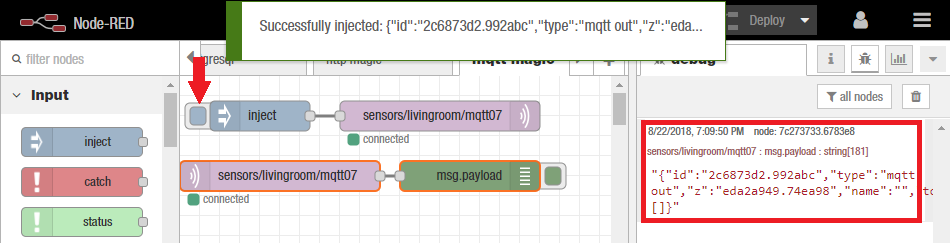
Triggering the flow will send a JSON Message via the MQTT protocol, that will now be caught by MQTT.fx
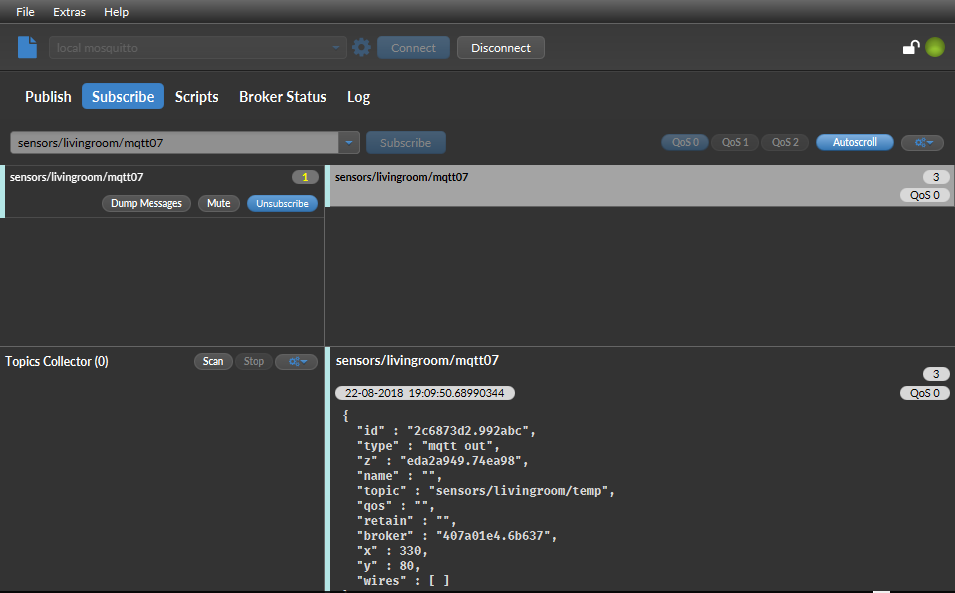
We can now use the MQTT Output node to publish messages to a topic:
[{'id':'9c138886.116928','type':'mqtt out','z':'eda2a949.74ea98','name':'','topic':'sensors/kitchen/mqtt07','qos':'','retain':'','broker':'61de5090.0f5d9','x':430,'y':100,'wires':[]},{'id':'ff654e7f.32e9e','type':'inject','z':'eda2a949.74ea98','name':'temperature','topic':'','payload':'22','payloadType':'num','repeat':'','crontab':'','once':false,'x':230,'y':100,'wires':[['9c138886.116928']]},{'id':'61de5090.0f5d9','type':'mqtt-broker','z':'','broker':'localhost','port':'1883','clientid':'','usetls':false,'compatmode':true,'keepalive':'60','cleansession':true,'willTopic':'','willQos':'0','willPayload':'','birthTopic':'','birthQos':'0','birthPayload':''}]
You can use the MQTT Input node and a JSON node to receive a parsed JSON message:
[{'id':'8024cb4.98c5238','type':'mqtt in','z':'eda2a949.74ea98','name':'','topic':'sensors/#','qos':'2','broker':'61de5090.0f5d9','x':260,'y':580,'wires':[['b5098b7f.2361d8']]},{'id':'15d727dd.33e808','type':'debug','z':'eda2a949.74ea98','name':'','active':true,'console':'false','complete':'false','x':530,'y':580,'wires':[]},{'id':'2aed678c.3de738','type':'mqtt out','z':'eda2a949.74ea98','name':'','topic':'sensors/livingroom/temp','qos':'','retain':'false','broker':'61de5090.0f5d9','x':310,'y':520,'wires':[]},{'id':'3b613a69.a247c6','type':'inject','z':'eda2a949.74ea98','name':'temp json','topic':'','payload':'{\'sensor_id\':1234,\'temperature\':13}','payloadType':'json','repeat':'','crontab':'','once':false,'x':120,'y':520,'wires':[['2aed678c.3de738']]},{'id':'b5098b7f.2361d8','type':'json','z':'eda2a949.74ea98','name':'','pretty':false,'x':390,'y':580,'wires':[['15d727dd.33e808']]},{'id':'61de5090.0f5d9','type':'mqtt-broker','z':'','broker':'localhost','port':'1883','clientid':'','usetls':false,'compatmode':true,'keepalive':'60','cleansession':true,'willTopic':'','willQos':'0','willPayload':'','birthTopic':'','birthQos':'0','birthPayload':''}]
Use the MQTT Input node to subscribe to messages sent to a topic or a topic pattern:
[{'id':'31edb119.efc91e','type':'mqtt in','z':'9bdc093c.fd4b08','name':'','topic':'hello/sensor','qos':'2','broker':'520ad9a0.e248f8','x':80,'y':360,'wires':[['ebdeaa8d.d92938']]},{'id':'d2e90de6.cdb69','type':'debug','z':'9bdc093c.fd4b08','name':'','active':true,'tosidebar':true,'console':false,'complete':'false','x':350,'y':360,'wires':[]},{'id':'ebdeaa8d.d92938','type':'json','z':'9bdc093c.fd4b08','name':'','pretty':false,'x':210,'y':360,'wires':[['d2e90de6.cdb69']]},{'id':'a3d8c237.39c09','type':'mqtt in','z':'9bdc093c.fd4b08','name':'','topic':'hello/sensor','qos':'2','broker':'7564ccbd.a16c44','x':80,'y':300,'wires':[['f8f863ee.c6892']]},{'id':'f8f863ee.c6892','type':'debug','z':'9bdc093c.fd4b08','name':'','active':true,'tosidebar':true,'console':false,'complete':'false','x':230,'y':300,'wires':[]},{'id':'520ad9a0.e248f8','type':'mqtt-broker','z':'','broker':'localhost','port':'1883','clientid':'','usetls':false,'compatmode':true,'keepalive':'60','cleansession':true,'birthTopic':'','birthQos':'0','birthPayload':'','willTopic':'','willQos':'0','willPayload':''},{'id':'7564ccbd.a16c44','type':'mqtt-broker','z':'','broker':'localhost','port':'1883','clientid':'','usetls':false,'compatmode':true,'keepalive':'60','cleansession':true,'birthTopic':'','birthQos':'0','birthPayload':'','willTopic':'','willQos':'0','willPayload':''}]
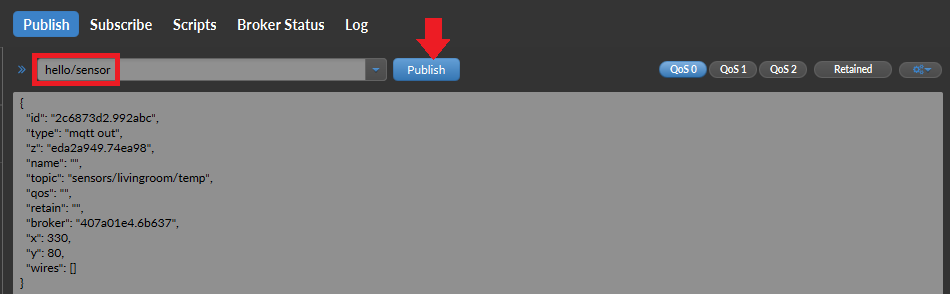
We are now able to receive the MQTT message from our broker in Node-RED: