Node-RED Flows and how to Import them

Node-RED allows you to export/import your flows in a JSON format. This makes it very easy to share your work.
Import the Flow into Node-RED
Download this JSON data into a text editor and edit the default parameter - IP addresses, logins, etc. - to match your personal setup. You can simply search & replace it.
To import it to your Node-RED installation, open the hamburger menu in the top right, choose Import and Clipboard:
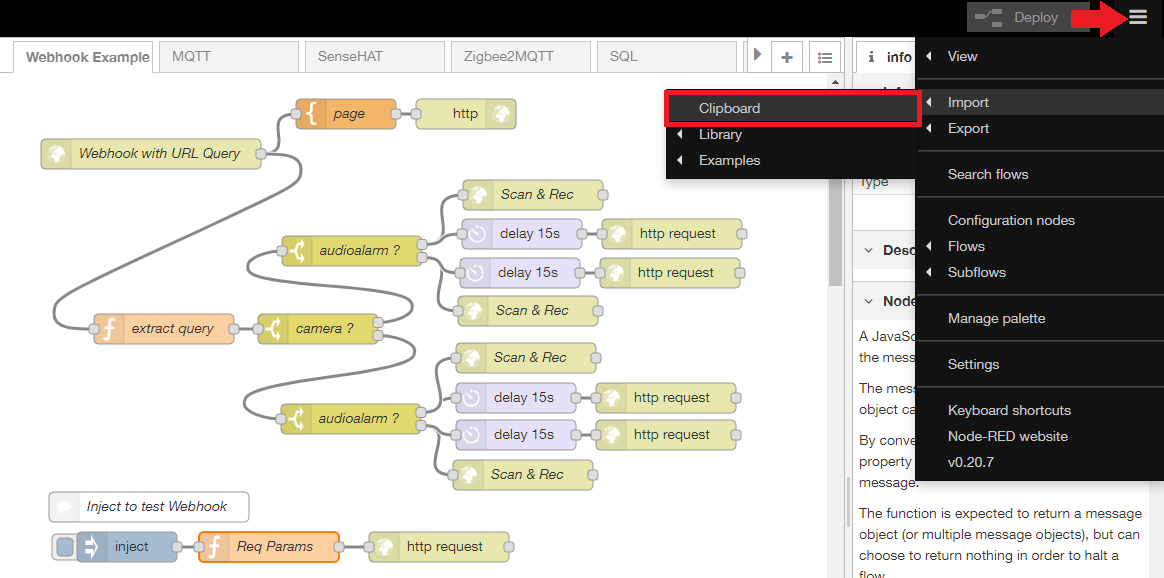
Copy & paste the data into the text field and click Import:
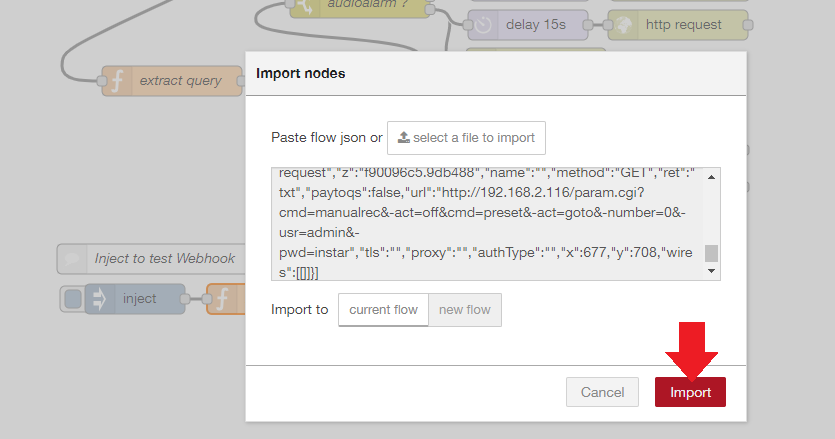
And you are all set!