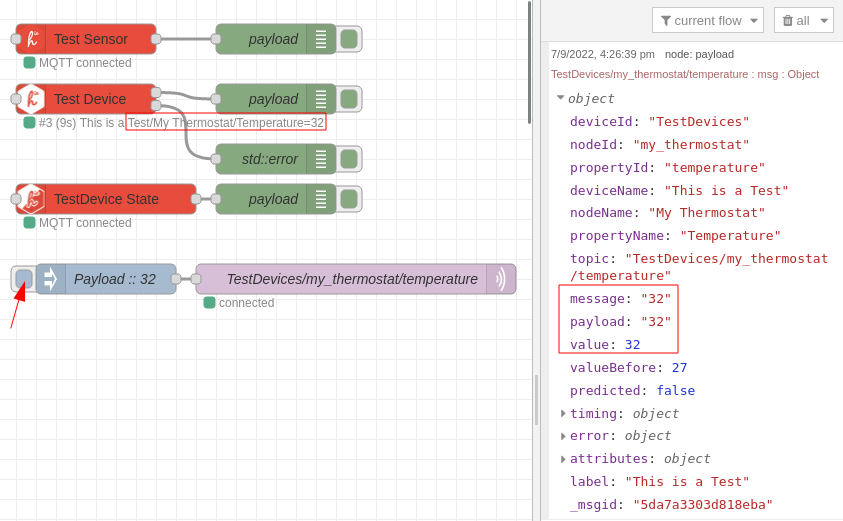Node-RED - MQTT Homie Convention
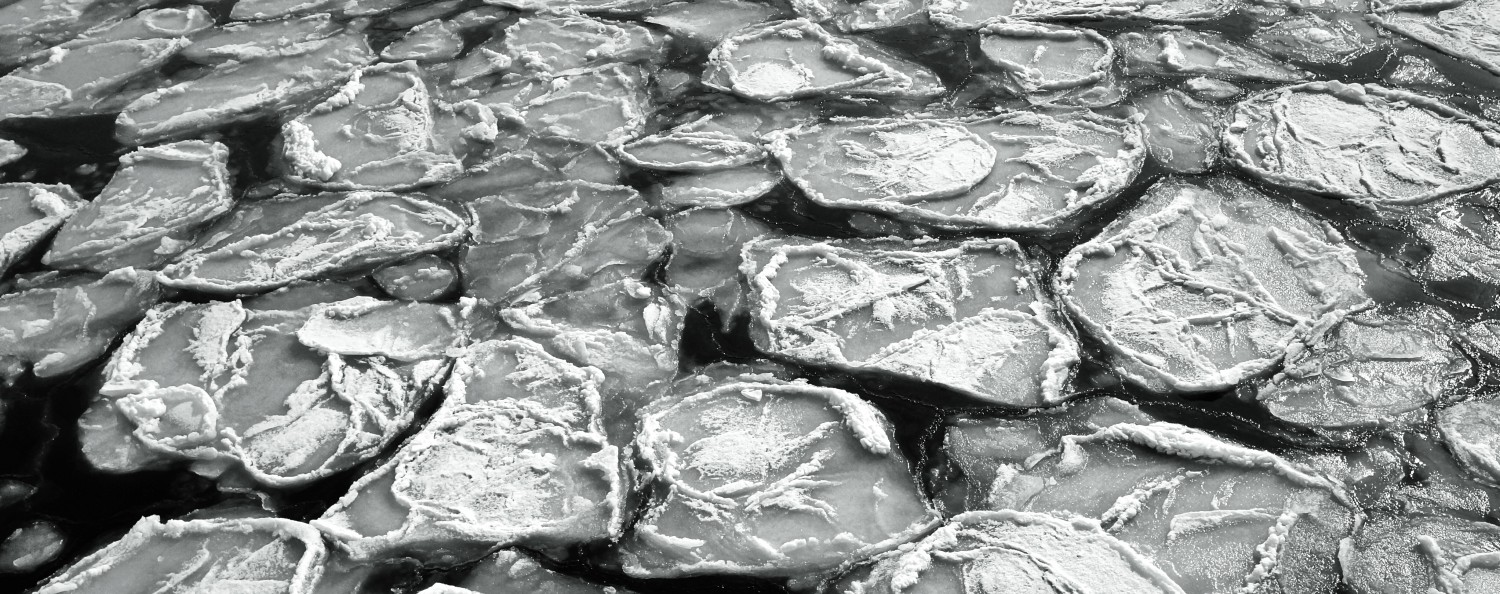
Communication according to the MQTT HOMIE Convention
The Homie convention defines a standardized way of how IoT devices and services announce themselves and their data on the MQTT broker. It is thereby a crucial aspect on top of the MQTT protocol for automatic discovery, configuration and usage of devices and services.
Details of the homie convention are available here Homie IoT.
I want to use Node-RED to explore how to configure devices using the Homie Convention with the goal of adding this feature to INSTAR MQTT cameras.
Set-up the Homie Nodes
Start by installing node-red-contrib-homie-convention:
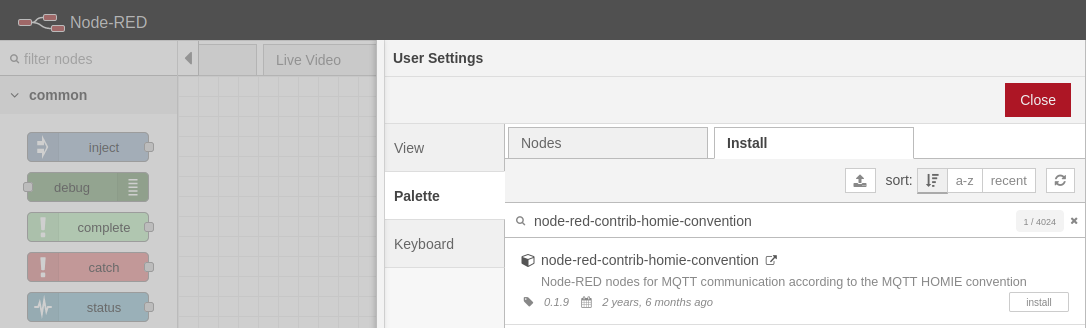
Let's register a Homie Device with our MQTT broker using the MQTT Explorer:
homie/TestDevices/$homie → 4.0.0
homie/TestDevices/$name → This is a Test
homie/TestDevices/$state → ready
homie/TestDevices/$extensions → ''
homie/TestDevices/$nodes → my_thermostat
homie/TestDevices/my_thermostat/$name → My thermostat
homie/TestDevices/my_thermostat/$properties → temperature
homie/TestDevices/my_thermostat/temperature → 22
homie/TestDevices/my_thermostat/temperature/$name → Temperature
homie/TestDevices/my_thermostat/temperature/$unit → °C
homie/TestDevices/my_thermostat/temperature/$datatype → integer
homie/TestDevices/my_thermostat/temperature/$settable → true
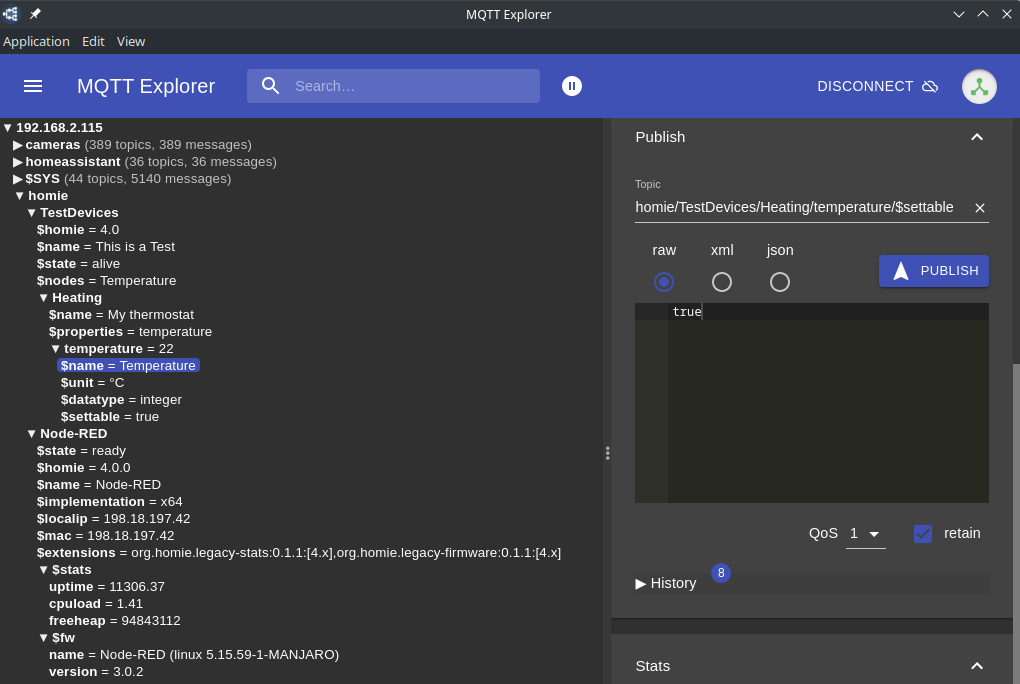
It is important to add the retain flag to all topics. Otherwise the device will not be picked up by the Homie service!
Homie Node
Configuration:
First use a homie Node to add your MQTT broker:
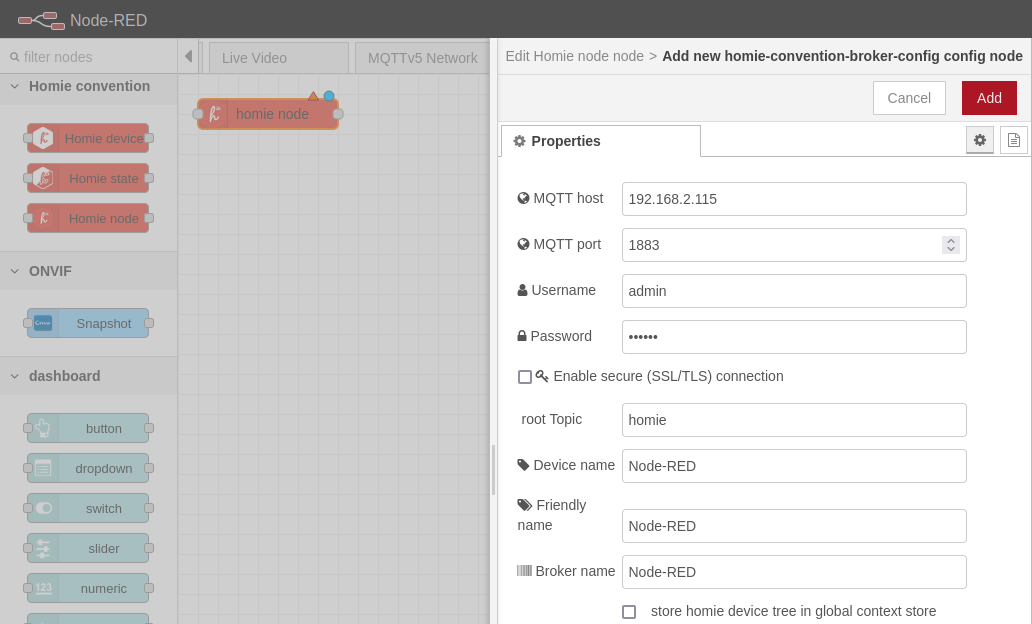
- Name : specify a name
- Broker : Select the mqtt broker where your device is sending messages to.
Basic Configuration (see 7.2.1 Node Attributes):
- Node Id : Unique ID of this homie node
- $name : Human readable name of this homie node
- $type : Type of this homie node
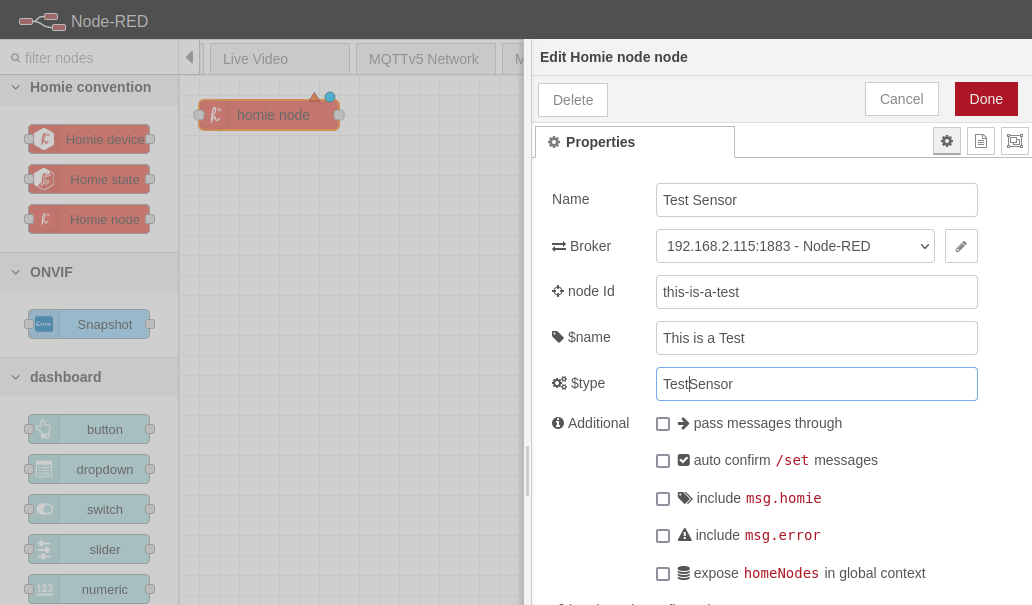
Device Node
Now we are ready to add our Test Device by adding a device Node. Your device should be selectable from the drop-down menu:
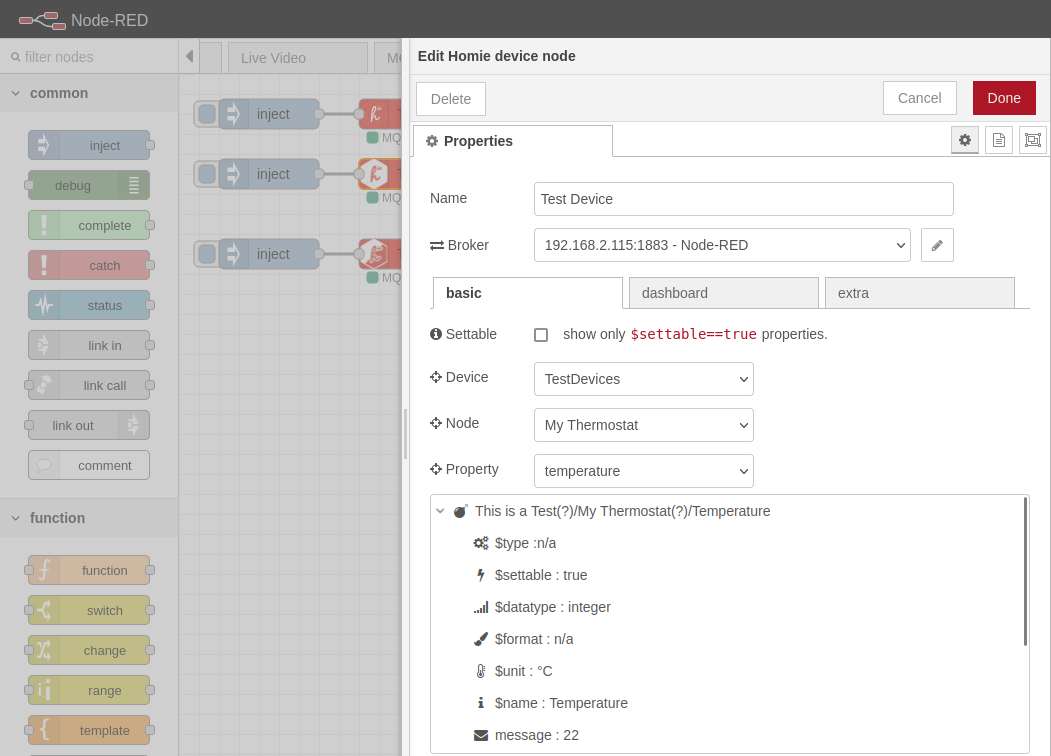
State Node
The State Node emits a topic update when the $state topic (or any other status information) of a Homie device changes:
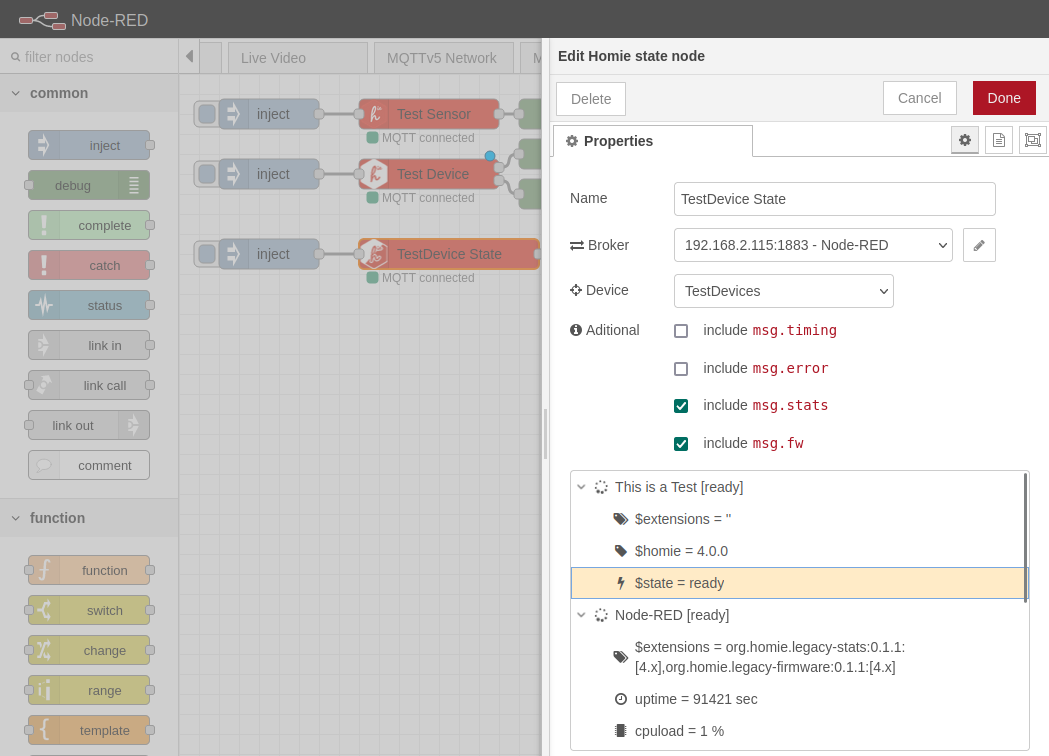
The message you receive from this node contains the topic that you have to use to either subscribe to device channel or add a MQTT-Out Node to update it's value - Note that you have to prefix this topic with homie/, e.g. homie/TestDevices/my_thermostat/temperature:
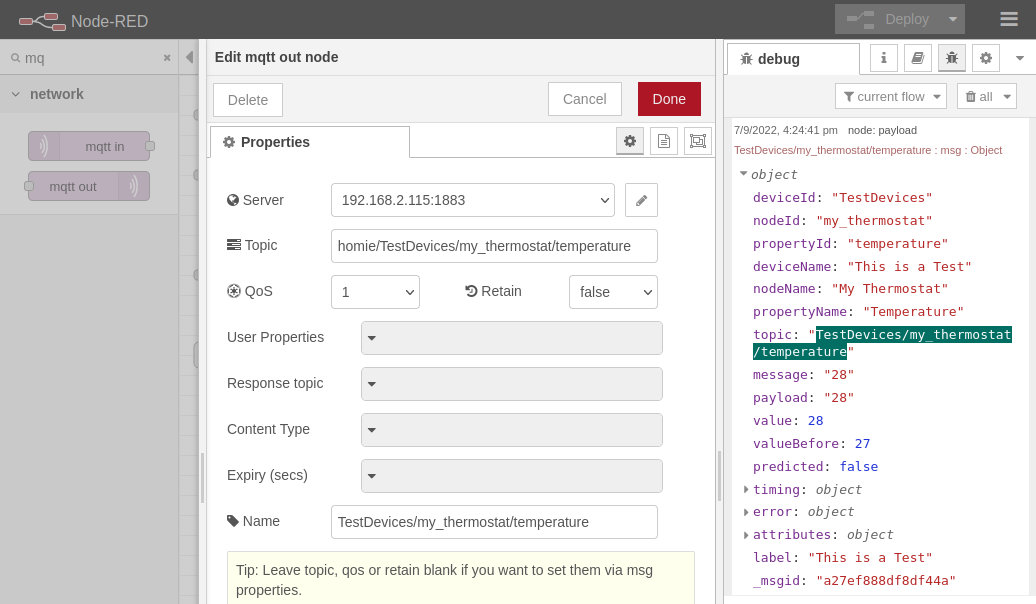
You can now inject a number on msg.payload to the MQTT node and see that the state node will register the change and emit the state update: