Downloading Docker Images for Offline Use

Why would you want to do it?
I am planning to use a Windows or macOS Computer that is connected to a company VPN to download images from the Docker Hub. Those images need to be transfered to a local LINUX server (behind a firewall that makes downloading large file impossible, due to constant slow downs and disconnects) that cannot be connected to the VPN.
Docker Save
For this I want to use the docker save function to download the hello-world image:
docker pull hello-world
docker save -o hello-world_image.docker hello-world
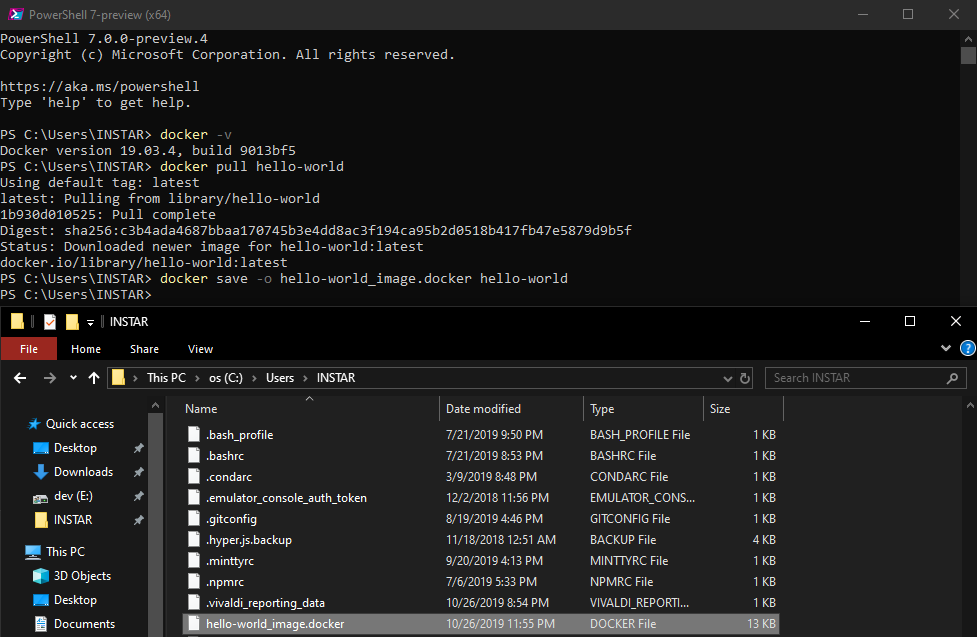
Now transfer the file to the offline computer and load the image from the file:
sudo docker load -i hello-world_image.docker
sudo docker run hello-world
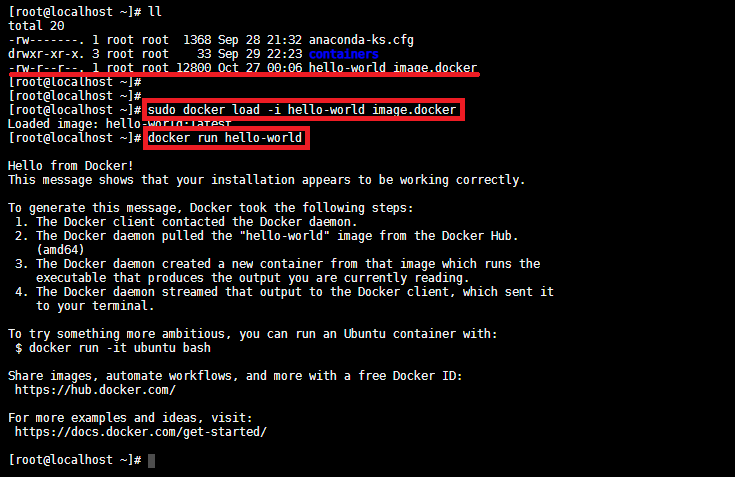
How to use offline Docker Images on CentOS8/Podman
The load command is identical in Podman. But I keep having the problem that with the podman run command the system want's to download the latest version of the image first before running it (I think I should have pulled a specific version instead of using the :latest).
podman load -i hello-world_image.docker
podman run hello-world
podman images
podman container commit hello IMAGE:ID
podman run hello