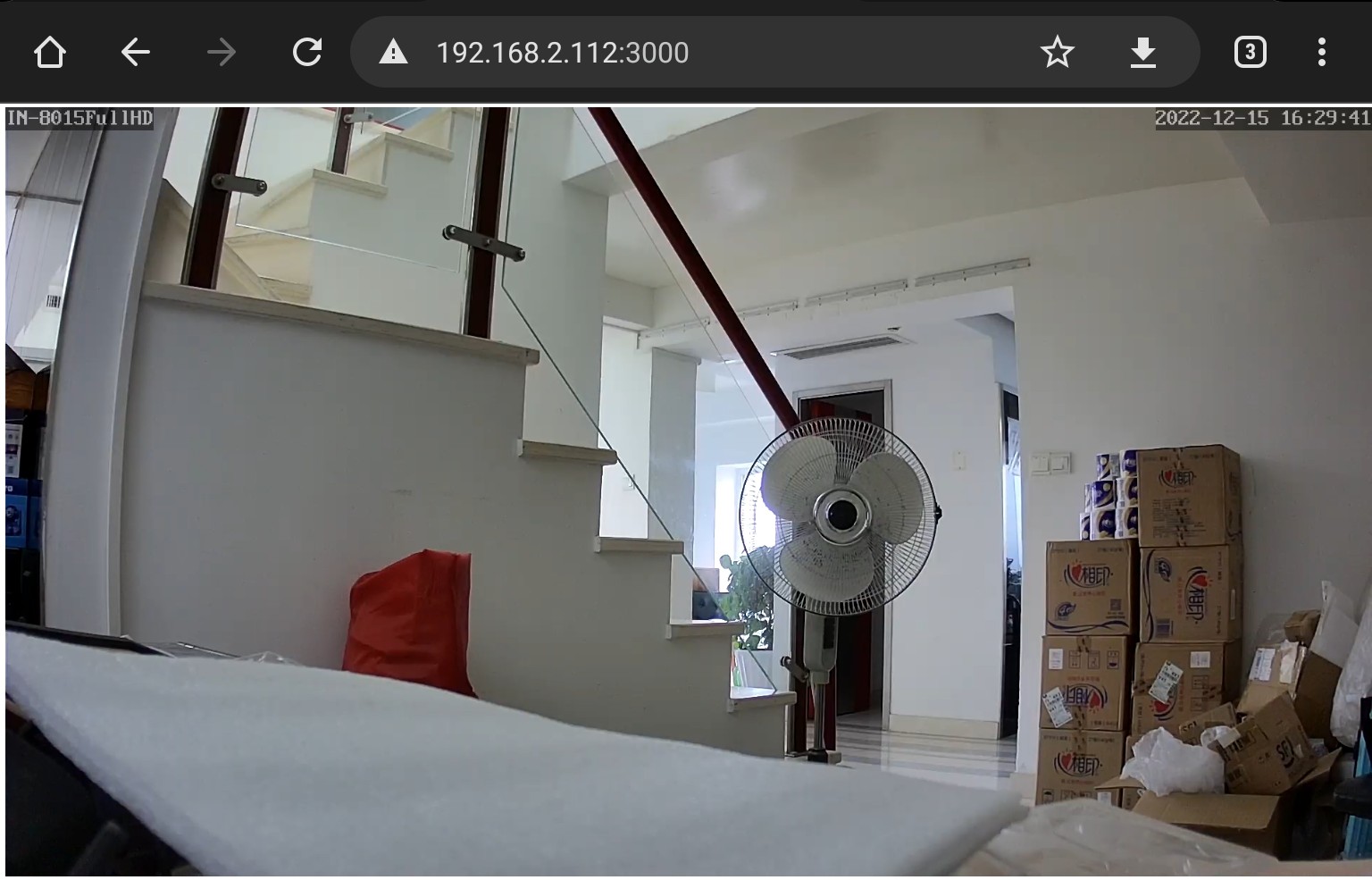Convert RTSP to HLS using FFmpeg

Convert RTSP to HLS using FFmpeg
FFmpeg supports convert the RTSP streaming to HLS HTTP Live Streaming. Based on standard HTTP transactions, HTTP Live Streaming can traverse any firewall or proxy server that lets through standard HTTP traffic, unlike UDP-based protocols such as RTP. This also allows content to be offered from conventional HTTP servers.
Start by creating a file index.html and embed the soon to be created stream:
<!DOCTYPE html>
<html lang="en">
<head>
<meta charset="utf-8">
<title>HLS Stream</title>
</head>
<body>
<video id="video" autoplay="true" controls="controls">
<source src="/stream/index.m3u8" type="application/x-mpegURL" />
Your browser does not support HTML5 streaming!
</video>
</body>
</html>
Create the stream folder mkdir stream, install FFMPEG, e.g. apt install ffmpeg:
ffmpeg -version
ffmpeg version n5.1.2 Copyright (c) 2000-2022 the FFmpeg developers
and for an IP camera stream:
INSTAR 2k+ WQHD Cameras
rtsp://admin:instar@192.168.2.120:554/livestream/12
run the following command:
ffmpeg -fflags nobuffer \
-loglevel debug \
-rtsp_transport tcp \
-i rtsp://admin:instar@192.168.2.120:554/livestream/11 \
-vsync 0 \
-copyts \
-vcodec copy \
-movflags frag_keyframe+empty_moov \
-an \
-hls_flags delete_segments+append_list \
-f hls \
-hls_time 1 \
-hls_list_size 3 \
-hls_segment_type mpegts \
-hls_segment_filename './stream/%d.ts' \
./stream/index.m3u8
INSTAR Full HD Cameras
ffmpeg -fflags nobuffer \
-loglevel debug \
-rtsp_transport tcp \
-i rtsp://admin:instar@192.168.2.31:554/11 \
-vsync 0 \
-copyts \
-vcodec copy \
-movflags frag_keyframe+empty_moov \
-an \
-hls_flags delete_segments+append_list \
-f hls \
-hls_time 1 \
-hls_list_size 3 \
-hls_segment_type mpegts \
-hls_segment_filename './stream/%d.ts' \
./stream/index.m3u8
By starting a web server on port 3000 on a PC with the local IP 192.168.2.112 the stream will now be served on the path http://192.168.2.112:3000/stream/index.m3u8. You can test the stream using ffplay:
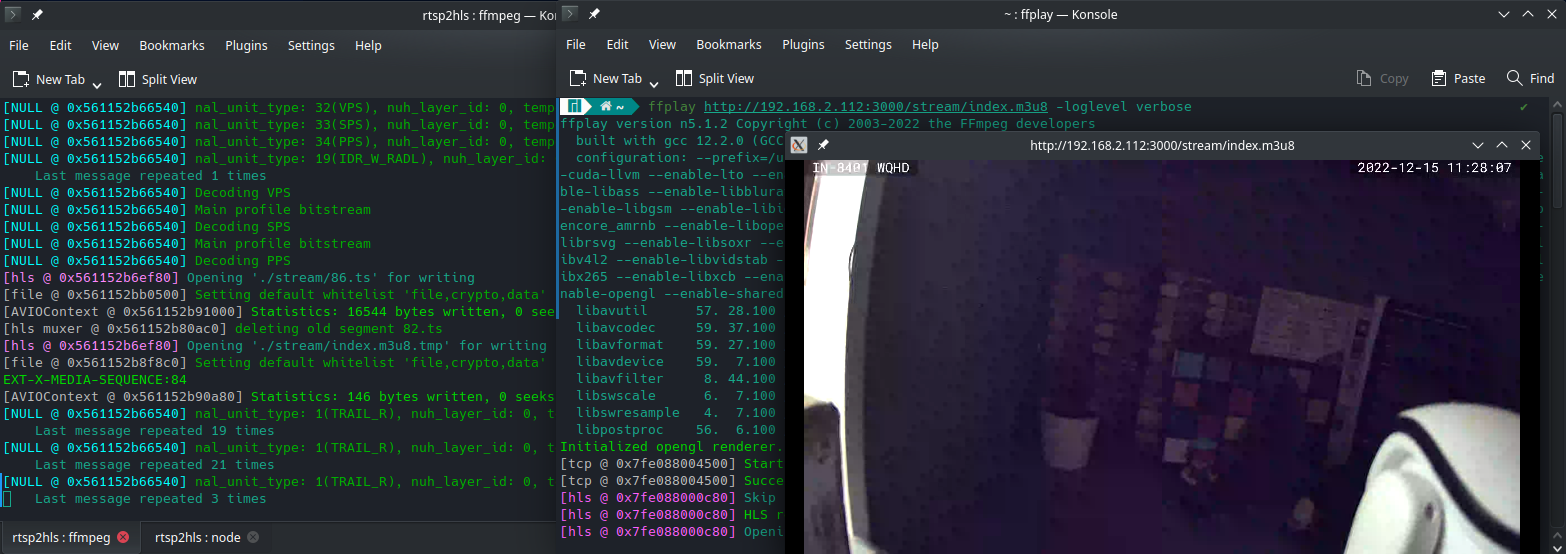
Note that the Content-Type: audio/x-mpegurl is not supported on desktop systems - I had to use Google Chrome on Android to display the video embedded in the HTML file: