Testing the Zabbix API with Postman

I am using the Zabbix Version 6.0rc set up using Docker Compose on a server with the IP address 192.168.2.111. The Zabbix frontend is running on port 8080. I am testing because I ran into issues trying to connect a Grafana instance.
Postman
The Zabbix API is available on http://192.168.2.111:8080/api_jsonrpc.php via POST requests using the Content-Type application/json-rpc:
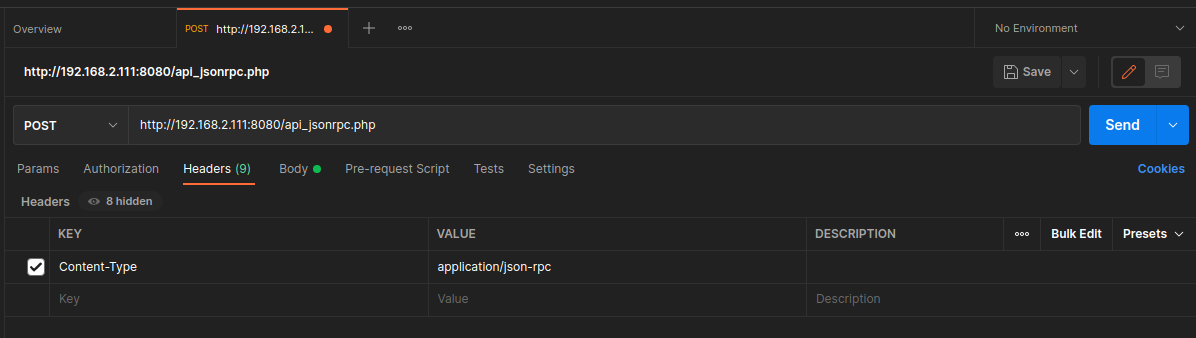
Adding the following JSON Body returns the API version:
{"jsonrpc":"2.0","method":"apiinfo.version","id":1,"auth":null,"params":{}}
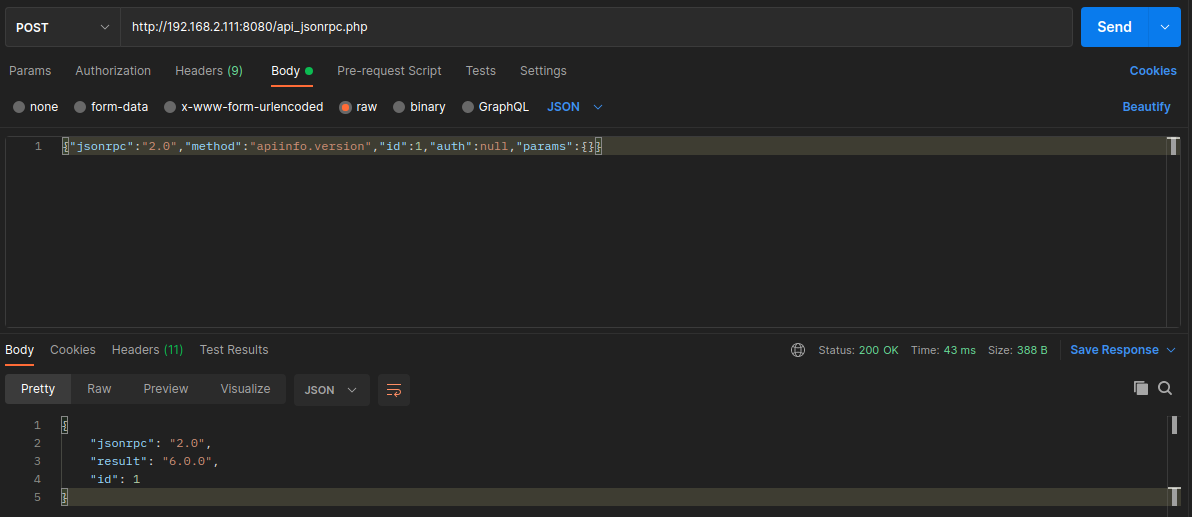
Which is in my case Version 6.0.0:
{
"jsonrpc": "2.0",
"result": "6.0.0",
"id": 1
}
Authentication
All other request require a user login. I am going to use a user I created for Grafana that has the necessary API Access Rights:
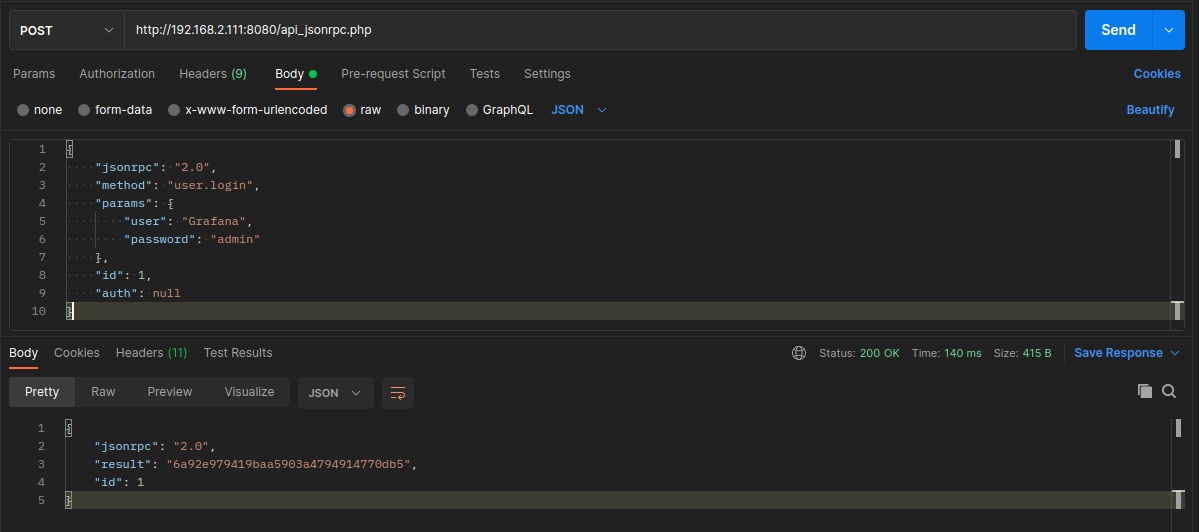
{
"jsonrpc": "2.0",
"method": "user.login",
"params": {
"user": "Grafana",
"password": "admin"
},
"id": 1,
"auth": null
}
- jsonrpc : the version of the JSON-RPC protocol used by the API; the Zabbix API implements JSON-RPC version 2.0;
- method : the API method being called;
- params : parameters that will be passed to the API method;
- id : an arbitrary identifier of the request;
- auth : a user authentication token; since we don't have one yet, it's set to null.
This returns our User Authentication Token 6a92e979419baa5903a4794914770db5 that we can use for future requests:
{
"jsonrpc": "2.0",
"result": "6a92e979419baa5903a4794914770db5",
"id": 1
}
Retrieving Data
Equipped with the auth token I can now start querying my Zabbix hosts:
host.get
{
"jsonrpc": "2.0",
"method": "host.get",
"params": {
"output": [
"hostid",
"host"
],
"selectInterfaces": [
"interfaceid",
"ip"
]
},
"id": 2,
"auth": "6a92e979419baa5903a4794914770db5"
}
My test system only has the main Zabbix server added and this is reflected in the response:
{
"jsonrpc": "2.0",
"result": [
{
"hostid": "10084",
"host": "Zabbix server",
"interfaces": [
{
"interfaceid": "1",
"ip": "172.16.239.103"
}
]
}
],
"id": 2
}
trend.get
The Trend endpoint requires you to specify an itemid. You can find the item ID by opening any graph from your host and take a look at the URL - e.g. the CPU idle time:
http://192.168.2.111:8080/history.php?action=showgraph&itemids%5B%5D=42264
Here the item ID is 42264:
{
"jsonrpc": "2.0",
"method": "trend.get",
"params": {
"output": [
"itemid",
"clock",
"num",
"value_min",
"value_avg",
"value_max"
],
"itemids": [
"42264"
],
"limit": "1"
},
"id": 2,
"auth": "6a92e979419baa5903a4794914770db5"
}
And this returns the following response:
{
"jsonrpc": "2.0",
"result": [
{
"itemid": "42264",
"clock": "1643439600",
"num": "55",
"value_min": "86.672412",
"value_avg": "97.39452778181823",
"value_max": "98.332146"
}
],
"id": 2
}