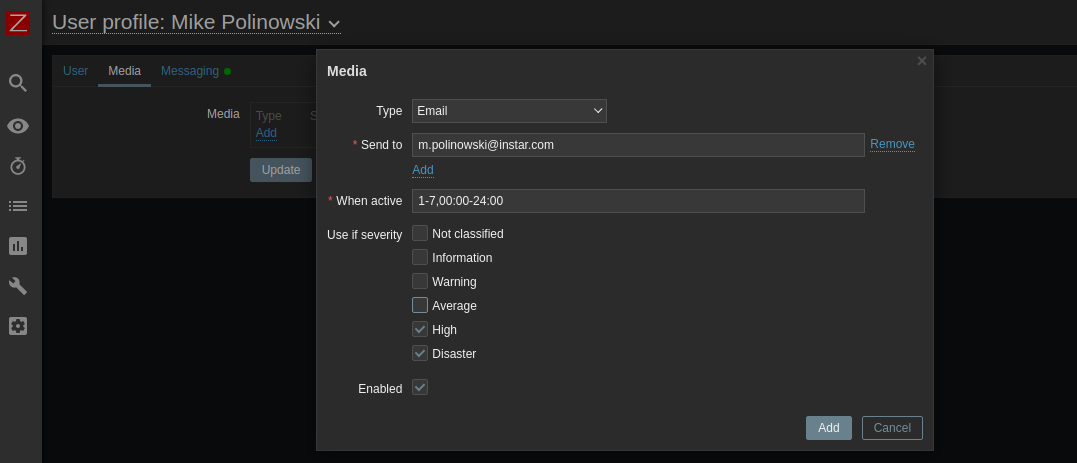Zabbix v6 Email Notifications

Configure the Email Media Type
Go to Administration / Media Types and select the Email template (or Email(HTML)):
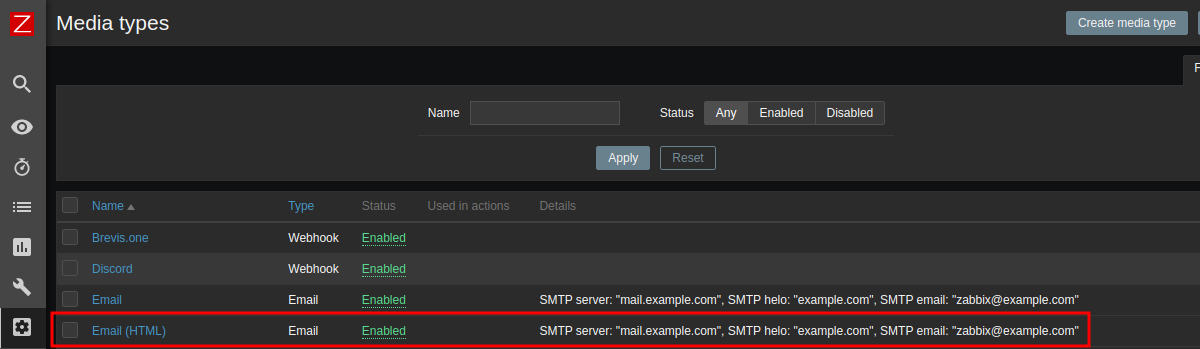
Add the SMTP server settings from your email provider:
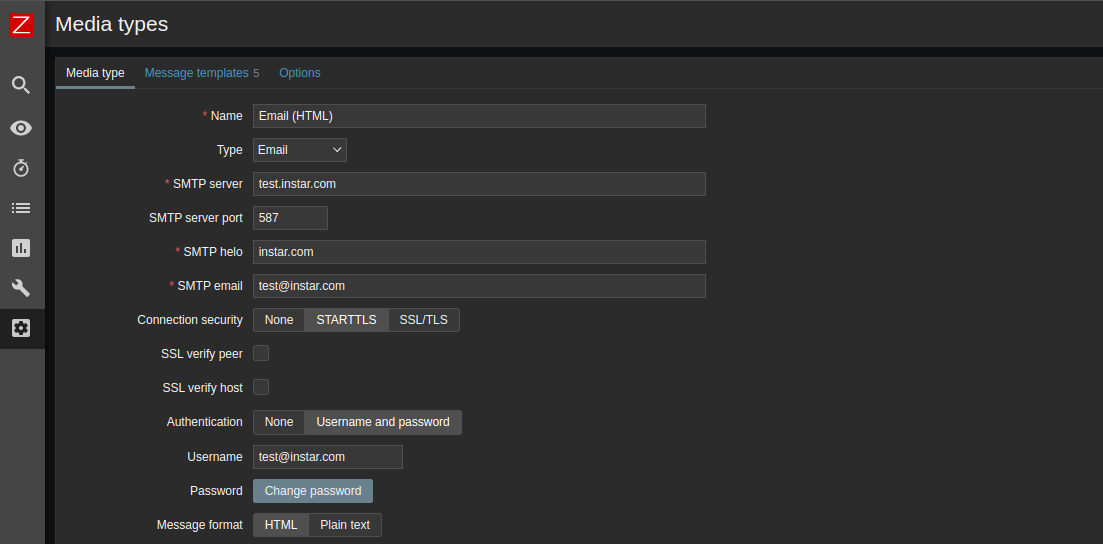
Save your settings and click on Test to verify it is working:
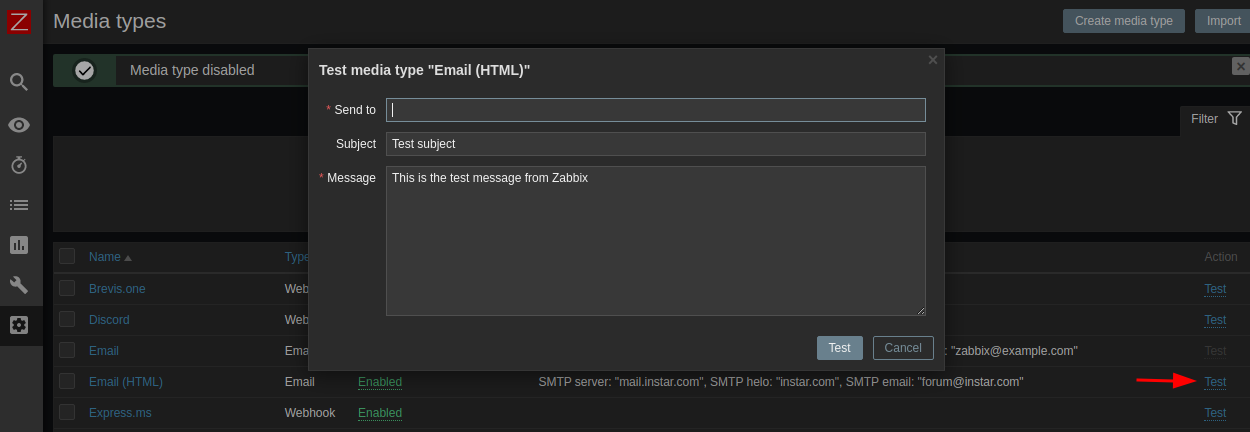
Activate the administrator notifications under Configuration / Actions / Trigger Actions:
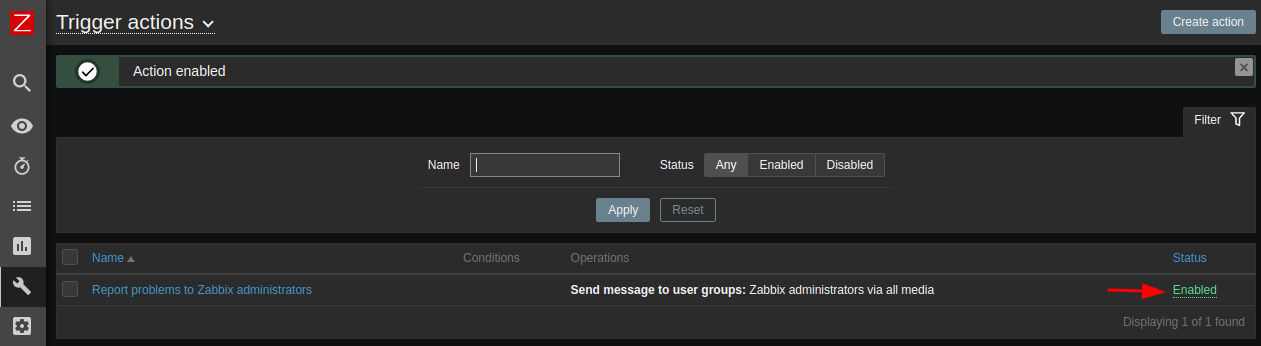
Enter your User Profile and adjust the Messaging settings:
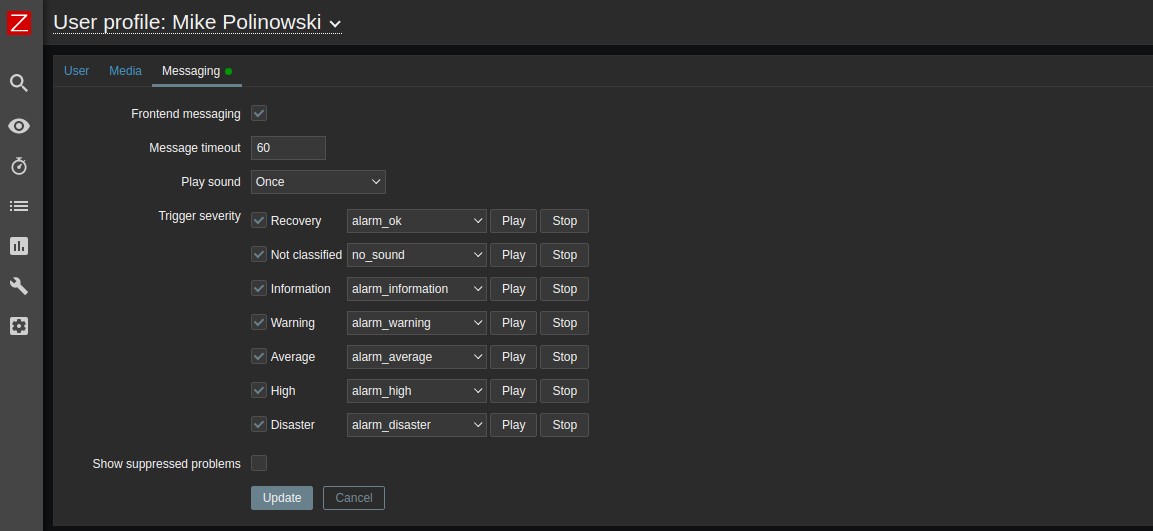
And still inside your profile add the media type you just configured and adjust the penetration depth of the notifications you want to receive: