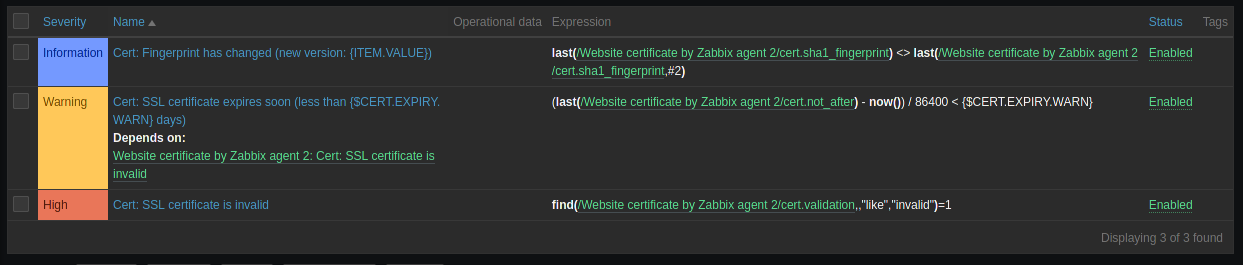Zabbix HTTPS Certificate Monitor

Install Agent 2
Remove Agent v1 (if present) and install version 2:
wget https://repo.zabbix.com/zabbix/5.4/debian/pool/main/z/zabbix-release/zabbix-release_5.4-1%2Bdebian11_all.deb
dpkg -i zabbix-release_5.4-1+debian11_all.deb
apt update && apt install zabbix-agent2
Configure the agent according to your server setup. And in addition to that un-comment the following line in /etc/zabbix/zabbix_agent2.conf:
### Option: Plugins.Docker.Endpoint
# Docker API endpoint.
#
# Mandatory: no
# Default: unix:///var/run/docker.sock
Plugins.Docker.Endpoint=unix:///var/run/docker.sock
Website Certificate Plugin
Open the host configuration and add the web cert template:
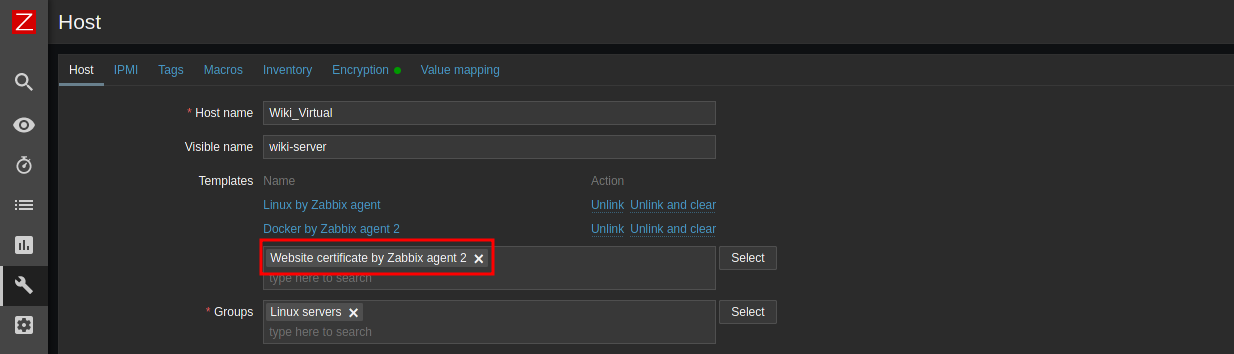
Connect to your host server and check active certificates:
certbot certificates
Saving debug log to /var/log/letsencrypt/letsencrypt.log
- - - - - - - - - - - - - - - - - - - - - - - - - - - - - - - - - - - - - - - -
Found the following certs:
Certificate Name: wiki.instar.com
...
Back in the Zabbix host configuration switch to the Macros tab and add the domain you want to monitor wiki.instar.com:
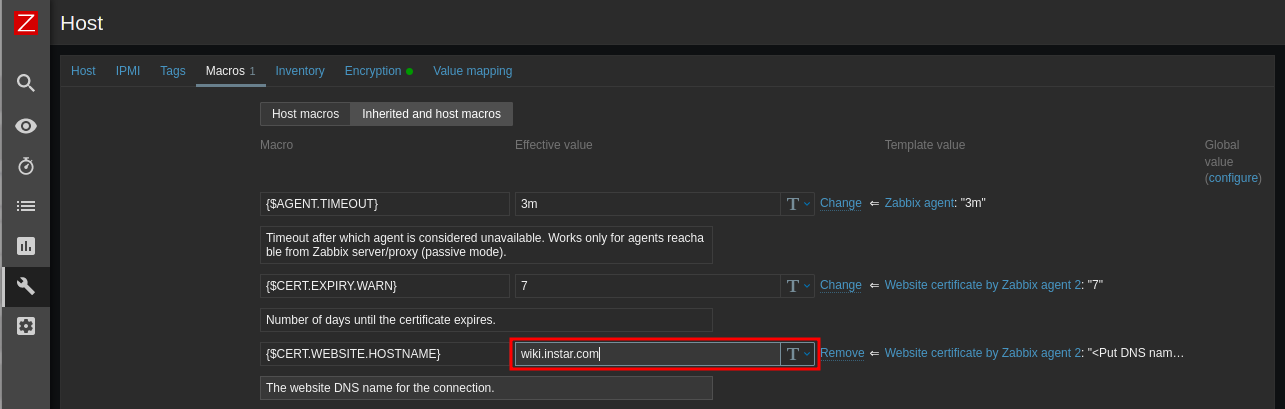
Get yourself another cup of coffee... data will arrive eventually:
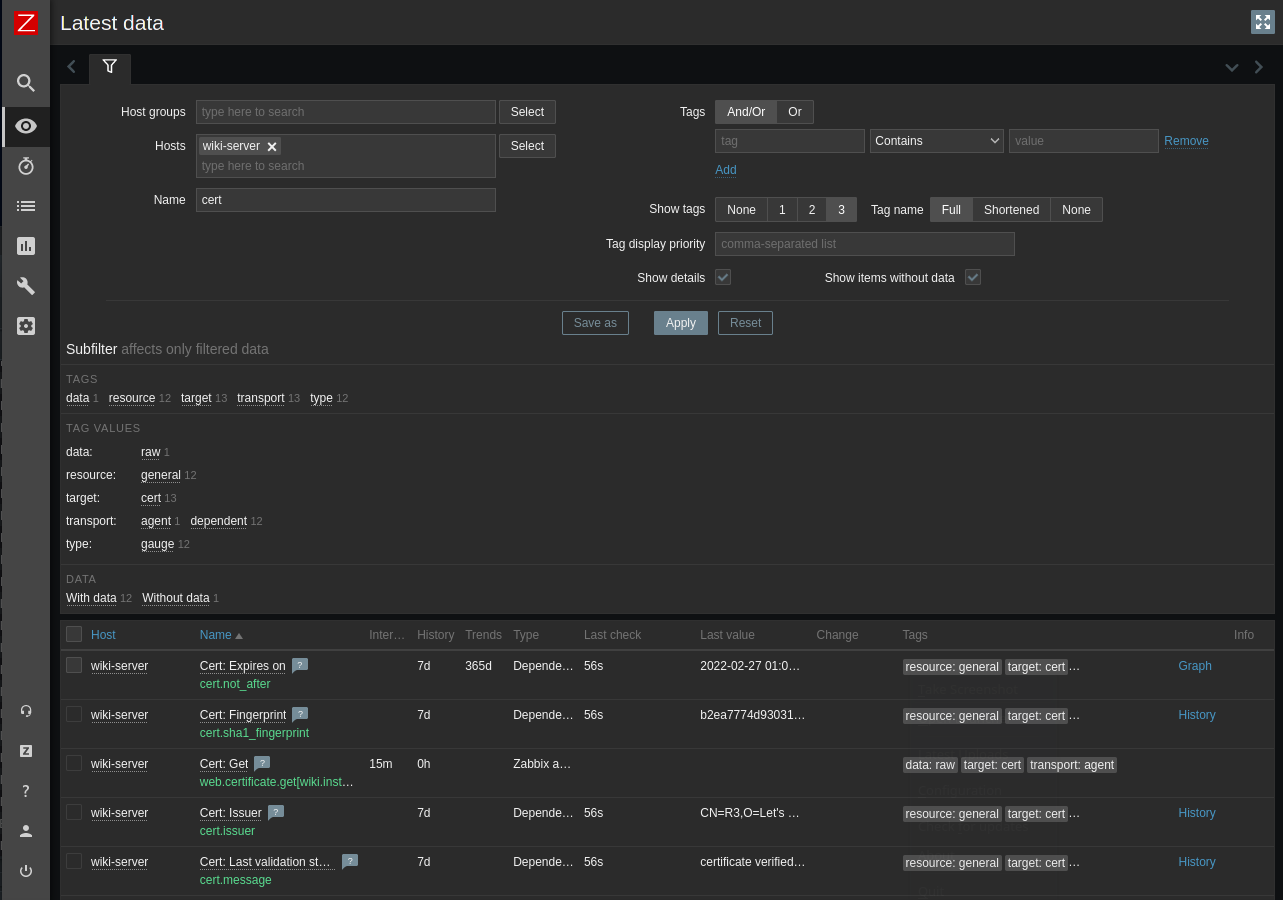
Available triggers: