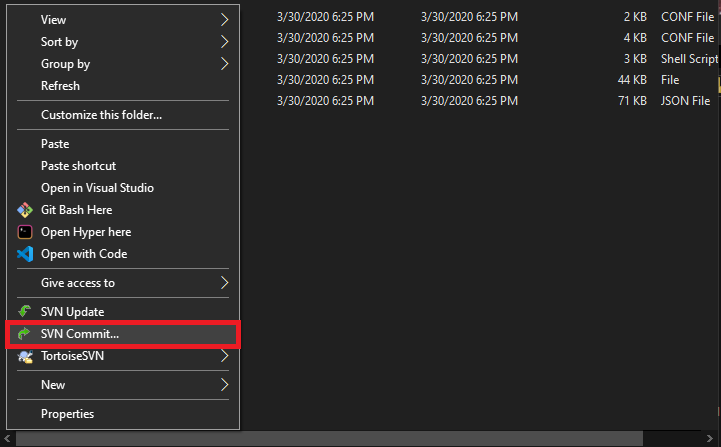Using SVN Subversion on Windows 10
Installing Subversion
Download and install the latest version of Subversion
Checkout, Update and Commit
- Create a folder for your project
- Right-click inside this folder and select SVN Checkout
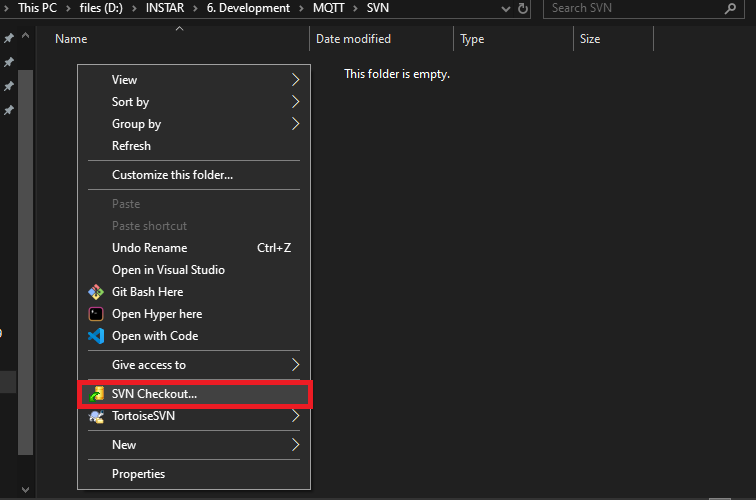
- Copy&Paste in the URL to your project repository and add your user credentials when asked
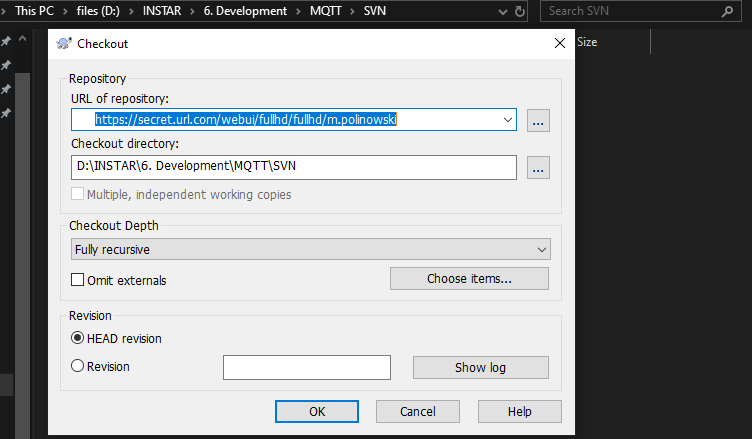
- Right-click inside this folder and select SVN Commit