Getting started with PostgreSQL in Windows 10

Installation
Download the Version of PostgreSQL that suits your OS. In my case I will choose the installer certified by EnterpriseDB for Windows 64bit.
Start the installer and accept the defaults - only add your own password that you will be able to use with the username: postgres to log in to the pgAdmin Control Panel.
Adding some Dummy Data to work with
We are going to use the free available Consumer Complaint Database from the Consumer Financial Protection Bureau.
Start the pgAdmin4 Admin Panel and right-click Databases to create a new db. Give it a name, e.g. consumer complaints:
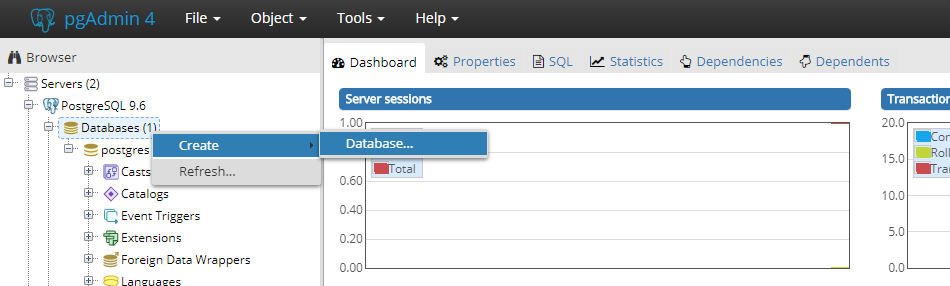
Now right-click the newly created Database and selct the Query Tool. Paste the following in and click on Execute to create the consumer_complaint table:
CREATE TABLE consumer_complaints (
date_received varchar,
product_name varchar,
sub_product varchar,
issue varchar,
sub_issue varchar,
consumer_complaint_narrative varchar,
company_public_response varchar,
company varchar,
state_name varchar,
zip_code varchar,
tags varchar,
consumer_consent_provided varchar,
submitted_via varchar,
date_sent varchar,
company_response_to_consumer varchar,
timely_response varchar,
consumer_disputed varchar,
complaint_id integer
);
Note: If you are running the Astrill VPN client on your System, this will block access to the Query Tool. Add pgAdmin4 to the list of allowed programs that are not forced through the VPN tunnel.
Now we can add the data from the earlier downloaded ConsumerComplaints.csv file, by executing the following query (change the path-to-file according to your download folder)
COPY consumer_complaints FROM 'E:\postgresql-getting-started\ConsumerComplaints.csv' DELIMITER ',' CSV HEADER;
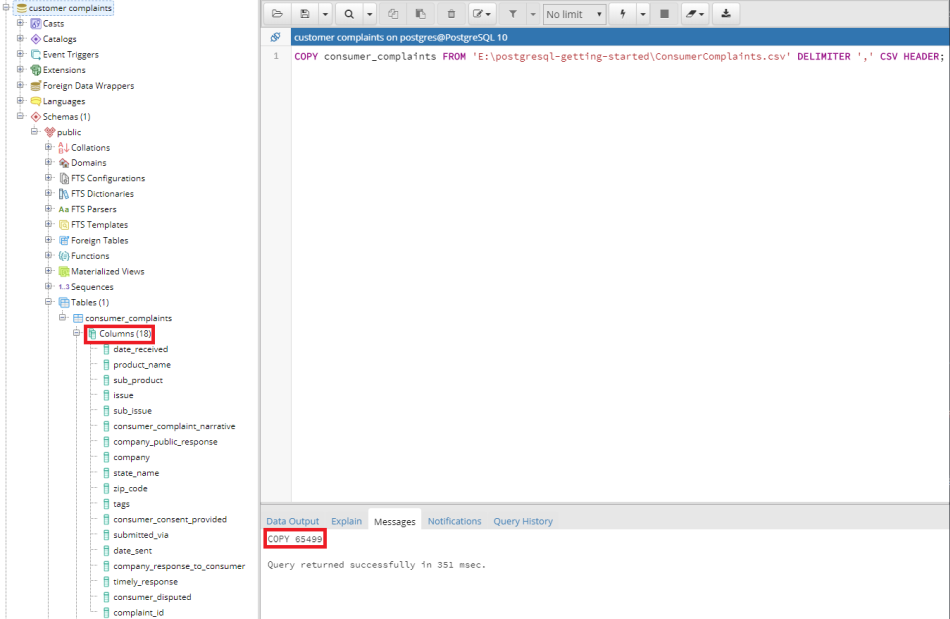
We have now created our schema with 18 columns and copied 65499 data entries from the CSV file into our table. We can check our data by running the following query:
SELECT *
FROM consumer_complaints;
SELECT Queries
The SELECT * allows you to grab the content of all columns of your table. If you want to select specific columns you can string them together, separated by commas - e.g. SELECT date_received, issue, state_name, tags.
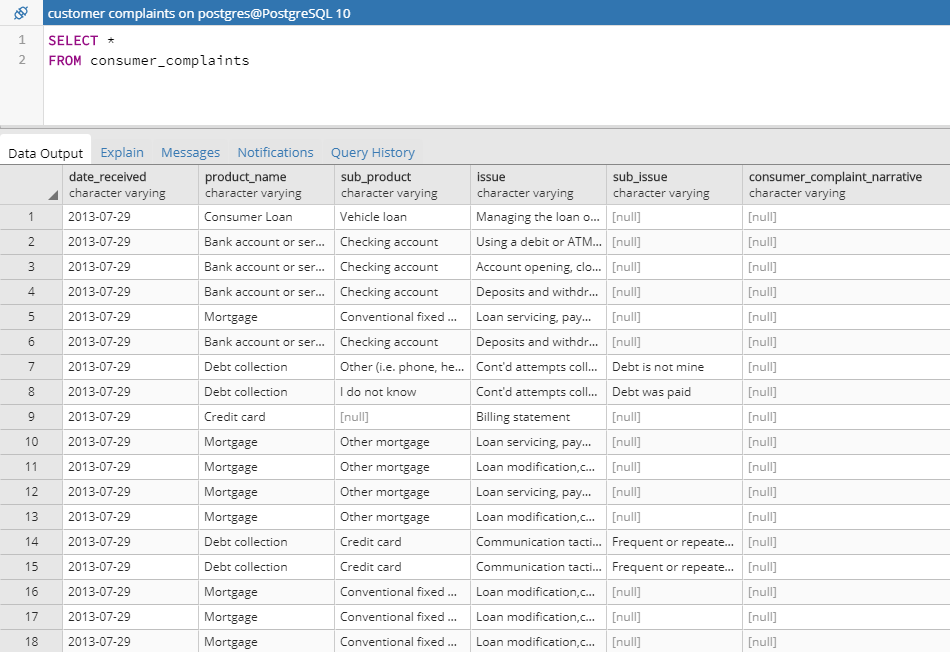
ORDER BY
SELECT *
FROM consumer_complaints
ORDER BY company;
SELECT *
FROM consumer_complaints
ORDER BY zip_code ASC;
SELECT *
FROM consumer_complaints
ORDER BY zip_code, date_received DESC;
WHERE
To Filter your results, by adding a condition with the Where statement:
SELECT product_name, issue
FROM consumer_complaints
WHERE state_name = 'NY';
This query only displays results from the two selected columns inside the referenced table where the state_name equals New York. We can also add some logic to our queries - e.g. if we want to know how many complaints weren't answered on the same day we can write the following SQL query:
SELECT company, product_name, issue
FROM consumer_complaints
WHERE date_sent != date_received;
OR
SELECT company, product_name, issue
FROM consumer_complaints
WHERE state_name = 'NY' OR state_name = 'CA';
AND
SELECT company, product_name
FROM consumer_complaints
WHERE tags = 'Servicemember' AND timely_response = 'Yes';
LIKE & LOWER
SELECT product_name
FROM consumer_complaints
WHERE LOWER(product_name) LIKE '%credit%';
The LIKE condition allows us to use %-wildcards to search for every value of product_name that contains the word credit. The Select query is case sensitive - by adding LOWER we transform all product_name values to lower-case and then compare it against a lower-case search query. The same can be achieved with using UPPER instead:
LIKE & UPPER
SELECT company
FROM consumer_complaints
WHERE UPPER(issue) LIKE '%LATE%';
Working with numbers
Display all companies that are in an area that zip-code starts with 12*:
SELECT company, product_name
FROM consumer_complaints
WHERE zip_code LIKE '12___';
All zip-codes have 5 digits - we signify the position of our search number by adding underscore for every digit that is a wildcard - e.g. __1__ would hit all zip-codes that have a 1 in the middle. Alternatively, you can also use the % syntax to get the same result:
SELECT company, product_name
FROM consumer_complaints
WHERE zip_code LIKE '12%';
Using %1% instead would give you all the zip-codes that have a number 1 in any position.
COUNT
SELECT COUNT(company)
FROM consumer_complaints
WHERE LOWER(company) LIKE '%bell%';
Count all instances where a company with the word bell in its name filed a complaint.
Adding a another Dataset
The .csv files used here can be downloaded from here (Section 5). Right-click Databases to add a new db and name it console games. Then create the following tables with the 2 .csv files you just downloaded:
CREATE TABLE console_games (
game_rank integer,
game_name varchar(1200),
platform varchar(1200),
game_year integer,
genre varchar(20),
publisher varchar(1200),
na_sales float8,
eu_sales float8,
jp_sales float8,
other_sales float8
);
COPY console_games FROM 'E:\postgresql-getting-started\ConsoleGames.csv' DELIMITER ',' CSV HEADER;
and
CREATE TABLE console_dates (
platform_name char(120),
first_retail_availability date,
discontinued date,
units_sold_mill float8,
platform_comment varchar(120)
);
COPY console_dates FROM 'E:\postgresql-getting-started\ConsoleDates.csv' DELIMITER ',' CSV HEADER;
Lets work with our data and add all NA, EU and JP sales together to get a new colum with global_sales:
ALTER TABLE & ADD COLUMN
ALTER TABLE console_games
ADD COLUMN global_sales float8;
This will alternate the table console_games and add a column named global_sales that will receive a number with decimal point. We can now fill in the value by a simple addition:
UPDATE & SET
UPDATE console_games
SET global_sales = na_sales + eu_sales + jp_sales;
Now we can calculate the percentage of the North-American sales from the global sales:
ALTER TABLE console_games
ADD COLUMN na_sales_percent float8;
UPDATE console_games
SET na_sales_percent = na_sales / global_sales * 100
WHERE global_sales > 0;
VARCHARS
Working with String Functions
length
SELECT game_name, length(game_name)
FROM console_games
ORDER BY length(game_name) DESC;
Will give us a column with the count of characters inside the name of the game:
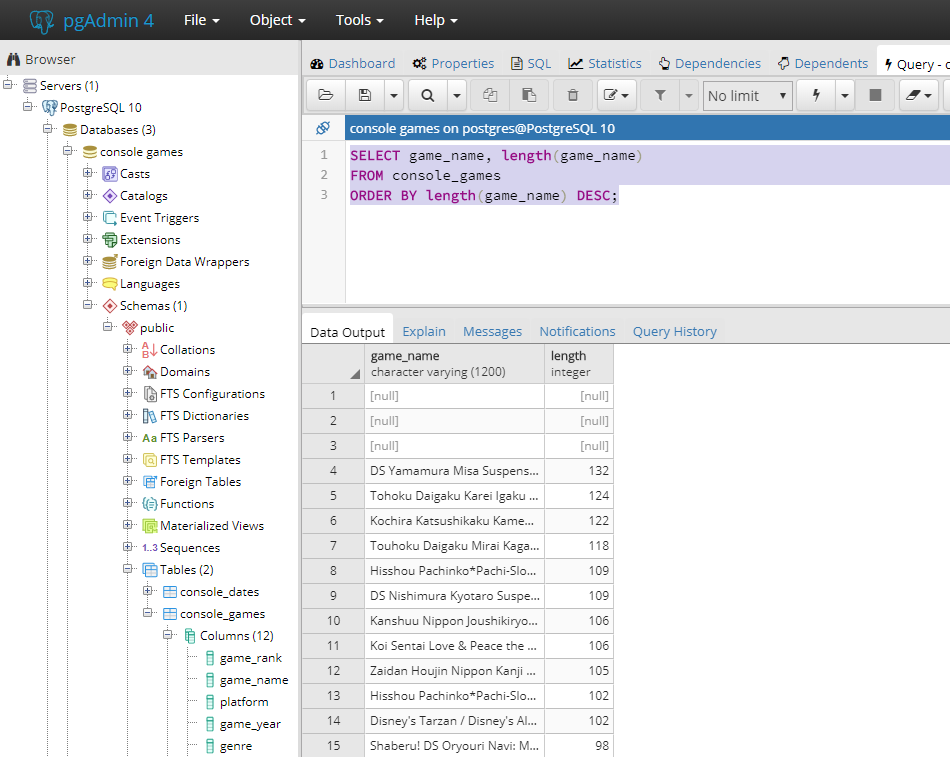
left & right
To only grab the first 4 letters of the publisher name:
SELECT left(publisher, 4)
FROM console_games
ORDER BY left(publisher, 1) DESC;
reverse
Will reverse the order of the characters or numbers of the values of the selected column:
SELECT reverse(genre)
FROM console_games;
Working with Dates
AS
SELECT *, discontinued - first_retail_availability AS days_existed
FROM console_dates;
AS will create a temporary column (we need to use ALTER TABLE add it permanently) with the number of days a console system was available on the market:
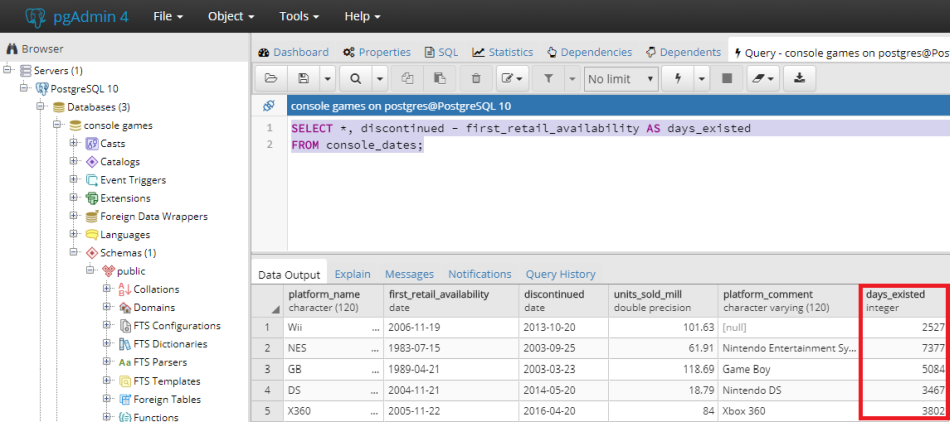
This can help you to get a quick overview over your data - but isn't very precise e.g.:
SELECT *, (discontinued - first_retail_availability)/365 AS years_existed
FROM console_dates
ORDER BY years_existed DESC;
AGE
The more accurate way to calculate it:
SELECT *, AGE(discontinued, first_retail_availability) AS platform_alive
FROM console_dates
ORDER BY platform_alive DESC;
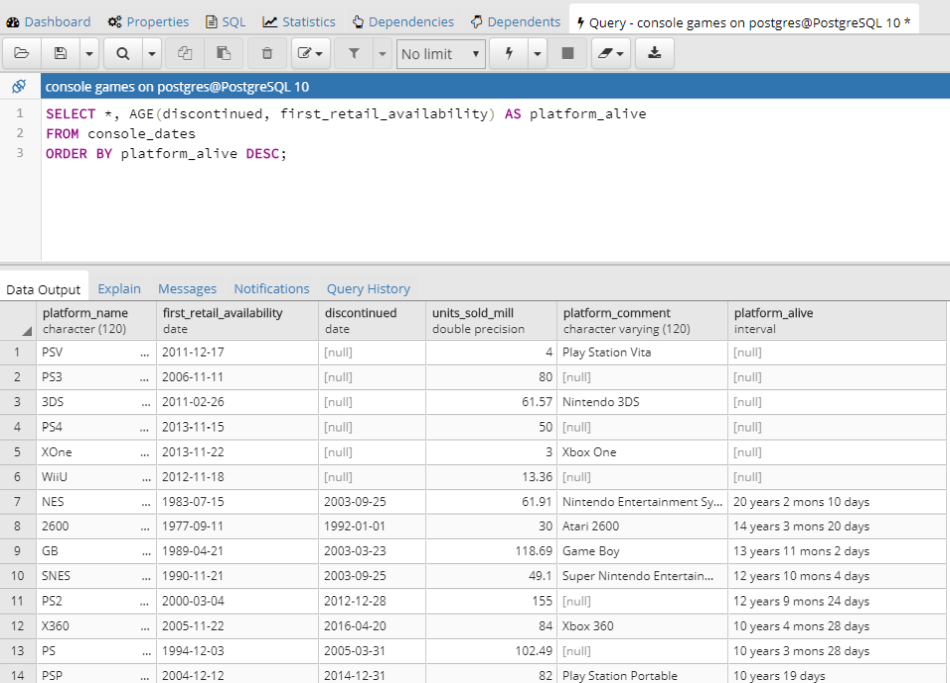
DATE_PART & COUNT
The PostgreSQL DATE_PART() function, that allows you to retrieve subfields e.g., year, month, week from a date or time value. E.g. DATE_PART(month) will only subtract the subfield month of a date - you have one date in November and the second in December this will be 11 - 12 = -1. One use case of this function is to check how many entries are from a specific month of the year:
SELECT COUNT(platform_name)
FROM console_dates
WHERE DATE_PART('month', first_retail_availability) - 11 = 0 OR DATE_PART('month', first_retail_availability) - 12 = 0;
This query will COUNT all the console systems that were released in November OR December - just in time for the X-mas present madness.
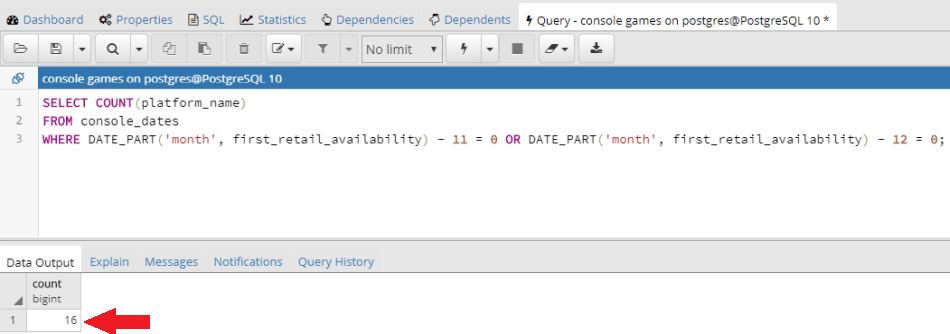
Or you can check what consoles where released in a specific year:
SELECT *
FROM console_dates
WHERE DATE_PART('year', first_retail_availability) - 1990 = 0;
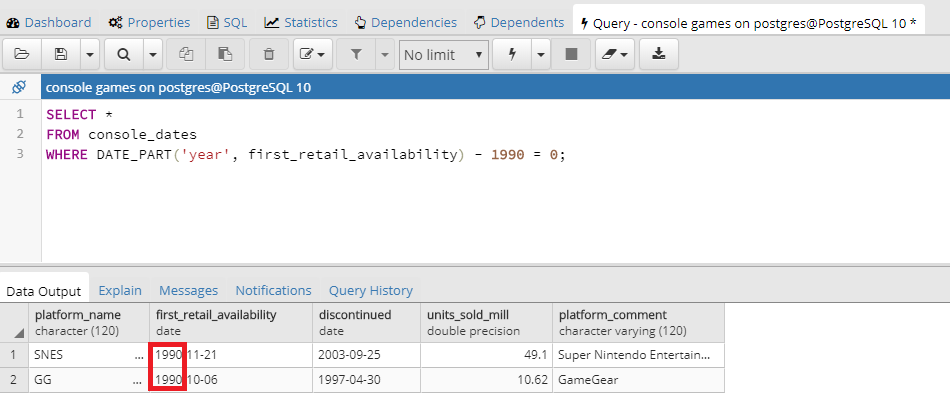
The values of the field must be in a list of permitted values mentioned below:
- century
- decade
- year
- month
- day
- hour
- minute
- second
- microseconds
- milliseconds
- dow
- doy
- epoch
- isodow
- isoyear
- timezone
- timezone_hour
- timezone_minute
Changing the Data Type
CAST
SELECT CAST(game_year as varchar(4))
FROM console_games
ORDER BY game_year;
A shortcut is that will do the same:
SELECT game_year::varchar(4)
FROM console_games
ORDER BY game_year;
to_date
More useful is the conversion to a date data type:
SELECT to_date(CAST(game_year as varchar(4)), 'yyyy')
FROM console_games
ORDER BY game_year;
IS null
Finding undefined fields (notice: we have to use IS instead of an equal sign when working with null :
SELECT *
FROM console_games
WHERE game_name IS NULL;
Adding a value to an undefined field:
UPDATE console_games
SET jp_sales = round((na_sales + eu_sales + other_sales) / 3)
WHERE jp_sales IS null;