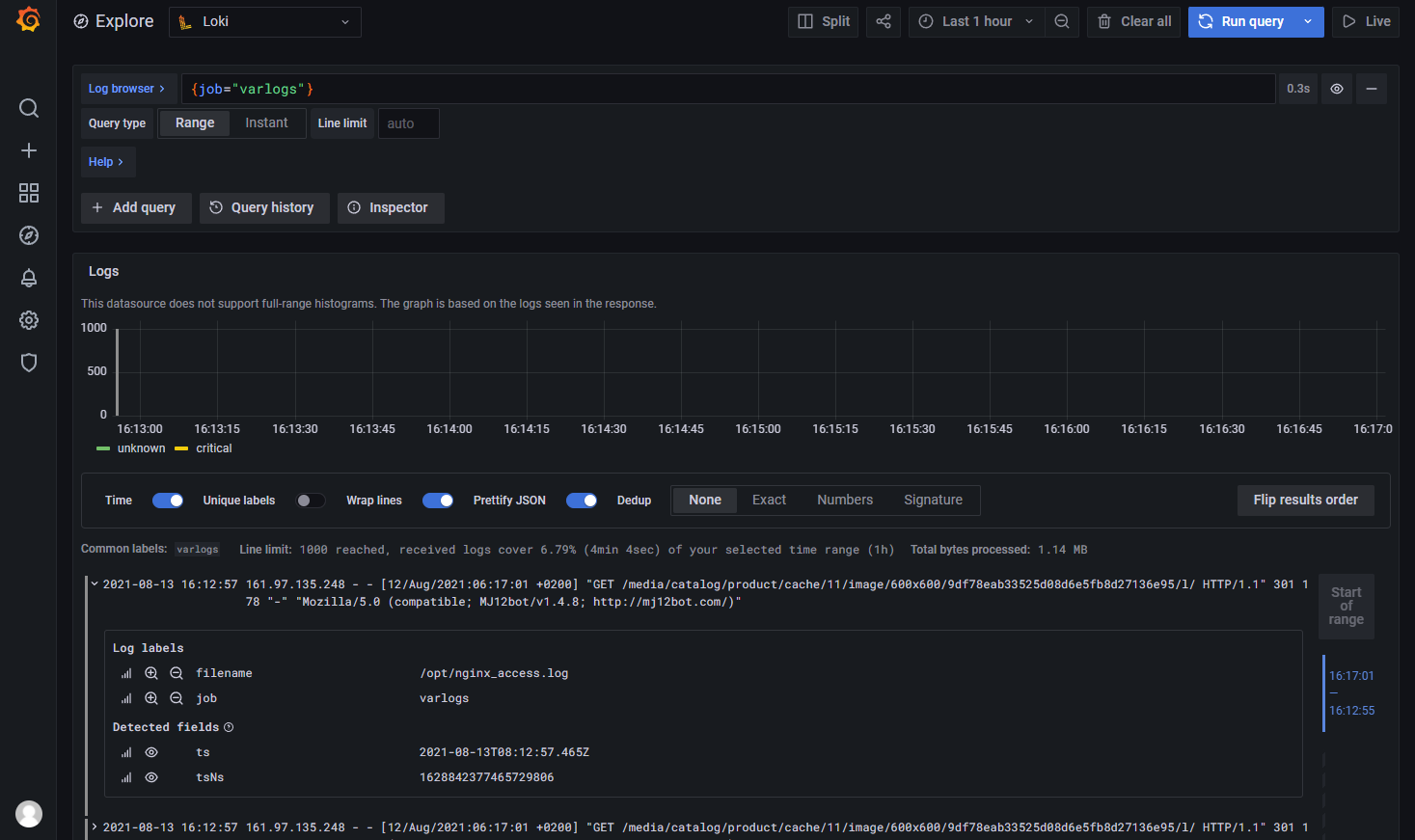Loki - Promtail & Grafana for System Logs.

Loki is a horizontally-scalable, highly-available, multi-tenant log aggregation system inspired by Prometheus. It is designed to be very cost effective and easy to operate. It does not index the contents of the logs, but rather a set of labels for each log stream.
Installation with Docker
You can install Loki and Promtail with Docker or Docker Compose if you are evaluating, testing, or developing Loki.
Dry-run with Docker Compose
Run the following commands in your command line. They work for Windows or Linux systems.
wget https://raw.githubusercontent.com/grafana/loki/v2.3.0/production/docker-compose.yaml -O docker-compose.yaml
docker-compose -f docker-compose.yml up
nano /opt/loki/docker-compose.yml
version: "3"
networks:
loki:
services:
loki:
image: grafana/loki:2.3.0
ports:
- "3100:3100"
command: -config.file=/etc/loki/local-config.yaml
networks:
- loki
promtail:
image: grafana/promtail:2.3.0
volumes:
- /var/log:/var/log
command: -config.file=/etc/promtail/config.yml
networks:
- loki
grafana:
image: grafana/grafana:latest
ports:
- "3000:3000"
networks:
- loki
Navigate to http://localhost:3100/metrics to view the metrics and http://localhost:3100/ready readiness of the Loki database.
The Docker-Compose file looks like:
Now visit the server IP on Port 3000. Login with admin/admin, e.g.:
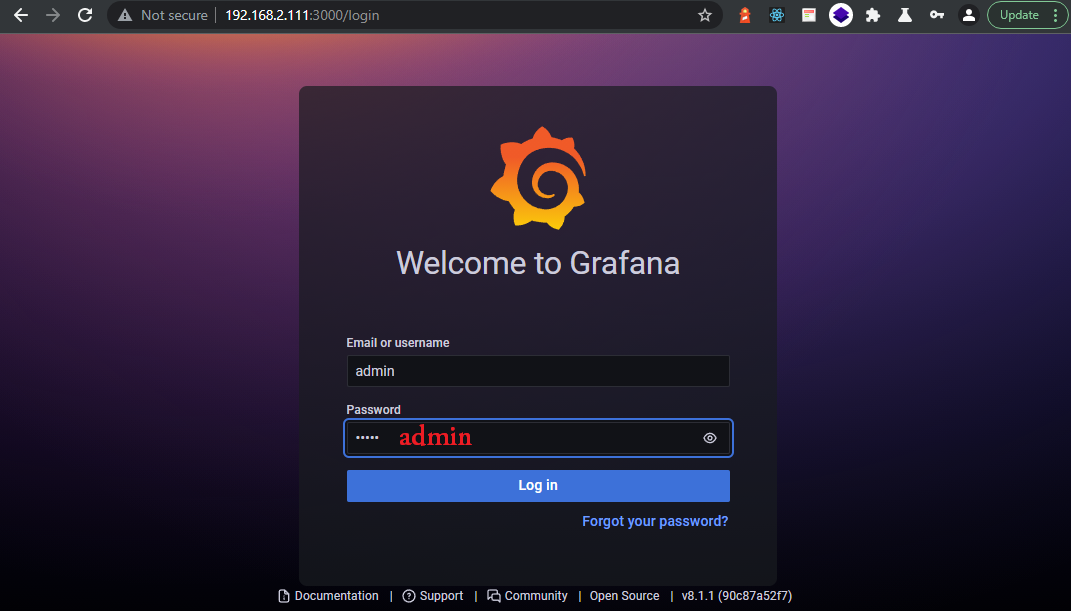
Ok - this worked - shut everything down with docker-compose down and going to the next step:
Configuring the Services
Promtail
Promtail - similar to Elastic Logstash - ingests log files for us and forwards them to our database Loki. We need to configure it to keep an eye on a specific log or a log directory. The official config example is:
server:
http_listen_port: 9080
grpc_listen_port: 0
positions:
filename: /tmp/positions.yaml
clients:
- url: http://localhost:3100/loki/api/v1/push
scrape_configs:
- job_name: system
static_configs:
- targets:
- localhost
labels:
job: varlogs
__path__: /var/log/*log
Which would keep an eye on our Linux system log directory. Since we are running the service inside a Docker container, we have to point Promtail to an internal directory and modify our docker-compose file to mount in the log file from our host system. The resulting configuration file looks like:
nano /opt/loki/config/promtail-config.yml
server:
http_listen_port: 9080
grpc_listen_port: 0
positions:
filename: /tmp/positions.yaml
clients:
- url: http://loki:3100/loki/api/v1/push
scrape_configs:
- job_name: nginx_log
static_configs:
- targets:
- loki
labels:
job: varlogs
__path__: /opt/nginx_access.log
The NGINX logfile is located in
/opt/loki/logs/nginx_access.logon my host and will be mounted to/opt/nginx_access.loginside the Promtail container by the Docker-Compose file below.
All the demo files I found online usually use the
localhost:3100URL - make sure to change this toloki:3100. We are running our setup in an virtual environment where docker provides a DNS service that allows us to resolve container names to their IP addresses inside the docker network.
Loki
For Loki I am going to use the default config you can download from Github:
In the downloaded version there was a path
/tmp/loki/rules-tempthat I had to replace with/loki/rules-tempfor this config to work.
nano /opt/loki/config/loki-config.yml
auth_enabled: false
server:
http_listen_port: 3100
grpc_listen_port: 9096
ingester:
wal:
enabled: true
dir: /tmp/wal
lifecycler:
address: 127.0.0.1
ring:
kvstore:
store: inmemory
replication_factor: 1
final_sleep: 0s
chunk_idle_period: 1h # Any chunk not receiving new logs in this time will be flushed
max_chunk_age: 1h # All chunks will be flushed when they hit this age, default is 1h
chunk_target_size: 1048576 # Loki will attempt to build chunks up to 1.5MB, flushing first if chunk_idle_period or max_chunk_age is reached first
chunk_retain_period: 30s # Must be greater than index read cache TTL if using an index cache (Default index read cache TTL is 5m)
max_transfer_retries: 0 # Chunk transfers disabled
schema_config:
configs:
- from: 2020-10-24
store: boltdb-shipper
object_store: filesystem
schema: v11
index:
prefix: index_
period: 24h
storage_config:
boltdb_shipper:
active_index_directory: /tmp/loki/boltdb-shipper-active
cache_location: /tmp/loki/boltdb-shipper-cache
cache_ttl: 24h # Can be increased for faster performance over longer query periods, uses more disk space
shared_store: filesystem
filesystem:
directory: /tmp/loki/chunks
compactor:
working_directory: /tmp/loki/boltdb-shipper-compactor
shared_store: filesystem
limits_config:
reject_old_samples: true
reject_old_samples_max_age: 168h
chunk_store_config:
max_look_back_period: 0s
table_manager:
retention_deletes_enabled: false
retention_period: 0s
ruler:
storage:
type: local
local:
directory: /tmp/loki/rules
rule_path: /loki/rules-temp
alertmanager_url: http://localhost:9093
ring:
kvstore:
store: inmemory
enable_api: true
Docker Compose
Now we need to make sure that those configuration files and logs are mounted into the correct containers:
version: "3"
networks:
loki:
services:
loki:
image: grafana/loki:2.3.0
volumes:
- /opt/loki/config/loki-config.yml:/etc/loki/loki-config.yml
ports:
- "3100:3100"
command: -config.file=/etc/loki/loki-config.yml
networks:
- loki
promtail:
image: grafana/promtail:2.3.0
volumes:
- /opt/loki/config/promtail-config.yml:/etc/promtail/promtail-config.yml
- /opt/loki/logs/nginx_access.log:/opt/nginx_access.log
command: -config.file=/etc/promtail/promtail-config.yml
networks:
- loki
grafana:
image: grafana/grafana:latest
ports:
- "3000:3000"
networks:
- loki
Starting the Loki Environment
Configure Data Source
Head over to Configuration/Data sources and select to add a new Loki Data Source:
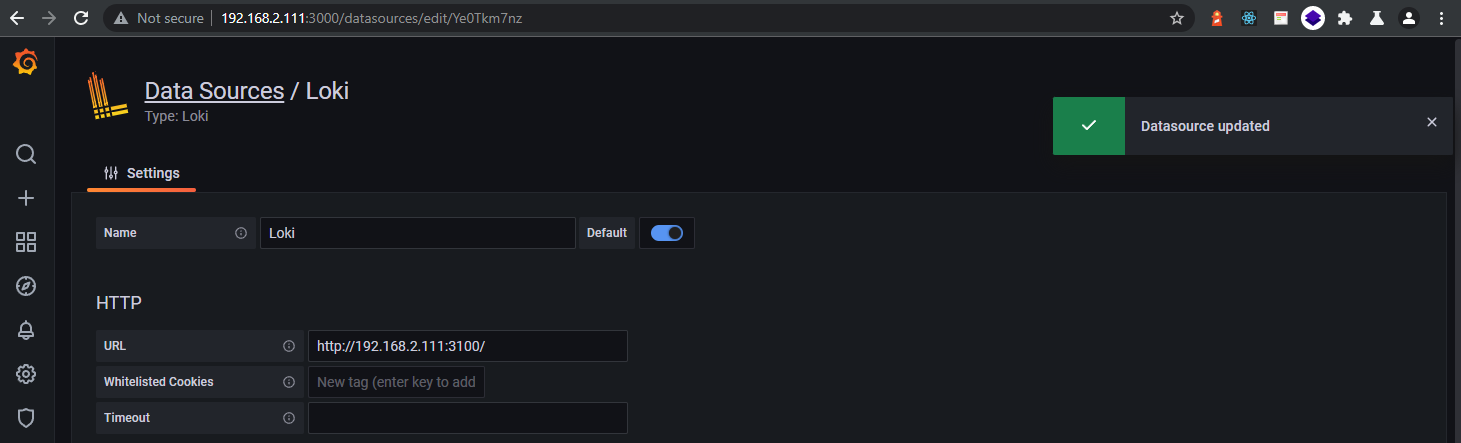
The online documentation I found usually used
localhost:3100. But since I am accessing from a different system, I have to use the server IP address instead.192.168.2.111:3000
Now switch to the Explore tab and follow the help to come up with some queries - e.g. {job="varlogs"} - varlogs is the label we assigned to our job in promtail-config.yml:
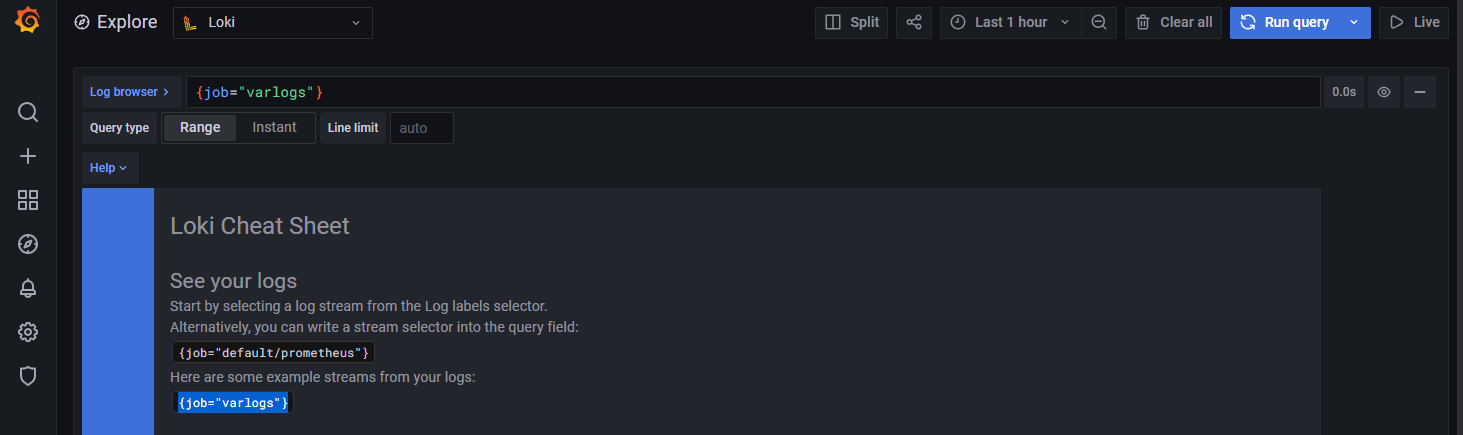
Running the query will show the NGINX log data that I had Promtail load into Loki: