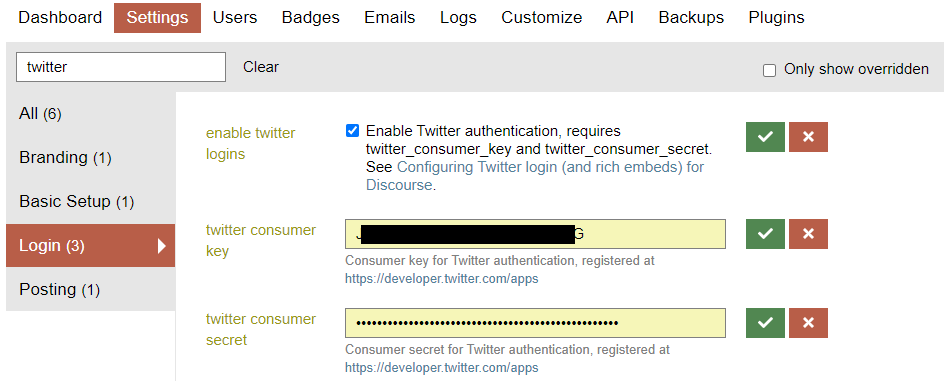User Login with Twitter for Discourse

Create a Twitter Developer Account
Go to Twitter Developer and sign in with your Twitter account and apply for a developer account:
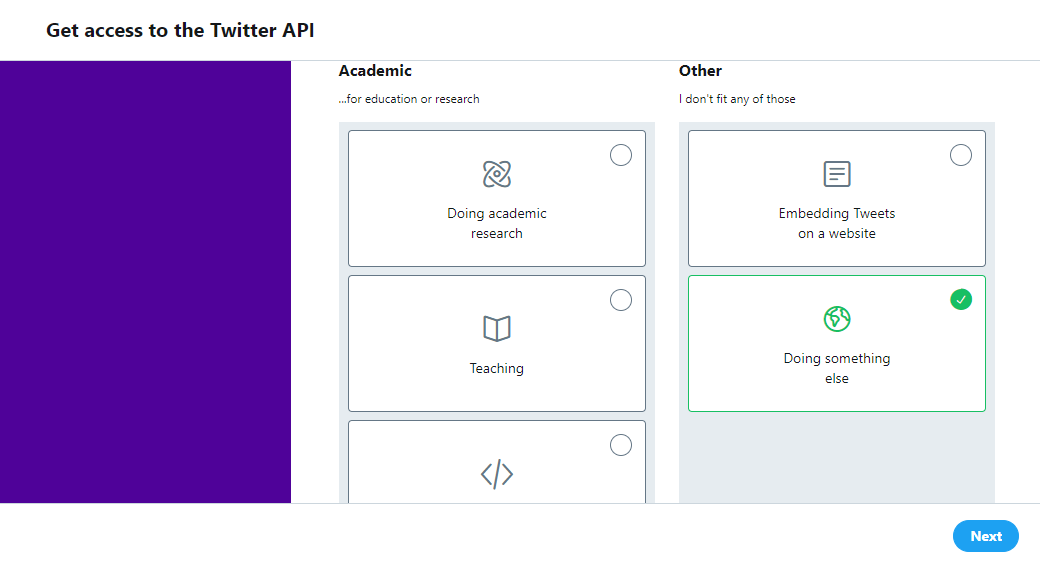
Add a Authentication App
Click the Create An App button:
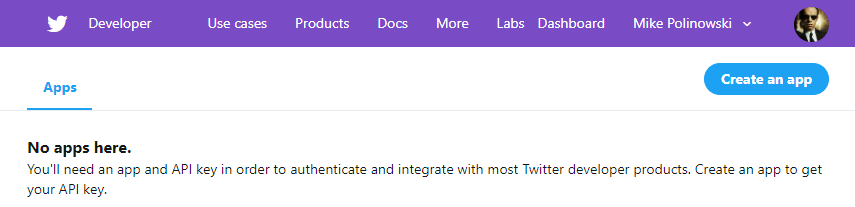
Enter a name and description for your forum and enter the address in the Website Url field:
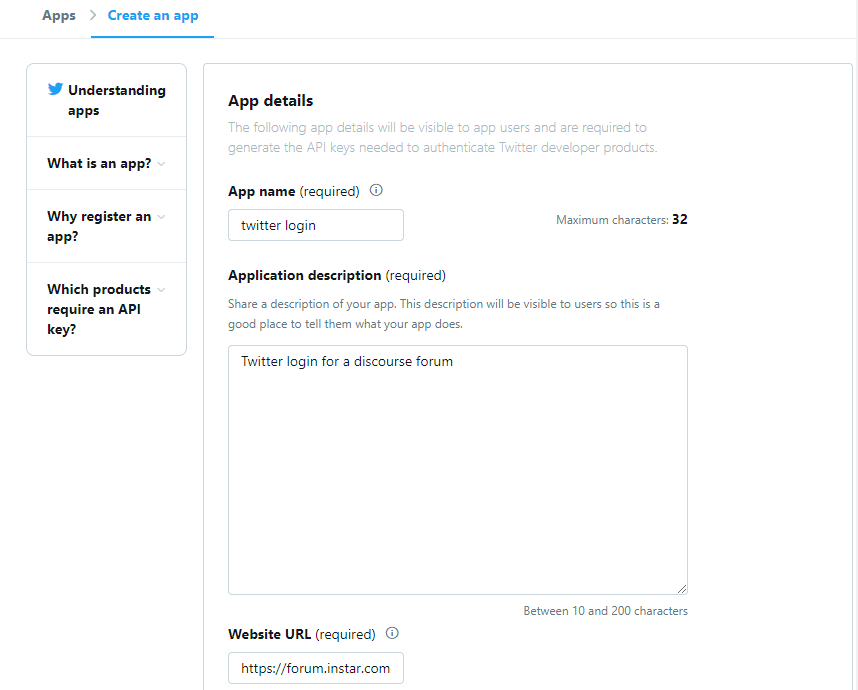
Put the check to Enable Sign in with Twitter. Enter https://forum.instar.com/auth/twitter/callback in the Callback URLs field. Enter the URLs for your tos and policy stuff. If you have an organization, also fill in the fields related to it:
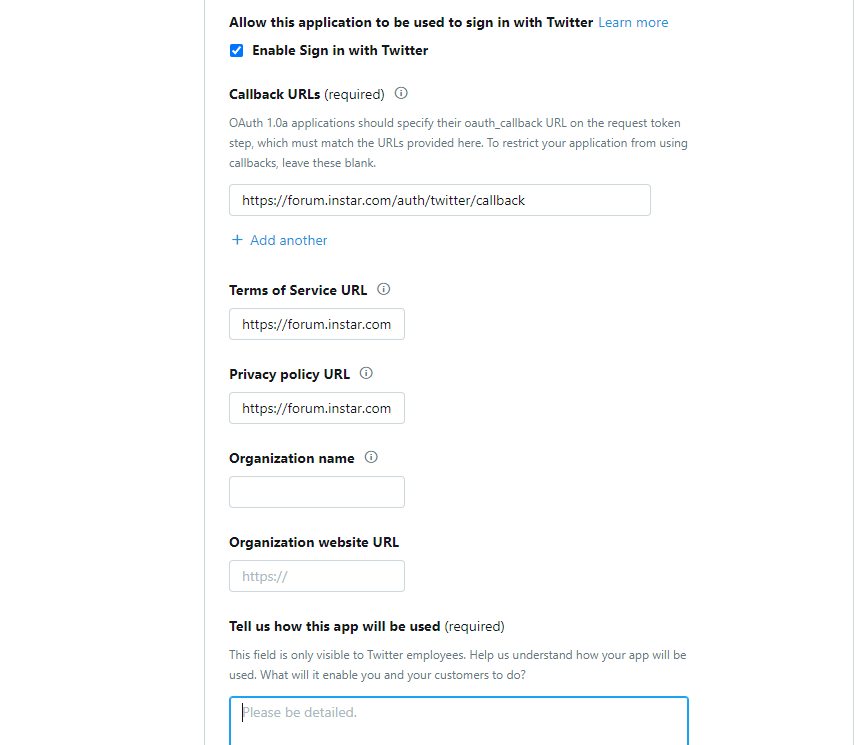
Go to the Permissions tab, choose Read Only, and Request email addresses from users, then click on Save:
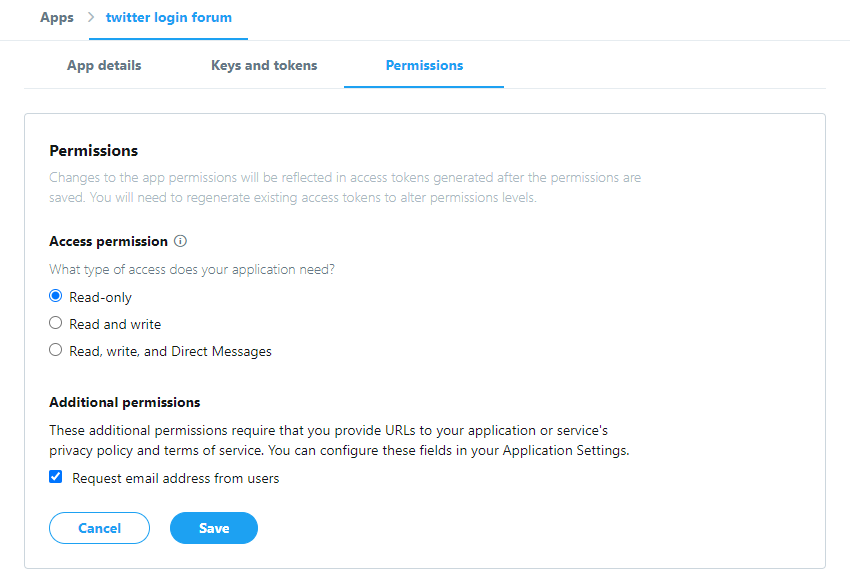
Click on the Keys and tokens tab:
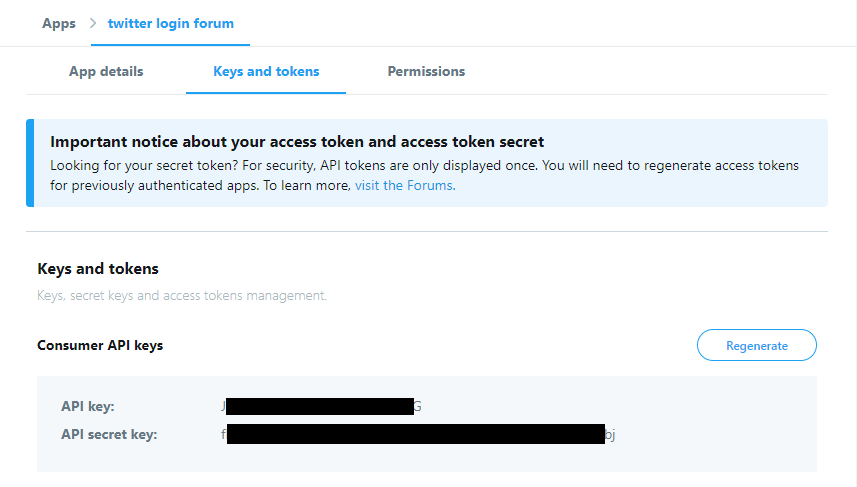
Copy the API key and generate the API secret and paste them in the twitter_consumer_key and twitter_consumer_secret settings in the Login section of your Discourse site (/admin/site_settings/category/login):