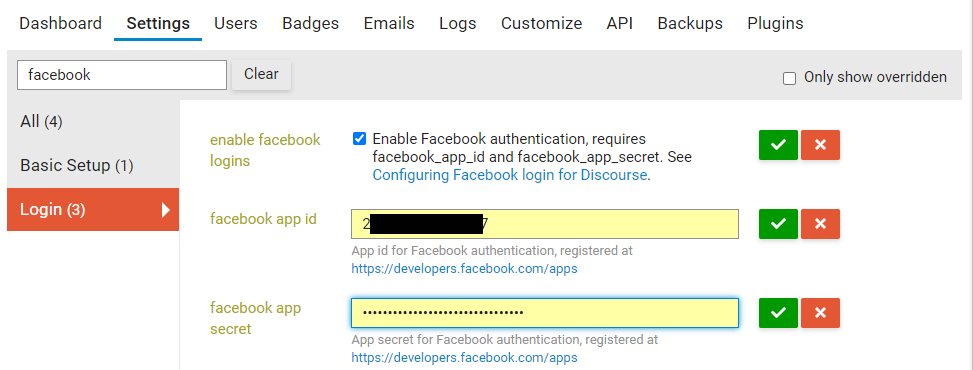User Login with Facebook for Discourse

Go to the Facebook Developer page Login with the credentials of the account you want to connect to Discourse, click on Get Started and follow the wizard:
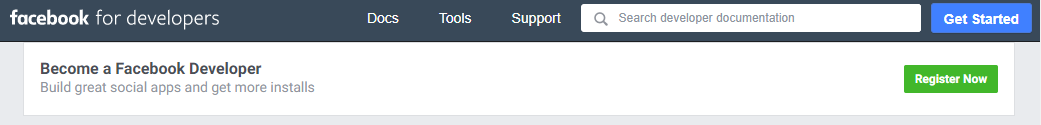
Select Developer:
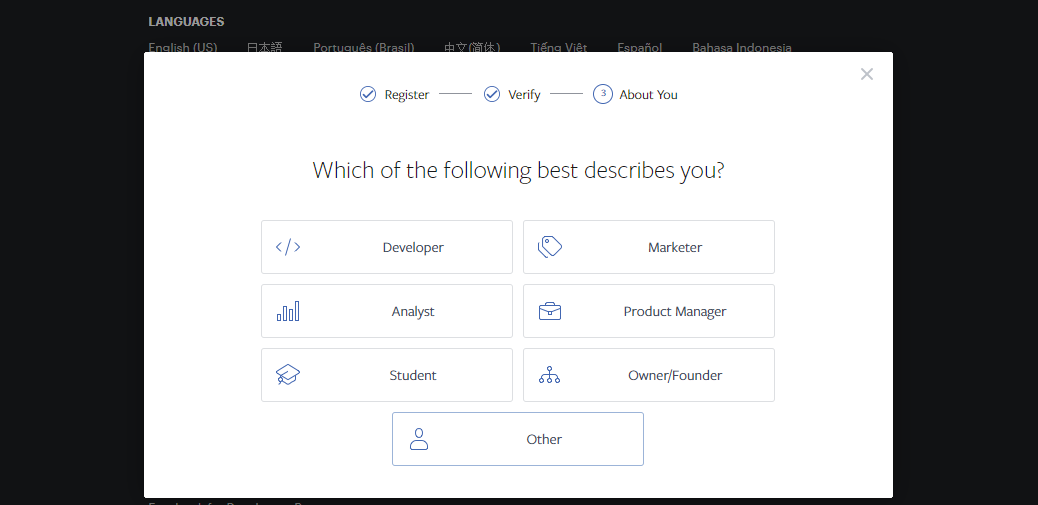
Provide a name for the app, for example Discourse Login and click on Create App ID:
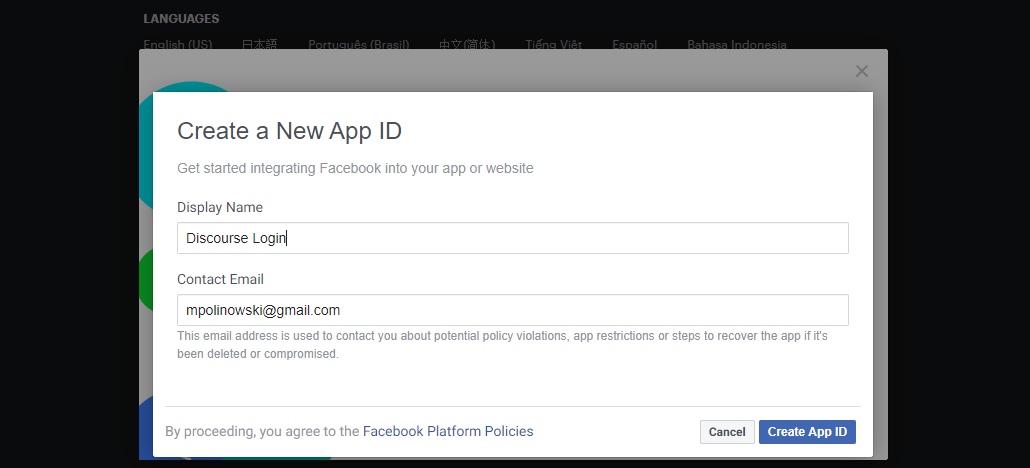
Click Set Up below Facebook Login:
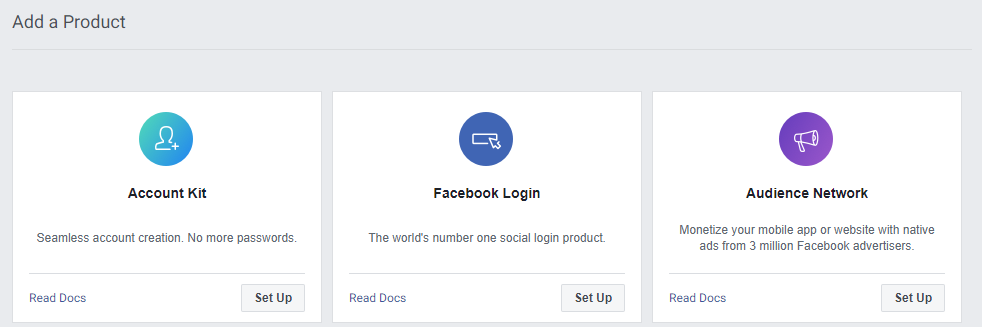
From the menu on the left, exit Quickstart by clicking on Settings under Facebook Login:
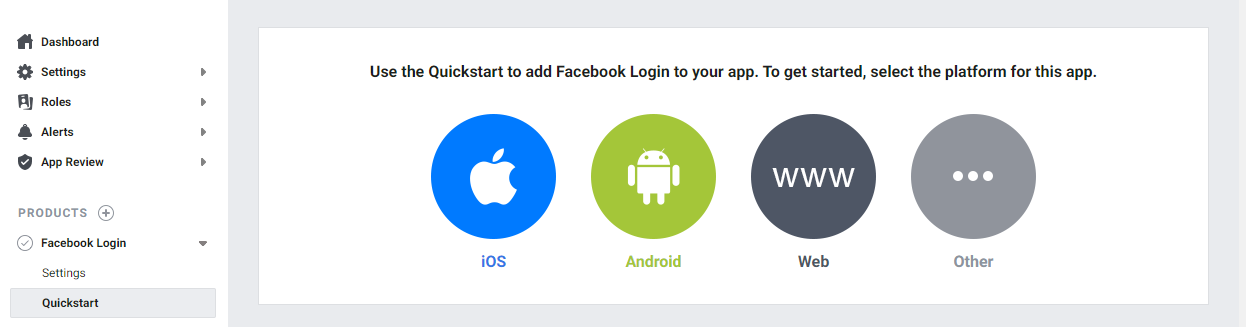
Setup the Valid OAuth redirect URI field, entering e.g. https://forum.instar.com/auth/facebook/callback:
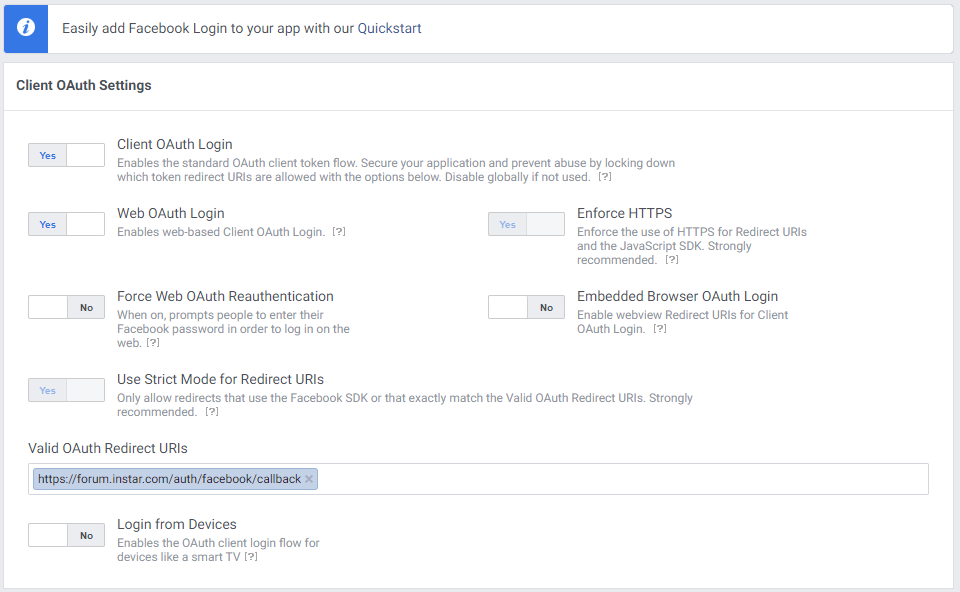
Navigate to Settings/Basic, enter your Discourse URL (https://forum.instar.com) in the App Domains field and also enter the URL for your Discourse site privacy policy and Terms of Service in the appropriate fields and also upload the icon of your site:
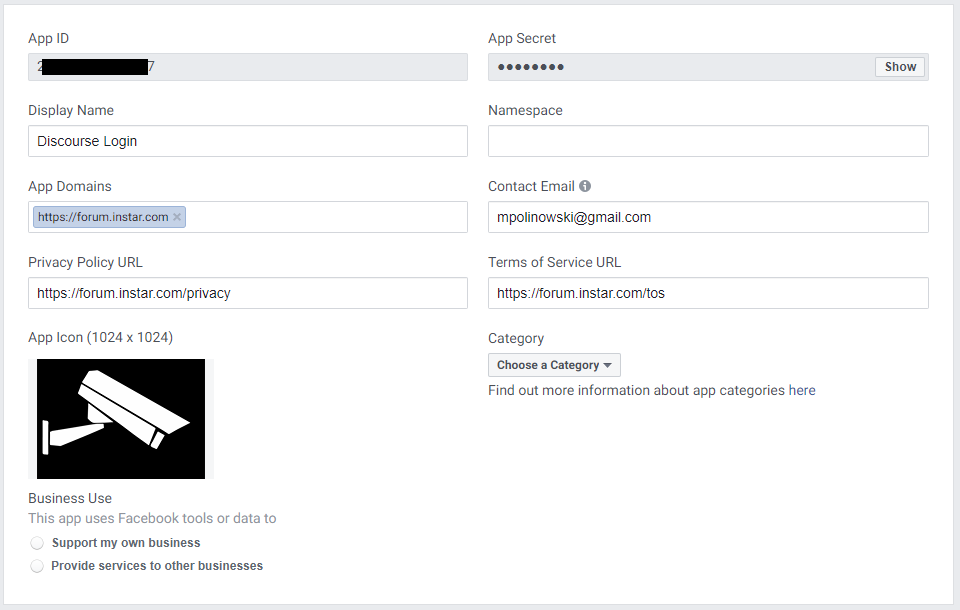
At the bottom of the page click on + Add Platform and select Website:
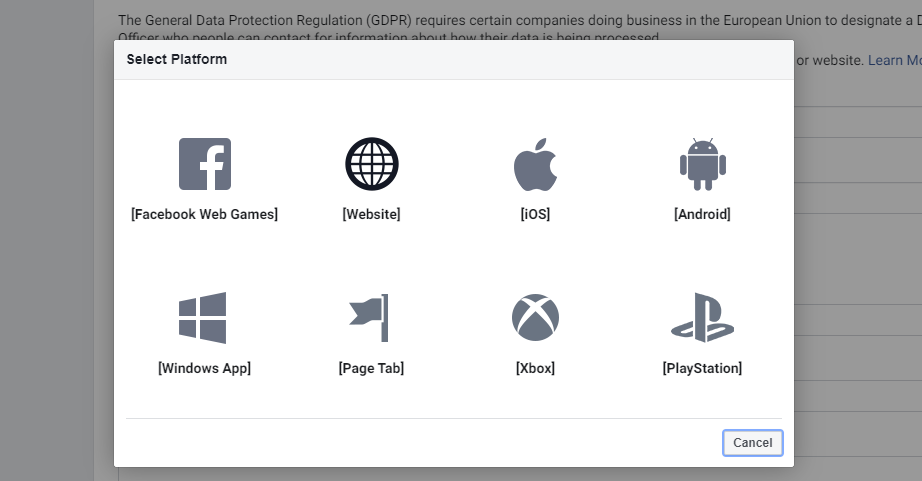
Enter your Discourse URL here, for example https://forum.instar.com and click Save Changes:
Click on the Status button to change your app from in development to public:
In Discourse site settings, enter your Facebook app’s App ID and App Secret in the facebook_app_id and facebook_app_secret fields: