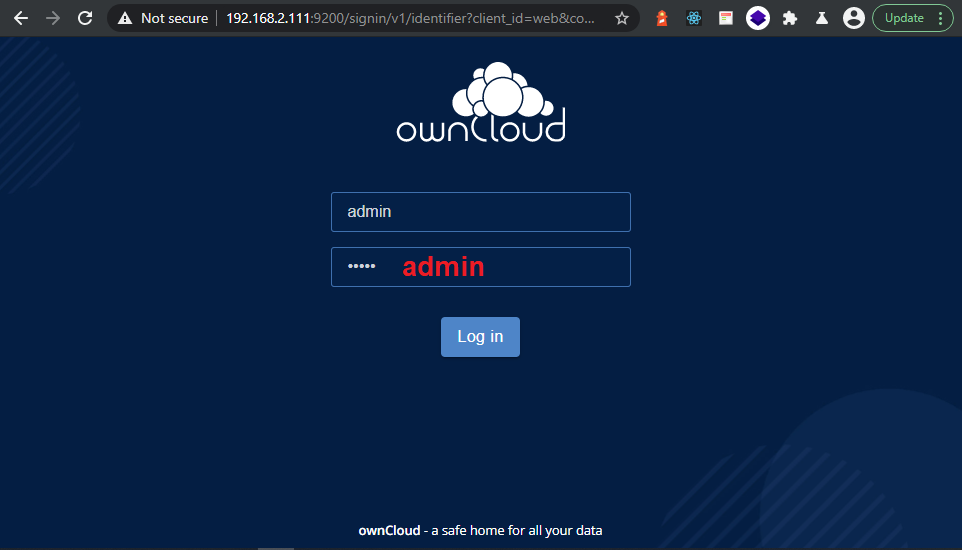ownCloud Infinite Scale Stack

ownCloud Infinite Scale Stack is currently in a technical preview state. It will be subject to a lot of changes and is not yet ready for general production deployments.
Getting Started
Docker
Environment Variables
Start by creating an environment file .env for your OwnCloud deployment:
PROXY_HTTP_ADDR=0.0.0.0:9200
OCIS_URL=https://192.168.2.111:9200
OCIS_LOG_PRETTY=true
Note:
192.168.2.111is the local IP address of my Ubuntu Server. Replace this with your own IP or domain.
Start the Docker Container
Docker images for oCIS are available on Docker Hub. The latest tag always reflects the current master branch.
docker pull owncloud/ocis
docker run --env-file=".env" --rm -ti -p 9200:9200 owncloud/ocis
Login to ownCloud Web Interface
Open https://<server_ip>:9200 and login using the admin account: