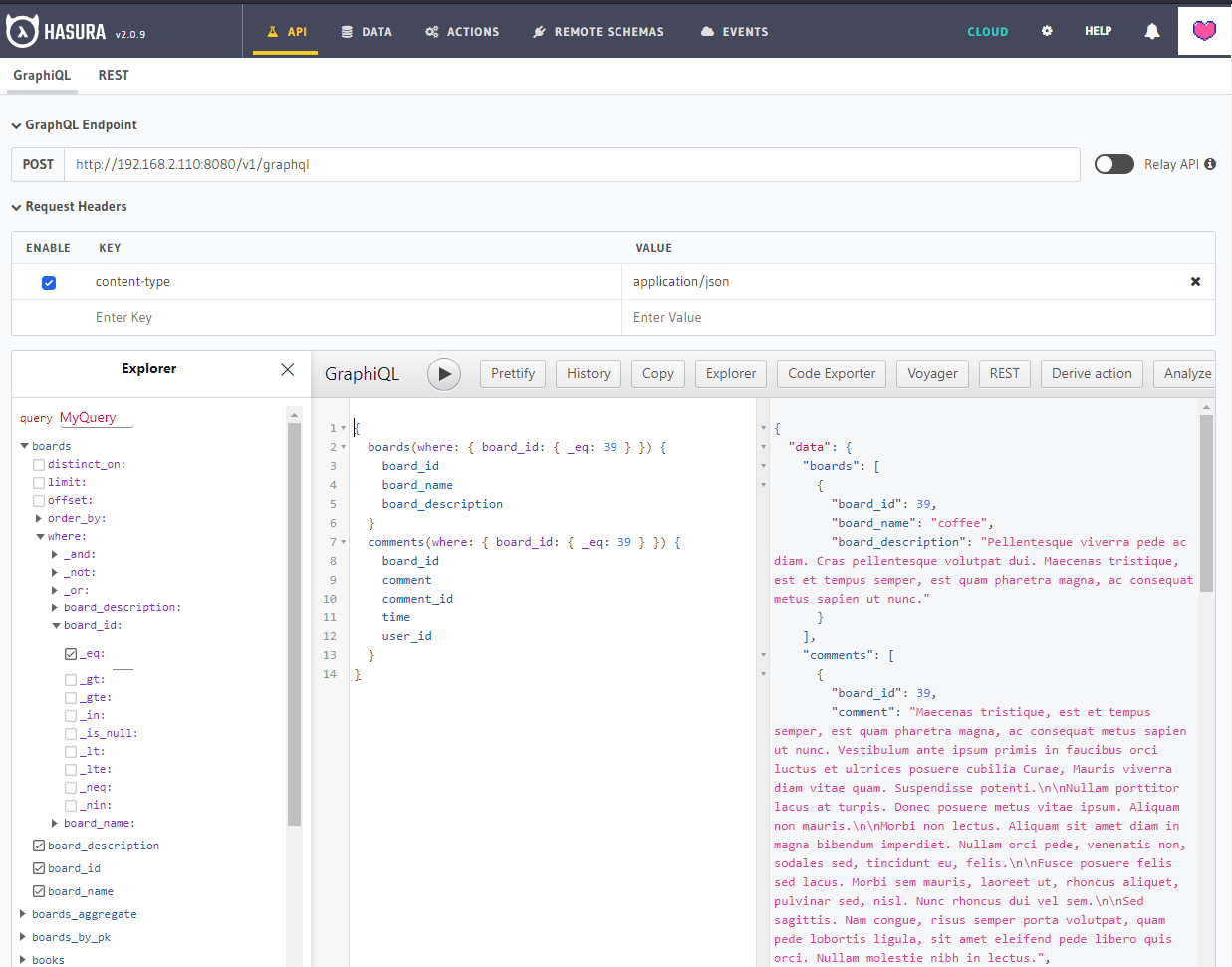PostgreSQL 14 Database Refresher :: Working with GraphQL

Hasura GraphQL
The Hasura GraphQL engine makes your data instantly accessible over a real-time GraphQL API, so you can build and ship modern apps and APIs faster. Hasura connects to your databases, REST servers, GraphQL servers, and third party APIs to provide a unified realtime GraphQL API across all your data sources.
This guide will help you get the Hasura GraphQL engine and a Postgres database to store its metadata running as Docker containers using Docker Compose. This is the easiest way to set up Hasura GraphQL engine on your local environment.
docker-compose
This sets up both Postgres v12 and Hasura GraphQL:
The hasura/graphql-engine/install-manifests repo contains all installation manifests required to deploy Hasura anywhere. Get the docker compose file from there:
curl https://raw.githubusercontent.com/hasura/graphql-engine/stable/install-manifests/docker-compose/docker-compose.yaml -o docker-compose.yml
The following command will run Hasura GraphQL engine along with a Postgres database to store its metadata.
docker-compose up -d
docker
This works without issues with my Postgres v14 docker installation on host 192.168.2.111:
docker run -d -p 8080:8080 \
-e HASURA_GRAPHQL_DATABASE_URL=postgresql://postgres:secretpassword@192.168.2.111:5432/message_boards \
-e HASURA_GRAPHQL_ENABLE_CONSOLE=true --name=hasura --rm \
hasura/graphql-engine:latest
After the container is started visit the IP of your docker host on port 8080. Go to data and track all your data:
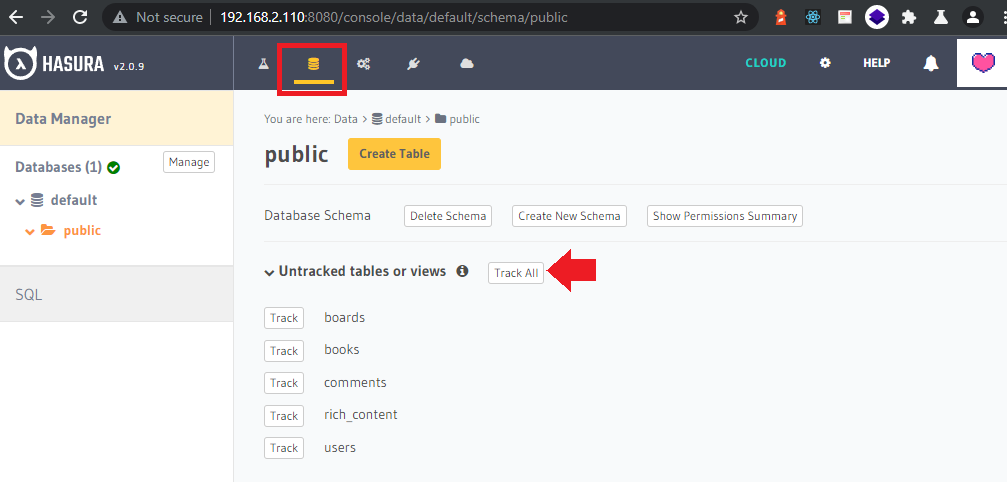
I can now query the data from my PG database using Graph queries in GraphiQL:
{
boards(where: { board_id: { _eq: 39 } }) {
board_id
board_name
board_description
}
comments(where: { board_id: { _eq: 39 } }) {
board_id
comment
comment_id
time
user_id
}
}