Migrating from vBulletin 5 to Discourse on CentOS 8

- Preparation
- Get a SQL Dump
- Prepare the Docker Container
- Install Dependencies
- Import the Database
- Run the Import Script
Preparation
Setup your production environment by following the installation guide. Then go to the Admin section and configure a few settings.
- Start with backing up your settings (if you already made changes to your installation):
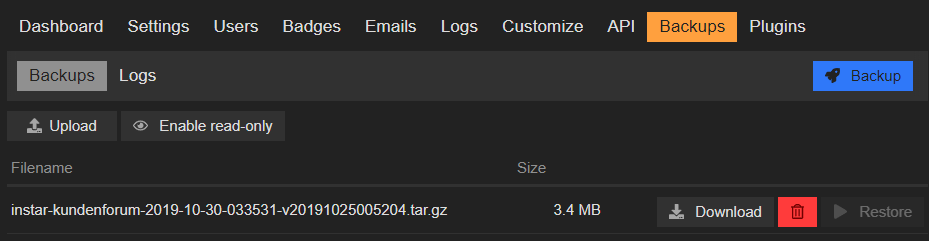
- The guide mentions that you should change your slug settings - but does not say to what. The default ASCII version works fine for me ¯\_(ツ)_/¯ :
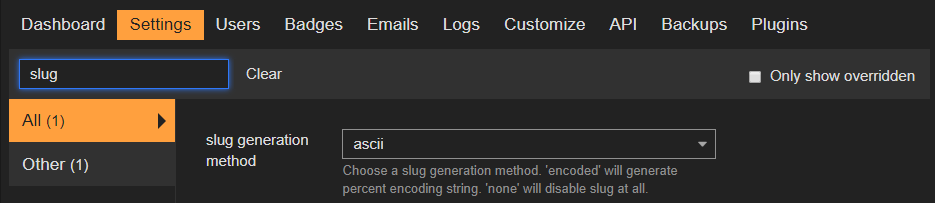
- Enable login_required (recommended. At least to finish the importing):
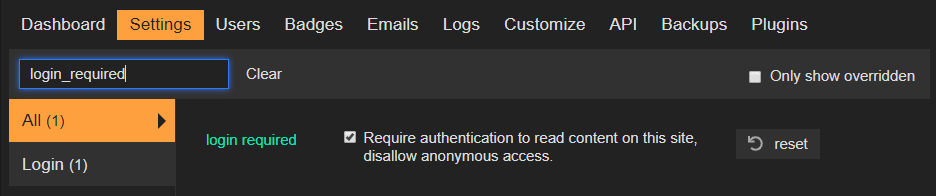
- If you enabled
download_remote_images_to_localyou should enabledisable_edit_notificationsto prevent your users from becomming bombarded by edit notifications.
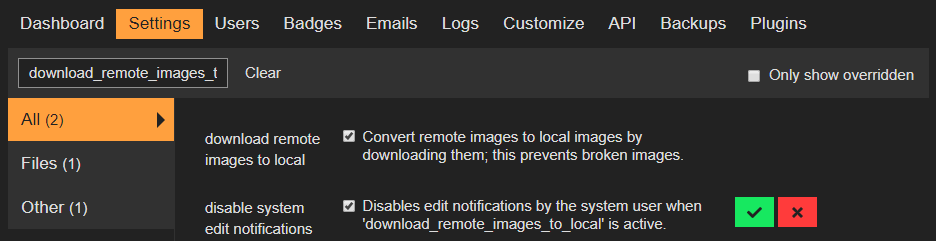
Get a SQL Dump
Export the database dump from your vBulletin server:
mysqldump -u [:user-name] -p [:name-of-database] > vb5_dump.sql
Copy the database to your Discourse server.
Now we have to get the dumped file into our discourse container. We can do this by using the docker cp command:
docker cp vb5_dump.sql mycontainerID:/vb5_dump.sql
You can find your Docker container ID with docker ps -a. In my case this ID is 8c0066364a7a and the name of my SQL dump is Forum_DE_2019-10-31.sql inside the folder /oldbackup - the corresponding command looks like this:
docker cp /oldbackup/Forum_DE_2019-10-31.sql 8c0066364a7a:/Forum_DE_2019-10-31.sql
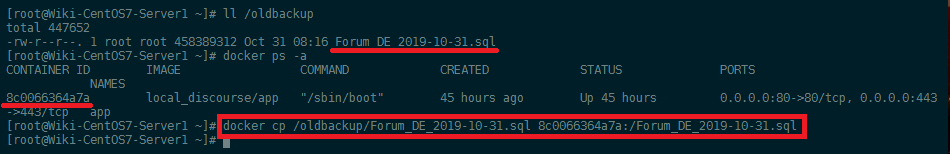
The attachments of your forum can be exported from the SQL database onto the file system:
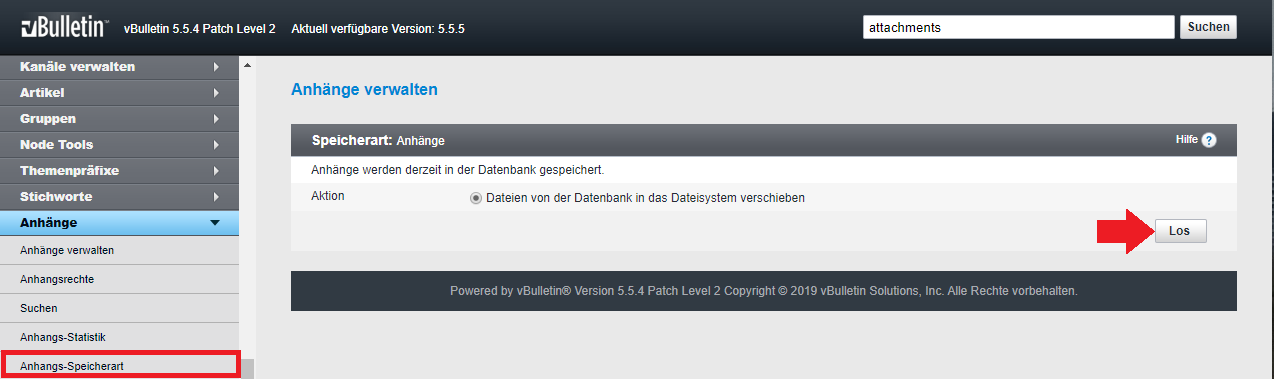
We can also copy this folder to our Discourse host and then copy it into the Discourse container:
docker cp /oldbackup/anhang/. 8c0066364a7a:/vb5-attachments
If your forum has custom avatars do the same with them and store them in ./vb5-avatars inside the container.
Prepare the Docker Container
- Start by entering the Discourse container:
cd /opt/discourse
./launcher enter app # Now your are inside the container.
- Install the MariaDB server:
apt-get update && apt-get install libmariadb-dev mariadb-server-10.3
After finishing installing MariaDB check its status:
sudo service mysql status
If MySQl service is not running/active:
sudo service mysql start
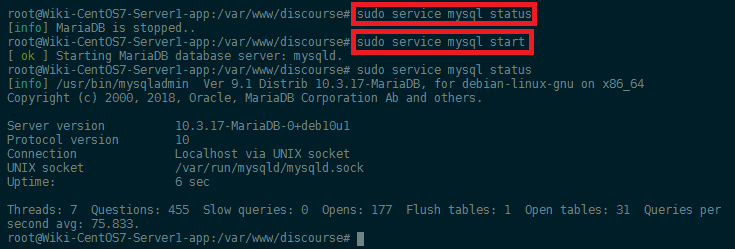
Install Dependencies
echo 'gem 'mysql2', require: false' >> /var/www/discourse/Gemfile
echo 'gem 'php_serialize', require: false' >> /var/www/discourse/Gemfile
cd /var/www/discourse
echo 'discourse ALL = NOPASSWD: ALL' >> /etc/sudoers
su discourse -c 'bundle install --no-deployment --without test --without development --path vendor/bundle'
Import the Database
Now we need to create a database inside MariaDB and import the dumped SQL data we copied into the Discourse container:
mysql -uroot -p -e 'CREATE DATABASE vb5'
mysql -uroot -p vb5 < /Forum_DE_2019-10-31.sql
You will be asked for a password - just leave it blank MariaDB Default Password.
We can verify that our database was created successfully with the following command:
mysqlcheck -c vb5 -u root -p
When successful you should now see a list of all tables inside your database:
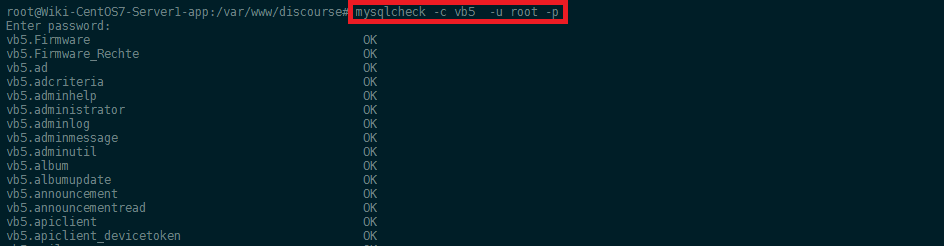
Update
Create missing tables that the later import script is requiring:
mysql
MariaDB [(none)]> use vb5;
MariaDB [vb5]> CREATE TABLE customprofilepic (userid INT(11), customprofileid INT(11), thumbnail VARCHAR(255));
Make sure that the discourse user has access to the database before running the import script
su discourse
mysql -u root
ERROR 1698 (28000): Access denied for user 'root'@'localhost'
mysql -u root -p
*enter your password*
UPDATE mysql.user SET plugin = 'mysql_native_password' WHERE User='root';
FLUSH PRIVILEGES;
EXIT;
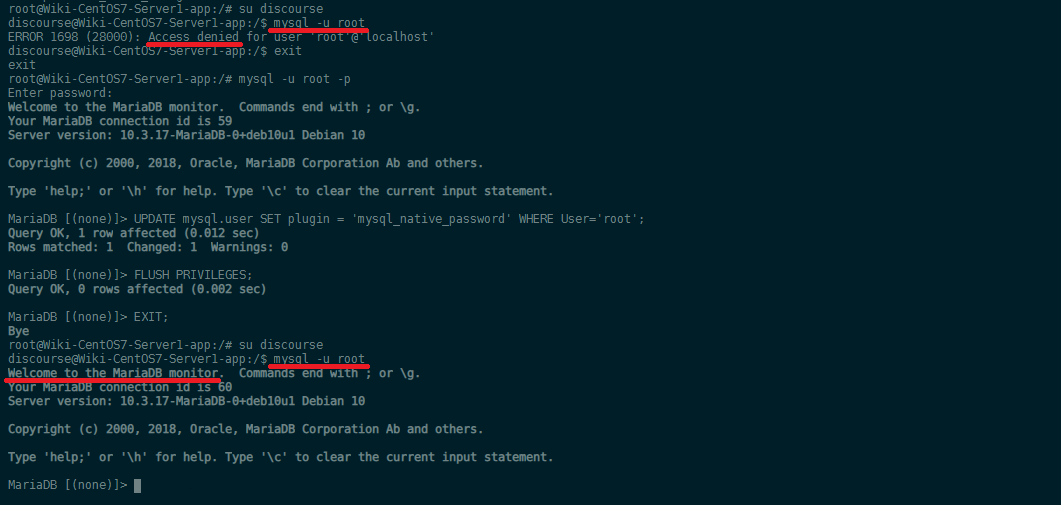
- MySQL Native Password
Basically, mysql_native_password is the traditional method to authenticate- it is not very secure (it uses just a hash of the password), but it is compatible with older drivers. If you are going to start a new mysql service, you probably want to use the new plugin from the start (and TLS). If you have special needs, you can use other method- you can even program one if you have certain special needs).
You can chose a different method for each individual user- for example, your normal applications can use mysql_native_password or the new sha2 one, but you can make sure your admin accounts use a 2-factor authentication token, and unix_socket for a monitoring user gathering statistics on the mysql server. Those other authentication methods may or may not use the password field on the mysql.user table, like the native one does (they may store the password elswhere, or they may not even have a concept of a password!).
ALTER USER 'root'@'localhost' IDENTIFIED WITH mysql_native_password BY '<password>';
and
ALTER USER 'root'@'localhost' IDENTIFIED BY '<password>';
Are essentially the same, mysql_native_password is normally the default authentication method. With WITH you can decide which method to use. For example, if you use GRANT USAGE ON . TO root@localhost IDENTIFIED WITH socket_auth, you are setting that user to use unix socket authentication. MariaDB uses a slightly different syntax: VIA unix_socket. Running those command mainly results in an update of the mysql.user table.
Note ALTER / GRANT works automatically on next user login, while UPDATEing directly the mysql.user table may require a FLUSH PRIVILEGES, and has some issues on certain scenarios (Galera, etc.).
Activate Public Registration
If you have activated the User Approvale mode during development it might be a good idea to deactivate it during the import, if you don't want to have to manually review each added user:
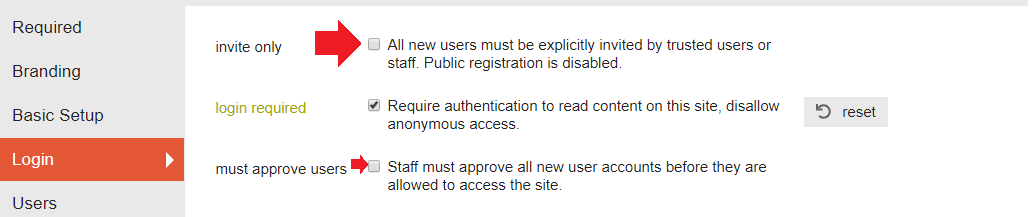
Run the Import Script
Create your import script based on the official Discourse vBulletin5 Script:
nano script/import_scripts/instarvb5.rb
# frozen_string_literal: true
require 'mysql2'
require File.expand_path(File.dirname(__FILE__) + '/base.rb')
require 'htmlentities'
class ImportScripts::VBulletin < ImportScripts::Base
BATCH_SIZE = 1000
DBPREFIX = 'vb5.'
ROOT_NODE = 2
# CHANGE THESE BEFORE RUNNING THE IMPORTER
DATABASE = 'vb5'
TIMEZONE = 'Europe/Berlin'
ATTACHMENT_DIR = '/vb5-attachments/'
AVATAR_DIR = '/vb5-avatars/'
def initialize
super
@old_username_to_new_usernames = {}
@tz = TZInfo::Timezone.get(TIMEZONE)
@htmlentities = HTMLEntities.new
@client = Mysql2::Client.new(
host: 'localhost',
username: 'root',
database: DATABASE,
password: ''
)
end
Run the importer and wait until the import is done. You can restart it if it slows down.
cd /var/www/discourse
su discourse -c 'bundle exec ruby script/import_scripts/instarvb5.rb'
You should run the script in a detachable terminal - as it might run for a loooong time. See tmux for example.
su discourse -c 'bundle exec ruby script/import_scripts/instarvb5.rb'
Loading existing groups...
Loading existing users...
Loading existing categories...
Loading existing posts...
Loading existing topics...
importing groups... 17 / 17 (100.0%) [2707941 items/min]
importing users
20180 / 20180 (100.0%) [706239 items/min]
importing top level categories...
5 / 5 (100.0%) [6177924 items/min]
importing child categories...
importing topics...
importing posts...
5 / 5 (100.0%) [290527 items/min]
importing attachments...
20182 / 5 (403640.0%)
Closing topics...
Postprocessing posts...
20182 / 20182 (100.0%)
Updating topic status
Updating bumped_at on topics
Updating last posted at on users
Updating last seen at on users
Updating topic reply counts...
20181 / 20181 (100.0%) [19985 items/min] ]
Updating first_post_created_at...
Updating user post_count...
Updating user topic_count...
Updating topic users
Updating post timings
Updating featured topic users
Updating featured topics in categories
9 / 9 (100.0%) [6433 items/min] ]
Updating user topic reply counts
20181 / 20181 (100.0%) [21271 items/min] ]
Resetting topic counters
Done (00h 02min 06sec)
SQL Database debugging
sudo service mysql start
mysql -h hostname -u root -p
mysqladmin -u root -h hostname.blah.org -p password 'new-password'
mysqldump -u root -ppassword --opt >/tmp/alldatabases.sql
mysqldump -u username -ppassword --databases databasename >/tmp/databasename.sql
mysqldump -c -u username -ppassword databasename tablename > /tmp/databasename.tablename.sql
mysql -u username -ppassword databasename < /tmp/databasename.sql
MariaDB [(none)]> create database [databasename];
MariaDB [(none)]> show databases;
MariaDB [(none)]> use [db name];
MariaDB [(none)]> show tables;
MariaDB [(none)]> describe [table name];
MariaDB [(none)]> drop database [database name];
MariaDB [(none)]> drop table [table name];
MariaDB [(none)]> SELECT * FROM [table name];
MariaDB [(none)]> show columns from [table name];
MariaDB [(none)]> SELECT * FROM [table name] WHERE [field name] = 'whatever';
MariaDB [(none)]> SELECT * FROM [table name] WHERE name = 'Alex' AND phone_number = '3444444';
MariaDB [(none)]> SELECT * FROM [table name] WHERE name != 'Alex' AND phone_number = '3444444' order by phone_number;
MariaDB [(none)]> SELECT * FROM [table name] WHERE name like 'Alex%' AND phone_number = '3444444';
MariaDB [(none)]> SELECT * FROM [table name] WHERE rec RLIKE '^a$';
MariaDB [(none)]> SELECT [col1],[col2] FROM [table name] ORDER BY [col2] DESC;
MariaDB [(none)]> SELECT COUNT(*) FROM [table name];
MariaDB [(none)]> SET PASSWORD FOR 'user'@'hostname' = PASSWORD('passwordhere');
MariaDB [(none)]> DELETE from [table name] where [field name] = 'whatever';
MariaDB [(none)]> FLUSH PRIVILEGES;
MariaDB [(none)]> alter table [table name] drop column [column name];
MariaDB [(none)]> alter table [table name] add column [new column name] varchar (20);
MariaDB [(none)]> alter table [table name] change [old column name] [new column name] varchar (50);
MariaDB [(none)]> Make a column bigger. alter table [table name] modify [column name] VARCHAR(3);
MariaDB [(none)]> LOAD DATA INFILE '/tmp/filename.csv' replace INTO TABLE [table name] FIELDS TERMINATED BY ',' LINES TERMINATED BY '\n' (field1,field2,field3);