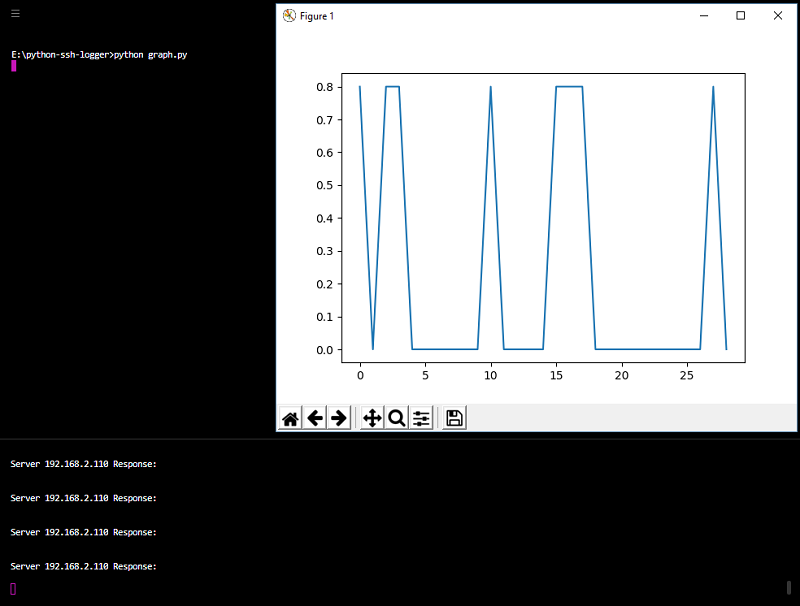Python SSH Logger
We want to build a small python program that allows us to log server states over the network by SSH. We start with creating 3 environment files that hold the server ip address, the SSH user login and the commands that we have to send to the server to get the information:
- serverip.env
- userlogin.env
- commands.env
- ip_file_valid.py : Ask for
serverip.envfile location and read IP address - ip_addr_valid.py : Check if Server IP is a valid IP and does not belong to a restricted range.
- ip_reach.py : Check if IP address can be pinged,
- ssh_connect.py : Verify
userlogin.envandcommands.envand use Paramiko to connect to your server and send commands via SSHv2. - create_threads.py create parallel threads for each SSH connection (only useful if you contact more than 1 server at once)
The command I want to use is the top -n 1 that will give me an overview over the server load:
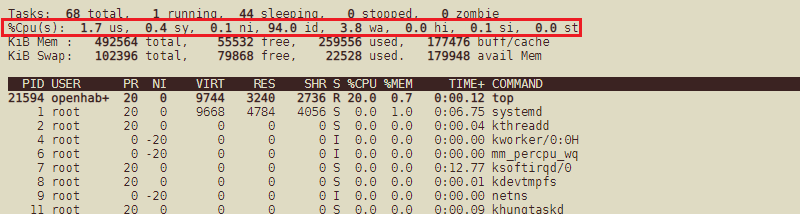
To extract the CPU load from the server reply, I am going to use the following regular expression - not that we cannot prepend our RegEx with r to get the RAW string, but have to use b to handle the response that Python calls byte-like:
# Searching for the CPU utilization value within the output of 'show processes top once'
cpu = re.search(b'(%Cpu\(s\): ) (.+?)(us)', server_response)
# cpu = server_response
# Extracting the second group, which matches the actual value of the CPU utilization and decoding to the UTF-8 format from the binary data type
utilization = cpu.group(2).decode('utf-8')
# utilization = cpu.decode('utf-8')
# Printing the CPU utilization value to the screen
# print(utilization)
# Opening the CPU utilization text file and appending the results
with open('E:\\python-ssh-logger\\cpu-load.txt', 'a') as f:
# f.write('{},{}\n'.format(str(datetime.datetime.now()), utilization))
f.write(utilization + '\n')
A good way to develop a fitting regular expression for your task is to test it on regex101.com:
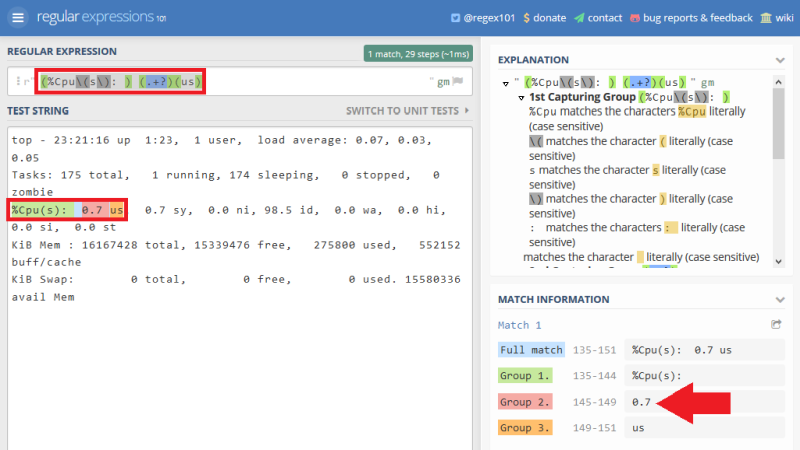
Once the txt file with the CPU utilization is created, we can use matplotlib to plot the results in graph.py (You might have to install the library first python -m pip install matplotlib).
Running both programs parallel shows us the real-time CPU utilization of our server: