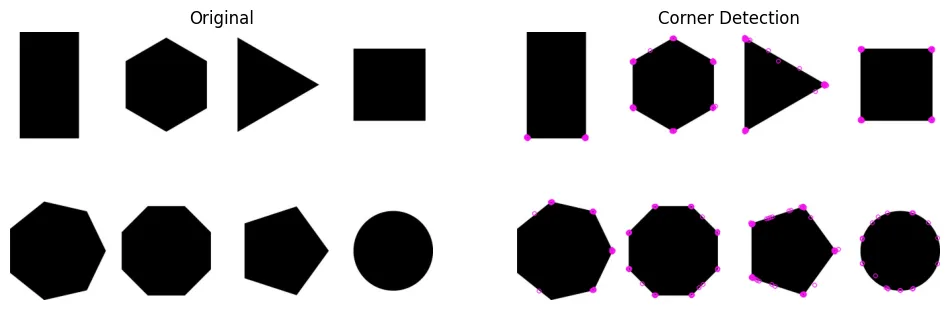OpenCV & SciPy and Scikit Image Cheat Sheet
- OpenCV & SciPy and Scikit Image Cheat Sheet
Basic Image Operations
import cv2 as cv
import imutils
import math
import matplotlib.pyplot as plt
import numpy as np
import pandas as pd
from PIL import Image
import scipy.ndimage as sciimg
from scipy.fftpack import fft2, ifft2, fftshift
from skimage import img_as_float, data, filters, measure, morphology
from skimage.feature import peak_local_max
from skimage.filters import frangi
from skimage.exposure import adjust_sigmoid
from skimage.morphology import label
from skimage.segmentation import watershed, chan_vese
from skimage.filters.thresholding import threshold_otsu
Reading Images
img_flower_bgr = cv.imread('input_files/Strelitzia.jpg')
img_flower_rgb = cv.cvtColor(img_flower_bgr, cv.COLOR_BGR2RGB)
fig, (ax1, ax2) = plt.subplots(1, 2, figsize=(12, 5), sharex=True, sharey=True)
ax1.axis('off')
ax1.imshow(img_flower_bgr)
ax1.set_title('BGR Image')
ax2.axis('off')
ax2.imshow(img_flower_rgb)
ax2.set_title('RGB Image')
plt.savefig('assets/Image_Processing_01.webp', bbox_inches='tight')
plt.show()
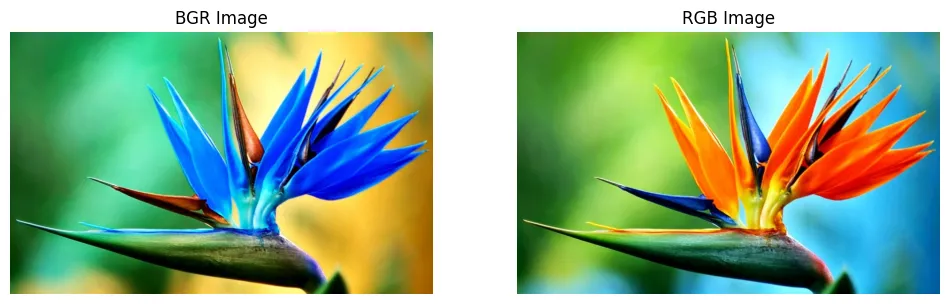
Writing Images
cv.imwrite('input_files/Strelitzia_monochrome.jpg', cv.cvtColor(img_flower_rgb, cv.COLOR_BGR2GRAY))
img_flower_monochrome = cv.imread('input_files/Strelitzia_monochrome.jpg', cv.IMREAD_GRAYSCALE)
plt.imshow(img_flower_monochrome, cmap='gray')
plt.savefig('assets/Image_Processing_02.webp', bbox_inches='tight')
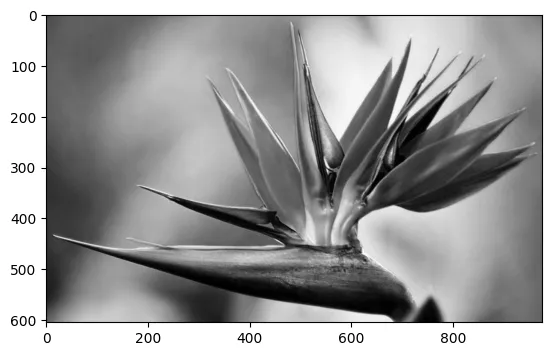
Image Filter
Mean Filter
# image normalized mean filter
filter_norm = np.ones((5,5))/25
filter_norm.shape
img_flower_monochrome.shape
img_flower_monochrome_mean = sciimg.convolve(img_flower_monochrome, filter)
plt.imshow(img_flower_monochrome_mean, cmap='gray')
plt.savefig('assets/Image_Processing_03.webp', bbox_inches='tight')
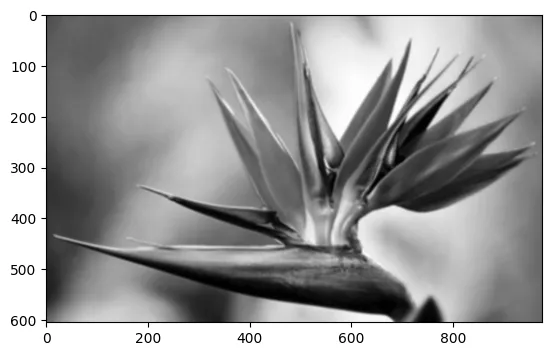
Max Filter
# maximise bright spots
img_stars_monochrome = cv.imread('input_files/nightsky.jpg', cv.IMREAD_GRAYSCALE)
img_stars_monochrome_max = sciimg.maximum_filter(img_stars_monochrome, size=5)
fig, (ax1, ax2) = plt.subplots(1, 2, figsize=(12, 5), sharex=True, sharey=True)
ax1.axis('off')
ax1.imshow(img_stars_monochrome, cmap='gray')
ax1.set_title('Nightsky Monochrome')
ax2.axis('off')
ax2.imshow(img_stars_monochrome_max, cmap='gray')
ax2.set_title('Nightsky Monochrome Maxfilter')
plt.savefig('assets/Image_Processing_04.webp', bbox_inches='tight')
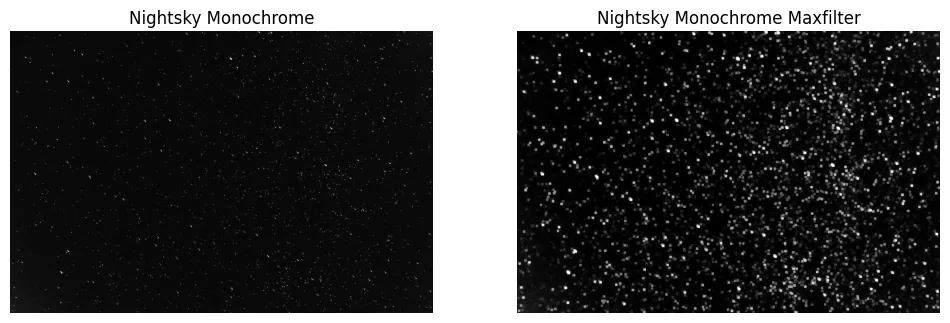
Median Filter
# removing luminance noise
img_stars_denoise = sciimg.median_filter(img_stars_monochrome, size=5)
fig, (ax1, ax2) = plt.subplots(1, 2, figsize=(12, 5), sharex=True, sharey=True)
ax1.axis('off')
ax1.imshow(img_stars_monochrome, cmap='gray')
ax1.set_title('Nightsky Monochrome')
ax2.axis('off')
ax2.imshow(img_stars_denoise, cmap='gray')
ax2.set_title('Nightsky Monochrome Denoised')
plt.savefig('assets/Image_Processing_05.webp', bbox_inches='tight')
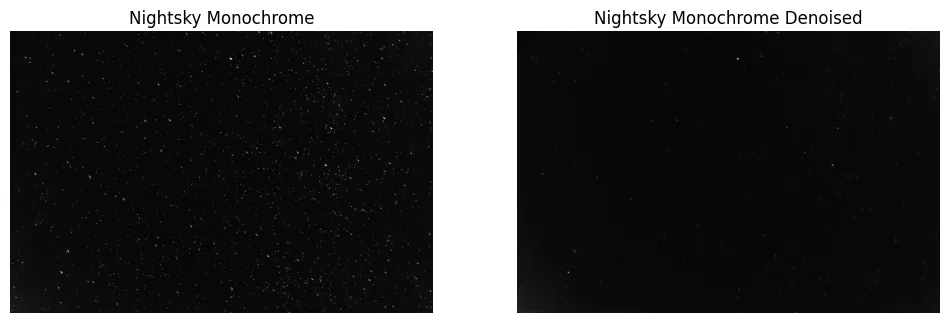
Min Filter
img_stars_monochrome_min = sciimg.minimum_filter(img_stars_monochrome, size=5)
fig, (ax1, ax2) = plt.subplots(1, 2, figsize=(12, 5), sharex=True, sharey=True)
ax1.axis('off')
ax1.imshow(img_stars_monochrome, cmap='gray')
ax1.set_title('Nightsky Monochrome')
ax2.axis('off')
ax2.imshow(img_stars_monochrome_min, cmap='gray')
ax2.set_title('Nightsky Monochrome Minfilter')
plt.savefig('assets/Image_Processing_06.webp', bbox_inches='tight')
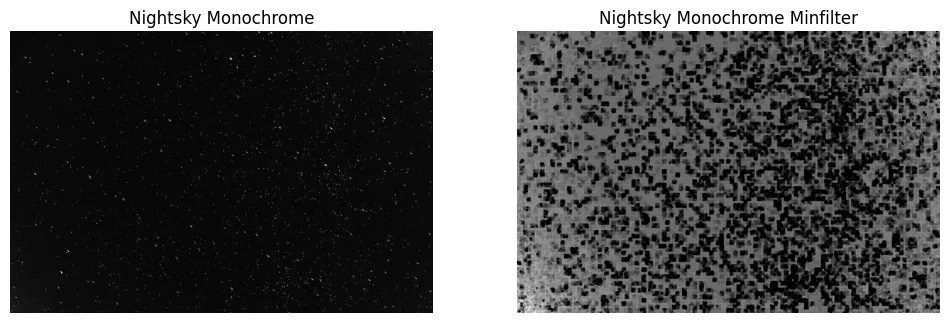
Sobel Filter (Edge Detection)
flower_edge_sobel_h = sciimg.sobel(img_flower_monochrome, 0)
flower_edge_sobel_v = sciimg.sobel(img_flower_monochrome, 1)
magnitude = np.sqrt(flower_edge_sobel_h^2 + flower_edge_sobel_v^2)
magnitude *= 255.0 / np.max(magnitude) # normalization
fig, (ax1, ax2, ax3) = plt.subplots(1, 3, figsize=(12, 5), sharex=True, sharey=True)
ax1.axis('off')
ax1.imshow(flower_edge_sobel_v, cmap='gray')
ax1.set_title('Edge Detection (Sobel - vertical)')
ax2.axis('off')
ax2.imshow(flower_edge_sobel_h, cmap='gray')
ax2.set_title('Edge Detection (Sobel - horizontal)')
ax3.axis('off')
ax3.imshow(magnitude, cmap='gray')
ax3.set_title('Edge Detection (Sobel - normalized)')
plt.savefig('assets/Image_Processing_07.webp', bbox_inches='tight')
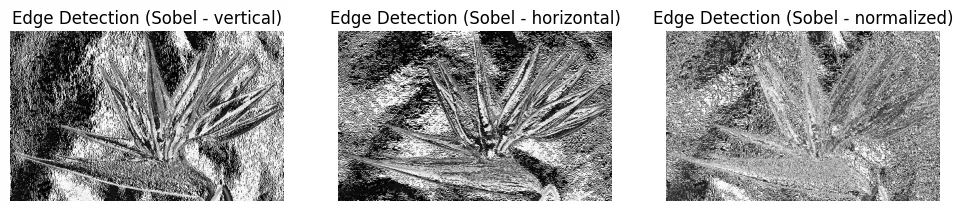
Prewitt Filter (Edge Detection)
flower_edge_prewitt = sciimg.prewitt(img_flower_monochrome)
fig, (ax1, ax2) = plt.subplots(1, 2, figsize=(12, 5), sharex=True, sharey=True)
ax1.axis('off')
ax1.imshow(img_flower_monochrome, cmap='gray')
ax1.set_title('Flower Monochrome')
ax2.axis('off')
ax2.imshow(flower_edge_prewitt, cmap='gray')
ax2.set_title('Flower Monochrome Prewitt Filter')
plt.savefig('assets/Image_Processing_08.webp', bbox_inches='tight')
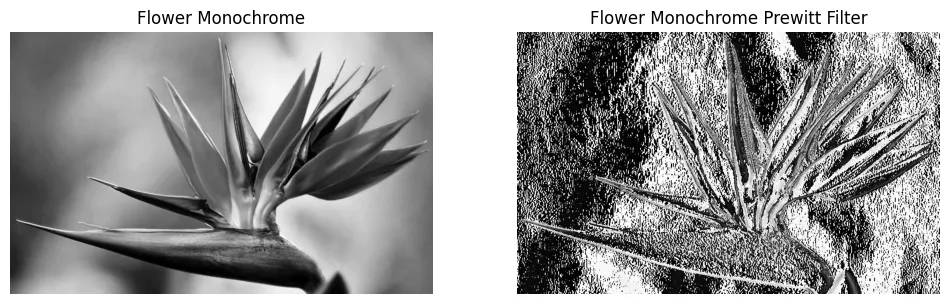
Canny Filter (Edge Detection)
flower_edge_canny = cv.Canny(img_flower_monochrome, 100, 200)
fig, (ax1, ax2) = plt.subplots(1, 2, figsize=(12, 5), sharex=True, sharey=True)
ax1.axis('off')
ax1.imshow(img_flower_monochrome, cmap='gray')
ax1.set_title('Flower Monochrome')
ax2.axis('off')
ax2.imshow(flower_edge_canny, cmap='gray')
ax2.set_title('Flower Monochrome Canny Filter')
plt.savefig('assets/Image_Processing_09.webp', bbox_inches='tight')
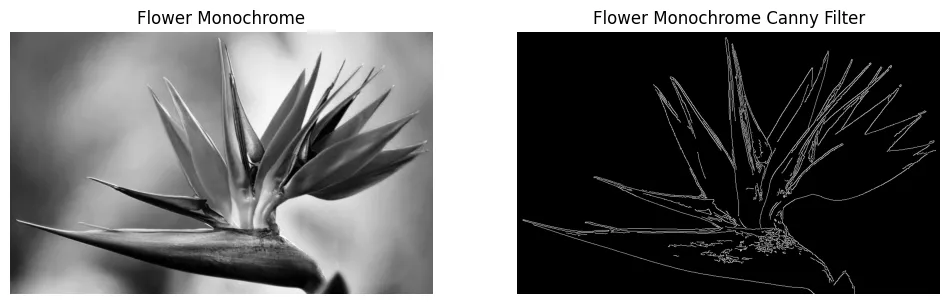
Gaussian Laplace Filter (Edge Detection)
flower_edge_laplace_reflect = sciimg.laplace(img_flower_monochrome, mode='reflect')
flower_edge_laplace_mirror = sciimg.laplace(img_flower_monochrome, mode='mirror')
flower_edge_gaussian_laplace_reflect = sciimg.gaussian_laplace(img_flower_monochrome, sigma=1, mode='reflect')
flower_edge_gaussian_laplace_mirror = sciimg.gaussian_laplace(img_flower_monochrome, sigma=1, mode='mirror')
fig, (ax) = plt.subplots(2, 2, figsize=(12, 8), sharex=True, sharey=True)
ax[0,0].axis('off')
ax[0,0].imshow(flower_edge_laplace_reflect, cmap='gray')
ax[0,0].set_title('Flower Laplace Filter (reflect)')
ax[0,1].axis('off')
ax[0,1].imshow(flower_edge_laplace_mirror, cmap='gray')
ax[0,1].set_title('Flower Laplace Filter (mirror)')
ax[1,0].axis('off')¶
ax[1,0].imshow(flower_edge_gaussian_laplace_reflect, cmap='gray')
ax[1,0].set_title('Flower Laplace Filter (reflect, denoised)')
ax[1,1].axis('off')
ax[1,1].imshow(flower_edge_gaussian_laplace_mirror, cmap='gray')
ax[1,1].set_title('Flower Laplace Filter (mirror, denoised)')
plt.savefig('assets/Image_Processing_10.webp', bbox_inches='tight')
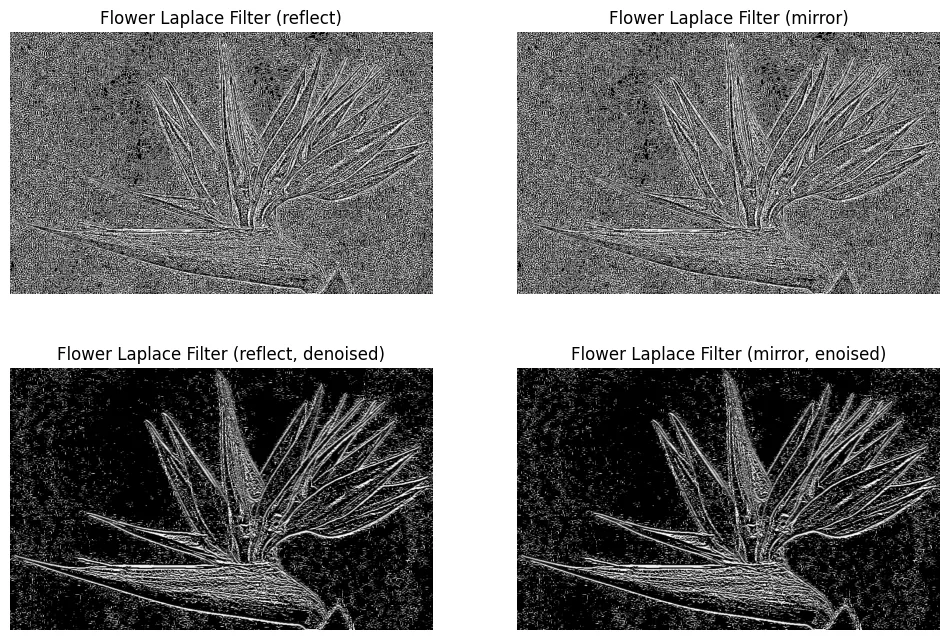
Frangi Filter (Shape Detection)
img_klingon_monochrome = cv.imread('input_files/st.jpg', cv.IMREAD_GRAYSCALE)
img_opa_monochrome = cv.imread('input_files/opa.jpg', cv.IMREAD_GRAYSCALE)
klingon_frangi = frangi(
img_klingon_monochrome,
black_ridges=False
)
opa_frangi = frangi(
img_opa_monochrome,
black_ridges=True
)
fig, (ax1, ax2) = plt.subplots(1, 2, figsize=(12, 5))
ax1.axis('off')
ax1.imshow(klingon_frangi, cmap='gray')
ax1.set_title('Frangi Filter (white ridges)')
ax2.axis('off')
ax2.imshow(opa_frangi, cmap='gray')
ax2.set_title('Frangi Filter (black ridges)')
plt.savefig('assets/Image_Processing_11.webp', bbox_inches='tight')
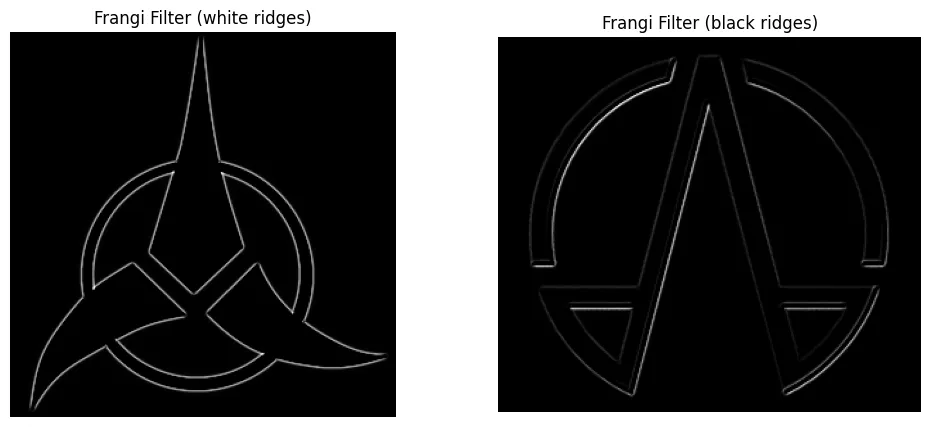
Image Mapping Transformations
Inverse Transformation
img_flower_rgb_inverse = 255 - img_flower_rgb
img_flower_bgr_inverse = 255 - img_flower_bgr
fig, (ax1, ax2) = plt.subplots(1, 2, figsize=(12, 5), sharex=True, sharey=True)
ax1.axis('off')
ax1.imshow(img_flower_bgr_inverse)
ax1.set_title('BGR Image (inverse)')
ax2.axis('off')
ax2.imshow(img_flower_rgb_inverse)
ax2.set_title('RGB Image (inverse)')
plt.savefig('assets/Image_Processing_12.webp', bbox_inches='tight')
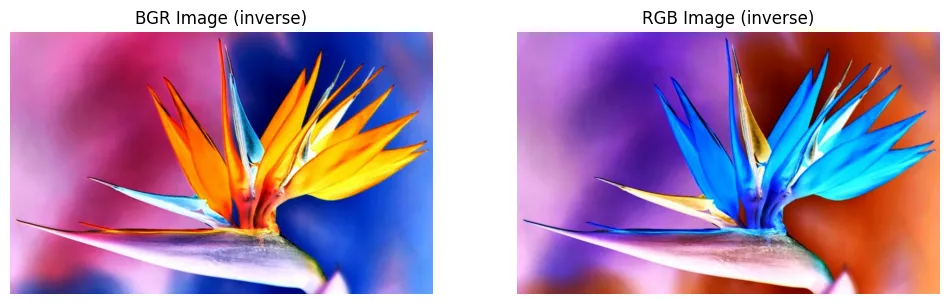
Gamma Correction
gamma1 = 0.5
gamma2 = 2
img_radio_bgr = cv.imread('input_files/deep.png',)
img_radio_rgb = cv.cvtColor(img_radio_bgr, cv.COLOR_BGR2RGB)
img_radio_float = img_radio_rgb.astype(float)
max = np.max(img_radio_float)
img_radio_norm = img_radio_float/max #normalized
gce1 = np.log(img_radio_norm) * gamma1
gamma_correction1 = np.exp(gce1) * 255.0
gamma_int1 = gamma_correction1.astype(int)
gce2 = np.log(img_radio_norm) * gamma2
gamma_correction2 = np.exp(gce2) * 255.0
gamma_int2 = gamma_correction2.astype(int)
fig, ax = plt.subplots(1, 3, figsize=(12, 5), sharex=True, sharey=True)
ax[0].axis('off')
ax[0].imshow(gamma_int1)
ax[0].set_title('Gamma Correction = 0.5')
ax[1].axis('off')
ax[1].imshow(img_radio_rgb)
ax[1].set_title('No Gamma Correction')
ax[2].axis('off')
ax[2].imshow(gamma_int2)
ax[2].set_title('Gamma Correction = 2')
plt.savefig('assets/Image_Processing_13a.webp', bbox_inches='tight')
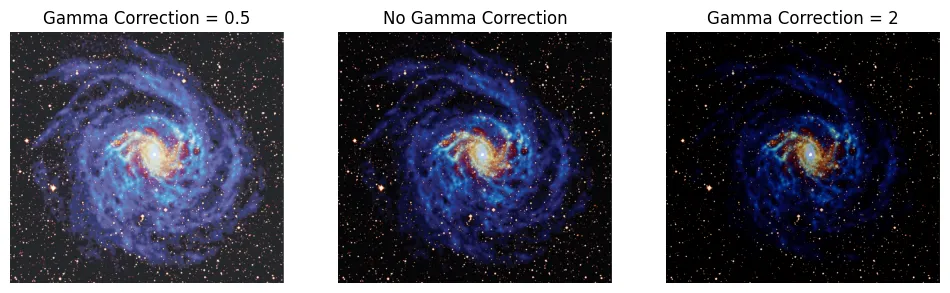
Log Transformation
log_transformation = ( 255.0 * np.log(1 + img_radio_float))/np.log(1 + max)
log_int = log_transformation.astype(int)
fig, (ax1, ax2) = plt.subplots(1, 2, figsize=(12, 5), sharex=True, sharey=True)
ax1.axis('off')
ax1.imshow(img_radio_rgb)
ax1.set_title('RGB Image')
ax2.axis('off')
ax2.imshow(log_int)
ax2.set_title('Log Transform')
plt.savefig('assets/Image_Processing_13b.webp', bbox_inches='tight')
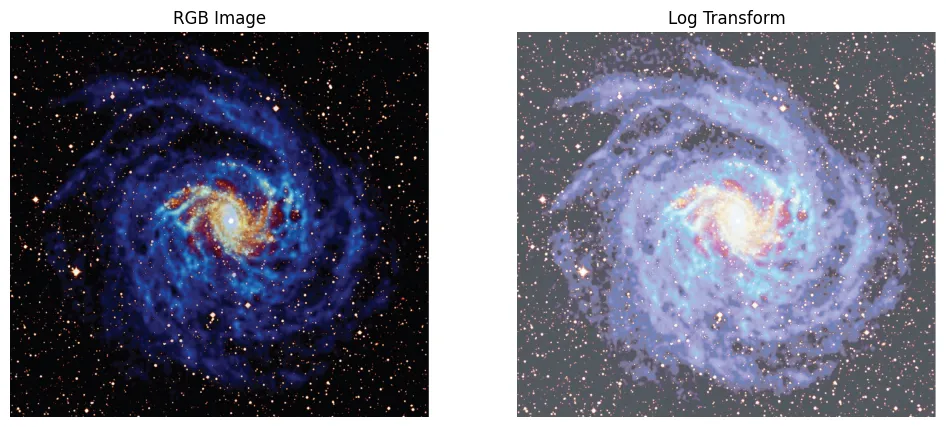
Histogram Equalization
x_ray = cv.imread('input_files/anteroposterior-lateral-views.jpg', cv.IMREAD_GRAYSCALE)
x_ray_equalized = cv.equalizeHist(x_ray)
hist = cv.calcHist([x_ray], [0], None, [256], [0, 256])
hist_eq = cv.calcHist([x_ray_equalized], [0], None, [256], [0, 256])
fig, ax = plt.subplots(2, 2, figsize=(12, 8))
ax[0,0].axis('off')
ax[0,0].imshow(x_ray, cmap='gray')
ax[0,0].set_title('Monochrome Image')
ax[0,1].axis('off')
ax[0,1].imshow(x_ray_equalized, cmap='gray')
ax[0,1].set_title('Equalized Image')
ax[1,0].axis('off')
ax[1,0].set_title("Grayscale Histogram")
ax[1,0].set_xlabel("Bins")
ax[1,0].set_ylabel("# of Pixels")
ax[1,0].plot(hist)
ax[1,0].set_xlim([0, 256])
ax[1,1].axis('off')
ax[1,1].set_title("Equalized Histogram")
ax[1,1].set_xlabel("Bins")
ax[1,1].set_ylabel("# of Pixels")
ax[1,1].plot(hist_eq)
ax[1,1].set_xlim([0, 256])
plt.savefig('assets/Image_Processing_14.webp', bbox_inches='tight')
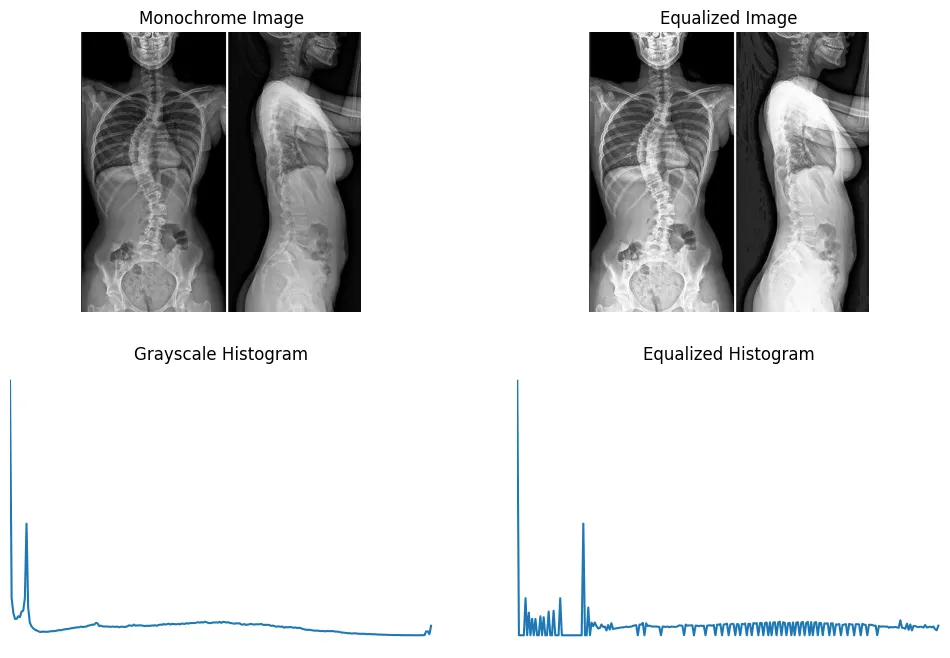
Contrast Limited Adaptive Histogram Equalization (CLAHE)
clahe_eq = cv.createCLAHE(clipLimit=1, tileGridSize=(8,8))
clahe = clahe_eq.apply(x_ray)
hist_eq2 = cv.calcHist([clahe], [0], None, [256], [0, 256])
fig, ax = plt.subplots(2, 2, figsize=(12, 8))
ax[0,0].axis('off')
ax[0,0].imshow(x_ray, cmap='gray')
ax[0,0].set_title('Monochrome Image')
ax[0,1].axis('off')
ax[0,1].imshow(clahe, cmap='gray')
ax[0,1].set_title('CLAHE')
ax[1,0].axis('off')
ax[1,0].set_title("Grayscale Histogram")
ax[1,0].set_xlabel("Bins")
ax[1,0].set_ylabel("# of Pixels")
ax[1,0].plot(hist)
ax[1,0].set_xlim([0, 256])
ax[1,1].axis('off')
ax[1,1].set_title("Equalized Histogram")
ax[1,1].set_xlabel("Bins")
ax[1,1].set_ylabel("# of Pixels")
ax[1,1].plot(hist_eq2)
ax[1,1].set_xlim([0, 256])
plt.savefig('assets/Image_Processing_15.webp', bbox_inches='tight')
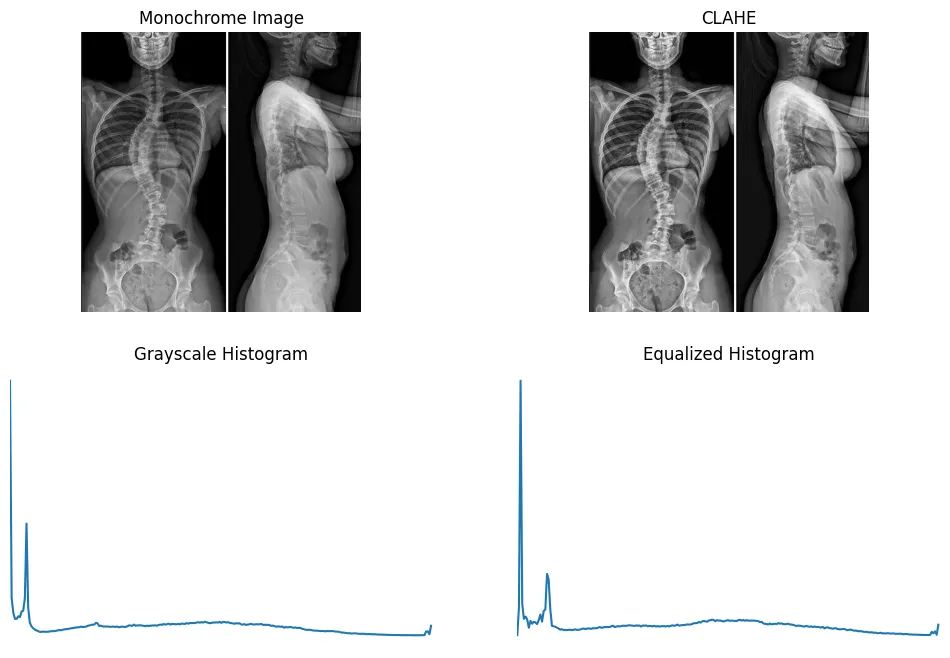
Sigmoid Correction
img_thermal_bgr = cv.imread('input_files/thermal.jpg')
img_thermal_rgb = cv.cvtColor(img_thermal_bgr, cv.COLOR_BGR2RGB)
sigmoid_correction = adjust_sigmoid(img_thermal_rgb, gain=15)
fig, (ax1, ax2) = plt.subplots(1, 2, figsize=(12, 5), sharex=True, sharey=True)
ax1.axis('off')
ax1.imshow(img_thermal_rgb)
ax1.set_title('RGB Image')
ax2.axis('off')
ax2.imshow(sigmoid_correction)
ax2.set_title('Sigmoid Corrected')
plt.savefig('assets/Image_Processing_16.webp', bbox_inches='tight')
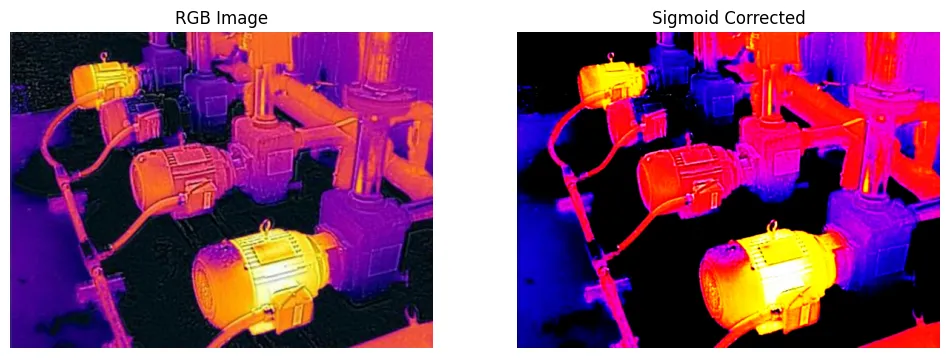
Affine Transformations
Translation
height, width = img_klingon_monochrome.shape[:2]
tx, ty = width/12, height/12
translation_matrix = np.array([
[1,0,tx],
[0,1,-ty]
], dtype=np.float32)
translated_image = cv.warpAffine(src=img_klingon_monochrome, M=translation_matrix, dsize=(width,height))
fig, (ax1, ax2) = plt.subplots(1, 2, figsize=(12, 5), sharex=True, sharey=True)
ax1.axis('off')
ax1.imshow(img_klingon_monochrome, cmap='gray')
ax1.set_title('Original Image')
ax2.axis('off')
ax2.imshow(translated_image, cmap='gray')
ax2.set_title('Translated Image')
plt.savefig('assets/Image_Processing_17.webp', bbox_inches='tight')
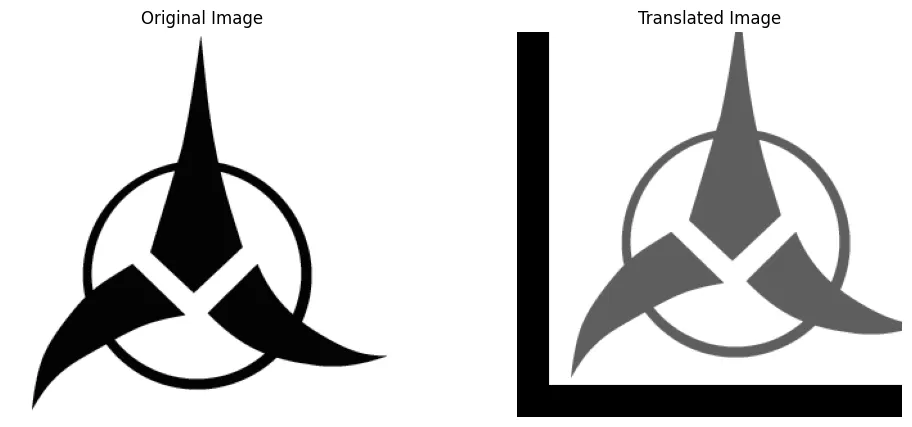
Rotation
height, width = img_opa_monochrome.shape[:2]
center = (width/2, height/2)
rotation_matrix = cv.getRotationMatrix2D(center=center, angle=45, scale=1)
rotated_image = cv.warpAffine(src=img_opa_monochrome, M=rotation_matrix, dsize=(width, height))
fig, (ax1, ax2) = plt.subplots(1, 2, figsize=(12, 5), sharex=True, sharey=True)
ax1.axis('off')
ax1.imshow(img_opa_monochrome, cmap='gray')
ax1.set_title('Original Image')
ax2.axis('off')
ax2.imshow(rotated_image, cmap='gray')
ax2.set_title('Rotated Image')
plt.savefig('assets/Image_Processing_18.webp', bbox_inches='tight')
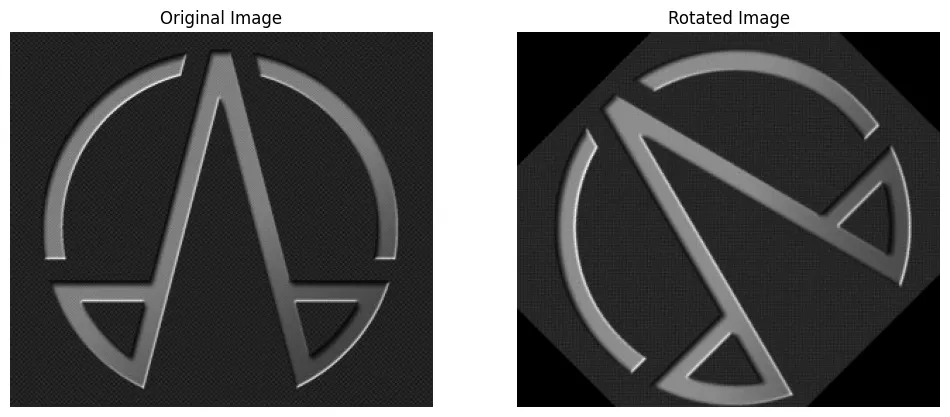
Scaling
shrink_image = cv.resize(img_opa_monochrome, None, fx=0.25, fy=0.25)
squeezed_image = cv.resize(img_opa_monochrome, None, fx=1.5, fy=0.5)
fig, (ax1, ax2) = plt.subplots(1, 2, figsize=(12, 5), sharex=True, sharey=True)
ax1.axis('off')
ax1.imshow(shrink_image, cmap='gray')
ax1.set_title('Shrunken Image')
ax2.axis('off')
ax2.imshow(squeezed_image, cmap='gray')
ax2.set_title('Squeezed Image')
plt.savefig('assets/Image_Processing_19.webp', bbox_inches='tight')
Interpolation
nn_scaling = cv.resize(shrink_image, None, fx=4, fy=4, interpolation=cv.INTER_NEAREST)
bilinear_scaling = cv.resize(shrink_image, None, fx=4, fy=4, interpolation=cv.INTER_LINEAR)
bicubic_scaling = cv.resize(shrink_image, None, fx=4, fy=4, interpolation=cv.INTER_CUBIC)
fig, ax = plt.subplots(2, 2, figsize=(12, 8))
ax[0,0].axis('off')
ax[0,0].imshow(img_opa_monochrome, cmap='gray')
ax[0,0].set_title('Original Image')
ax[0,1].axis('off')
ax[0,1].imshow(nn_scaling, cmap='gray')
ax[0,1].set_title('Nearest Neighbor Interpolation')
ax[1,0].axis('off')
ax[1,0].imshow(bilinear_scaling, cmap='gray')
ax[1,0].set_title('Bilinear Interpolation')
ax[1,1].axis('off')
ax[1,1].imshow(bicubic_scaling, cmap='gray')
ax[1,1].set_title('Bicubic Interpolation')
plt.savefig('assets/Image_Processing_20.webp', bbox_inches='tight')
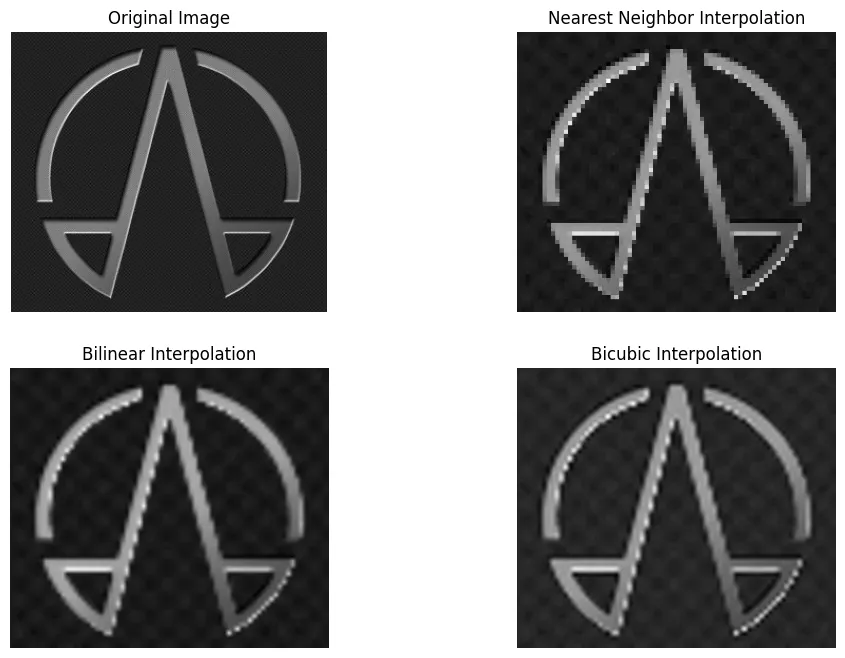
Frequency Filtering
# read in monochrome image
x_img = Image.open('input_files/anteroposterior-lateral-views.jpg').convert('L')
# perform fast fourier transformation
img_fft = fft2(x_img)
# shift fourier frequency image
img_shift = fftshift(img_fft)
w = img_shift.shape[0]
h = img_shift.shape[1]
center1 = w/2
center2 = h/2
cut_off_radius = 30.0
Lowpass Filter
# initialize filter with 1's
filter_lp = np.ones((w,h))
# convolution function
for i in range(1,w):
for j in range(1,h):
r1 = (i - center1)**2 + (j - center2)**2
r = math.sqrt(r1)
# cut-off high frequencies
if r > cut_off_radius:
filter_lp[i,j] == 0.0
# convert filter to image
H_lp = Image.fromarray(filter_lp)
# convolution
conv_lp= img_shift * H_lp
# magnitude of the inverse FFT
mag_inv_lp = abs(ifft2(conv_lp))
fig, (ax1, ax2) = plt.subplots(1, 2, figsize=(12, 5), sharex=True, sharey=True)
ax1.axis('off')
ax1.imshow(x_img, cmap='gray')
ax1.set_title('Original Image')
ax2.axis('off')
ax2.imshow(mag_inv_lp, cmap='gray')
ax2.set_title('Low Pass Filter')
plt.savefig('assets/Image_Processing_21.webp', bbox_inches='tight')
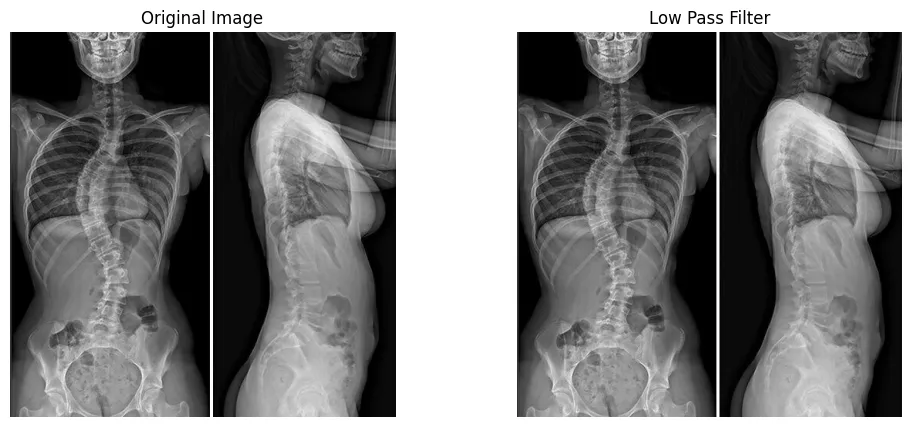
Butterworth Lowpass Filter
t1 = 1
# initialize filter with 1's
filter_blp = np.ones((w,h))
# convolution function
for i in range(1,w):
for j in range(1,h):
r1 = (i - center1)**2 + (j - center2)**2
r = math.sqrt(r1)
# cut-off high frequencies
if r > cut_off_radius:
filter_blp[i,j] = 1/(1 + (r/cut_off_radius)**t1)
# convert filter to image
H_blp = Image.fromarray(filter_blp)
# convolution
conv_blp = img_shift * H_blp
# magnitude of the inverse FFT
mag_inv_blp = abs(ifft2(conv_blp))
fig, (ax1, ax2) = plt.subplots(1, 2, figsize=(12, 5), sharex=True, sharey=True)
ax1.axis('off')
ax1.imshow(x_img, cmap='gray')
ax1.set_title('Original Image')
ax2.axis('off')
ax2.imshow(mag_inv_blp, cmap='gray')
ax2.set_title('Butterworth Low Pass Filter')
plt.savefig('assets/Image_Processing_22.webp', bbox_inches='tight')
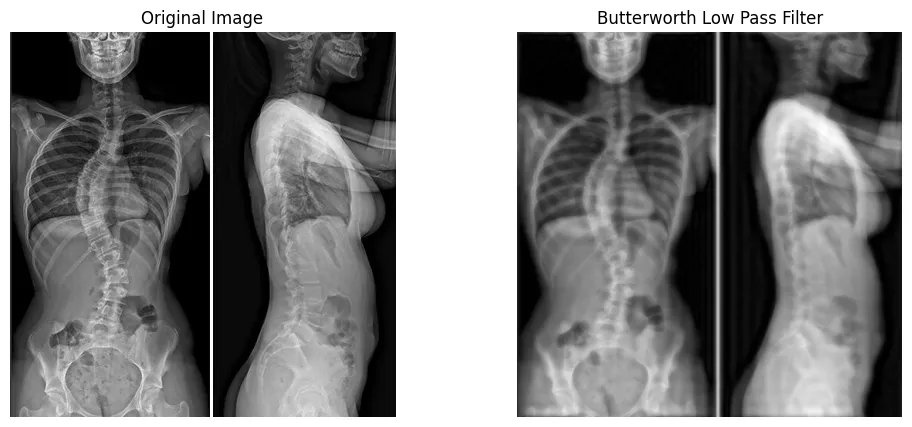
Gaussian Lowpass Filter
t1 = 2*cut_off_radius
# initialize filter with 1's
filter_glp = np.ones((w,h))
# convolution function
for i in range(1,w):
for j in range(1,h):
r1 = (i - center1)**2 + (j - center2)**2
r = math.sqrt(r1)
# cut-off high frequencies
if r > cut_off_radius:
filter_glp[i,j] = math.exp(-r**2/t1**2)
# convert filter to image
H_glp = Image.fromarray(filter_glp)
# convolution
conv_glp = img_shift * H_glp
# magnitude of the inverse FFT
mag_inv_glp = abs(ifft2(conv_glp))
fig, (ax1, ax2) = plt.subplots(1, 2, figsize=(12, 5), sharex=True, sharey=True)
ax1.axis('off')
ax1.imshow(x_img, cmap='gray')
ax1.set_title('Original Image')
ax2.axis('off')
ax2.imshow(mag_inv_glp, cmap='gray')
ax2.set_title('Gaussian Low Pass Filter')
plt.savefig('assets/Image_Processing_23.webp', bbox_inches='tight')
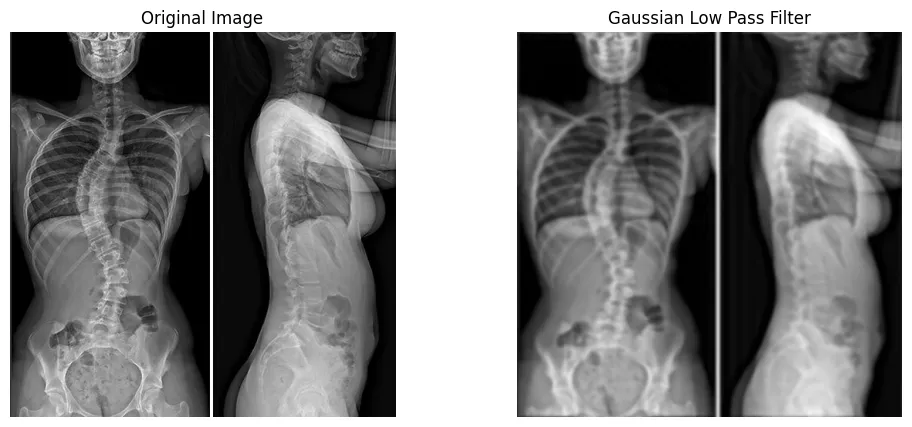
Highpass Filter
filter_hp = np.ones((w,h))
# convolution function
for i in range(1,w):
for j in range(1,h):
r1 = (i - center1)**2 + (j - center2)**2
r = math.sqrt(r1)
# cut-off low frequencies
if 0 < r < cut_off_radius:
filter_hp[i,j] = 0.0
# convert filter to image
H_hp = Image.fromarray(filter_hp)
# convolution
conv_hp = img_shift * H_hp
# magnitude of the inverse FFT
mag_inv_hp = abs(ifft2(conv_hp))
fig, (ax1, ax2) = plt.subplots(1, 2, figsize=(12, 5), sharex=True, sharey=True)
ax1.axis('off')
ax1.imshow(x_img, cmap='gray')
ax1.set_title('Original Image')
ax2.axis('off')
ax2.imshow(mag_inv_hp, cmap='gray')
ax2.set_title('High Pass Filter')
plt.savefig('assets/Image_Processing_24.webp', bbox_inches='tight')
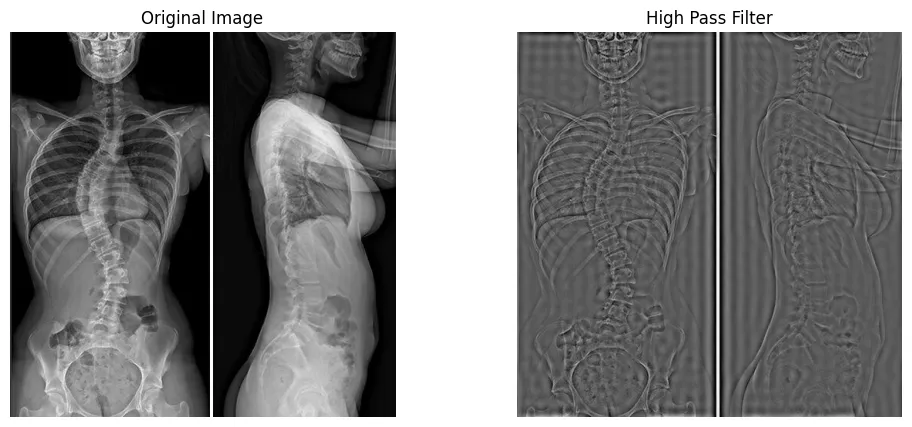
Gaussian Highpass Filter
filter_ghp = np.ones((w,h))
t1 = 2*cut_off_radius
# convolution function
for i in range(1,w):
for j in range(1,h):
r1 = (i - center1)**2 + (j - center2)**2
r = math.sqrt(r1)
# cut-off high frequencies
if r > cut_off_radius:
filter_ghp[i,j] = 1 - math.exp(-r**2/t1**2)
markers=# convert filter to image
H_ghp = Image.fromarray(filter_ghp)
# convolution
conv_ghp = img_shift * H_ghp
# magnitude of the inverse FFT
mag_inv_ghp = abs(ifft2(conv_ghp))
fig, (ax1, ax2) = plt.subplots(1, 2, figsize=(12, 5), sharex=True, sharey=True)
ax1.axis('off')
ax1.imshow(x_img, cmap='gray')
ax1.set_title('Original Image')
ax2.axis('off')
ax2.imshow(mag_inv_ghp, cmap='gray')
ax2.set_title('Gaussian High Pass Filter')
plt.savefig('assets/Image_Processing_25.webp', bbox_inches='tight')
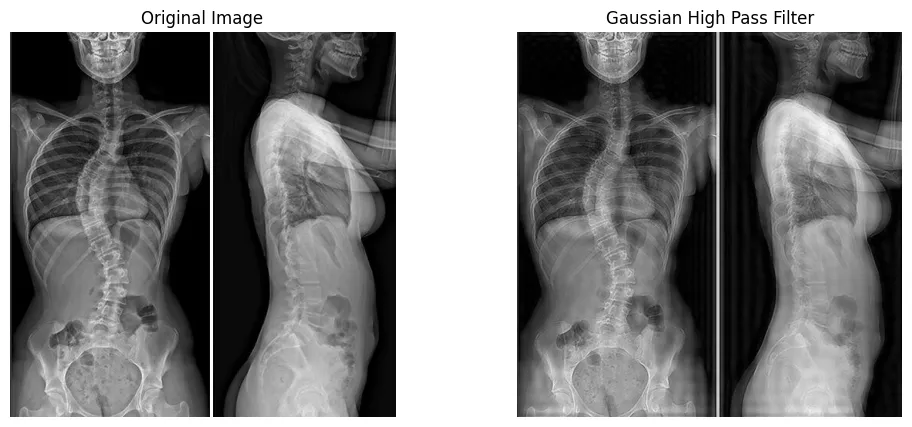
Segmentation
x2_img = cv.imread('input_files/xray.jpg', cv.IMREAD_GRAYSCALE)
x2_img_blur = cv.GaussianBlur(x2_img, (7,7), 0)
Otsu's Method
(T, theshInv) = cv.threshold(x2_img_blur, 0 , 255, cv.THRESH_BINARY | cv.THRESH_OTSU)
fig, (ax1, ax2, ax3) = plt.subplots(1, 3, figsize=(12, 5), sharex=True, sharey=True)
ax1.axis('off')
ax1.imshow(x2_img, cmap='gray')
ax1.set_title('Original Image')
ax2.axis('off')
ax2.imshow(x2_img_blur, cmap='gray')
ax2.set_title('Blurred Image')
ax3.axis('off')
ax3.imshow(theshInv, cmap='gray')
ax3.set_title('Otsu Threshold')
plt.savefig('assets/Image_Processing_26.webp', bbox_inches='tight')
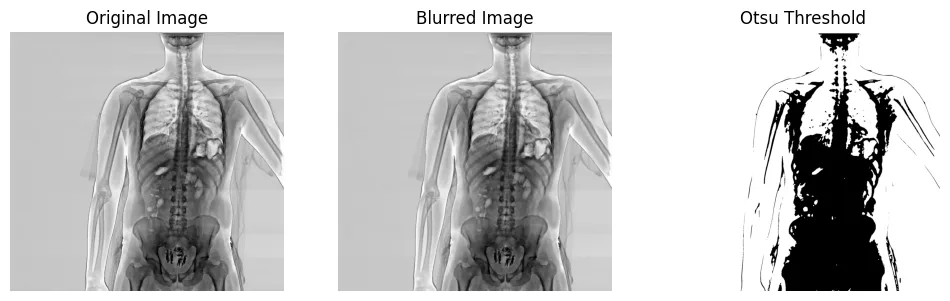
Adaptive Thresholding
adaptive_threshold = cv.adaptiveThreshold(x2_img_blur, 255, cv.ADAPTIVE_THRESH_MEAN_C, cv.THRESH_BINARY, 21, 10)
fig, (ax1, ax2) = plt.subplots(1, 2, figsize=(12, 5), sharex=True, sharey=True)
ax1.axis('off')
ax1.imshow(x2_img, cmap='gray')
ax1.set_title('Original Image')
ax2.axis('off')
ax2.imshow(adaptive_threshold, cmap='gray')
ax2.set_title('Adaptive Threshold')
plt.savefig('assets/Image_Processing_27.webp', bbox_inches='tight')
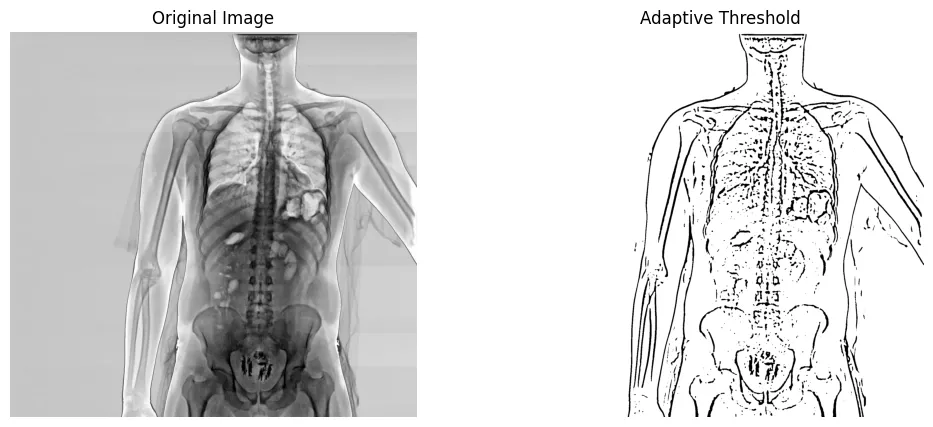
Watershed Segmentation
ret, thresh = cv.threshold(x2_img, 0, 255, cv.THRESH_BINARY + cv.THRESH_OTSU)
distance = sciimg.distance_transform_edt(thresh)
coords = peak_local_max(distance, min_distance=15, footprint=np.ones((3, 3)), labels=thresh)
mask = np.zeros(distance.shape, dtype=bool)
mask[tuple(coords.T)] = True
markers, _ = sciimg.label(mask)
labels = watershed(-distance, markers, mask=thresh)
print("{} unique segments found".format(len(np.unique(labels)) - 1))
fig, axes = plt.subplots(ncols=3, figsize=(12, 5), sharex=True, sharey=True)
ax = axes.ravel()
ax[0].imshow(x2_img, cmap=plt.cm.gray)
ax[0].set_title('Overlapping objects')
ax[1].imshow(-distance, cmap=plt.cm.gray)
ax[1].set_title('Distances')
ax[2].imshow(labels, cmap=plt.cm.gray)
ax[2].set_title('Separated objects')
for a in ax:
a.set_axis_off()
plt.savefig('assets/Image_Processing_28.webp', bbox_inches='tight')
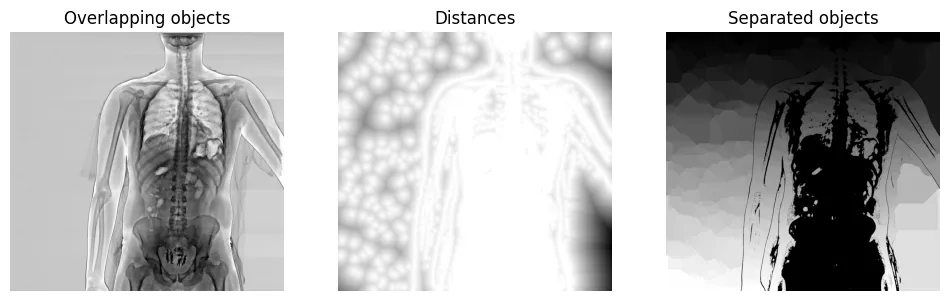
Contour-Based Segmentation
x2_img_float = img_as_float(x2_img)
cv = chan_vese(
x2_img_float, mu=0.2, lambda1=1, lambda2=1,
tol=1e-3, max_num_iter=200, dt=0.5,
init_level_set="checkerboard", extended_output=True
)
fig, axes = plt.subplots(2, 2, figsize=(12, 12))
ax = axes.flatten()
ax[0].imshow(x2_img, cmap="gray")
ax[0].set_axis_off()
ax[0].set_title("Original Image", fontsize=12)
ax[1].imshow(cv[0], cmap="gray")
ax[1].set_axis_off()
title = f'Chan-Vese segmentation - {len(cv[2])} iterations'
ax[1].set_title(title, fontsize=12)
ax[2].imshow(cv[1], cmap="gray")
ax[2].set_axis_off()
ax[2].set_title("Final Level Set", fontsize=12)
ax[3].plot(cv[2])
ax[3].set_title("Evolution of energy over iterations", fontsize=12)
plt.savefig('assets/Image_Processing_29.webp', bbox_inches='tight')
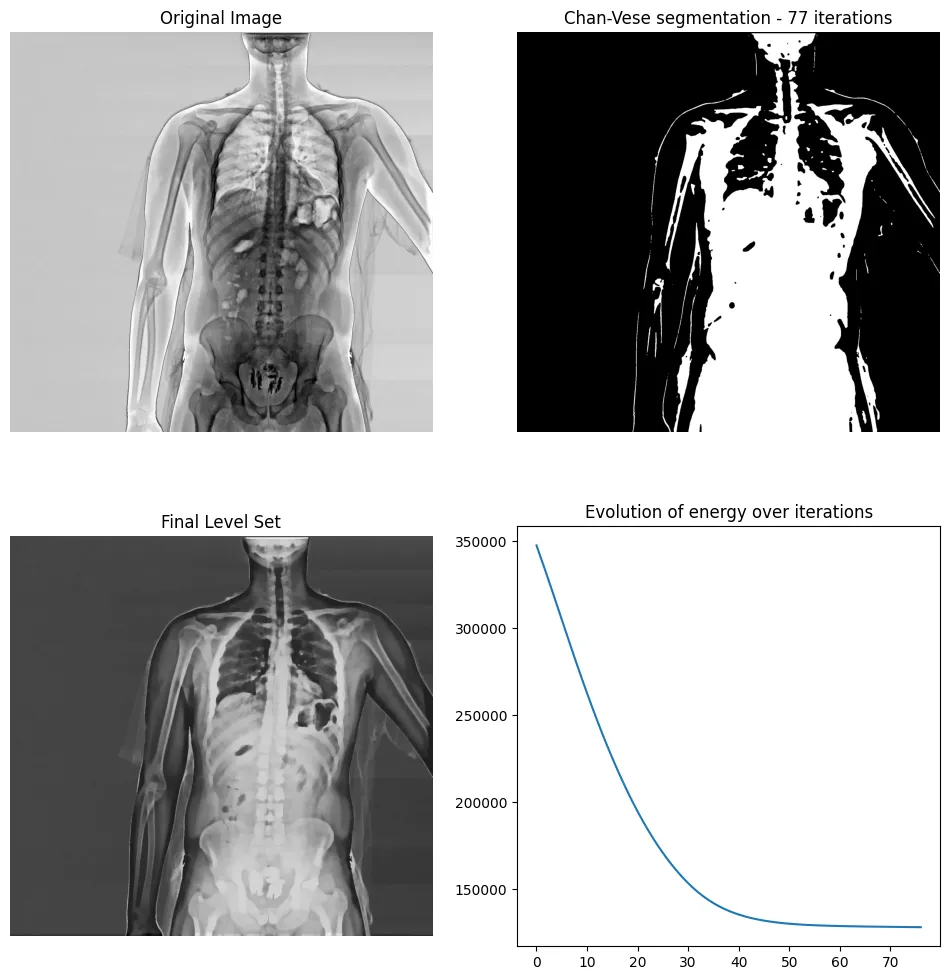
Morphing
Erosion & Dilation
kernel = np.ones((7,7), np.uint8)
img_eroded = cv.erode(x2_img, kernel, iterations=2)
img_dilated = cv.dilate(x2_img, kernel, iterations=2)
fig, (ax1, ax2) = plt.subplots(1, 2, figsize=(12, 5), sharex=True, sharey=True)
ax1.axis('off')
ax1.imshow(img_eroded, cmap='gray')
ax1.set_title('Erosion')
ax2.axis('off')
ax2.imshow(img_dilated, cmap='gray')
ax2.set_title('Dilation')
plt.savefig('assets/Image_Processing_30.webp', bbox_inches='tight')
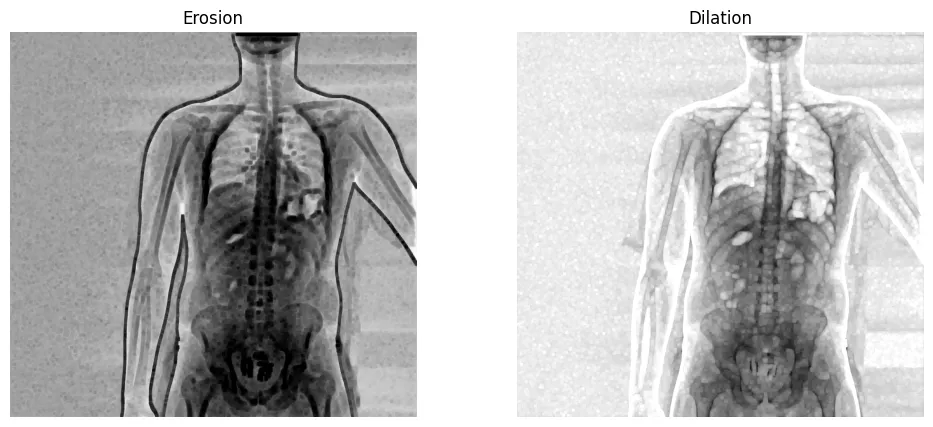
Opening & Closing
- Opening: Erosion followed by Dilation
- Closing: Dilation followed by Erosion
kernel = cv.getStructuringElement(cv.MORPH_RECT, (9,9))
img_opened = cv.morphologyEx(x2_img, cv.MORPH_OPEN, kernel)
img_closed = cv.morphologyEx(x2_img, cv.MORPH_CLOSE, kernel)
fig, axes = plt.subplots(ncols=3, figsize=(12, 5), sharex=True, sharey=True)
ax = axes.ravel()
ax[0].imshow(x2_img, cmap=plt.cm.gray)
ax[0].set_title('Original')
ax[1].imshow(img_opened, cmap=plt.cm.gray)
ax[1].set_title('Opened')
ax[2].imshow(img_closed, cmap=plt.cm.gray)
ax[2].set_title('Closed')
for a in ax:
a.set_axis_off()
plt.savefig('assets/Image_Processing_31.webp', bbox_inches='tight')
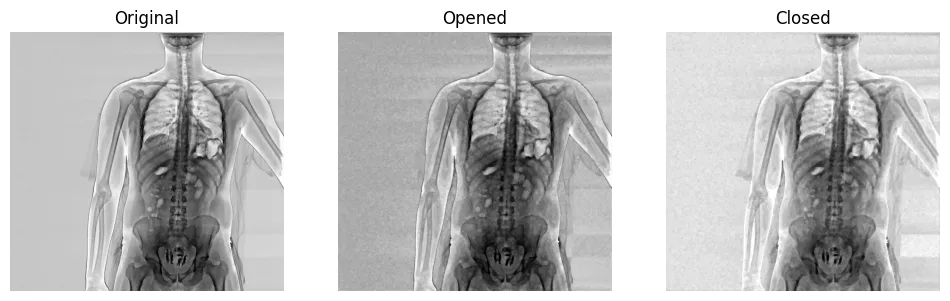
Feature Detection
Fast Corner Detector
img_shapes = cv.imread('input_files/shapes.jpg', cv.IMREAD_GRAYSCALE)
detector = cv.FastFeatureDetector_create()
detector.setNonmaxSuppression(False)
corners = detector.detect(img_shapes, None)
corners_image = cv.drawKeypoints(img_shapes, corners, None, color=(245,20,240))
fig, (ax1, ax2) = plt.subplots(1, 2, figsize=(12, 5), sharex=True, sharey=True)
ax1.axis('off')
ax1.imshow(img_shapes, cmap='gray')
ax1.set_title('Original')
ax2.axis('off')
ax2.imshow(corners_image, cmap='gray')
ax2.set_title('Corner Detection')
plt.savefig('assets/Image_Processing_32.webp', bbox_inches='tight')