Elasticsearch & Kibana v8 Index Management

Index Lifecycle
Index Lifecycle Policies
I set up Filebeat on serveral servers now and I can see in Kibana that the Filebeat Index is eating up storage quickly. Elasticsearch allows you to set up 3 stages for the lifecycle of your index - from hot to cold. But for now I only need a way to keep the storage requirements in check. Filebeat already has a simple Lifecycle Policy in the Index Management section of Kibana:
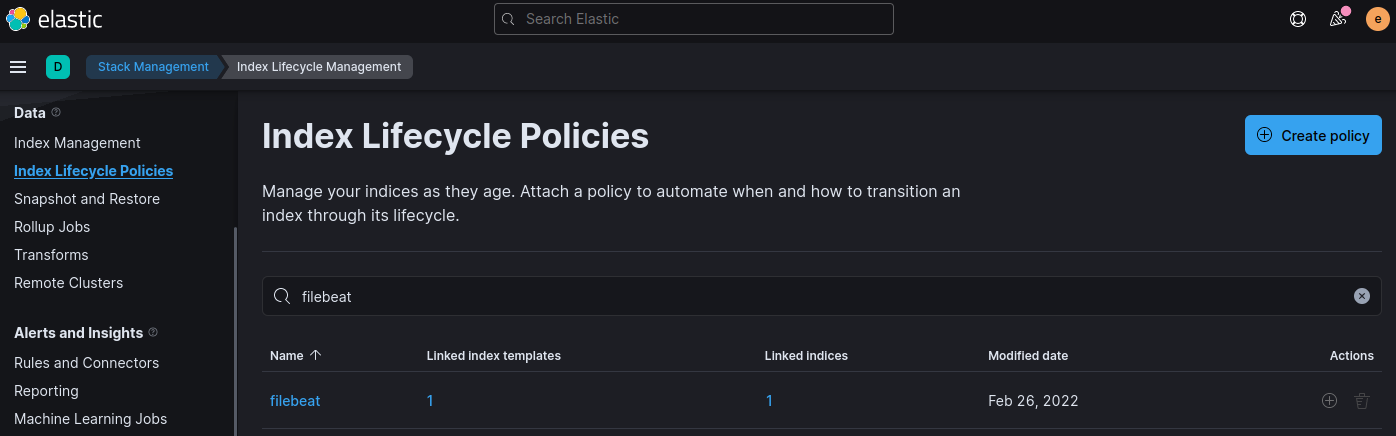
I can edit this policy and set it up to delete all data older than 30 days while setting a hard limit of 30Gb of storage use:
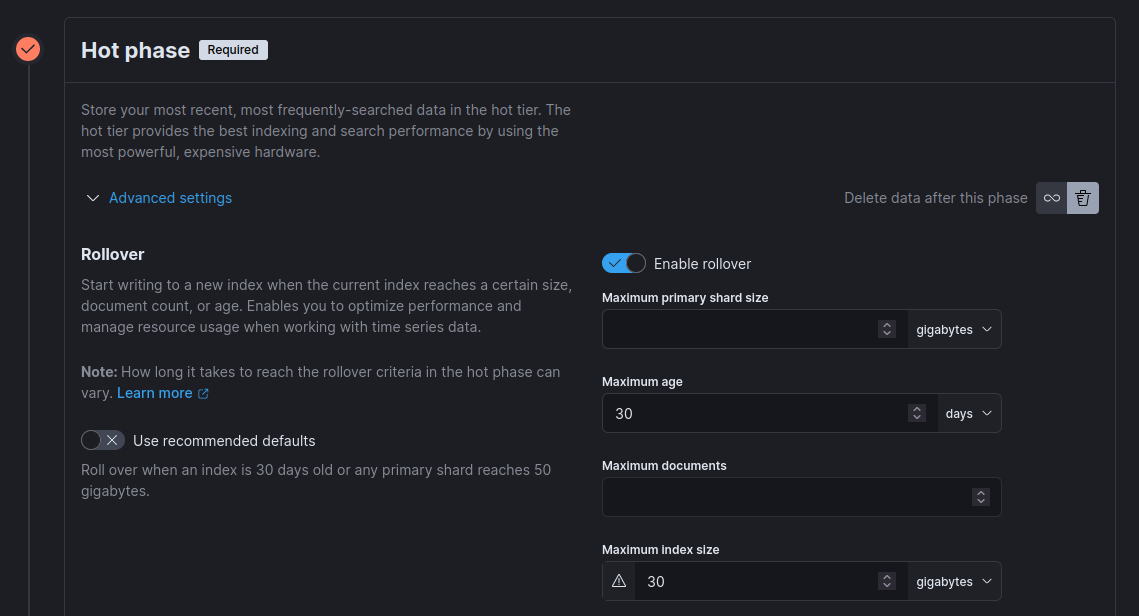
This sends the following request to Elasticsearch:
PUT _ilm/policy/filebeat
{
"policy": {
"phases": {
"hot": {
"min_age": "0ms",
"actions": {
"rollover": {
"max_size": "30gb",
"max_age": "30d"
}
}
},
"delete": {
"min_age": "30d",
"actions": {
"delete": {}
}
}
}
}
}
Index Template
Under Index Management I can now check that the policy is actually used by the Filebeat template:
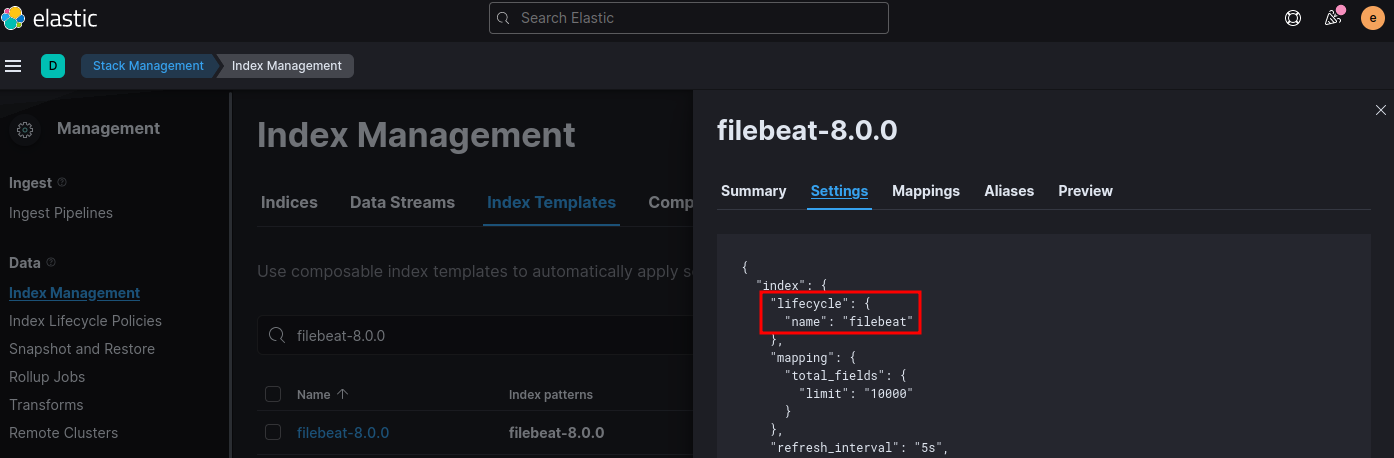
I can also verify that the policy has been applied in the Kibana Console:
GET filebeat-*/_ilm/explain
{
"indices" : {
".ds-filebeat-8.0.0-2022.02.26-000001" : {
"index" : ".ds-filebeat-8.0.0-2022.02.26-000001",
"managed" : true,
"policy" : "filebeat",
"lifecycle_date_millis" : 1645863853744,
"age" : "4.07d",
"phase" : "hot",
"phase_time_millis" : 1645863854249,
"action" : "rollover",
"action_time_millis" : 1645863855250,
"step" : "check-rollover-ready",
"step_time_millis" : 1645863855250,
"phase_execution" : {
"policy" : "filebeat",
"phase_definition" : {
"min_age" : "0ms",
"actions" : {
"rollover" : {
"max_size" : "30gb",
"max_age" : "30d"
}
}
},
"version" : 2,
"modified_date_in_millis" : 1646215310049
}
}
}
}
Index Lifecycle Management Service
To pause the lifecycle management run the following commands in Kibana:
POST _ilm/stop
{
"acknowledged" : true
}
GET _ilm/status
{
"operation_mode" : "STOPPED"
}
POST _ilm/start
{
"acknowledged" : true
}
GET _ilm/status
{
"operation_mode" : "RUNNING"
}
Snapshots
Prepare Elasticsearch (Docker)
You can use the Snapshot function to create backup of your indices. I am going to configure a file path that Elasticsearch should use to store those backups. First I need to mount an additional volume into my Elasticsearch container:
volumes:
- type: bind
source: ./elasticsearch/config/elasticsearch.yml
target: /usr/share/elasticsearch/config/elasticsearch.yml
read_only: true
- type: volume
source: elasticsearch
target: /usr/share/elasticsearch/data
- type: bind
source: /opt/wiki_elk/snapshots
target: /snapshots
And then edit the elasticsearch.yml file to use this path for snapshots:
## Snapshots
path.repo: ["/snapshots"]
Register a Repository
Bring your Elastic Stack back up and create the /opt/wiki_elk/snapshots folder on your system. Back in Kibana run the following command to register a repository for your index:
PUT /_snapshot/wiki_de
{
"type": "fs",
"settings": {
"location": "/snapshots"
}
}
If you run into write permission errors, chown 1000:1000 /opt/wiki_elk/snapshots and give write permissions for the docker user!
Verify that you were successful by running GET /_snapshot which should return your settings:
{
"wiki_de" : {
"type" : "fs",
"settings" : {
"location" : "/snapshots"
}
}
}
Create a Snapshot of all Indices
Now create your snapshot by running:
PUT /_snapshot/wiki_de/wiki_de_2022_02_03
This will create a snapshot of All Indices:
ls /opt/wiki_elk/snapshots/indices
041lEuh8QQu_aW_-sWoi8g BSpLqApuTTS_Yci5iAF67Q hkL1fTnqSR68lsqn0Cgv-g n9NCIwbUQpaJiHRoWfgRdg
0z3zxa1ERT6KLTrs8V4N5A C1fLeboRTa-2esoWAZTCfg iJgSgZINSryhOvJdmPSrCA NNi4_pPtQDGXTbchY_3C7A
1i46fKrySyueZ6WyBgKfwg C9rflA_jQRmq_wJgZcQYwg _imL71P-QhKw_hdrFWMYgQ oM-RCbEcTNKsiXqBYFO0rg
2So2kNmBSL6F_P-l93UJCQ CIN03A9hQriXJO646eO-Pw JWnzSeZDRyCBKWsMRw3v7w P9IkckqZRMWGInwSqeSC3w
41ADNSqNRv2N9GrkS-z6DA cTQbc6wTQgWE1PUYqb_sug K78LuKaNT0awSpg8a-HHKw PcphEXXOQc-z5y-6yDe-Dg
46PZDBnHTJu3vmZEiNRSWQ cxq6aOE1QH2hNcGDy67c9g KC0DNKtKTymp9eQ1kZ45xA Q2MUewYzRByR0wQ4Gbe3Ow
4A68GgRURD-1vqKSnmbPhg d4lH5dCoQHOGEtsfzAx0og KoI3_6IDRDO0xPhVcrjV9g qwr62LACT0uF1PDhK3pSCQ
-4uo2hDZTb2UUxQDxTPHPg D8XVi8LfRrettJk1Xb6pNg KxySo37lRUeK5tnp9SYbKA SE25Oe2cTr6AjDvvMTs4UQ
5ATJjtIYRBiHH5-F5Ia6ig _Ds-laExQ-a-G8o50xipzA lbRmT2gcSeGH8KPZUZclsA tabkxdbkTJ2WSSno0mCNRQ
6t53QEC7SEeA4z1BgdRJCw EbBxodtSR1Gy85V8Mod8WA LipHTP7_QpWuWBWhjOv7zA U2xc3eC1TDmjfUw4MiUD2w
AQdC4-3nQc6RGllJEVt3-A EF1YCooqRRauQtseBQmeIg lSkbah9JR1OSILG2vtO6NQ UCT3k_k9TTKCGHL5l7u25A
AXTDIVZHQQCgEigJsHHjRg eijD5mVcSRmgt3qmlgZSOw m2zp0iYVQtWeJTOCV6c1MQ Uel1oFILTN6MvP2Mvnr5Ug
b0OktdJsSZaG6-YCKRh7_w fA22AhPYRnaLkYnc78On3A m8TKnNyMTHOq8Gp5maZ9Jw ujLVq7vqTlm-kH2zWsvP4w
b2peYubmRaKyQR22K71zoQ FGNdQj9QRjKXDCP7JbXovg MlWUpb-LSYO-pwGpsu7qug ulF7-27ISI-Ewk0ydQsazA
bE0YNZFXTNCQ5UuqKrz25w G7Lg_g-JSoCN-WhDOPfL3A N3gx6nmdS9KzOZy3ZfhEUg ULZ65qqRSmen8IFW9p-m4Q
bp36fnmiTU-cONB3x6gpGQ HaWEe2YfQz6dzbUeRgr4YQ N9bZIRr0T1ashnx6fcsiNQ -uNT_WwrS-ORmSWjte7peA
You can check the current snapshot in Kibana with:
GET /_snapshot/wiki_de/wiki_de_2022_02_03
{
"snapshots" : [
{
"snapshot" : "wiki_de_2022_02_03",
"uuid" : "_dEhyGmsTt2gzMf4yyVsUw",
"repository" : "wiki_de",
"version_id" : 8000199,
"version" : "8.0.1",
"indices" : [
".kibana_8.0.1_001",
"ilm-history-3-000009",
".monitoring-kibana-7-2022.02.27",
".security-7",
"logs-index_pattern_placeholder",
...
"total" : 1,
"remaining" : 0
}
You can delete the snapshot with:
DELETE /_snapshot/wiki_de/wiki_de_2022_02_03
Create a Snapshot of specific Indices
PUT /_snapshot/wiki
{
"type": "fs",
"settings": {
"location": "/snapshots"
}
}
PUT /_snapshot/wiki/wiki_2022_02_03
{
"indices": ["wiki_de", "wiki_en", "wiki_fr"]
}
Verify that you were successful:
GET /_snapshot/wiki/wiki_2022_02_03
{
"snapshots" : [
{
"snapshot" : "wiki_2022_02_03",
"uuid" : "AWzAEEwUQAm9S40sdcw0ZQ",
"repository" : "wiki",
"version_id" : 8000199,
"version" : "8.0.1",
"indices" : [
".kibana_8.0.1_001",
"wiki_fr",
".transform-notifications-000002",
".kibana_task_manager_8.0.1_001",
"wiki_de",
".kibana_8.0.0_001",
"wiki_en",
".kibana_1",
".geoip_databases",
".kibana_task_manager_8.0.0_001",
],
"data_streams" : [ ],
"include_global_state" : true,
"state" : "SUCCESS",
"start_time" : "2022-03-02T12:24:20.048Z",
"start_time_in_millis" : 1646223860048,
"end_time" : "2022-03-02T12:24:35.265Z",
"end_time_in_millis" : 1646223875265,
"duration_in_millis" : 15217,
"failures" : [ ],
"shards" : {
"total" : 27,
"failed" : 0,
"successful" : 27
},
"feature_states" : [
{
"feature_name" : "kibana",
"indices" : [
".kibana_8.0.0_001",
".kibana_task_manager_8.0.1_001",
".kibana_1",
".kibana_8.0.1_001",
".apm-custom-link",
".kibana_task_manager_1",
".kibana_task_manager_8.0.0_001",
]
},
{
"feature_name" : "geoip",
"indices" : [
".geoip_databases"
]
},
{
"feature_name" : "async_search",
"indices" : [
".async-search"
]
},
{
"feature_name" : "transform",
"indices" : [
".transform-internal-007",
".transform-internal-005"
]
},
{
"feature_name" : "fleet",
"indices" : [
".fleet-enrollment-api-keys-7",
".fleet-policies-7"
]
},
{
"feature_name" : "tasks",
"indices" : [
".tasks"
]
},
{
"feature_name" : "security",
"indices" : [
".security-7"
]
}
]
}
],
"total" : 1,
"remaining" : 0
}
Re-running the snapshot will create incremental updates that can be versioned - e.g. Gitlab.