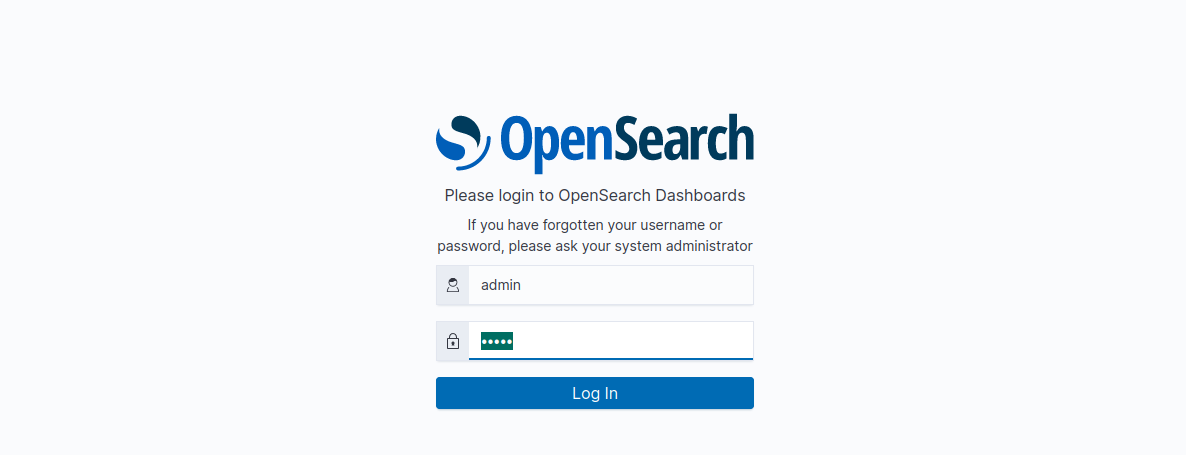Opensearch & Dashboard

Setup
Run the Docker-Compose file for a single Opensearch node + Dashboard cluster:
version: '3'
services:
opensearch-node1:
image: opensearchproject/opensearch:latest
container_name: opensearch-node1
environment:
- cluster.name=opensearch-cluster
- node.name=opensearch-node1
- discovery.seed_hosts=opensearch-node1
- cluster.initial_cluster_manager_nodes=opensearch-node1
- bootstrap.memory_lock=true # along with the memlock settings below, disables swapping
- "OPENSEARCH_JAVA_OPTS=-Xms512m -Xmx512m" # minimum and maximum Java heap size, recommend setting both to 50% of system RAM
ulimits:
memlock:
soft: -1
hard: -1
nofile:
soft: 65536 # maximum number of open files for the OpenSearch user, set to at least 65536 on modern systems
hard: 65536
volumes:
- opensearch-data1:/usr/share/opensearch/data
ports:
- 9200:9200
- 9600:9600 # required for Performance Analyzer
networks:
- opensearch-net
opensearch-dashboards:
image: opensearchproject/opensearch-dashboards:latest
container_name: opensearch-dashboards
ports:
- 5601:5601
expose:
- "5601"
environment:
OPENSEARCH_HOSTS: '["https://opensearch-node1:9200"]'
networks:
- opensearch-net
volumes:
opensearch-data1:
opensearch-data2:
networks:
opensearch-net:
docker-compose up
ERROR message: Virtual memory is too low:
opensearch-node1 | ERROR: [1] bootstrap checks failed
opensearch-node1 | [1]: max virtual memory areas vm.max_map_count [65530] is too low, increase to at least [262144]
opensearch-node1 | ERROR: OpenSearch did not exit normally - check the logs at /usr/share/opensearch/logs/opensearch-cluster.log
opensearch-node1 | Killing performance analyzer process 103
opensearch-node1 | OpenSearch exited with code 78
opensearch-node1 | Performance analyzer exited with code 143
opensearch-node1 exited with code 0
Increase the virtual memory for Elasticsearch on the host machine by running this command:
sudo sysctl -w vm.max_map_count=262144
and then restart your docker-containers and login with admin/admin on http://localhost:5601/app/home: