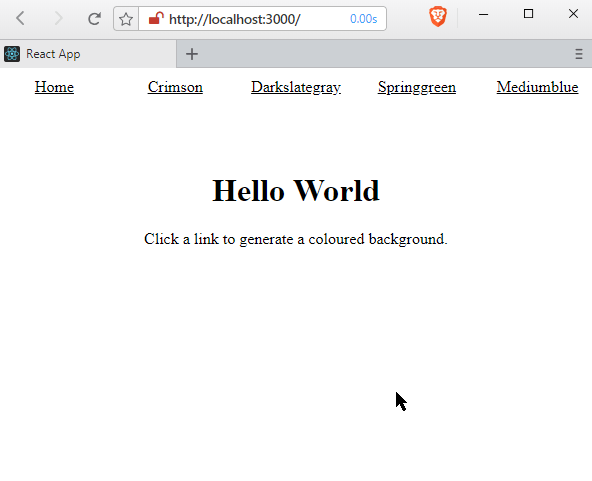react-transition-group

Introduction to animated transitions with React Router
It is using the official React Router documentation and employs the react-transition-group
create-react-app
Lets get started with a React skeleton app. Navigate to a sensible directory and type the following into your Terminal (you need to have Node.js version 6+ with npm version 5.2+ installed globally):
npx create-react-app react-transition-group-demo
cd react-transition-group-demo
As we already stated, we are going to use React Router and the React Transition group for our app. Lets install those as well:
npm install react-router-dom react-transition-group
Now open the app root inside your code editor and navigate to ./src/app.js and delete everything.
React Router
First we need to import React and React Router:
import React, { Component } from 'react'
import {
BrowserRouter as Router,
Link,
Route, // for later
Redirect, // for later
Switch, // for later
} from 'react-router-dom'
Build a Nav component using the router:
class App extends Component {
render() {
return (
<Router>
<div style={styles.fill}>
<ul style={styles.nav}>
<NavLink to='/hsl/355/87/53'>Crimson</NavLink>
<NavLink to='/hsl/210/5/15'>Darkslategray</NavLink>
<NavLink to='/rgb/28/221/105'>Springgreen</NavLink>
<NavLink to='/rgb/43/29/201'>Mediumblue</NavLink>
</ul>
</div>
</Router>
)
}
}
const NavLink = (props) => (
<li style={styles.navItem}>
<Link {...props} style={{ color: 'inherit' }} />
</li>
)
export default App
And make it look pretty with some CSS-in-JS:
let styles = {}
styles.fill = {
position: 'absolute',
left: 0,
right: 0,
top: 0,
bottom: 0
}
styles.nav = {
padding: 0,
margin: 0,
position: 'absolute',
top: 0,
height: '40px',
width: '100%',
display: 'flex'
}
styles.navItem = {
textAlign: 'center',
flex: 1,
listStyleType: 'none',
padding: '10px'
}
You can now start the app and open it in your browser on http://localhost:3000
npm start
We now have 4 links on to of the page that lead to a hsl and a rgb component (that we still have to build). And the routes carry URL parameters in form of HSL or RGB values that we will use inside those components to render the background in the specific colour, defined by those values - /rgb/:r/:g/:b or /hsl/:h/:s/:l.
Page Components & URL parameters
Lets build those 2 components by adding them to the ./src/app.js file:
RGB
...
const RGB = ({ match }) => {
const { params } = match
return (
<div style={{
...styles.rgb,
background: `rgb(${params.r}, ${params.g}, ${params.b})`
}}>rgb({params.r}, {params.g}, {params.b})</div>
)
}
...
styles.rgb = {
...styles.fill,
color: 'white',
paddingTop: '20px',
fontSize: '30px'
}
HSL
...
const HSL = ({ match }) => {
const { params } = match
return (
<div style={{
...styles.hsl,
background: `hsl(${params.h}, ${params.s}%, ${params.l}%)`
}}>hsl({params.h}, {params.s}%, {params.l}%)</div>
)
}
...
styles.hsl = {
...styles.fill,
color: 'white',
paddingTop: '20px',
fontSize: '30px'
}
Both components receive a match object from which we can grab our URL parameters from. We want them to use the URL parameters change the background of the component. And show us the hsl({params.h}, {params.s}%, {params.l}%) values that were used.
Using Switch to catch 404's
Now we need is a way to tell React Router that we only want to render the first Route that matches, even if there's more than one match. All we need to do is wrap our Routes inside of a Switch then just as we wanted, only the first match will ever be rendered. To prevent the 404 Error to pop up on our our home route, we can add a simple Index component to the mix.
An alternative would be to use the Redirect function in React Router, to redirect unknown URLs to a specific site - we use a Home route - that doesn't have a component assigned to it - in our example below:
...
<div style={styles.content}>
<Switch>
<Route
exact
path='/hsl/:h/:s/:l'
component={HSL}
/>
<Route
exact
path='/rgb/:r/:g/:b'
component={RGB}
/>
<Route exact path='/home' render={() => (
<Redirect to='/' />
)} />
<Route exact path='/' component={Index} />
<Route render={() => <div>Not Found</div>} />
</Switch>
</div>
...
const Index = () => (
<div style={styles.index}>
<h1>Hello World</h1>
<p>Click a link to generate a coloured background.</p>
</div>
)
...
styles.index = {
...styles.fill,
marginTop: '7%',
textAlign: 'center'
}
styles.content = {
...styles.fill,
top: '40px',
textAlign: 'center'
}
Only if a route matching the exact path defined for the HSL or RGB component, the selected component will be rendered. Otherwise the request will fall through to the catch-all route - our simple 404 component.
The complete router component now looks like this:
<Router>
<div style={styles.fill}>
<ul style={styles.nav}>
<NavLink to='/home'>Home</NavLink>
<NavLink to='/hsl/355/87/53'>Crimson</NavLink>
<NavLink to='/hsl/210/5/15'>Darkslategray</NavLink>
<NavLink to='/rgb/28/221/105'>Springgreen</NavLink>
<NavLink to='/rgb/43/29/201'>Mediumblue</NavLink>
</ul>
<div style={styles.content}>
<Switch>
<Route
exact
path='/hsl/:h/:s/:l'
component={HSL}
/>
<Route
exact
path='/rgb/:r/:g/:b'
component={RGB}
/>
<Route exact path='/home' render={() => (
<Redirect to='/' />
)} />
<Route exact path='/' component={Index} />
<Route render={() => <div>Not Found</div>} />
</div>
</div>
</Router>
Adding Transitions to Routes
To use the react-transition-group, we first have to import transitions into our project:
import {
TransitionGroup,
CSSTransition
} from 'react-transition-group'
The TransitionGroup is a wrapper component, that keeps track of all it's children that are new and old and applies state to them. The CSSTransition then applies CSS classes to them - e.g. to fade-in new components / fade-out old components. To animate the transition of going from one URL to another, we have to wrap our Switch component inside a TransitionGroup + CSSTransition:
<div style={styles.content}>
<TransitionGroup>
<CSSTransition
timeout='300'
classNames='fade'>
<Switch>
<Route exact path='/' component={Index} />
<Route exact path='/home' render={() => (
<Redirect to='/' />
)} />
<Route exact path='/hsl/:h/:s/:l' component={HSL} />
<Route exact path='/rgb/:r/:g/:b' component={RGB} />
<Route render={() => <div>Not Found</div>} />
</Switch>
</CSSTransition>
</TransitionGroup>
</div>
We are applying a 300ms time frame to the CSS transition and use a classname fade for the fade-in effect. We import the styles from ./styles/index.css:
.fade-enter {
opacity: 0;
z-index: 1;
}
.fade-enter.fade-enter-active {
opacity: 1;
transition: opacity 250 ms ease-in;
}
To get a unique key from every component being rendered, we can wrap everything inside a Route and get the location prop (that comes with a location.key) from it:
<Router>
<Route render={({ location }) => (
<div style={styles.fill}>
<ul style={styles.nav}>
<NavLink to='/home'>Home</NavLink>
<NavLink to='/hsl/355/87/53'>Crimson</NavLink>
<NavLink to='/hsl/210/5/15'>Darkslategray</NavLink>
<NavLink to='/rgb/28/221/105'>Springgreen</NavLink>
<NavLink to='/rgb/43/29/201'>Mediumblue</NavLink>
</ul>
<div style={styles.content}>
<TransitionGroup>
<CSSTransition
key={location.key}
timeout={300}
classNames='fade'
>
<Switch location={location}>
<Route
exact
path='/hsl/:h/:s/:l'
component={HSL}
/>
<Route
exact
path='/rgb/:r/:g/:b'
component={RGB}
/>
<Route exact path='/home' render={() => (
<Redirect to='/' />
)} />
<Route exact path='/' component={Index} />
<Route render={() => <div>Not Found</div>} />
</Switch>
</CSSTransition>
</TransitionGroup>
</div>
</div>
)} />
</Router>
Remember to also add the location prop to the switch component!