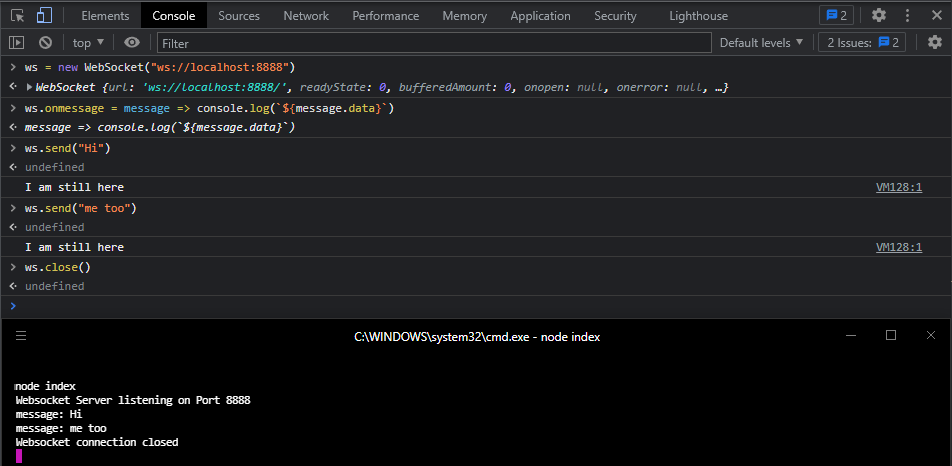Introduction to Websockets

TCP & UDP in Node.js
TCP Server
const net = require("net")
const port = 8080
const server = net.createServer(socket => {
socket.write("Hello.")
socket.on("data", data => {
console.log(data.toString())
})
})
server.listen(port)
You can run this file in Node.js:
node tcp.js
And connect to it using Telnet:
telnet 127.0.0.1 8080
Hello
Everything you type after that will be logged in your server console.
UDP Server
const dgram = require('dgram');
const socket = dgram.createSocket('udp4');
const port = 8081
socket.on('message', (msg, rinfo) => {
console.log(`server got: ${msg} from ${rinfo.address}:${rinfo.port}`);
});
socket.bind(port);
echo "hi" | nc -w1 -u 192.168.2.112 8081
server got: hi
from 192.168.2.110:44757
HTTP in Node.js
var http = require('http')
var url = require('url')
var fs = require('fs')
var path = require('path')
var baseDirectory = __dirname // or whatever base directory you want
var port = 80
http.createServer(function (request, response) {
try {
var requestUrl = url.parse(request.url)
// need to use path.normalize so people can't access directories underneath baseDirectory
var fsPath = baseDirectory+path.normalize(requestUrl.pathname)
var fileStream = fs.createReadStream(fsPath)
fileStream.pipe(response)
fileStream.on('open', function() {
response.writeHead(200)
})
fileStream.on('error',function(e) {
response.writeHead(404) // assume the file doesn't exist
response.end()
})
} catch(e) {
response.writeHead(500)
response.end() // end the response so browsers don't hang
console.log(e.stack)
}
}).listen(port)
console.log("listening on port "+port)
<!DOCTYPE html>
<html lang="en">
<head>
<meta charset="UTF-8">
<meta name="viewport" content= "width=device-width, initial-scale=1.0">
<meta http-equiv="X-UA-Compatible" content="IE=edge">
<title>A HTML Page</title>
</head>
<body>
<h1>Just a Test</h1>
</body>
</html>
Run node http.js and open the page inside your web browser or run the following from your Terminal:
curl htttp://localhost/index.html
<!DOCTYPE html>
<html lang="en">
<head>
<meta charset="UTF-8">
<meta name="viewport" content= "width=device-width, initial-scale=1.0">
<meta http-equiv="X-UA-Compatible" content="IE=edge">
<title>A HTML Page</title>
</head>
<body>
<h1>Just a Test</h1>
</body>
</html>
Websockets in Node.js
Building a Websocket server in Node.js - starting by creating a basic http /tcp server:
const http = require("http")
const port = 8888
const server = http.createServer((req, res) => {
console.log("Request received")
})
server.listen(port, () => console.log("Websocket Server listening on Port "+port))
Run the server with Node.js and try sending a GET request from your browser on http://localhost:8888/ - the line Request received should appear every time you send an request:
node index.js
Websocket Server listening on Port 8888
Request received
The server now is able to receive HTTP GET request. I now want to upgrade incoming requests to a websocket connection:
const http = require("http")
const WebSocket = require("websocket").server
let connection = null;
const port = 8888
const server = http.createServer((req, res) => {
console.log("Request received")
})
const websocket = new WebSocket({
"httpServer": server
})
websocket.on("request", request=> {
connection = request.accept(null, request.origin);
connection.on("open", () => console.log("Websocket connection established"))
connection.on("message", message => {
console.log(`message: ${message.utf8Data}`)
})
connection.on("close", () => console.log("Websocket connection closed"))
})
server.listen(port, () => console.log("Websocket Server listening on Port "+port))
Install the websocket module and re-run the server - sending an HTTP GET request should now initialize the websocket connection:
npm init -y
npm install websocket
node index.js
And I can use my browser console as the client application and send a message to my server:
ws = new WebSocket("ws://localhost:8888")
ws.onmessage = message => console.log(`${message.data}`)
ws.send("Hi")
To send a message from the Server to the Client I can add another to the server script:
const http = require("http");
const WebSocket = require("websocket").server;
let connection = null;
const port = 8888;
const server = http.createServer((req, res) => {
console.log("Request received")
});
const websocket = new WebSocket({
"httpServer": server
});
websocket.on("request", request=> {
connection = request.accept(null, request.origin);
connection.on("open", () => console.log("Websocket connection established"))
connection.on("message", message => {
console.log(`message: ${message.utf8Data}`)
})
connection.on("close", () => console.log("Websocket connection closed"))
heartBeat();
});
server.listen(port, () => console.log("Websocket Server listening on Port "+port));
function heartBeat(){
connection.send(`I am still here`);
setTimeout(heartBeat, 30000);
};