Electron@13 as a Gatsby.js Wrapper

Installation
I want to use Electron@13 as a wrapper for an Gatsby.js project. For this I am going to set up a Carbon Design starter and add the latest version of Electron to it:
npx gatsby new electron-carbon https://github.com/carbon-design-system/gatsby-starter-carbon-theme
cd electron-carbon && npm install --save-dev electron@latest concurrently wait-on
Add a few scripts to the scripts section of the package.json file to be able to start Electron with npm:
"scripts": {
"build": "gatsby build",
"build:clean": "yarn clean && gatsby build",
"build-client": "npm run build && npm run serve",
"clean": "gatsby clean",
"dev": "gatsby develop -H 0.0.0.0",
"dev:clean": "gatsby clean && gatsby develop -H 0.0.0.0",
"electron": "electron .",
"serve": "gatsby serve",
"start": "concurrently --kill-others \"npm run build-client\" \"wait-on tcp:9000 && npm run electron\""
},
Preparing Electron
Let's now create the index file index.js that the start script above is expecting:
const { app, BrowserWindow } = require('electron');
function createWindows() {
let welcomeWindow = new BrowserWindow();
welcomeWindow.loadURL('http://localhost:9000');
}
app.on('ready', createWindows);
To test if this is working run those commands in one terminal:
npm run build && npm run server
And in a second terminal run the Electron process once you can see that the page is being served on localhost:9000:
npm run electron
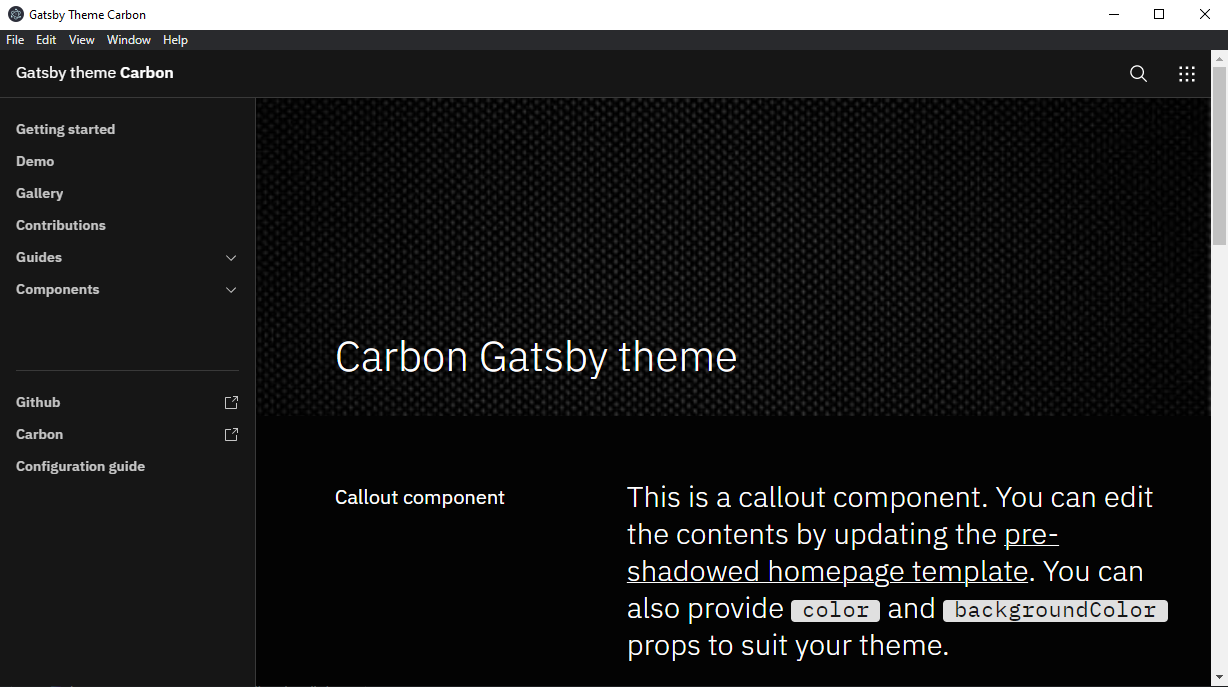
It is working!
Running the Electron App
Now we can use our npm Start script to start electron and have it serve the Gatsby build:
npm run start
This will re-run the built, serve the build content and then start Electron to wrap your Gatsby page.