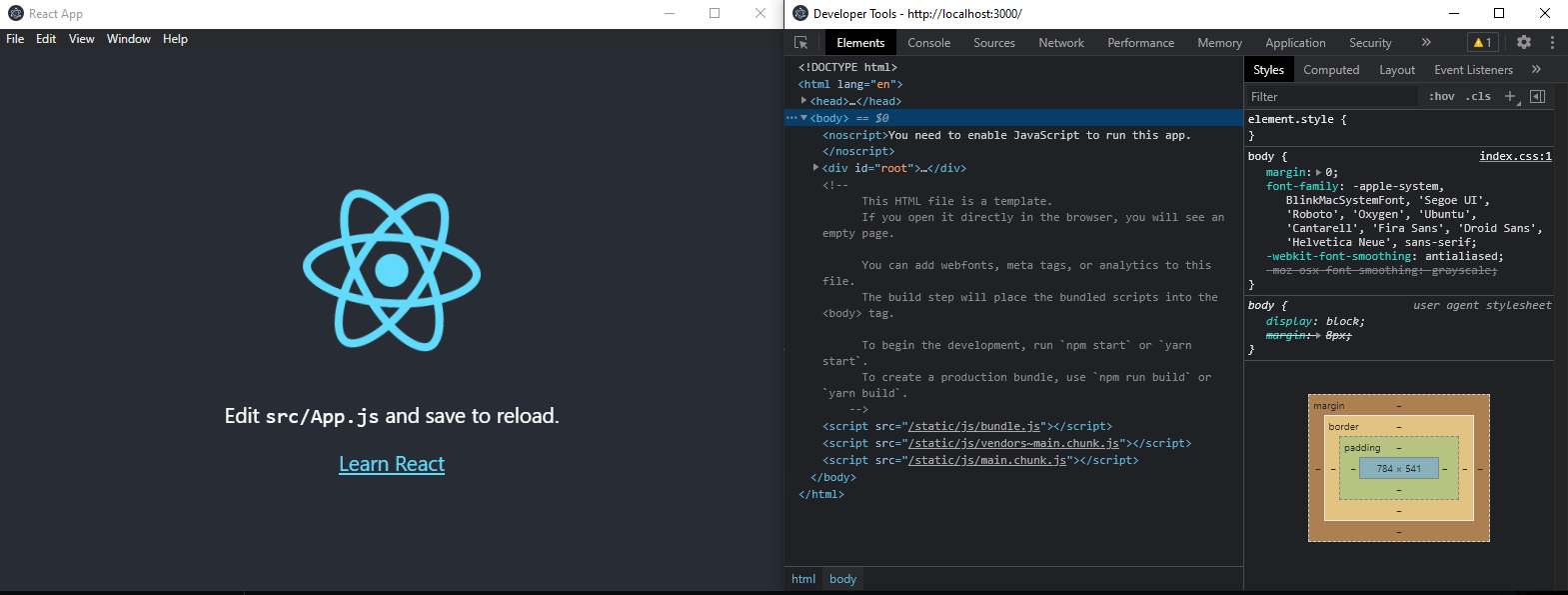Electron@13 and Create-React-App

I now used Electron to host local HTML and as a wrapper around a Gatsby.js app. Now I want to use Electron together with Create-React-App.
Setup
Scaffold your react app and add Electron:
npx create-react-app electron-react-app
cd electron-react-app
npm install --save-dev electron@latest electron-is-dev
Now add the Electron index file inside the /public directory - /public/electron.js:
const path = require('path');
const { app, BrowserWindow } = require('electron');
const isDev = require('electron-is-dev');
function createWindow() {
// Create the browser window.
const win = new BrowserWindow({
width: 800,
height: 600,
webPreferences: {
nodeIntegration: true,
},
});
// and load the index.html of the app.
// win.loadFile("index.html");
win.loadURL(
isDev
? 'http://localhost:3000'
: `file://${path.join(__dirname, '../build/index.html')}`
);
// Open the DevTools.
if (isDev) {
win.webContents.openDevTools({ mode: 'detach' });
}
}
app.whenReady().then(createWindow);
app.on('window-all-closed', () => {
app.quit();
});
app.on('activate', () => {
if (BrowserWindow.getAllWindows().length === 0) {
createWindow();
}
});
electron-is-devwill open the Chromium Dev Tools when your app is not detached!
Just as before I will use concurrently to run my react and electron app side-by-side:
npm install --save-dev concurrently wait-on
Now I have to set the electron.js file as the main ingress and add two scripts that allow me to run both apps:
"main": "public/electron.js",
"scripts": {
"start": "react-scripts start",
"build": "react-scripts build",
"test": "react-scripts test",
"eject": "react-scripts eject",
"dev": "concurrently -k \"BROWSER=none npm start\" \"npm:electron\"",
"electron": "wait-on tcp:3000 && electron ."
},
BROWSER=none
ERROR: to start Create-React-App without opening the app inside your browser you have to set the environment variable BROWSER=none. This led me to the following error message:
> concurrently --kill-others "BROWSER=none npm start" "npm run electron"
[0] 'BROWSER' is not recognized as an internal or external command,
[0] operable program or batch file.
[0] BROWSER=none npm start exited with code 1
--> Sending SIGTERM to other processes..
[1] npm run electron exited with code 1
I was able to solve this issue by installing cross-env:
npm install --save cross-env
And change to script to:
"dev": "concurrently -k \"cross-env BROWSER=none npm start\" \"npm:electron\"",
Run the App
The App now starts up with:
npm run dev