Hashicorp Nomad Refresher - Jobs

Jobs Specifications
The Nomad job specification defines the schema for Nomad jobs. Nomad jobs are specified in HCL. The general hierarchy for a job is:
job
\_ group
\_ task
Each job file has only a single job, however a job may have multiple groups, and each group may have multiple tasks. Groups contain a set of tasks that are co-located on a machine.
Use the job init command to generate a sample job file (leave out the -short flag to have a commented version):
nomad job init -short redis.nomad
The file redis.nomad will be generated for you:
job "redis" {
datacenters = ["instaryun"]
group "cache" {
network {
port "db" {
to = 6379
}
}
task "redis" {
driver = "docker"
config {
image = "redis:3.2"
ports = ["db"]
}
resources {
cpu = 500
memory = 256
}
}
}
}
Running a Job
You can dry-run the job with:
nomad job plan redis.nomad
+ Job: "redis"
+ Task Group: "cache" (1 create)
+ Task: "redis" (forces create)
Scheduler dry-run:
- All tasks successfully allocated.
Job Modify Index: 0
To submit the job with version verification run:
nomad job run -check-index 0 redis.nomad
==> 2021-08-24T11:45:00+08:00: Monitoring evaluation "edead921"
2021-08-24T11:45:00+08:00: Evaluation triggered by job "redis"
2021-08-24T11:45:00+08:00: Allocation "204deabc" created: node "3d32b138", group "cache"
==> 2021-08-24T11:45:01+08:00: Monitoring evaluation "edead921"
2021-08-24T11:45:01+08:00: Evaluation within deployment: "60b35c44"
2021-08-24T11:45:01+08:00: Evaluation status changed: "pending" -> "complete"
==> 2021-08-24T11:45:01+08:00: Evaluation "edead921" finished with status "complete"
==> 2021-08-24T11:45:01+08:00: Monitoring deployment "60b35c44"
✓ Deployment "60b35c44" successful
2021-08-24T11:45:23+08:00
ID = 60b35c44
Job ID = redis
Job Version = 0
Status = successful
Description = Deployment completed successfully
Deployed
Task Group Desired Placed Healthy Unhealthy Progress Deadline
cache 1 1 1 0 2021-08-24T11:55:22+08:00
The job preps run successfully. Check your the selected minion:
docker ps
CONTAINER ID IMAGE COMMAND PORTS
7095dc48d9e9 redis:3.2 "docker-entrypoint.s…" 192.168.2.111:29853->6379/tcp, 192.168.2.111:29853->6379/udp
Example: Wordpress
I want to use Nomad to setup Wordpress in Docker on my minion server. I will have to download the latest release of Wordpress (with MD5 Checksum verification) and wrap this code into an Apache2 Webserver image. And prepare the database connection with a few environment variables:
nano get_wordpress.nomad
job "get-wordpress" {
datacenters = ["instaryun"]
type = "service"
group "webs" {
count = 1
task "frontend" {
driver = "docker"
artifact {
source = "https://wordpress.org/wordpress-5.8.tar.gz"
destination = "local/wordpress"
options {
checksum = "md5:b46d3968bcf55fb2b6982fc3ef767a01"
}
}
config {
image = "httpd"
}
service {
port = "http"
}
env {
DB_HOST = "nomad-minion"
DB_USER = "web"
DB_PASS = "loremipsum"
}
}
network {
port "http" {
static = 80
}
}
}
}
A dry-run shows me that everything is OK:
nomad job plan get_wordpress.nomad
+ Job: "get-wordpress"
+ Task Group: "webs" (1 create)
+ Task: "frontend" (forces create)
Scheduler dry-run:
- All tasks successfully allocated.
Job Modify Index: 0
nomad job run -check-index 0 get_wordpress.nomad
==> 2021-08-24T13:04:05+08:00: Monitoring evaluation "70277f6e"
2021-08-24T13:04:05+08:00: Evaluation triggered by job "get-wordpress"
==> 2021-08-24T13:04:06+08:00: Monitoring evaluation "70277f6e"
2021-08-24T13:04:06+08:00: Evaluation within deployment: "6da0fd11"
2021-08-24T13:04:06+08:00: Allocation "b470283f" created: node "3d32b138", group "webs"
2021-08-24T13:04:06+08:00: Evaluation status changed: "pending" -> "complete"
==> 2021-08-24T13:04:06+08:00: Evaluation "70277f6e" finished with status "complete"
==> 2021-08-24T13:04:06+08:00: Monitoring deployment "6da0fd11"
✓ Deployment "6da0fd11" successful
2021-08-24T13:05:06+08:00
ID = 6da0fd11
Job ID = get-wordpress
Job Version = 0
Status = successful
Description = Deployment completed successfully
Deployed
Task Group Desired Placed Healthy Unhealthy Progress Deadline
webs 1 1 1 0 2021-08-24T13:15:04+08:00
Verify Job Status
Check the Nomad UI - both jobs are running on our minion:
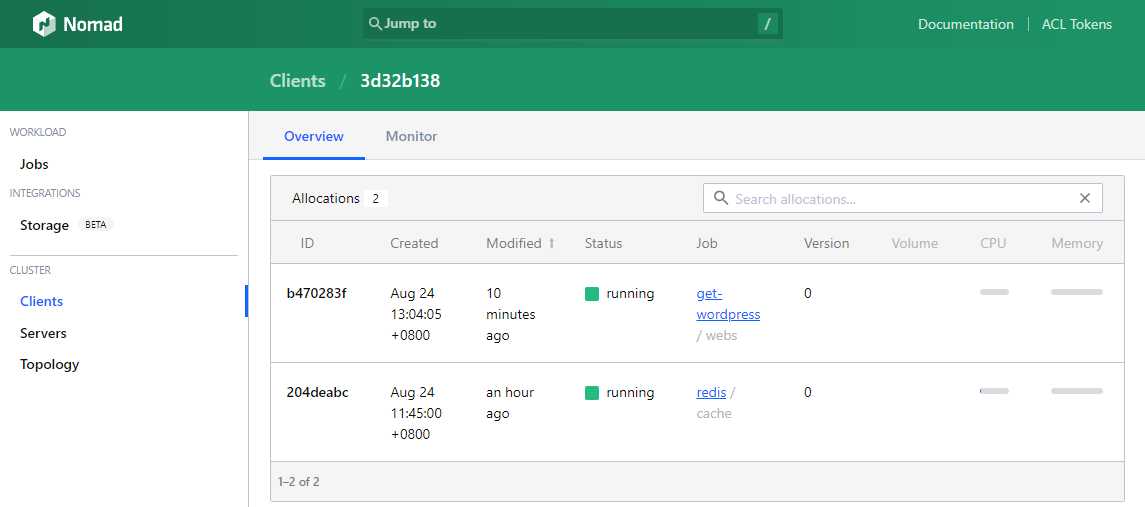
To get the same information from the Nomad CLI:
nomad job status
nomad job status get-wordpress
The latter gives you the allocation ID of your job that allows you to exec into the corresponding container from your master server:
Allocations
ID Node ID Task Group Version Desired Status Created Modified
b470283f 3d32b138 webs 0 run running 21m37s ago 20m38s ago
You can use it to get into the container and e.g. check if the environment variables we set as part of the Nomad job were actually used in setting up the container:
nomad alloc exec b470283f /bin/bash
root@39b3eb6e2809:/usr/local/apache2# set | grep DB
DB_HOST=nomad-minion
DB_PASS=loremipsum
DB_USER=web
Application Logs
You can get the application logs with the following command - in case of the http-echo container it will return the webserver logs for us:
nomad alloc logs b470283f
2021/08/29 09:48:29 192.168.2.111:8080 192.168.2.112:65011 "GET / HTTP/1.1" 200 55 "Mozilla/5.0 (Windows NT 10.0; Win64; x64; rv:93.0) Gecko/20100101 Firefox/93.0" 26.3µs
2021/08/29 09:48:29 192.168.2.111:8080 192.168.2.112:65011 "GET /favicon.ico HTTP/1.1" 200 55 "Mozilla/5.0 (Windows NT 10.0; Win64; x64; rv:93.0) Gecko/20100101 Firefox/93.0" 12.87µs
2021/08/29 09:49:56 192.168.2.111:8080 192.168.2.110:34042 "GET / HTTP/1.1" 200 55 "Mozilla/5.0 (X11; Linux x86_64) AppleWebKit/537.36 (KHTML, like Gecko) Chrome/91.0.4472.164 Safari/537.36" 27.916µs
2021/08/29 09:49:56 192.168.2.111:8080 192.168.2.110:34042 "GET /favicon.ico HTTP/1.1" 200 55 "Mozilla/5.0 (X11; Linux x86_64) AppleWebKit/537.36 (KHTML, like Gecko) Chrome/91.0.4472.164 Safari/537.36" 48.44µs
You can also keep the process running to keep an eye on the log while you are working:
nomad alloc logs -f 389b253b
Or just check the last n lines if you are working with a huge log file:
nomad alloc logs -tail -n 10 389b253b