Hashicorp Consul Refresher - Access Control Lists

Configuration
To enable ACLs, add the following ACL parameters to the agent's configuration file and then restart the Consul service. In order for ACL configuration to be applied correctly you will need to apply the same parameters to every server and every client in your datacenter.
nano /etc/consul.d/consul.hcl
I am going to set the default policy to allow for now - so I am not going to have to use ACL tokens before I had a chance to set them up:
acl = {
enabled = true
default_policy = "allow"
enable_token_persistence = true
}
Add those lines to all agents configs and restart the agents:
service consul restart
Create the initial bootstrap token
consul acl bootstrap
AccessorID: 26ec3264-b39b-116f-c215-14fed44c6abc
SecretID: c7fe7af1-ac0c-e8a8-f527-ba5cf75a3865
Description: Bootstrap Token (Global Management)
Local: false
Create Time: 2021-09-08 15:00:23.015534911 +0800 HKT
Policies: 00000000-0000-0000-0000-000000000001 - global-management
The output gives you important information about the token, including the associated policy global-management and SecretID. And trying to use the Consul CLI will now fail - if you don't provide the SecretID token:
consul acl token list
Failed to retrieve the token list: Unexpected response code: 403 (Permission denied)
consul acl token list -token c7fe7af1-ac0c-e8a8-f527-ba5cf75a3865
AccessorID: 00000000-0000-0000-0000-000000000002
SecretID: anonymous
Description: Anonymous Token
Local: false
Create Time: 2021-09-08 14:59:29.508323787 +0800 HKT
Legacy: false
AccessorID: 26ec3264-b39b-116f-c215-14fed44c6abc
SecretID: c7fe7af1-ac0c-e8a8-f527-ba5cf75a3865
Description: Bootstrap Token (Global Management)
Local: false
Create Time: 2021-09-08 15:00:23.015534911 +0800 HKT
Legacy: false
Policies:
00000000-0000-0000-0000-000000000001 - global-management
Adding the Secret Token to your Environment
This might be a security risk - but it is very convenient during development. Adding the SecretID as an environment variable saves you a lot of typing.
HTTP Token
While you are setting up the ACL system, set the CONSUL_HTTP_TOKEN environment variable (SecretID) to the bootstrap token on one server - you can add this to your shell config, e.g. .bashrc, .zshrc, etc.:
nano ~/.zshrc
export CONSUL_HTTP_TOKEN=c7fe7af1-ac0c-e8a8-f527-ba5cf75a3865
source ~/.zshrc
Or write the token into a file:
.zshrc
export CONSUL_HTTP_TOKEN_FILE=/opt/consul_certs/token
Or just use the file inside your Consul command like:
consul acl token list -token-file /opt/token
And login to the Consul UI with the SecretID:
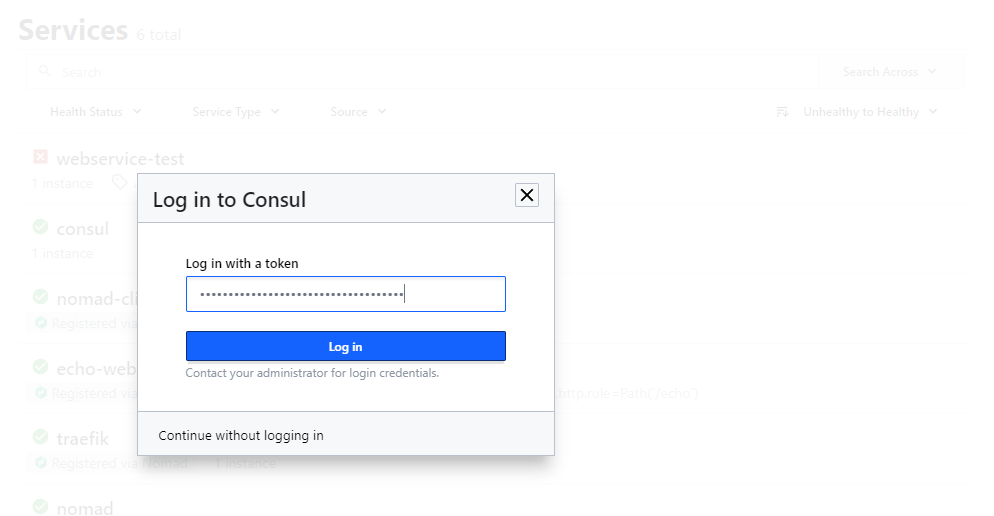
Policies
Policies are reusable sets of rules that token are bound by. They include:
- ID - Auto-generated public identifier
- Name - A unique, human-readable name
- Description - Optional description
- Rules - Set of rules that grant or deny permissions in Consul
- __Datacenters - The datacenters this policy is valid for
The Policy Control Levels are:
- READ
- WRITE
- LIST (lists all keys in the Consul k/v store)
- DENY
Example
key "kv/elasticsearch/elkversion"{
policy = "write"
}
service "elasticsearch"{
policy = "read"
}
node "elasticsearch_01"{
policy = "write"
}
- You have permission to read/write to the key
kv/elasticsearch/elkversionin the Consul K/V Store. - You only have permission to read all resources related to the service
elasticsearch - And read/write permission to everything related to the node server
elasticsearch_01
You can also use Wildcards with resource_prefix:
key_prefix "kv/"{
policy = "read"
}
service_prefix ""{
policy = "read"
}
- Read all keys and all service resources.
ACL Policies CLI and REST API
consul acl policy:
- create
- delete
- list
- read
- update
We can now create a policy file nano elasticsearch_policy.hcl:
node "consul-minion" {
policy = "write"
}
key_prefix "frontend/elasticsearch"{
policy = "write"
}
sessions ""{
policy = "write"
}
service "elasticsearch"{
policy = "write"
}
And use the CLI to register the policy:
consul acl policy create -name "elasticsearch" -description "Elastic Stack Service" -rules @elasticsearch_policy.hcl -token c7fe7af1-ac0c-e8a8-f527-ba5cf75a3865
ID: fd5a4edd-c1d0-4307-f078-72c4fd1605df
Name: elasticsearch
Description: Elastic Stack Service
Datacenters:
Rules:
node "consul-minion" {
policy = "write"
}
key_prefix "frontend/elasticsearch"{
policy = "write"
}
sessions ""{
policy = "write"
}
service "elasticsearch"{
policy = "write"
}
Or you can use the REST API:
curl -X PUT \
--header "X-Consul-Token: c7fe7af1-ac0c-e8a8-f527-ba5cf75a3865" \
--data @elasticsearch_policy.hcl \
http://192.168.2.110:8500/v1/acl/policy
Alternatively, you can also add/edit policies from the Consul UI:
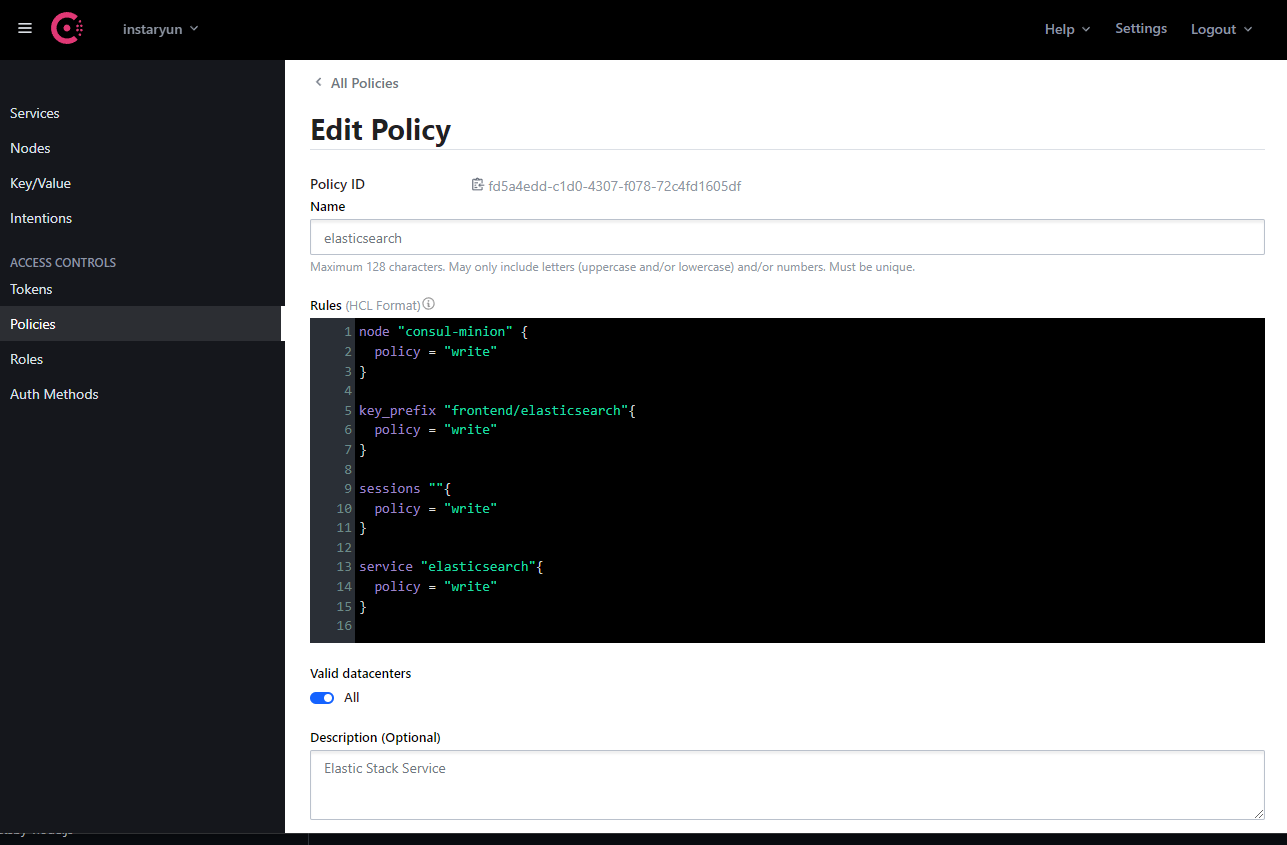
Creating ACL Tokens
consul acl token:
- clone
- create
- delete
- list
- read
- update
To create a token for the policy fd5a4edd-c1d0-4307-f078-72c4fd1605df created earlier:
consul acl policy list -token c7fe7af1-ac0c-e8a8-f527-ba5cf75a3865
elasticsearch:
ID: fd5a4edd-c1d0-4307-f078-72c4fd1605df
Description: Elastic Stack Service
Datacenters:
global-management:
ID: 00000000-0000-0000-0000-000000000001
Description: Builtin Policy that grants unlimited access
Datacenters:
Run the following command:
consul acl token create -description 'Elastic Stack Service Token' -policy-id fd5a4edd-c1d0-4307-f078-72c4fd1605df -token c7fe7af1-ac0c-e8a8-f527-ba5cf75a3865
AccessorID: af3bbd81-5917-5628-5f07-3a40413edaa9
SecretID: 40c6f5ef-c9c7-b098-6046-7fed34772834
Description: Elastic Stack Service Token
Local: false
Create Time: 2021-09-11 17:44:38.82495481 +0800 HKT
Policies:
fd5a4edd-c1d0-4307-f078-72c4fd1605df - elasticsearch
Or you can use the REST API:
curl -X PUT \
--header "X-Consul-Token: c7fe7af1-ac0c-e8a8-f527-ba5cf75a3865" \
--data @payload.json \
http://192.168.2.110:8500/v1/acl/token
With payload.json:
{
"Description": "Elastic Stack Service Token",
"Policies": [
{ "ID": "fd5a4edd-c1d0-4307-f078-72c4fd1605df" }
]
}
And the token will have been added:
consul acl token list -token c7fe7af1-ac0c-e8a8-f527-ba5cf75a3865
AccessorID: af3bbd81-5917-5628-5f07-3a40413edaa9
SecretID: 40c6f5ef-c9c7-b098-6046-7fed34772834
Description: Elastic Stack Service Token
Local: false
Create Time: 2021-09-11 17:44:38.82495481 +0800 HKT
Legacy: false
Policies:
fd5a4edd-c1d0-4307-f078-72c4fd1605df - elasticsearch
AccessorID: 00000000-0000-0000-0000-000000000002
SecretID: anonymous
Description: Anonymous Token
Local: false
Create Time: 2021-09-08 14:59:29.508323787 +0800 HKT
Legacy: false
AccessorID: 26ec3264-b39b-116f-c215-14fed44c6abc
SecretID: c7fe7af1-ac0c-e8a8-f527-ba5cf75a3865
Description: Bootstrap Token (Global Management)
Local: false
Create Time: 2021-09-08 15:00:23.015534911 +0800 HKT
Legacy: false
Policies:
00000000-0000-0000-0000-000000000001 - global-management