
Elasticsearch
Data Persistence
Client Configuration
First we need to create a volume that allows us to persist the data ingested by Elasticsearch. Add the following configs in your client.hcl file [Plugin Stanza | Host Volume Stanza]:
nano /etc/nomad.d/client.hcl
client {
enabled = true
servers = ["myhost:port"]
host_volume "letsencrypt" {
path = "/etc/letsencrypt"
read_only = true
}
host_volume "es_data" {
path = "/opt/es_data"
read_only = false
}
}
# Docker Configuration
plugin "docker" {
volumes {
enabled = true
}
}
Restart the service service nomad restart and verify that the volume was picked up (I already created the directory before restarting the service - I am not sure if this is necessary):
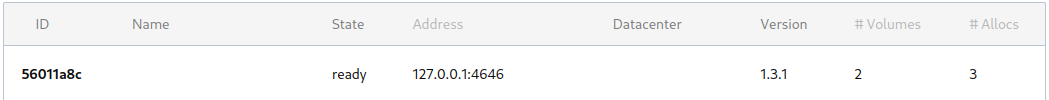
Job Specification
And then in the job specifications, inside the Group Stanza define the volume:
volume "es_data" {
type = "host"
read_only = false
source = "es_data"
}
and then finally add following in the Task Stanza use the defined volume:
volume_mount {
volume = "es_data"
destination = "/usr/share/elasticsearch/data" #<-- in the container
read_only = false
}
Nomad Job
Docker-Compose
I have been using a docker-compose.yml file before to set up a ELK cluster. The Elasticsearch part of looks like:
services:
elasticsearch:
container_name: elasticsearch
restart: always
build:
context: elasticsearch/
args:
ELK_VERSION: $ELK_VERSION
volumes:
- type: bind
source: ./elasticsearch/config/elasticsearch.yml
target: /usr/share/elasticsearch/config/elasticsearch.yml
read_only: true
- type: volume
source: elasticsearch
target: /usr/share/elasticsearch/data
- type: bind
source: /opt/wiki_elk/snapshots
target: /snapshots
# ports:
# - "9200:9200"
# - "9300:9300"
environment:
# ES_JAVA_OPTS: "-Xmx256m -Xms256m"
ES_JAVA_OPTS: '-Xms2g -Xmx2g'
ELASTIC_PASSWORD: 'supersecretpassword'
# Use single node discovery in order to disable production mode and avoid bootstrap checks
# see https://www.elastic.co/guide/en/elasticsearch/reference/current/bootstrap-checks.html
discovery.type: single-node
networks:
- wikinet
And the elasticsearch.yml that is included in the image during the build process is:
---
## Default Elasticsearch configuration from Elasticsearch base image.
## https://github.com/elastic/elasticsearch/blob/master/distribution/docker/src/docker/config/elasticsearch.yml
#
cluster.name: "docker-cluster"
# network.host: _site_
network.host: 0.0.0.0
## X-Pack settings
## see https://www.elastic.co/guide/en/elasticsearch/reference/current/setup-xpack.html
#
# xpack.license.self_generated.type: trial
xpack.license.self_generated.type: basic
xpack.security.enabled: true
xpack.monitoring.collection.enabled: true
xpack.security.authc:
anonymous:
username: anonymous_user
roles: search_agent
authz_exception: true
## CORS
http.cors.enabled : true
http.cors.allow-origin: "*"
http.cors.allow-methods: OPTIONS, HEAD, GET, POST, PUT, DELETE
http.cors.allow-credentials: true
http.cors.allow-headers: X-Requested-With, X-Auth-Token, Content-Type, Content-Length, Authorization, Access-Control-Allow-Headers, Accept
## Snapshots
path.repo: ["/snapshots"]
Job Specification
job "wiki_elastic" {
datacenters = ["wiki_search"]
group "elasticsearch" {
count = 1
network {
port "http" {
static = 9200
}
port "tcp" {
static = 9300
}
}
service {
name = "elasticsearch"
}
volume "es_data" {
type = "host"
read_only = false
source = "es_data"
}
task "elastic_container" {
driver = "docker"
kill_timeout = "600s"
kill_signal = "SIGTERM"
env {
ES_JAVA_OPTS = "-Xms2g -Xmx2g"
ELASTIC_PASSWORD = "mysecretpassword"
discovery.type=single-node
}
template {
data = <<EOH
network.host: 0.0.0.0
xpack.license.self_generated.type: basic
xpack.security.enabled: true
xpack.monitoring.collection.enabled: true
xpack.security.authc:
anonymous:
username: anonymous_user
roles: search_agent
authz_exception: true
http.cors.enabled : true
http.cors.allow-origin: "*"
http.cors.allow-methods: OPTIONS, HEAD, GET, POST, PUT, DELETE
http.cors.allow-credentials: true
http.cors.allow-headers: X-Requested-With, X-Auth-Token, Content-Type, Content-Length, Authorization, Access-Control-Allow-Headers, Accept
path.repo: ["/snapshots"]
EOH
destination = "local/elastic/elasticsearch.yml"
}
volume_mount {
volume = "es_data"
destination = "/usr/share/elasticsearch/data" #<-- in the container
read_only = false
}
config {
network_mode = "host"
image = "docker.elastic.co/elasticsearch/elasticsearch:8.3.2"
command = "elasticsearch"
ports = ["http","tcp"]
volumes = [
"local/elastic/snapshots:/snapshots",
"local/elastic/elasticsearch.yml:/usr/share/elasticsearch/config/elasticsearch.yml",
]
args = [
"-Ecluster.name=wiki_elastic",
"-Ediscovery.type=single-node"
]
ulimit {
memlock = "-1"
nofile = "65536"
nproc = "8192"
}
}
resources {
cpu = 1000
memory = 4096
}
}
}
}
Run the Job File
Elasticsearch Error Messages
java.lang.IllegalStateException: failed to obtain node locks, tried [/usr/share/elasticsearch/data]; maybe these locations are not writable
Adjust write permission on volume mount:
chmod -R 775 /opt/es_data
chown 1000:1000 -R /opt/es_data
bootstrap check failure [1] of [1]: max virtual memory areas vm.max_map_count [65530] is too low, increase to at least [262144]
Insert the new entry into the /etc/sysctl.conf file with the required parameter:
vm.max_map_count = 262144
And run the following command to change the current state of kernel:
sysctl -w vm.max_map_count=262144
Restart Docker to take note:
systemctl restart docker
Restarting the job and this time it looks good! The container is running and the Elasticsearch ERROR log is quiet:
docker ps
docker.elastic.co/elasticsearch/elasticsearch:8.3.2 Up 2 minutes elastic_container-ea01e380-f381-2ac6-d88d-84e6cdf223a2
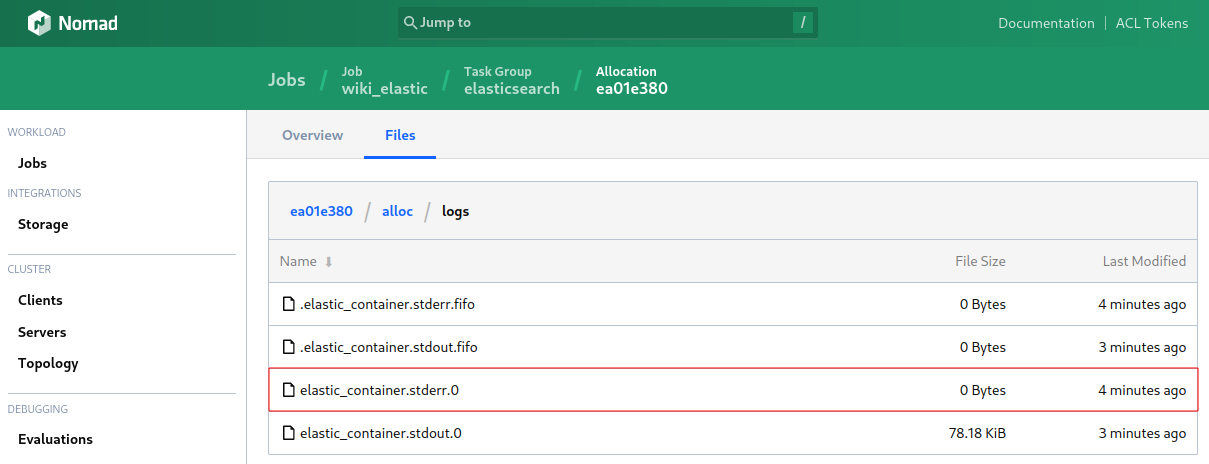
Adding Update Parameter
I want to add the Update Stanza:
update {
max_parallel = 1
health_check = "checks"
min_healthy_time = "180s"
healthy_deadline = "5m"
progress_deadline = "10m"
}
But this time I am not going to add the force-pull parameter to the docker service. As I am only going to update this service when a new version of Elasticsearch is being released.
Adding Consul Service Discovery
service {
check {
name = "rest-http"
type = "http"
port = "http"
path = "/"
interval = "30s"
timeout = "4s"
header {
Authorization = ["Basic ZWxhc3RpYzpjaGFuZ2VtZQ=="]
}
}
}
Here I am getting an error message for the HTTP Rest health check in Consul:
HTTP GET http://my.elasticsearch:9200/: 403 Forbidden Output: {"error":{"root_cause":[{"type":"security_exception","reason":"action [cluster:monitor/main] is unauthorized for user [anonymous_user] with roles [search_agent], this action is granted by the cluster privileges [monitor,manage,all]"}],"type":"security_exception","reason":"action [cluster:monitor/main] is unauthorized for user [anonymous_user] with roles [search_agent], this action is granted by the cluster privileges [monitor,manage,all]"},"status":403}
But why do I have to provide a user authentication? Is being turned down because of an invalid login not proof that the HTTP service is running? You can add the authentication headers like (s. below) But I think I will change the path to an index that can be read without authentication later:
service {
check {
name = "rest-http"
type = "http"
port = "http"
path = "/"
interval = "30s"
timeout = "4s"
header {
Authorization = ["Basic ZWxhc3RpYzpjaGFuZ2VtZQ=="]
}
}
}
You can also combine the HTTP with an TCP Check:
service {
name = "elasticsearch"
check {
name = "transport-tcp"
port = "tcp"
type = "tcp"
interval = "30s"
timeout = "4s"
}
# check {
# name = "rest-http"
# type = "http"
# port = "http"
# path = "/"
# interval = "30s"
# timeout = "4s"
# }
}
Complete Job File
job "wiki_elastic" {
type = "service"
datacenters = ["wiki_search"]
update {
max_parallel = 1
health_check = "checks"
min_healthy_time = "180s"
healthy_deadline = "5m"
progress_deadline = "10m"
auto_revert = true
auto_promote = true
canary = 1
}
group "elasticsearch" {
count = 1
network {
port "http" {
static = 9200
}
port "tcp" {
static = 9300
}
}
volume "es_data" {
type = "host"
read_only = false
source = "es_data"
}
task "elastic_container" {
driver = "docker"
kill_timeout = "600s"
kill_signal = "SIGTERM"
env {
ES_JAVA_OPTS = "-Xms2g -Xmx2g"
ELASTIC_PASSWORD = "mysecretpassword"
}
template {
data = <<EOH
network.host: 0.0.0.0
cluster.name: wiki_elastic
discovery.type: single-node
xpack.license.self_generated.type: basic
xpack.security.enabled: true
xpack.monitoring.collection.enabled: true
xpack.security.authc:
anonymous:
username: anonymous_user
roles: search_agent
authz_exception: true
http.cors.enabled : true
http.cors.allow-origin: "*"
http.cors.allow-methods: OPTIONS, HEAD, GET, POST, PUT, DELETE
http.cors.allow-credentials: true
http.cors.allow-headers: X-Requested-With, X-Auth-Token, Content-Type, Content-Length, Authorization, Access-Control-Allow-Headers, Accept
path.repo: ["/snapshots"]
EOH
destination = "local/elastic/elasticsearch.yml"
}
volume_mount {
volume = "es_data"
destination = "/usr/share/elasticsearch/data" #<-- in the container
read_only = false
}
config {
network_mode = "host"
image = "docker.elastic.co/elasticsearch/elasticsearch:8.3.2"
command = "elasticsearch"
ports = ["http","tcp"]
volumes = [
"local/elastic/snapshots:/snapshots",
"local/elastic/elasticsearch.yml:/usr/share/elasticsearch/config/elasticsearch.yml",
]
args = [
"-Ecluster.name=wiki_elastic",
"-Ediscovery.type=single-node"
]
ulimit {
memlock = "-1"
nofile = "65536"
nproc = "8192"
}
}
service {
name = "elasticsearch"
check {
name = "transport-tcp"
port = "tcp"
type = "tcp"
interval = "30s"
timeout = "4s"
}
# check {
# name = "rest-http"
# type = "http"
# port = "http"
# path = "/"
# interval = "30s"
# timeout = "4s"
# header {
# Authorization = ["Basic ZWxhc3RpYzpjaGFuZ2VtZQ=="]
# }
# }
}
resources {
cpu = 1000
memory = 4096
}
}
}
}