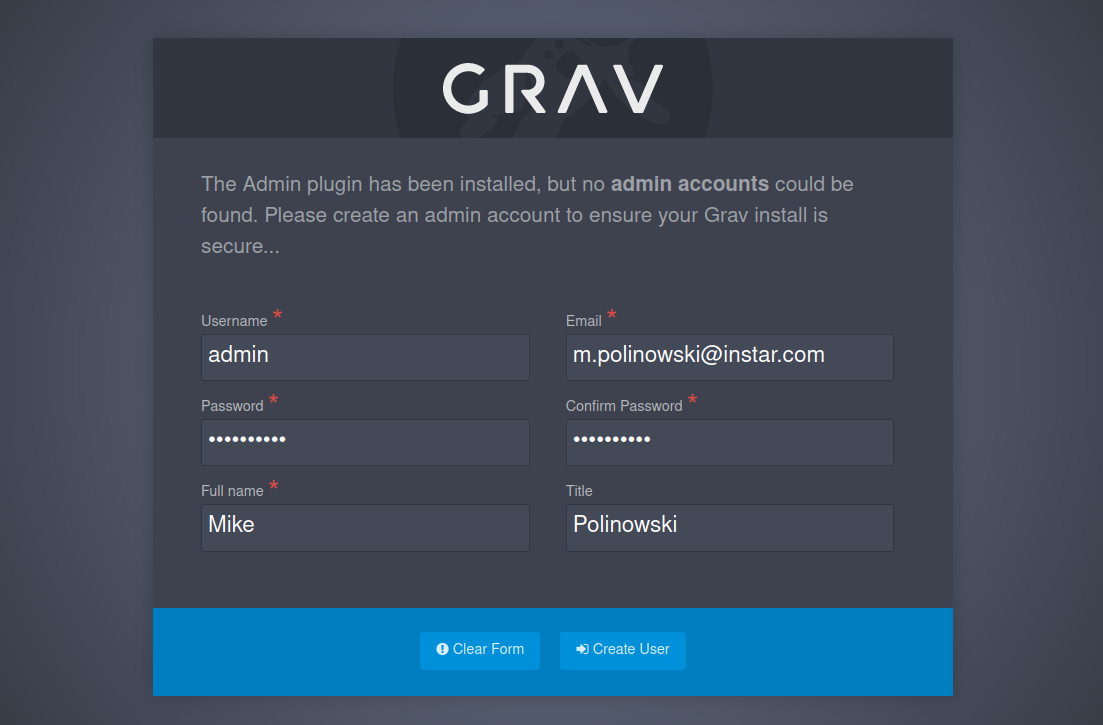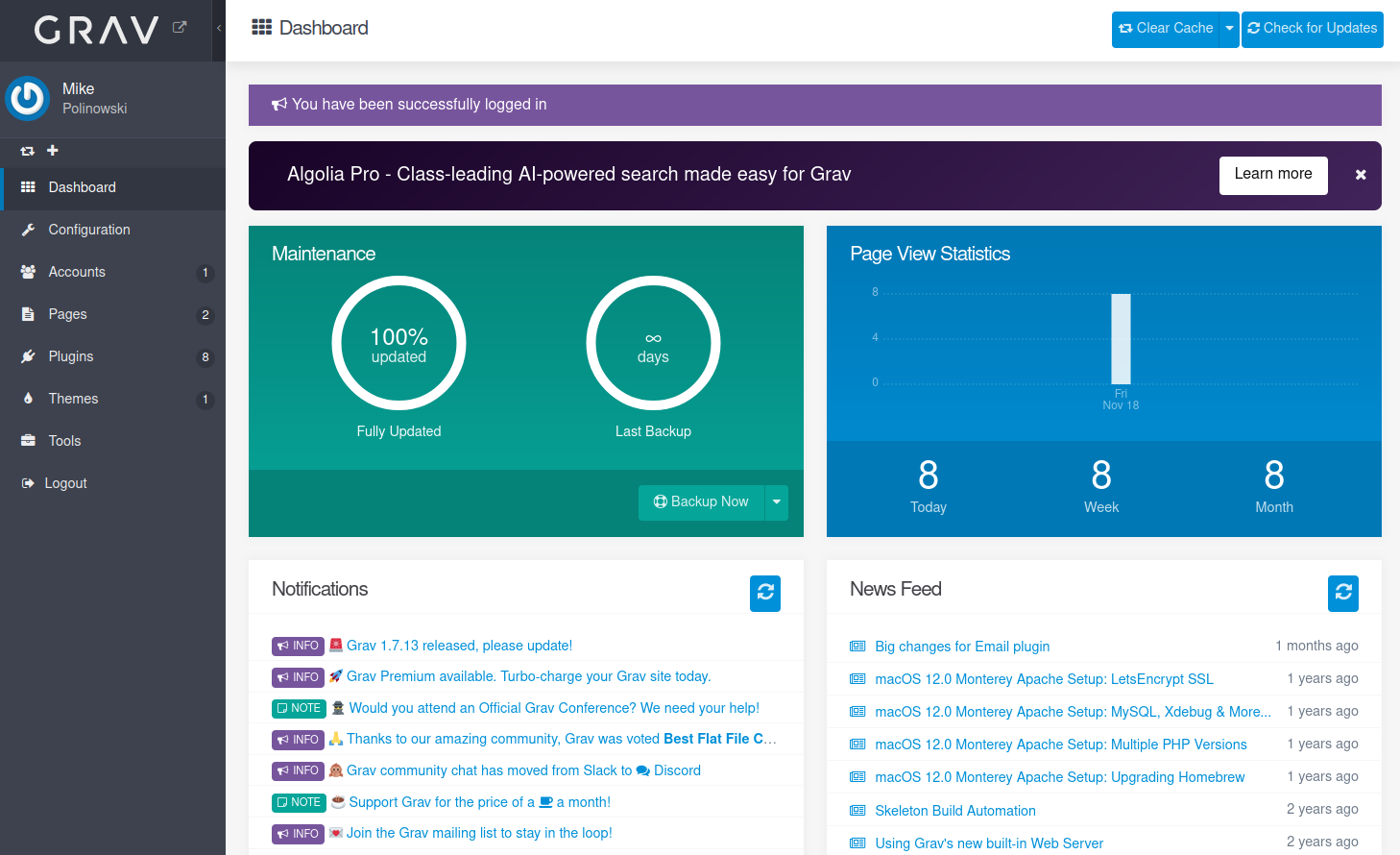Deploy Grav CMS with Hashicorp Nomad

Grav is a Fast, Simple, and Flexible file-based Web-platform.
Docker-Compose
To test the container we can use docker compose up -d - make sure the /opt/grav/config dir exists and can be written to by your Docker user:
version: "3.9"
services:
grav:
image: linuxserver/grav:latest
container_name: grav
environment:
- PUID=1000
- PGID=1000
- TZ=America/New_York
volumes:
- /opt/grav/config:/config
ports:
- 8080:80
restart: unless-stopped
Nomad Job
In Nomad we first need to create the volumes on our host in /etc/nomad.d/client.hcl and then define it here:
volume "grav_config" {
type = "host"
read_only = false
source = "grav_config"
}
It can then be mounted into the container:
volume_mount {
volume = "grav_config"
destination = "/config"
read_only = false
}
Complete Job File
job "grav" {
datacenters = ["dc1"]
group "grav" {
network {
mode = "host"
port "http" {
to = 80
}
}
update {
max_parallel = 1
min_healthy_time = "10s"
healthy_deadline = "5m"
progress_deadline = "10m"
auto_revert = true
auto_promote = true
canary = 1
}
restart {
attempts = 10
interval = "5m"
delay = "25s"
mode = "delay"
}
volume "grav_config" {
type = "host"
read_only = false
source = "grav_config"
}
service {
name = "grav-frontend"
port = "http"
tags = [
"frontend"
]
check {
name = "HTTP Health"
path = "/"
type = "http"
protocol = "http"
interval = "10s"
timeout = "2s"
}
}
task "grav-frontend" {
driver = "docker"
volume_mount {
volume = "grav_config"
destination = "/config"
read_only = false
}
config {
image = "linuxserver/grav:latest"
ports = ["http"]
network_mode = "host"
force_pull = false
}
env {
PUID= "1000"
PGID= "1000"
TZ = "America/New_York"
}
resources {
cpu = 100
memory = 300
}
}
}
}