Tensorflow 2 - An (Re)Introduction 2023 (3)

See also:
- Fun, fun, tensors: Tensor Constants, Variables and Attributes, Tensor Indexing, Expanding and Manipulations, Matrix multiplications, Squeeze, One-hot and Numpy
- Tensorflow 2 - Neural Network Regression: Building a Regression Model, Model Evaluation, Model Optimization, Working with a "Real" Dataset, Feature Scaling
- Tensorflow 2 - Neural Network Classification: Non-linear Data and Activation Functions, Model Evaluation and Performance Improvement, Multiclass Classification Problems
- Tensorflow 2 - Convolutional Neural Networks: Binary Image Classification, Multiclass Image Classification
- Tensorflow 2 - Transfer Learning: Feature Extraction, Fine-Tuning, Scaling
- Tensorflow 2 - Unsupervised Learning: Autoencoder Feature Detection, Autoencoder Super-Resolution, Generative Adverserial Networks
Tensorflow Fundamentals
Matrix Multiplication
[[2, 4], [[2, 4],
[3, 5]] [3, 5]]
tensor = tf.constant([[2, 4],
[3, 5]])
print(tensor)
# tf.Tensor(
# [[2 4]
# [3 5]], shape=(2, 2), dtype=int32)
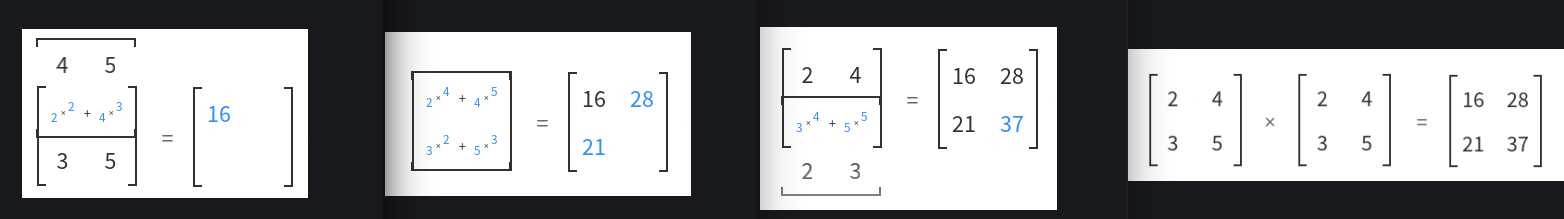
tf.linalg.matmul
# matrix multiplications
result = tf.matmul(tensor, tensor)
print(result)
# tf.Tensor(
# [[16 28]
# [21 37]], shape=(2, 2), dtype=int32)
To multiply two matrices they:
- Need to have matching inner dimensions (first row dim of 1st matrix = first col dim of 2nd matrix). e.g.:
[3 x 3] x [3 x 2]
To multiply matrices that don't comply with this rule they need to be reshaped, e.g.:
# multiplying matrices with mis-matched shape
tensor1 = tf.constant([[1, 2],
[3, 4],
[5, 6]])
tensor2 = tf.constant([[1, 2],
[3, 4],
[5, 6]])
# matrix multiplications
result = tf.matmul(tensor1, tensor2)
# Matrix size-incompatible: In[0]: [3,2], In[1]: [3,2] [Op:MatMul]
Reshape
Using tf.reshape() to make both matrices compatible - (3, 2) x (2, 3):
# reshape `tensor2` to make them compatible:
tensor3 = tf.reshape(tensor2, shape=(2, 3))
print(tensor3)
# tf.Tensor(
# [[1 2 3]
# [4 5 6]], shape=(2, 3), dtype=int32)
# and try again
result = tf.matmul(tensor1, tensor3)
print(result)
# tf.Tensor(
# [[ 9 12 15]
# [19 26 33]
# [29 40 51]], shape=(3, 3), dtype=int32)
- and the resulting matrix has the shape of the outer dimensions
In the example above we multiplied tensor1 with a shape of [3, 2] with tensor3 with [2, 3]. So the resulting Tensor has a shape of [3, 3].
When you reshape tensor1 instead of tensor2 to make the multiplication work you end up with a tensor of shape [2, 2]:
# reshape `tensor1` to make them compatible:
tensor4 = tf.reshape(tensor1, shape=(2, 3))
print(tensor4)
# tf.Tensor(
# [[1 2 3]
# [4 5 6]], shape=(2, 3), dtype=int32)
# and try again
result = tf.matmul(tensor4, tensor2)
print(result)
# tf.Tensor(
# [[22 28]
# [49 64]], shape=(2, 2), dtype=int32)
Transpose
The transpose function flips the axis of our tensor instead of shuffling the it's elements to get the right shape with the re-shape function:
# transpose - instead of re-shape -`tensor1` to make them compatible:
tensor5 = tf.transpose(tensor1)
print(tensor5)
# tf.Tensor(
# [[1 3 5]
# [2 4 6]], shape=(2, 3), dtype=int32)
# and try again
result = tf.matmul(tensor5, tensor2)
print(result)
# tf.Tensor(
# [[35 44]
# [44 56]], shape=(2, 2), dtype=int32)
Original Tensor:
tf.Tensor(
[[1, 2],
[3, 4],
[5, 6]])
Re-shaped Tensor:
tf.Tensor(
[[1 2 3]
[4 5 6]], shape=(2, 3), dtype=int32)
Transposed Tensor:
tf.Tensor(
[[1 3 5]
[2 4 6]], shape=(2, 3), dtype=int32)
Dot-Product
tf.tensordot() allows us to perform the same operation like with tf.matmul() - but here we are able to define the axes we want to use for the multiplication:
# dot-product
result = tf.tensordot(tensor5, tensor2, axes=1)
print(result)
# tf.Tensor(
# [[35 44]
# [44 56]], shape=(2, 2), dtype=int32)
Squeeze
Squueze allows us to remove axis with a size of 1 from a tensor:
# squeezing
tf.random.set_seed(42)
## create a tensor with additional dimensions
tensor_unsqueezed = tf.constant(tf.random.uniform(shape=[42]), shape=[1, 1, 1, 1, 42])
print(tensor_unsqueezed)
# tf.Tensor(
# [[[[[0.6645621 0.44100678 0.3528825 0.46448255 0.03366041 0.68467236
# 0.74011743 0.8724445 0.22632635 0.22319686 0.3103881 0.7223358
# 0.13318717 0.5480639 0.5746088 0.8996835 0.00946367 0.5212307
# 0.6345445 0.1993283 0.72942245 0.54583454 0.10756552 0.6767061
# 0.6602763 0.33695042 0.60141766 0.21062577 0.8527372 0.44062173
# 0.9485276 0.23752594 0.81179297 0.5263394 0.494308 0.21612847
# 0.8457197 0.8718841 0.3083862 0.6868038 0.23764038 0.7817228 ]]]]], shape=(1, 1, 1, 1, 42), dtype=float32)
# remove all dimensions of size 1
tensor_squeezed = tf.squeeze(tensor_unsqueezed)
print(tensor_squeezed)
# tf.Tensor(
# [0.6645621 0.44100678 0.3528825 0.46448255 0.03366041 0.68467236
# 0.74011743 0.8724445 0.22632635 0.22319686 0.3103881 0.7223358
# 0.13318717 0.5480639 0.5746088 0.8996835 0.00946367 0.5212307
# 0.6345445 0.1993283 0.72942245 0.54583454 0.10756552 0.6767061
# 0.6602763 0.33695042 0.60141766 0.21062577 0.8527372 0.44062173
# 0.9485276 0.23752594 0.81179297 0.5263394 0.494308 0.21612847
# 0.8457197 0.8718841 0.3083862 0.6868038 0.23764038 0.7817228 ], shape=(42,), dtype=float32)
shape=(1, 1, 1, 1, 42)=>shape=(42,)
One-hot Encoding
One hot encoding transforms categorical features to a format that works better with classification and regression algorithms:
# one-hot encoding
## create a list
a_list = [0, 1, 2, 3, 4]
## encode
print(tf.one_hot(a_list, depth=5))
# tf.Tensor(
# [[1. 0. 0. 0. 0.]
# [0. 1. 0. 0. 0.]
# [0. 0. 1. 0. 0.]
# [0. 0. 0. 1. 0.]
# [0. 0. 0. 0. 1.]], shape=(5, 5), dtype=float32)
Here we are starting with a list and it is turned into a tensor where the position of a value of 1 assigns the corresponding class:
[0, 1, 2, 3, 4]
The first element of the list is a zero. So the this element belongs to class 0 which is represented by the value 1 below. For all other classes 1 - 4 the value is 0:
[[1. 0. 0. 0. 0.]
[0. 1. 0. 0. 0.]
[0. 0. 1. 0. 0.]
[0. 0. 0. 1. 0.]
[0. 0. 0. 0. 1.]]
We can also replace the 1s and 0s here with other values:
## encode and assign values
print(tf.one_hot(a_list, depth=5, on_value=100, off_value=-100))
# tf.Tensor(
# [[ 100 -100 -100 -100 -100]
# [-100 100 -100 -100 -100]
# [-100 -100 100 -100 -100]
# [-100 -100 -100 100 -100]
# [-100 -100 -100 -100 100]], shape=(5, 5), dtype=int32)
Square, Square Root and Log
# square, square root and log
tensor_not_squared = tf.range(1, 10)
print(tensor_not_squared)
# tf.Tensor([1 2 3 4 5 6 7 8 9], shape=(9,), dtype=int32)
# square all values
tensor_squared = tf.square(tensor_not_squared)
print(tensor_squared)
# tf.Tensor([ 1 4 9 16 25 36 49 64 81], shape=(9,), dtype=int32)
# square all values
tensor_unsquared = tf.sqrt(tf.cast(tensor_squared, dtype="float16")) # needs non-int type
print(tensor_unsquared)
# tf.Tensor([1. 2. 3. 4. 5. 6. 7. 8. 9.], shape=(9,), dtype=float16)
# get log
tensor_log = tf.math.log(tf.cast(tensor_unsquared, dtype="float16")) # needs float
print(tensor_log)
# tf.Tensor([0. 0.6934 1.099 1.387 1.609 1.792 1.946 2.08 2.197 ], shape=(9,), dtype=float16)
Tensors and Numpy Arrays
Numpy array and Tensorflow tensors can be transformed into each other:
# numpy arrays
## numpy array -> tensorflow tensor
tf_np_array = tf.constant(np.array([1., 2., 3., 4., 5.]))
print(tf_np_array)
# tf.Tensor([1. 2. 3. 4. 5.], shape=(5,), dtype=float64)
## tensorflow tensor -> numpy array
np_tf_tensor = np.array(tf_np_array)
print(np_tf_tensor, type(np_tf_tensor))
# [1. 2. 3. 4. 5.] <class 'numpy.ndarray'>
## tensorflow tensor -> numpy array
## just a different method
np_tf_tensor2 = tf_np_array.numpy()
print(np_tf_tensor2, type(np_tf_tensor2))
# [1. 2. 3. 4. 5.] <class 'numpy.ndarray'>
## extract a single value from a tensor
my_value = tf_np_array.numpy()[0]
print(my_value)
# 1.0
Note that the default types assigned differ depending on what you use:
## different default types!
numpy_tensor = tf.constant(np.array([1., 2., 3., 4., 5.]))
print(numpy_tensor)
# tf.Tensor([1. 2. 3. 4. 5.], shape=(5,), dtype=float64)
tf_tensor = tf.constant([1., 2., 3., 4., 5.])
print(tf_tensor)
# tf.Tensor([1. 2. 3. 4. 5.], shape=(5,), dtype=float32)
While Numpy offers a lot of functions that can be employed in data processing Tensorflow is able to make use of a GPU or TPU to accelerate the computation. For large datasets you should always Tensorflow tensors instead of Numpy arrays when possible:
# make sure you have GPU/TPU support
print(tf.config.list_physical_devices())
# [PhysicalDevice(name='/physical_device:CPU:0', device_type='CPU'), PhysicalDevice(name='/physical_device:GPU:0', device_type='GPU')]
print("Num GPUs Available: ", len(tf.config.list_physical_devices('GPU')))
# Num GPUs Available: 1
nvidia-smi
Wed Feb 22 15:33:18 2023
+-----------------------------------------------------------------------------+
| NVIDIA-SMI 525.89.02 Driver Version: 525.89.02 CUDA Version: 12.0 |
|-------------------------------+----------------------+----------------------+
| GPU Name Persistence-M| Bus-Id Disp.A | Volatile Uncorr. ECC |
| Fan Temp Perf Pwr:Usage/Cap| Memory-Usage | GPU-Util Compute M. |
| | | MIG M. |
|===============================+======================+======================|
| 0 NVIDIA GeForce ... Off | 00000000:01:00.0 On | N/A |
| 0% 55C P8 11W / 130W | 858MiB / 6144MiB | 20% Default |
| | | N/A |
+-------------------------------+----------------------+----------------------+