
See also:
- Fun, fun, tensors: Tensor Constants, Variables and Attributes, Tensor Indexing, Expanding and Manipulations, Matrix multiplications, Squeeze, One-hot and Numpy
- Tensorflow 2 - Neural Network Regression: Building a Regression Model, Model Evaluation, Model Optimization, Working with a "Real" Dataset, Feature Scaling
- Tensorflow 2 - Neural Network Classification: Non-linear Data and Activation Functions, Model Evaluation and Performance Improvement, Multiclass Classification Problems
- Tensorflow 2 - Convolutional Neural Networks: Binary Image Classification, Multiclass Image Classification
- Tensorflow 2 - Transfer Learning: Feature Extraction, Fine-Tuning, Scaling
- Tensorflow 2 - Unsupervised Learning: Autoencoder Feature Detection, Autoencoder Super-Resolution, Generative Adverserial Networks
Tensorflow Unsupervised Learning
Autoencoder Super-Resolution
Train an Autoencoder Convolutional Network to upscale noisy, compressed images.
import cv2
import glob
import matplotlib.image as mpimg
import matplotlib.pyplot as plt
import numpy as np
import os
import pathlib
import random
import shutil
from sklearn.model_selection import train_test_split
import tensorflow as tf
from tensorflow.keras.layers import Conv2D, MaxPool2D, UpSampling2D, Dropout
from tensorflow.keras.models import Model
BATCH_SIZE = 32
SEED = 42
IMAGE_SIZE = 250
DATA_DIR = "../datasets/Labeled_Faces_in_the_Wild_Home/lfw"
Download the Labeled Faces in the Wild Dataset
wget http://vis-www.cs.umass.edu/lfw/lfw.tgz
Load and Preprocess the Dataset
# inspect a few images
def view_random_image(target_dir):
target_folder = str(target_dir)
random_image = random.sample(os.listdir(target_folder), 1)
img = mpimg.imread(target_folder + "/" + random_image[0])
plt.imshow(img)
plt.title(str(img.shape))
plt.axis("off")
return tf.constant(img)
fig = plt.figure(figsize=(12, 6))
plot1 = fig.add_subplot(1, 3, 1)
image_0 = view_random_image(target_dir = DATA_DIR)
plot2 = fig.add_subplot(1, 3, 2)
image_1 = view_random_image(target_dir = DATA_DIR)
plot2 = fig.add_subplot(1, 3, 3)
image_2 = view_random_image(target_dir = DATA_DIR)
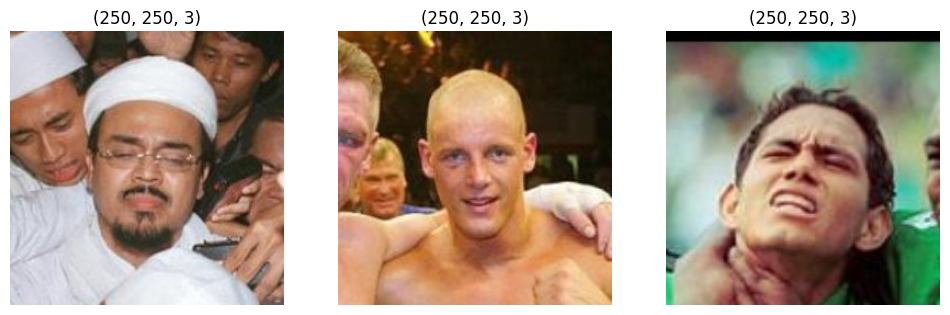
# since we are not going to classify this dataset
# we can copy all files into the same folder
dataset = glob.glob(DATA_DIR+'/**/*.jpg') #returns path of images
print(len(dataset), dataset[:1])
# 13233 ['../datasets/Labeled_Faces_in_the_Wild_Home/lfw/Aaron_Eckhart/Aaron_Eckhart_0001.jpg']
for file in dataset:
shutil.move(file, DATA_DIR)
images = glob.glob(DATA_DIR+'/*.jpg')
print(len(images), images[:1])
# 13233 ['../datasets/Labeled_Faces_in_the_Wild_Home/lfw/Aaron_Eckhart_0001.jpg']
# now with the images in place we can split them
images = glob.glob(DATA_DIR+'/*.jpg')
train_X, val_X = train_test_split(images, test_size=0.2, random_state=SEED)
print(len(train_X), len(val_X))
# 10586 2647
# the dataset now needs to be split into
# a set of the source images and a set of
# low resolution versions of those images
def get_training_data_48(images_location):
y_source_image = []
X_lowres_image = []
for img in os.listdir(images_location):
try:
image = cv2.imread(f"{images_location}/{img}", cv2.IMREAD_UNCHANGED)
reshaped_image = cv2.resize(image, (144, 144))
image_rgb = cv2.cvtColor(reshaped_image, cv2.COLOR_BGR2RGB)
if reshaped_image.shape[-1] == 3:
y_source_image.append(image_rgb)
image = cv2.resize(image, (48, 48))
reshaped_image = cv2.resize(image, (144, 144))
image_rgb = cv2.cvtColor(reshaped_image, cv2.COLOR_BGR2RGB)
if reshaped_image.shape[-1] == 3:
X_lowres_image.append(image_rgb)
except Exception as e:
# print(str(e))
pass
return (np.array(X_lowres_image), np.array(y_source_image))
lowres_images, source_images = get_training_data_48(DATA_DIR)
print(lowres_images.shape, source_images.shape)
# (13233, 144, 144, 3) (13233, 144, 144, 3)
plt.figure(figsize=(12, 6))
plt.subplot(1, 2, 1)
plt.title("Original Image")
plt.axis(False)
plt.imshow(source_images[13131])
plt.subplot(1, 2, 2)
plt.title("Low-res Image")
plt.axis(False)
plt.imshow(lowres_images[13131])

Build the Autoencoder
input_img = tf.keras.layers.Input(shape=(144, 144, 3))
l1 = Conv2D(64, (3, 3), padding='same', kernel_initializer='he_uniform', activation='relu', activity_regularizer=tf.keras.regularizers.l1(10e-10))(input_img)
l2 = Conv2D(64, (3, 3), padding='same', kernel_initializer='he_uniform', activation='relu', activity_regularizer=tf.keras.regularizers.l1(10e-10))(l1)
l3 = MaxPool2D(padding='same')(l2)
l4 = Conv2D(128, (3, 3), padding='same', kernel_initializer='he_uniform', activation='relu', activity_regularizer=tf.keras.regularizers.l1(10e-10))(l3)
l5 = Conv2D(128, (3, 3), padding='same', kernel_initializer='he_uniform', activation='relu', activity_regularizer=tf.keras.regularizers.l1(10e-10))(l4)
l6 = MaxPool2D(padding='same')(l5)
l7 = Conv2D(256, (3, 3), padding='same', kernel_initializer='he_uniform', activation='relu', activity_regularizer=tf.keras.regularizers.l1(10e-10))(l6)
l8 = UpSampling2D()(l7)
l9 = Conv2D(128, (3, 3), padding='same', kernel_initializer='he_uniform', activation='relu', activity_regularizer=tf.keras.regularizers.l1(10e-10))(l8)
l10 = Conv2D(128, (3, 3), padding='same', kernel_initializer='he_uniform', activation='relu', activity_regularizer=tf.keras.regularizers.l1(10e-10))(l9)
l11 = tf.keras.layers.add([l10, l5])
l12 = UpSampling2D()(l11)
l13 = Conv2D(64, (3, 3), padding='same', kernel_initializer='he_uniform', activation='relu', activity_regularizer=tf.keras.regularizers.l1(10e-10))(l12)
l14 = Conv2D(64, (3, 3), padding='same', kernel_initializer='he_uniform', activation='relu', activity_regularizer=tf.keras.regularizers.l1(10e-10))(l13)
l15 = tf.keras.layers.add([l14, l2])
decoded_image = Conv2D(3, (3, 3), padding='same', kernel_initializer='he_uniform', activation='relu', activity_regularizer=tf.keras.regularizers.l1(10e-10))(l15)
auto_encoder = Model(inputs=(input_img), outputs=decoded_image)
tf.random.set_seed=SEED
auto_encoder.compile(optimizer='adadelta', loss='mean_squared_error')
auto_encoder.summary()
auto_encoder.fit(lowres_images,
source_images,
epochs=25,
batch_size=BATCH_SIZE,
shuffle=True)
# Epoch 1/5
# 229s 525ms/step - loss: 6488.4028
# Epoch 2/25
# 213s 514ms/step - loss: 4692.7637
# Epoch 3/25
# 211s 511ms/step - loss: 1421.0702
# Epoch 4/25
# 211s 510ms/step - loss: 543.7433
# Epoch 5/25
# 211s 509ms/step - loss: 414.3141
# Epoch 6/25
# 194s 468ms/step - loss: 357.2447
# Epoch 7/25
# 194s 467ms/step - loss: 320.0330
# Epoch 8/25
# 193s 467ms/step - loss: 294.0082
# Epoch 9/25
# 193s 467ms/step - loss: 274.6338
# Epoch 10/25
# 193s 467ms/step - loss: 259.9402
# Epoch 11/25
# 193s 467ms/step - loss: 248.2195
# Epoch 12/25
# 193s 467ms/step - loss: 238.6665
# Epoch 13/25
# 193s 467ms/step - loss: 230.7052
# Epoch 14/25
# 193s 467ms/step - loss: 224.1879
# Epoch 15/25
# 193s 467ms/step - loss: 218.4927
# Epoch 16/25
# 193s 467ms/step - loss: 213.6586
# Epoch 17/25
# 193s 467ms/step - loss: 209.4044
# Epoch 18/25
# 193s 467ms/step - loss: 205.5302
# Epoch 19/25
# 193s 467ms/step - loss: 202.2275
# Epoch 20/25
# 193s 467ms/step - loss: 199.2723
# Epoch 21/25
# 193s 467ms/step - loss: 196.5294
# Epoch 22/25
# 193s 467ms/step - loss: 187.7074
# Epoch 23/25
# 193s 467ms/step - loss: 171.8884
# Epoch 24/25
# 193s 467ms/step - loss: 169.2720
# Epoch 25/25
# 193s 467ms/step - loss: 167.2259
upscaled_images = auto_encoder.predict(lowres_images[0:9])
# plot results
plt.figure(figsize=(12, 12))
# ROW 1
plt.subplot(3, 3, 1)
plt.title("Original Image")
plt.axis(False)
plt.imshow(source_images[3])
plt.subplot(3, 3, 2)
plt.title("Low-Res Image")
plt.axis(False)
plt.imshow(lowres_images[3])
plt.subplot(3, 3, 3)
plt.title("Upscaled Image")
plt.axis(False)
plt.imshow(upscaled_images[3]/255)
# ROW 2
plt.subplot(3, 3, 4)
plt.title("Original Image")
plt.axis(False)
plt.imshow(source_images[4])
plt.subplot(3, 3, 5)
plt.title("Low-Res Image")
plt.axis(False)
plt.imshow(lowres_images[4])
plt.subplot(3, 3, 6)
plt.title("Upscaled Image")
plt.axis(False)
plt.imshow(upscaled_images[4]/255)
# ROW 3
plt.subplot(3, 3, 7)
plt.title("Original Image")
plt.axis(False)
plt.imshow(source_images[5])
plt.subplot(3, 3, 8)
plt.title("Low-Res Image")
plt.axis(False)
plt.imshow(lowres_images[5])
plt.subplot(3, 3, 9)
plt.title("Upscaled Image")
plt.axis(False)
plt.imshow(upscaled_images[5]/255)
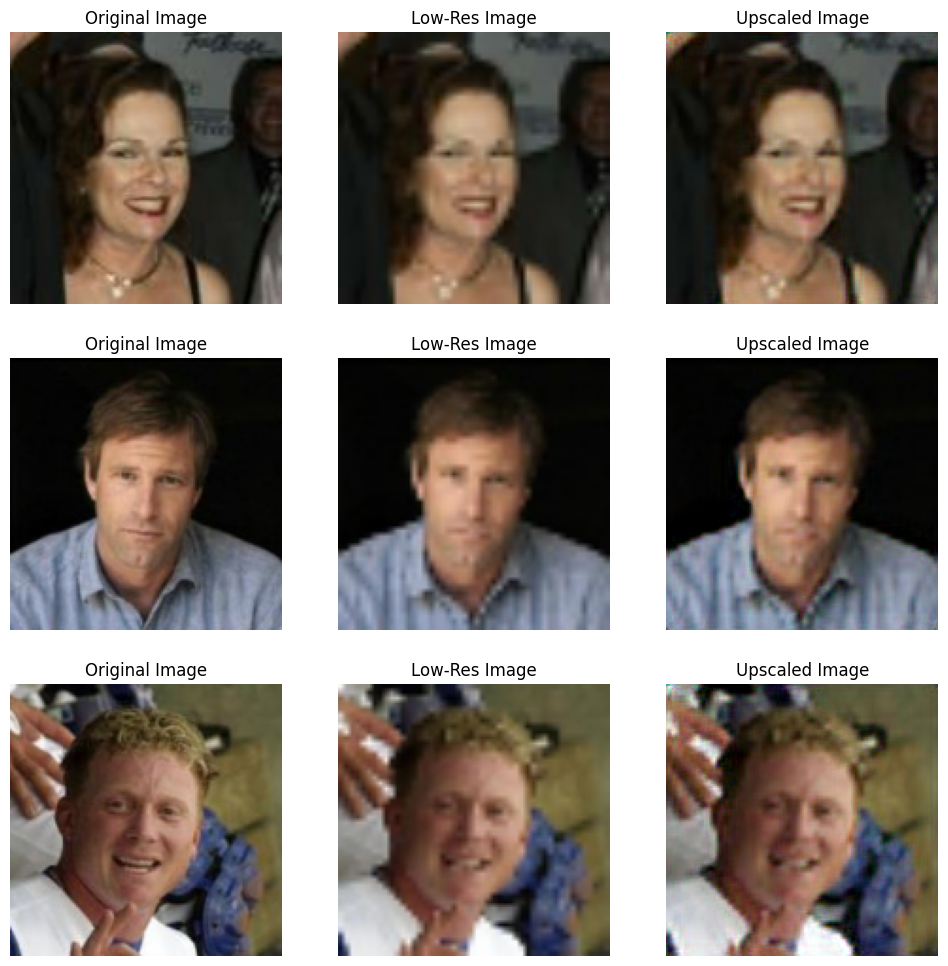
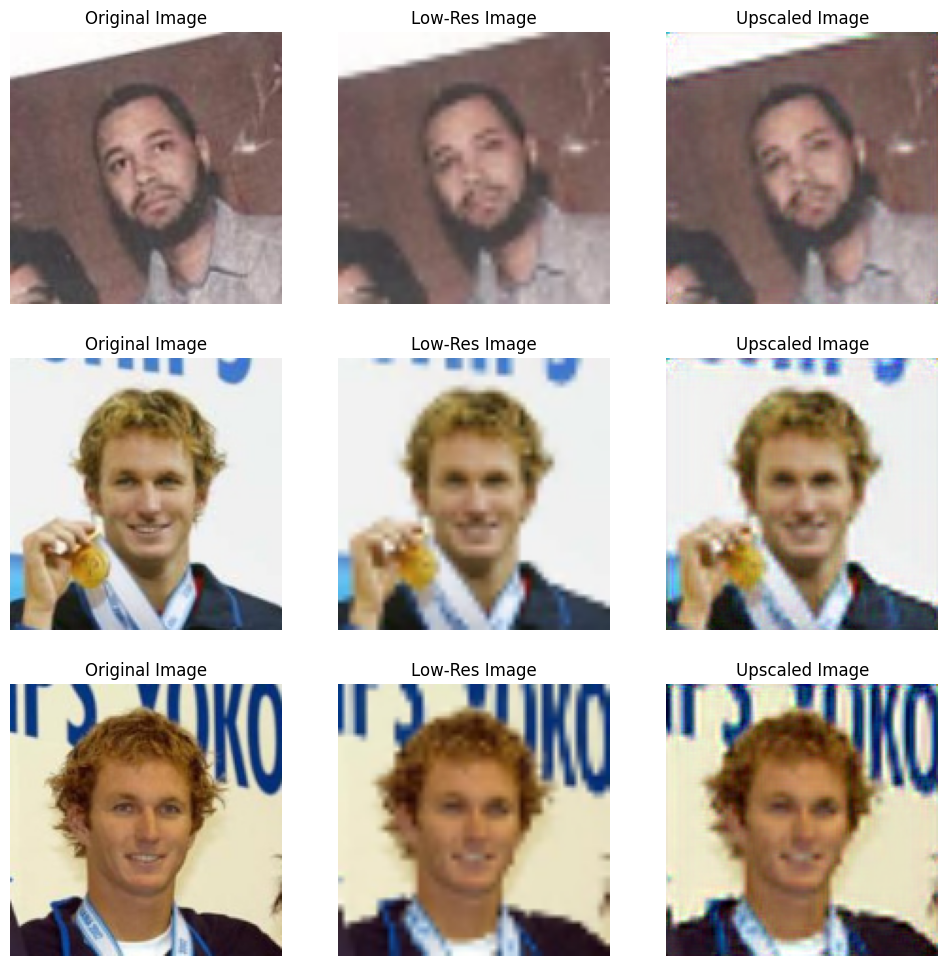
Re-run with a lower Compression Factor
In this example the reconstructed image looks very close to the low-resolution input image - which is already impressive knowing how much this information has been condensed. The original paper this is based on used larger 224x224px input images with a lower compression factor than the example above:
- 144x144px input images
- Compressed to 48x48px
- Inflated back to 144x144px
I cannot go higher with the resolution of the input image since this makes my graphic card very unhappy :(. But I can decrease the compression factor to give my model more details to work with - 144 -> 72 -> 144:
def get_training_data_72(images_location):
y_source_image = []
X_lowres_image = []
for img in os.listdir(images_location):
try:
image = cv2.imread(f"{images_location}/{img}", cv2.IMREAD_UNCHANGED)
reshaped_image = cv2.resize(image, (144, 144))
image_rgb = cv2.cvtColor(reshaped_image, cv2.COLOR_BGR2RGB)
if reshaped_image.shape[-1] == 3:
y_source_image.append(image_rgb)
image = cv2.resize(image, (72, 72))
reshaped_image = cv2.resize(image, (144, 144))
image_rgb = cv2.cvtColor(reshaped_image, cv2.COLOR_BGR2RGB)
if reshaped_image.shape[-1] == 3:
X_lowres_image.append(image_rgb)
except Exception as e:
# print(str(e))
pass
return (np.array(X_lowres_image), np.array(y_source_image))
lowres_images_72, source_images_72 = get_training_data_72(DATA_DIR)
print(lowres_images_72.shape, source_images_72.shape)
# (13233, 144, 144, 3) (13233, 144, 144, 3)
plt.figure(figsize=(12, 6))
plt.subplot(1, 2, 1)
plt.title("Original Image")
plt.axis(False)
plt.imshow(source_images_72[13131])
plt.subplot(1, 2, 2)
plt.title("Low-res Image")
plt.axis(False)
plt.imshow(lowres_images_72[13131])

auto_encoder.fit(lowres_images_72,
source_images_72,
epochs=25,
batch_size=BATCH_SIZE,
shuffle=True)
# Epoch 1/25
# 262s 633ms/step - loss: 103.1866
# Epoch 2/25
# 229s 553ms/step - loss: 97.3206
# Epoch 3/25
# 229s 553ms/step - loss: 93.4157
# Epoch 4/25
# 229s 553ms/step - loss: 90.4040
# Epoch 5/25
# 232s 560ms/step - loss: 87.6966
# Epoch 6/25
# 261s 631ms/step - loss: 85.4864
# Epoch 7/25
# 244s 589ms/step - loss: 83.4865
# Epoch 8/25
# 230s 555ms/step - loss: 81.8133
# Epoch 9/25
# 230s 556ms/step - loss: 80.1447
# Epoch 10/25
# 228s 550ms/step - loss: 78.6784
# Epoch 11/25
# 232s 560ms/step - loss: 77.3202
# Epoch 12/25
# 223s 538ms/step - loss: 76.0533
# Epoch 13/25
# 222s 536ms/step - loss: 74.9465
# Epoch 14/25
# 212s 512ms/step - loss: 73.8465
# Epoch 15/25
# 228s 552ms/step - loss: 72.7948
# Epoch 16/25
# 256s 618ms/step - loss: 71.9504
# Epoch 17/25
# 240s 579ms/step - loss: 71.0116
# Epoch 18/25
# 252s 608ms/step - loss: 70.2642
# Epoch 19/25
# 270s 652ms/step - loss: 69.4523
# Epoch 20/25
# 266s 642ms/step - loss: 68.6822
# Epoch 21/25
# 262s 632ms/step - loss: 67.9245
# Epoch 22/25
# 321s 776ms/step - loss: 67.3510
# Epoch 23/25
# 325s 784ms/step - loss: 66.6649
# Epoch 24/25
# 260s 627ms/step - loss: 66.0176
# Epoch 25/25
# 273s 660ms/step - loss: 65.4639
upscaled_images_72 = auto_encoder.predict(lowres_images_72[0:9])
# plot results
plt.figure(figsize=(12, 12))
# ROW 1
plt.subplot(3, 3, 1)
plt.title("Original Image")
plt.axis(False)
plt.imshow(source_images_72[0])
plt.subplot(3, 3, 2)
plt.title("Low-Res Image")
plt.axis(False)
plt.imshow(lowres_images_72[0])
plt.subplot(3, 3, 3)
plt.title("Upscaled Image")
plt.axis(False)
plt.imshow(upscaled_images_72[0]/255)
# ROW 2
plt.subplot(3, 3, 4)
plt.title("Original Image")
plt.axis(False)
plt.imshow(source_images_72[1])
plt.subplot(3, 3, 5)
plt.title("Low-Res Image")
plt.axis(False)
plt.imshow(lowres_images_72[1])
plt.subplot(3, 3, 6)
plt.title("Upscaled Image")
plt.axis(False)
plt.imshow(upscaled_images_72[1]/255)
# ROW 3
plt.subplot(3, 3, 7)
plt.title("Original Image")
plt.axis(False)
plt.imshow(source_images_72[2])
plt.subplot(3, 3, 8)
plt.title("Low-Res Image")
plt.axis(False)
plt.imshow(lowres_images_72[2])
plt.subplot(3, 3, 9)
plt.title("Upscaled Image")
plt.axis(False)
plt.imshow(upscaled_images_72[2]/255)
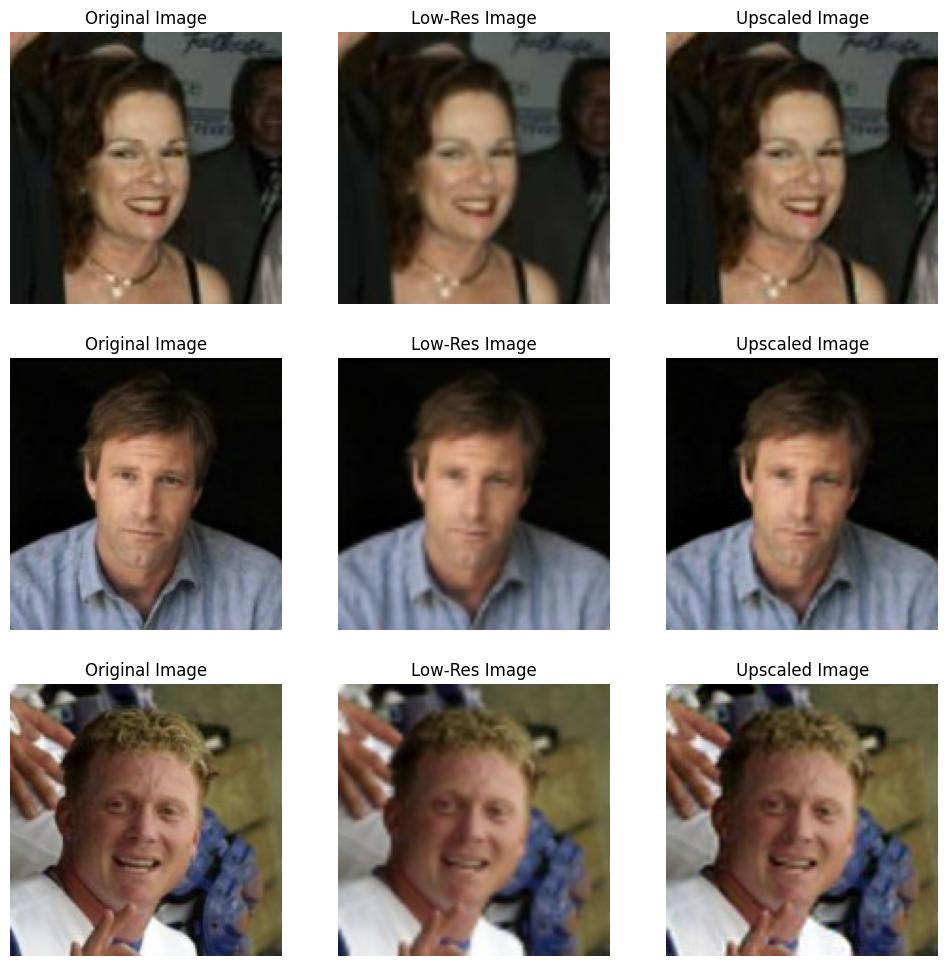
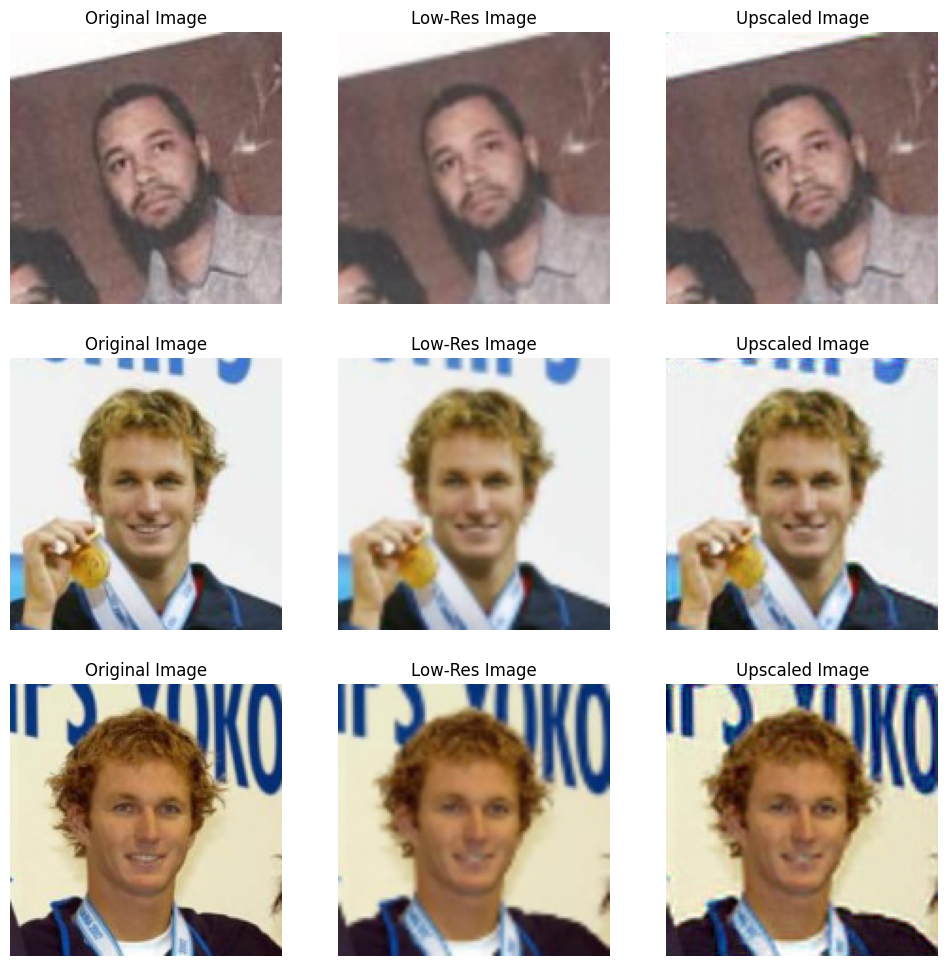
Now this does look a lot better. There is a clear improvement over the low-resolution image. But it is not yet directly compareable in details to the source image.