
See also:
- Fun, fun, tensors: Tensor Constants, Variables and Attributes, Tensor Indexing, Expanding and Manipulations, Matrix multiplications, Squeeze, One-hot and Numpy
- Tensorflow 2 - Neural Network Regression: Building a Regression Model, Model Evaluation, Model Optimization, Working with a "Real" Dataset, Feature Scaling
- Tensorflow 2 - Neural Network Classification: Non-linear Data and Activation Functions, Model Evaluation and Performance Improvement, Multiclass Classification Problems
- Tensorflow 2 - Convolutional Neural Networks: Binary Image Classification, Multiclass Image Classification
- Tensorflow 2 - Transfer Learning: Feature Extraction, Fine-Tuning, Scaling
- Tensorflow 2 - Unsupervised Learning: Autoencoder Feature Detection, Autoencoder Super-Resolution, Generative Adverserial Networks
Tensorflow Neural Network Regression
Model Evaluation
Create a new Dataset
# create a new feature matrix
X = tf.range(-100, 100, 4)
X
# <tf.Tensor: shape=(50,), dtype=int32, numpy=
# array([-100, -96, -92, -88, -84, -80, -76, -72, -68, -64, -60,
# -56, -52, -48, -44, -40, -36, -32, -28, -24, -20, -16,
# -12, -8, -4, 0, 4, 8, 12, 16, 20, 24, 28,
# 32, 36, 40, 44, 48, 52, 56, 60, 64, 68, 72,
# 76, 80, 84, 88, 92, 96], dtype=int32)>
# create labels for those features that follow a pattern
y = X + 10
y
# <tf.Tensor: shape=(50,), dtype=int32, numpy=
# array([-90, -86, -82, -78, -74, -70, -66, -62, -58, -54, -50, -46, -42,
# -38, -34, -30, -26, -22, -18, -14, -10, -6, -2, 2, 6, 10,
# 14, 18, 22, 26, 30, 34, 38, 42, 46, 50, 54, 58, 62,
# 66, 70, 74, 78, 82, 86, 90, 94, 98, 102, 106], dtype=int32)>
# visualize the data
plt.scatter(X,y)
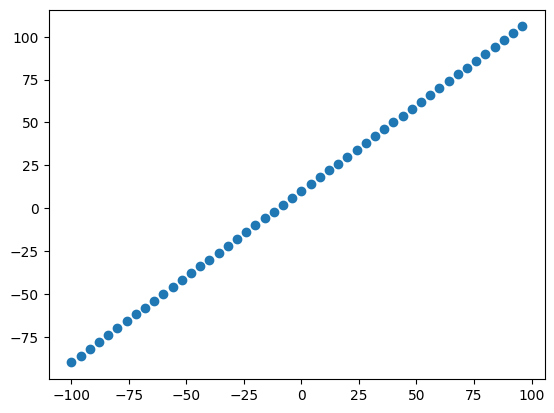
Train-Test Datasplit
len(X)
# 50 => 80:20 split
X_train = X[:40] # take first 80% of features
X_test = X[40:] # take last 20% of features
y_train = y[:40] # take first 80% of lables
y_test = y[40:] # take last 20% of lables
len(X_train), len(X_test), len(y_train), len(y_test)
# (40, 10, 40, 10)
# visualize datasets
plt.figure(figsize=(10,7))
plt.scatter(X_train, y_train, color="blue", label="Training Data")
plt.scatter(X_test, y_test, color="hotpink", label="Testing Data")
plt.legend()
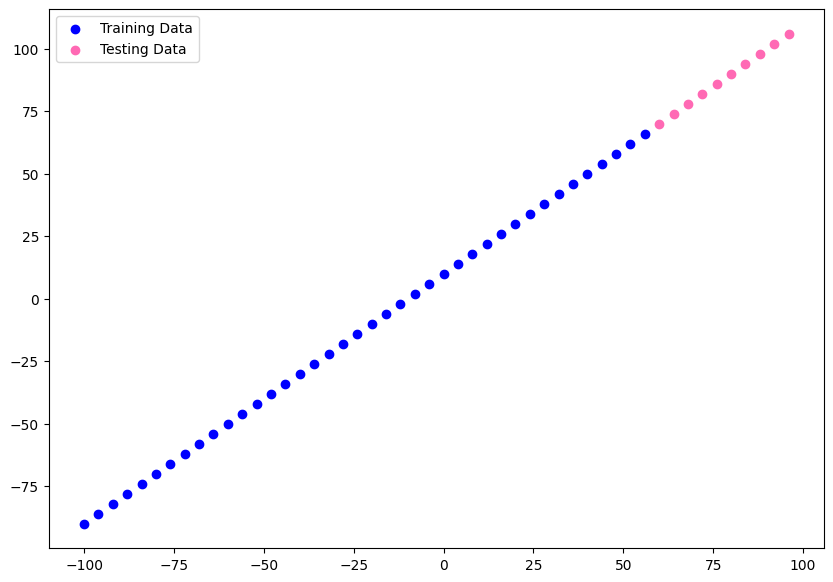
# to get around biases it is better to shuffle your data
# first create random indices to be able to shuffle
# both features and lables by the same order
indices = tf.range(start=0, limit=tf.shape(X)[0], dtype=tf.int32)
shuffled_indices = tf.random.shuffle(indices)
# use random indices to shuffle both tensors
X_random = tf.gather(X, shuffled_indices)
y_random = tf.gather(y, shuffled_indices)
# re-split
X_train = X_random[:40] # take first 80% of features
X_test = X_random[40:] # take last 20% of features
y_train = y_random[:40] # take first 80% of lables
y_test = y_random[40:] # take last 20% of lables
# visualize datasets
plt.figure(figsize=(10,7))
plt.scatter(X_train, y_train, color="blue", label="Training Data")
plt.scatter(X_test, y_test, color="hotpink", label="Testing Data")
plt.legend()
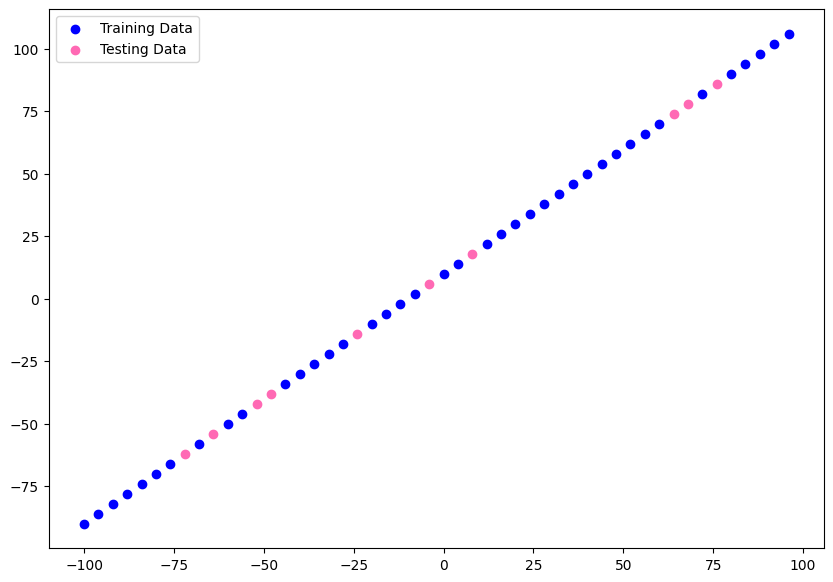
Create the Model
tf.random.set_seed(42)
model = tf.keras.Sequential([
layers.Dense(1, input_shape=[1], name="input_layer"),
layers.Dense(128, activation="relu", name="dense_layer1"),
layers.Dropout(.25, name="dropout"),
layers.Dense(64, activation="relu", name="dense_layer2"),
layers.Dense(1, name="output_layer")
], name="my_model")
# input and output shape is 1 - we input 1 value and create a 1 value prediction
model.compile(
loss=tf.keras.losses.mae,
optimizer=optimizers.Adam(learning_rate=0.01),
metrics="mae")
Visualize the Model
model.summary()
# Model: "my_model"
# _________________________________________________________________
# Layer (type) Output Shape Param #
# =================================================================
# input_layer (Dense) (None, 1) 2
# dense_layer1 (Dense) (None, 128) 256
# dropout (Dropout) (None, 128) 0
# dense_layer2 (Dense) (None, 64) 8256
# output_layer (Dense) (None, 1) 65
# =================================================================
# Total params: 8,579
# Trainable params: 8,579
# Non-trainable params: 0
# _________________________________________________________________
# plot the model
from tensorflow.keras.utils import plot_model
plot_model(model=model, show_shapes=True, show_layer_names=True, expand_nested=False)
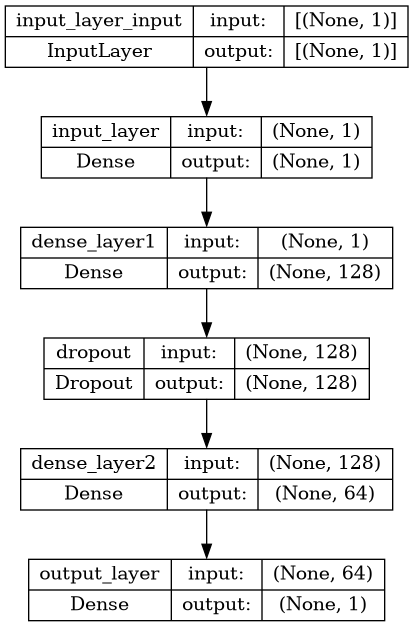
model.fit(X_train, y_train, validation_data=(X_test, y_test), epochs=99)
# Epoch 99/99
# 2/2 [==============================] - 0s 25ms/step - loss: 3.1461 - mae: 3.1461 - val_loss: 3.8707 - val_mae: 3.8707
Visualize Predictions
# make predictions
y_pred = model.predict(X_test)
# predicted values & true values
tf.constant(y_pred), y_test
# (<tf.Tensor: shape=(10, 1), dtype=float32, numpy=
# array([[-44.232136],
# [-88.13068 ],
# [ 71.16495 ],
# [-80.16996 ],
# [-23.712166],
# [ 63.83241 ],
# [-52.232437],
# [ 67.49867 ],
# [ 78.4975 ],
# [ 12.77635 ]], dtype=float32)>,
# <tf.Tensor: shape=(10,), dtype=int32, numpy=array([-42, -86, 78, -78, -22, 70, -50, 74, 86, 14], dtype=int32)>)
# plot train/test and compare predictions to ground truth
def plot_predictions(
train_data=X_train,
train_labels=y_train,
test_data=X_test,
test_labels=y_test,
predictions=y_pred):
plt.figure(figsize=(10,7))
plt.scatter(train_data, train_labels, color="green", label="training data")
plt.scatter(test_data, test_labels, color="red", label="testing data")
plt.scatter(test_data, predictions, color="blue", label="predictions")
plt.legend()
# blue dots should line up with red dots for a perfect prediction
plot_predictions(X_train, y_train, X_test, y_test)
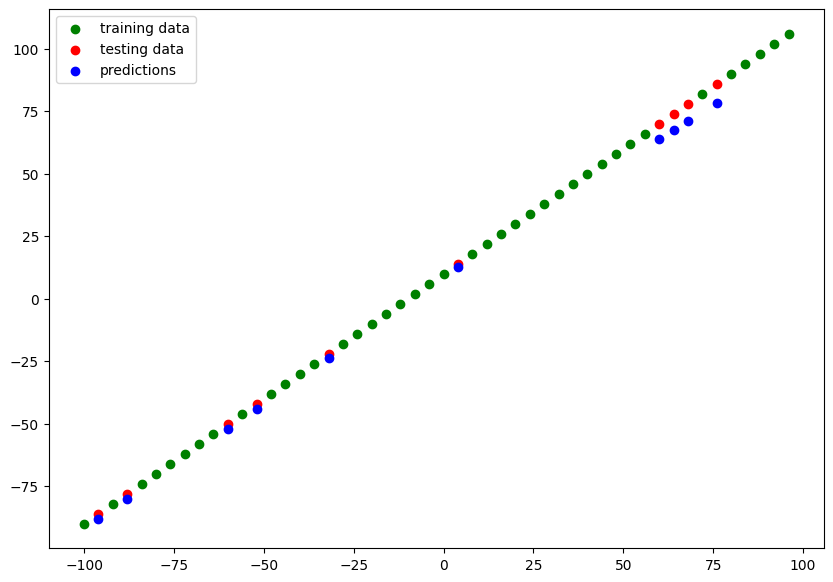
Regression Evaluation Metrics
Regression Metrics:
tf.keras.losses.MAE(),tf.metrics.mean_absolute_error()- Mean absolute error (absolute value my predictions - on average - will be off)tf.keras.losses.MSE(),tf.metrics.mean_suared_error()- Mean square error (squared average error)tf.keras.losses.Huber()- Combination of MAE & MSE (less sensitive to outliers)
# get loss & metrics value in test mode
model.evaluate(X_test, y_test)
# since lossfunction & metrics are set to MAE we get the absolute error:
# [3.8707497119903564, 3.8707497119903564]
Absolute Error
# to compare y_test with y_pred we must make sure they have the same shape
y_test.shape, y_pred.shape
# (TensorShape([10]), (10, 1))
# removing extra dimension from prediction array
y_pred_squeezed = tf.squeeze(y_pred)
y_pred_squeezed.shape
# TensorShape([10])
# calculate the MAE
mae = tf.metrics.mean_absolute_error(y_true=y_test, y_pred=y_pred_squeezed)
# this returns the same value for the absolute error as the eval method above
mae
# <tf.Tensor: shape=(), dtype=float32, numpy=3.8707497>
Squared Error
# calculate the MAE
mse = tf.metrics.mean_squared_error(y_true=y_test, y_pred=y_pred_squeezed)
mse
# <tf.Tensor: shape=(), dtype=float32, numpy=20.695545>
# function to calculate both errors
def squared_and_absolute_error(y_true, y_pred):
mae = tf.metrics.mean_absolute_error(y_true, y_pred)
mse = tf.metrics.mean_squared_error(y_true, y_pred)
return mae, mse
squared_and_absolute_error(y_true=y_test, y_pred=y_pred_squeezed)
# (<tf.Tensor: shape=(), dtype=float32, numpy=3.8707497>,
# <tf.Tensor: shape=(), dtype=float32, numpy=20.695545>)